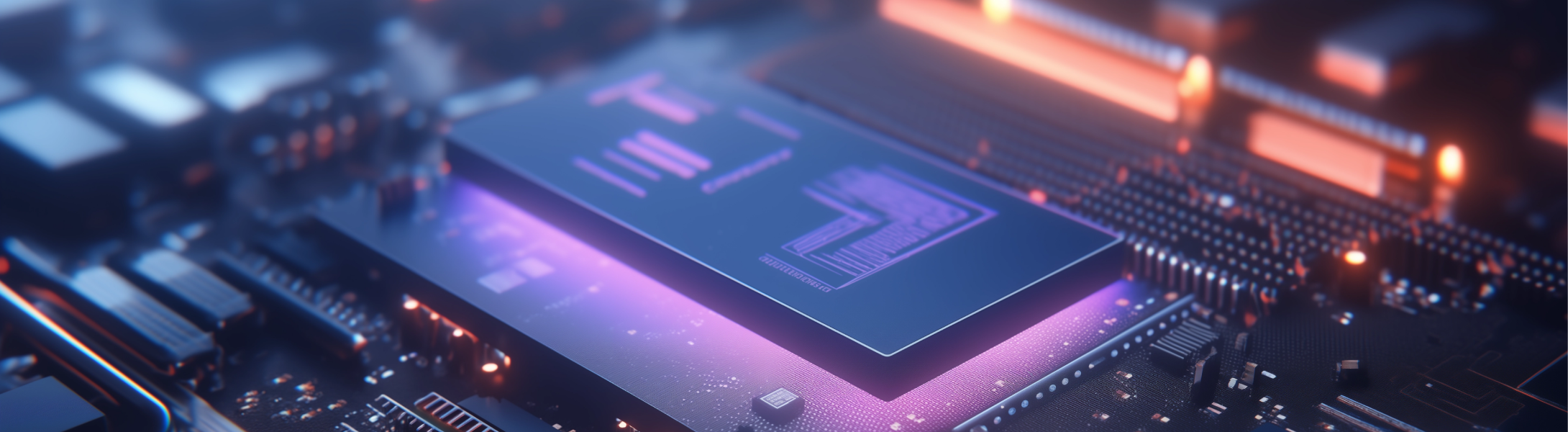13 Testing Process for Quality Assurance: Software Testing Best Practices
 30 April 2024
30 April 2024🔊 Listen to the Summary of this article in Audio
In our fast-moving software development world, quality is key. Companies spend about 23% of their yearly IT budget on quality assurance (QA) and testing. This highlights how crucial QA and testing are in making sure software products are reliable. QA testing isn’t just about catching bugs. It also aims to make processes better, enhance how users feel, and get products to market faster. AI and machine learning are changing QA processes. They make them more efficient and quick to respond.
We’ll cover 13 essential testing processes that highlight the best in software testing. These steps offer a full guide to reaching high-quality software releases. They include planning, making test plans, and doing unit, integration, and regression testing. These steps are core to a strong QA strategy. With a focus on automated and continuous testing, companies can cut costs. They also get more accurate and thorough testing, leading to better software. By testing early and often in the development cycle, we can fix potential problems early. This makes for a smooth and reliable experience for users.
Key Takeaways
- Effective software testing requires a significant portion of the IT budget, with businesses investing around 23% annually.
- AI and machine learning innovations enhance test efficiency and responsiveness.
- Automated testing helps improve software quality, reduces costs, and accelerates market readiness.
- Early and frequent testing prevent minor issues from evolving into significant problems.
- Continuous testing throughout the SDLC ensures ongoing quality and efficiency.
Our expert team can help you implement robust QA processes tailored to your project needs, ensuring high-quality software releases.
Testing Process 1: Planning the Testing and QA Processes
Starting with a good planning of the QA process is key to a project’s success. This first step makes sure testing matches business needs well. It also lays down a solid base for strong QA strategies.
Test planning is super important. Doing it early spots problems when they’re easy and cheap to fix. It involves a team of QA experts working together. Making the testing area like the real product area ensures tests are right on target. Plus, using Agile and DevOps methods means testing gets started early. This makes things run smoother and better.
Defining Objectives and Scope
It’s crucial to know your goals and what you’re testing for. A solid test plan spells out everything. This includes strategy, scope, budget, deadlines, and the testing types needed. It aligns the tech with broader goals. QA wisdom says early bug fixes save money. So, a detailed plan aims to be focused and efficient.
Let’s look at some main parts of planning the QA process:
| Component | Description |
|---|---|
| Testing Strategy | Defines the overall approach to testing, including methodologies and tools to be used. |
| Testing Scope | Outlines the boundaries of testing activities and specifies what will be tested and what will not be. |
| Resource Allocation | Identifies the team members and assigns roles and responsibilities for various testing activities. |
| Project Budget | Specifies the financial resources required for the testing process, including tools and environments. |
| Deadlines | Sets the timelines for each phase of the testing process. |
| Test Levels | Specifies different levels of testing such as unit, integration, system, and acceptance testing. |
Following QA best practices boosts customer happiness and cuts down on complaints and costs. It’s about more than finding bugs. QA makes sure software does what it should for users. This leads to a product everyone can count on.
Testing Process 2: Developing Comprehensive Test Plans
Creating a comprehensive test plan is necessary for software quality and reliability. It outlines the testing strategy, timelines, and key goals. This plan guides all testing efforts and links them to business goals. It ensures the software is examined thoroughly.
Steps to Create an Effective Test Plan
Creating an effective test plan involves key steps:
- Analyze Business Requirements: To make sure the test plan meets project and customer needs.
- Define the Testing Scope: Detail which software parts will be tested for full coverage.
- Resource Allocation: List the needed resources, like hardware and people, for testing.
- Develop the Testing Approach: Choose a mix of testing methods, such as unit and system testing.
- Set Milestones: Mark important dates to track progress and ensure tests are done on time.
- Review and Approval: Get a green light from all stakeholders to make sure the plan is solid and matches project goals.
Key Components of a Test Plan
According to IEEE standard 829, a detailed test plan includes:
- Project Identifier: State which project this plan is for.
- Introduction and References: Give background info and related documents.
- Items to Be Tested: List what software parts and functions will be tested.
- Risk Issues: Highlight possible testing risks with plans to deal with them.
- Testing Approach: Describe the test strategy and methods, implying diverse methodologies.
- Pass/Fail Criteria: Set clear pass or fail conditions with definite exit criteria.
- Deliverables: Mention all expected documents and reports from testing.
- Environment Details: Describe the test settings, including the tech used.
- Schedule, Staffing, and Training Needs: Outline the timeline, staff needs, and training required.
- Responsibilities and Approvals: Assign roles and get approvals from involved parties.
Testing Process 3: Creating Effective Test Cases
Creating effective test cases is key for complete test coverage. These cases help find hidden bugs. They also make sure the software works well and is reliable. By testing different network conditions, we can be sure the app performs in all settings. This cuts down on the time and resources needed for testing. That makes the development go faster.
Writing Test Cases for Maximum Coverage
Good test cases are vital for full test coverage. Start by understanding all the requirements. Then, plan and rank your test cases. Writing clear steps helps cover all scenarios. That includes tests for things like correct and wrong logins on a social media app.
- Valid Login
- Invalid Password
- Invalid Username
- Password Masking
- Redirection on Successful Login
Techniques for Test Case Design
To design good test cases, we use several strategies. Mix white-box and black-box testing to examine software inside and out. Matching test cases to requirements helps ensure the software works right. Usability testing checks if the software is easy to use. Performance testing sees how the software does under stress. Lastly, regression testing makes sure updates don’t break anything.
- Gather Requirements
- Plan and Design Test Cases
- Prioritize Based on Risk and Business Criticality
- Write Clear and Concise Steps
- Include Positive and Negative Testing Scenarios
Tools like JIRA, TestRail, and Zephyr help track and manage test cases. Working with developers makes sure testing and development match up. This approach improves test coverage.
In summary, effective test cases check if requirements are met and find bugs early. They’re Essential for regression testing, reducing risks, and keeping software consistent and reliable. Following these practices and using the right techniques boosts software quality.
Testing Process 4: Unit Testing
Unit testing is a key part of modern development. It checks if each part of the software works right. Developers test parts alone to find and fix problems early, making the code better.
Importance of Unit Testing in Development
Unit testing is a top automated test method. It’s like a safety net for developers, stopping errors. It makes fixing bugs cheaper and allows for quicker, more dependable releases.
Unit tests also let developers change code with confidence. They fit well with agile methods, which like small, regular updates. These tests also show how each part of the software should work.
Best Practices for Unit Testing
For the best results in unit testing, developers should use agile methods. Important steps include:
- Isolate Each Unit: Each tested unit must be separate from others, focusing on only its tasks.
- Test-Driven Development (TDD): Write tests before writing the code. This makes sure all new features work right from the start.
- Frequent Execution: Test often in the development process. Quick feedback helps in making fast and necessary adjustments.
- Code Quality Indicators: Difficulties in adding tests might show problems in the code. Simplify the code to improve testing.
- Verify with Assertions: Check test results with assertions. This ensures each part of the software meets its requirements.
The testing pyramid suggests more unit tests than other kinds. This shows their key role in keeping code quality high. Good unit testing means avoiding unpredictable results, using simple functions, and organizing code well.
Unit testing is crucial in development. It builds trust in the process and helps create strong, easy-to-maintain, quality software.
Testing Process 5: Integration Testing
Integration testing is key in software development, focusing on how different parts of an application work together. Its goal is to make sure that when combined, the software components function smoothly as one. After unit testing, integration testing looks at how various modules interact. It checks if they function correctly together, fulfilling all needed requirements.
Purpose of Integration Testing
Integration testing finds problems that occur when merging parts of software. It links unit testing with broader tests like regression and end-to-end testing. Whether done by hand or automated tools, it’s crucial in CI/CD pipelines. It checks if the connected parts of an app work well together. This early detection of flaws cuts down on time and effort needed for fixes.
Strategies for Effective Integration Testing
To do integration testing well, you need a thorough plan. Here are tips to improve this testing stage:
- Automated Testing: Use automated tests in CI/CD pipelines for constant checking of integration points. This helps spot issues from updates quickly.
- Early Testing: Start integration tests soon to lessen debugging time and better the development cycle.
- Batch Testing: Check small parts of code to make fixing problems cheaper and less complex.
- Negative Testing: Test how the application deals with unexpected inputs or actions.
- Documenting Standards: Keep clear records of testing rules and processes to boost team working together and efficiency.
- Performance Testing: Do tests to make sure integrated parts can handle the work they’re supposed to efficiently.
The right way to do integration tests depends on the system’s complexity, your resources, how integrated it is, and when the project is due. Using tools like Testsigma helps cover more tests over different devices and platforms. This makes the testing quicker and helps products launch faster.
Testing Process 6: Functional Testing
Functional testing checks if software works as users expect. It looks at user interface, API, and more. This testing finds problems early, making sure software meets user needs.
Ensuring Functional Requirements are Met
A deep look at what users need starts the testing process. It’s key to make sure software does what users want. In the real world, testing finds big problems.
For instance, a website had trouble with promo codes at checkout. This hurt the shopping experience. Another issue was with a hotel app. It crashed when booking for more than two adults. These examples show why testing is crucial.
Techniques for Functional Testing
Different tests help ensure software works right. Smoke tests catch big issues fast. Unit tests check single parts of the software. Integration testing checks if different parts work well together.
Black box testing checks what software does, not how it’s made. System testing looks at the whole software to make sure it’s ready for release. These steps help avoid bad reviews that can harm a product’s name.
Agile testing keeps checking software, improving the user experience. It makes sure the software meets business goals too. This approach is vital before launching.
- Planning and setting functional testing goals
- Creating test data and scenarios
- Executing test cases
- Tracking and resolving detected issues
Doing these steps right means the software meets user needs. It boosts quality and trust in the software.
Our custom software development team can help you implement efficient functional testing strategies to ensure your software meets user expectations.
Testing Process 7: Regression Testing
Regression testing is key in keeping software stable after updates or fixes. It’s important to check that new changes don’t mess up existing features. This helps avoid new, unexpected problems.
Importance of Regression Testing
Regression testing checks for unintended bugs after updates. For example, Investec greatly reduced risks by automating 95% of their testing. This made their software three times faster to update safely.
Table 1: Types of Software Testing
| Type of Testing | Occurrence Rate |
|---|---|
| Unit Testing | Once |
| Integration Testing | Once |
| Regression Testing | Once |
| Smoke Testing | Once |
| Alpha Testing | Once |
| Beta Testing | Once |
| End-to-End Testing | Once |
Table 2: Automation Achievements in Companies
| Company | Automation Achievement | Time Reduction |
|---|---|---|
| Investec | 95% regression suite automated | 3x faster market delivery |
| JF Hillebrand | Fully automated web apps regression | From 3 days to 40 minutes |
Tools and Techniques for Regression Testing
Using automated tools for regression testing saves a lot of time. Companies like JF Hillebrand cut down their testing time from three days to just 40 minutes. Tools like Testsigma and Selenium are great for keeping tests accurate.
Automated tools make regression testing quicker and less expensive. The right tools depend on the software and how often it changes. Adding these tools to continuous integration pipelines makes software more stable and trustworthy.
Testing Process 8: Performance Testing
Performance testing checks if software is reliable and efficient under different conditions. It includes tests like load, stress, spike, endurance, scalability, and volume testing. Each offers unique insights into software performance.
Validating Software Performance
It’s crucial to ensure software performs well for the best user experience and stability. Performance testing spots problems like slow speeds, performance bottlenecks, and system overloads. Metrics such as response time and error rates are measured.
These metrics highlight what needs improvement. This ensures the software can handle busy times well.
A detailed look into various testing methods offers more understanding:
| Test Type | Purpose | Conditions Tested |
|---|---|---|
| Load Testing | Assess system performance | Increased workload |
| Stress Testing | Evaluate system stability | Excessive load |
| Spike Testing | Assess performance under sudden load spikes | Rapidly increased workload |
| Endurance Testing | Evaluate performance over time | Extended normal workload |
| Scalability Testing | Check effectiveness with increasing workloads | Gradual load increase |
| Volume Testing | Check efficiency with large data volumes | High data volume |
Best Practices for Performance Testing
For effective testing, test early and often to find issues early. Include all stakeholders for a complete view of the process. Simulate real user scenarios for accurate results. A consistent test environment and ongoing feedback are crucial.
Avoid not testing enough, excluding developers, not fine-tuning software, and lacking a fix plan. These errors can lead to overestimating software performance. Believing more hardware or late testing fixes all can also harm software success.
Testing Process 9: Security Testing
Security testing is crucial in the software development process. It aims to find and reduce security threats, data breaches, and regulatory issues. This ensures the software is safe against threats and meets compliance requirements.
Ensuring Software Security
Securing software starts with identifying possible security threats. It’s vital for finding weaknesses that could lead to breaches. The 2023 State of Testing survey found that 33% of testers said 10%-50% of testing is done by non-experts. This shows how important it is for everyone to be involved in testing. Using automated testing can cut down on time and make tests more precise.
Methods and Tools for Security Testing
Security testing uses different methods and tools to find and fix security issues. These include:
- Risk Assessments: They help figure out potential risks and choose which tests to run first.
- Automated Tools: Tools like PractiTest help organize testing documents and improve the workflow. This makes things easier to track and manage.
- Manual Testing: It’s crucial for checking things automated tools can’t, like exploratory and accessibility tests.
Even though automation has its benefits, mixing automated and manual testing is key. Using both methods offers solid protection against data breaches and legal issues. This keeps user data safe and maintains trust within the organization.
| Security Testing Methods | Benefits |
|---|---|
| Automated Tools | Makes tests more accurate and quicker. |
| Risk Assessments | Helps decide which vulnerabilities to focus on first. |
| Manual Testing | Looks into scenarios automated tests miss. |
Testing Process 10: Acceptance Testing
Acceptance testing is the last testing stage before software is used. It’s done after System Testing and right before release. This step makes sure the software meets business needs and works for the user.
There are many types of acceptance testing. These include User Acceptance Testing (UAT), Business Acceptance Testing (BAT), and more. Each type has a specific role but all aim for user satisfaction and software that works well.
Final Validation Before Release
Acceptance testing is where we check the software for the last time before it goes out. It’s where end-users see if the software meets business goals and works in real life. This is when we find and fix any bugs we missed earlier, making sure the software is what users want and need.
Acceptance Testing Techniques
There are several ways to do acceptance testing:
- User Acceptance Testing (UAt): Also known as End-User Testing, UAT checks if the product works for end-users with real-world scenarios.
- Business Acceptance Testing (BAT): Makes sure the product matches business goals and meets all business needs.
- Contract Acceptance Testing (CAT): Confirms the product meets contract terms, checking if it complies within a set time after launch.
- Regulations Acceptance Testing (RAT): Confirms the product follows industry rules or government regulations.
- Operational Acceptance Testing (OAT): Tests non-functional parts like recovery and reliability to ensure operational readiness.
- Alpha and Beta Testing: Alpha Testing is done by experts in a controlled setting, while Beta Testing gets feedback from real users to find and fix issues.
| Testing Type | Description |
|---|---|
| User Acceptance Testing (UAT) | Focuses on end-user evaluation to ensure system usage accuracy. |
| Business Acceptance Testing (BAT) | Ensures software aligns with business requirements. |
| Contract Acceptance Testing (CAT) | Verifies contractual compliance post-launch. |
| Regulations Acceptance Testing (RAT) | Ensures software meets regulatory standards. |
| Operational Acceptance Testing (OAT) | Confirms non-functional requirements like reliability and compatibility. |
| Alpha Testing | Conducted by specialized testers in a development environment. |
| Beta Testing | Involves real end-users to gather feedback and identify defects. |
By using these methods, acceptance testing checks that the software works, is easy to use, and reliable. This important stage lays the groundwork for happy clients and a successful product launch.
Testing Process 11: Exploratory and Ad Hoc Testing
Exploratory and ad hoc testing are key in QA best practices. They offer flexible and deep insights during software checks. They excel in checking usability and system performance under real conditions.
When and How to Use Exploratory Testing
Exploratory testing combines learning, designing, and executing tests without set scripts. It’s great for exploring an app’s UI and easy use. This approach works well with other test types like regression testing and new feature checks.
Benefits of Ad Hoc Testing
Ad hoc testing doesn’t follow a specific plan or structure, making it quick and resource-saving. It’s perfect for checking how user-friendly and intuitive software is when you don’t have standard test cases.
| Ad Hoc Testing | Exploratory Testing |
|---|---|
| Performed without a plan | Involves some test planning |
| Relies on spontaneous actions | Adaptable to explore areas and risks |
| Efficient with limited resources | Effective for UI and usability |
| Provides quick feedback | Encourages documentation |
| No formal structure | Complements other methodologies |
Both methods apply manual testing with a human touch, important for UX checks. Exploratory testing is adaptable yet structured, while ad hoc testing is creative and intuitive. Both are efficient for finding issues quickly in real situations.
Testing Process 12: Continuous Testing in Development
Continuous testing has become crucial in our fast-evolving digital world. It’s key for organizations that follow Agile methods in software development. By adding continuous testing to the CI/CD process, the quality and compliance of products are boosted from the beginning to the end.
Integrating Continuous Testing in CI/CD
When continuous testing is part of CI/CD pipelines, teams get automated feedback at every step. This lets them find and fix errors fast, saving time and effort later. Tools like Selenium and Appium make sure tests run the same way with each code update. As a result, high-quality code leads to quicker releases.
Tools for Continuous Testing
Many tools support continuous testing, each with its own role in software development. Selenium handles web testing in various browsers, and Appium is great for automating mobile app tests. Postman is perfect for API testing with its vast automated testing features. Tools like Apache JMeter and LoadRunner stress test systems to check how they react. These tools help maintain fast feedback loops, which are vital for Agile practices.
| Tool | Primary Use | Supported Platforms | Key Features |
|---|---|---|---|
| Selenium | Web Application Testing | Firefox, Chrome, IE, Safari | Cross-browser testing, multiple programming languages |
| Appium | Mobile App Automation | iOS, Android, Windows | Multiple programming languages, supports various platforms |
| Postman | API Testing | Web, Windows, Mac | Automated testing, API monitoring, mock servers |
| Apache JMeter | Performance Testing | Web Applications, REST APIs | Open-source, simulates heavy load conditions |
| LoadRunner | Performance Testing | Web, Mobile, and more | Simulates heavy load conditions, extensive reporting |
Let our experienced developers integrate robust continuous testing practices into your development workflow for faster, more reliable software releases.
Testing Process 13: Measuring and Improving Test Coverage
Measuring and improving test coverage is vital to see if QA efforts are working. Comprehensive testing makes sure the software works well. It also makes QA workflows better, raising the product’s overall quality. Using both manual and automated tests covers all software parts, leaving nothing untested.
Strategies for Comprehensive Test Coverage
For complete test coverage, setting useful QA metrics and KPIs is key. Including tests like unit, regression, and automation helps cover many scenarios. Each test type finds new bugs, checks code quality, and keeps software stable. This thorough method tests all areas well, earning users’ trust.
Tools for Measuring Test Coverage
Finding the right tools helps measure test coverage accurately. Code coverage tools, such as Istanbul for Mocha, are used a lot. They show the percent of code and paths that tests check. But code coverage isn’t everything. That’s why QA teams use other test coverage tools too. These tools look at different coverage areas like product and risk. They help in making testing strategies better and checking if automation is cost-effective. Using these tools makes QA better and more reliable.
FAQs
Why is test planning crucial in the QA process?
Test planning is a critical part of software development that ensures the software meets business requirements. It’s essential to plan the testing and QA process thoroughly, as it helps organize testing efforts and align them with stakeholder expectations. By setting clear goals and strategies, testers can create effective software quality assurance approaches that lead to higher quality software throughout the software development lifecycle.
What steps should be taken to create an effective test plan?
To create an effective test plan, start by analyzing business needs and defining the testing scope. Set clear objectives, allocate resources efficiently, and select appropriate testing approaches. Outline key milestones and define exit criteria. This comprehensive planning ensures that your testing efforts are focused and thorough, ultimately contributing to the development of higher quality software. Incorporating best practices for software testing in your plan will help guarantee success.
What are the key components of a test plan?
Key components of a test plan include the testing strategy, methodologies, timeline, and resource allocation. It should detail the various types of testing to be performed, covering both manual and automated testing approaches. A well-structured plan encompasses all aspects of the software testing process, from initiation to completion, ensuring that quality assurance teams can oversee the software testing effectively throughout the development cycle.
How can effective test cases be designed?
Designing effective test cases requires a deep understanding of the software’s architecture and functionality. Implement best software testing practices by incorporating validation tests and regularly updating them based on feedback. This iterative approach improves the quality of your testing over time and helps ensure that the software aligns with user expectations. Consider various testing techniques to cover all aspects of the software thoroughly.
Why is unit testing important in software development?
Unit testing is a crucial part of the software development lifecycle as it verifies individual code components in isolation. This practice helps identify and rectify errors early in the development process, leading to more reliable and higher quality software. By implementing unit testing, software engineers can improve code quality and reduce the likelihood of issues arising later in the development cycle.
What are some strategies for effective integration testing?
For effective integration testing, focus on how different software components interact. Verify that these interactions meet all requirements, including performance and security aspects. Utilize both automated and manual testing approaches, often as part of continuous integration and delivery practices. This comprehensive testing approach ensures that various parts of the software work together seamlessly, contributing to the overall quality of the software.
How can functional testing ensure that software meets requirements?
Functional testing validates that the software meets specified requirements. By meticulously reviewing requirements and verifying feature functionality, it ensures that the software aligns with user expectations. This type of testing is an integral part of the software development process and helps guarantee that the final product delivers the intended value to users.
Why is regression testing important after software changes?
Regression testing is crucial to ensure that new changes don’t introduce unintended consequences. Leveraging automated testing tools for regression tests helps quickly identify potential issues. This practice maintains software quality even after updates, making it an essential part of software development and quality assurance processes. Regression testing helps ensure that the software remains reliable and meets user needs throughout its lifecycle.
What are best practices for performance testing?
To conduct effective performance testing, simulate heavy usage scenarios, test across various systems, and continuously refine based on results. These steps ensure the software performs optimally under various conditions. Implementing these best practices for testing helps identify potential bottlenecks and ensures that the software can handle expected loads, contributing to higher quality software overall.
How can security testing protect software from potential threats?
Security testing identifies vulnerabilities in the software through comprehensive risk assessments. Utilize automated testing tools and focus on high-priority risks to maintain software security and compliance. This targeted quality control and testing approach helps prevent data breaches and ensures that the software meets necessary security standards, which is a critical part of software development in today’s landscape.
What techniques are used in acceptance testing?
Acceptance testing examines real-world use cases to validate that the software meets business and user requirements. It serves as the final verification before release, ensuring the software is ready for production use. This phase often includes usability testing and involves stakeholders to confirm that the software aligns with their expectations, making it a crucial step in the software development lifecycle.
When should exploratory testing be used?
Exploratory testing is particularly valuable when dealing with unfamiliar software. It involves ad-hoc investigation to uncover unexpected issues and is excellent for assessing usability and discovering novel problems. This approach complements more structured testing methods and can be especially useful in the early stages of software development or when evaluating new features.
What is continuous testing and why is it important?
Continuous testing involves ongoing verification throughout the development process. It’s vital because it enables rapid detection and resolution of issues, saving time and resources. This approach maintains high code quality from start to finish and is an integral part of modern software development practices. Continuous testing helps ensure that software quality remains consistent throughout the development lifecycle.
How can comprehensive test coverage be achieved?
To achieve comprehensive test coverage, combine manual and automated testing strategies. Implement various testing types, such as unit and smoke tests, and track coverage metrics. This information guides testing improvements and ensures software reliability. By employing diverse testing approaches and continuously monitoring the effectiveness of your testing efforts, you can enhance the overall quality of your software and identify potential issues across different areas of the application.