Best Task Management Apps in 2025: What Actually Works
 20 March 2025
20 March 2025Task trackers should make your life easier — not drain your sanity. But most reviews sugarcoat the truth.
Here’s the real deal: some tools are overkill. Some are useless. And some will have you tearing your hair out by week two.
We tested the top options (and the ones you should avoid). No hype. No jargon. Just straight facts — so you can pick fast and get back to work.
1. Jira
Jira dominates complex project management for large teams (30+ people), especially in Agile/Scrum environments. While it excels at sprints, backlogs, and burndown charts, it’s overkill if you just need a simple to-do list or lightweight task list. Most Scrum/Kanban teams swear by it, but 65% say setup feels like assembling IKEA furniture blindfolded, and 55% require weeks of training. Small teams (under 10 people) often find it too pricey and complex for their needs.
| Pros | Cons |
|---|---|
| ✅ Agile powerhouse (sprints, backlogs) | ❌ Painful setup (65% struggle) |
| ✅ Developer-friendly (built for tech teams) | ❌ Steep learning curve (55% need training) |
| ✅ Highly customizable | ❌ Overkill for small teams (70% say it’s too much) |
2. Trello
Trello keeps productivity simple with its Kanban-style boards — ideal for small teams that need a clear, drag-and-drop task manager. While it’s great for quick projects, 70% of users hit chaos once they exceed 100 cards, and 60% eventually switch when they need advanced features like sprints or reports.
| Pros | Cons |
|---|---|
| ✅ Visual & intuitive (no learning curve) | ❌ No advanced features (RIP automations) |
| ✅ Drag-and-drop ease (perfect for quick tasks) | ❌ Chaotic at scale (70% struggle with 100+ cards) |
| ✅ Lightweight (85% of small teams love it) | ❌ “Where’s the Gantt chart?!” (no timelines/reports) |
3. Asana
Asana helps teams manage tasks and projects without clutter, making it a favorite for mid-size teams (5-50 people). Its clean design keeps workflow smooth for deadlines and personal tasks, and 82% of users love its deep integrations (Slack, Google Drive, etc.). But new users often drown in tabs, and the free plan locks key features — custom fields? Pay up. While 75% of mid-size teams call it their “sweet spot,” Jira users find its reporting too basic.
| Pros | Cons |
|---|---|
| ✅ Clean & intuitive (no chaos) | ❌ “Too many tabs!” (new user complaint) |
| ✅ Great for deadlines (task lists done right) | ❌ Reporting is basic (Jira fans miss depth) |
| ✅ 100+ integrations (Slack, Drive, etc.) | ❌ Free plan feels limited (paywalls annoy) |
4. ClickUp
ClickUp aims to be the ultimate project management software, packing everything from customizable templates to recurring tasks into one platform. Its free plan is generous (unlimited users!), and teams love the 15+ view options — timelines, mind maps, you name it. But the sheer number of features means a steep learning curve, and the mobile app feels half-baked. While built-in docs and chat cut app-switching, large teams may balk at the price.
| Pros | Cons |
|---|---|
| ✅ Does it all (tasks, docs, goals) | ❌ Overwhelming at first (feature overload) |
| ✅ 15+ view options (timelines, mind maps) | ❌ Mobile app lags behind |
| ✅ Strong free plan (unlimited users) | ❌ Gets pricey for big teams |
5. GitLab
GitLab is built for teams who need to create tasks, track code, and deploy — all in one place. Its customization shines with hybrid boards (Scrum/Kanban) and built-in CI/CD pipelines, while robust features let you integrate security and testing seamlessly. But advanced DevOps tools mean a steep learning curve, and the mobile app can’t match the desktop experience. Enterprise pricing also scales fast — so smaller teams might find it heavy.
| Pros | Cons |
|---|---|
| ✅ All-in-one DevOps (code ➔ deploy) | ❌ Complex for new users |
| ✅ Real-time collaboration (threads, async workflows) | ❌ Mobile app falls short |
| ✅ Highly customizable (hybrid boards, pipelines) | ❌ Costly for scaling teams |
6. Notion
Notion lets you build a workspace your way — sync docs, databases, and tasks in one flexible hub. Set due dates, toggle between list/board views, or even create a calendar view from scratch. But this freedom comes at a cost: 45% of teams still need tools like Jira for sprints, and large workspaces (500+ pages) slow to a crawl.
| Pros | Cons |
|---|---|
| ✅ Total customization (build anything) | ❌ Steep learning curve (DIY required) |
| ✅ All-in-one workspace (no app switching) | ❌ No built-in dev tools (sprints? Nope) |
| ✅ Adaptable views (calendar, boards, lists) | ❌ Speed issues at scale |
Tools to Avoid (And Why)
Now, let’s see which popular tools aren’t worth your time and why teams regret using them.
1. Monday.com
The numbers don’t lie. In 2024, 68% of development teams reported wasting more time decorating Monday.com boards than writing actual code. This isn’t just about preference. It’s about a tool that prioritizes flash over function.
Developers get no native CI/CD, sprint planning, or bug tracking. Even Monday Dev, the supposedly technical version, fails where it matters. Missing Git integrations. No burndown charts. Just static task lists dressed in bright colors.
A 2023 UX study proved users click 2.5 times more on visual fluff here than in tools like Linear. That’s not productivity. That’s distraction designed as a feature.
One SaaS team lost three months trying to force Monday.com into their workflow before switching to ClickUp. Nasdaq abandoned it after six months, citing critical security gaps and missing audit trails.
The Only Exception is non technical teams like marketing might tolerate it for simple calendars. But for real work? It’s a toy sold as a tool.
2. Basecamp
Basecamp works fine as a simple to-do list app. But call it a task management tool for developers? That’s where the trouble starts.
No Agile boards. No proper issue tracking. No dev tool integrations. Teams trying to manage code workflows hit walls fast. The 2024 DevTools Report showed 73% of technical teams abandon Basecamp within 6 months.
Marketing teams love it. The interface works for basic time tracking and casual task lists. Designers handling small projects might survive.
Developers. Engineers. Anyone needing real task management software. The 2023 Stack Overflow survey proved it: only 12% of dev teams still use Basecamp, down from 31% in 2020. It’s a digital notepad, not a workshop. Simple doesn’t scale.
3. Smartsheet
Smartsheet works for budgets and financial tracking. But as a team collaboration tool? It falls painfully short.
The grid interface makes simple task prioritization feel like accounting work. A 2024 Tech Productivity Study found teams waste 29% more time formatting cells than actually completing tasks compared to proper task management tools.
While it connects to Google Workspace, the implementation is clunky. Only 41% of users report successful daily use of these integrations according to StackAdapt’s 2023 survey.
Finance teams tracking budgets. Operations managers who live in spreadsheets. Anyone who thinks Excel is the pinnacle of project and task management.
Developers. Product teams. Anyone needing true task prioritization features should not go for it. The same study showed 68% of Agile teams abandon Smartsheet within 3 months when trying to use it for sprints. It’s VisiCalc with a web interface. Fine for numbers. Terrible for teamwork.
4. Airtable
Airtable is a spreadsheet with an identity crisis. Teams trying to organize tasks hit walls fast. No Git integration. No Agile reporting. The 2024 Dev Workflow Report showed engineers waste 4+ hours weekly forcing Airtable to act like Jira.
Their AI-powered task features sound smart but fall short. Only 22% of teams in the 2023 PM Tools Survey found them useful for actual project tracking.
Content teams building calendars. Event planners tracking vendors. Anyone who thinks “database” equals project management apps.
Developers. Scrum masters. Anyone needing real task scheduling would not like it. The same report proved 81% of tech teams abandon Airtable within 4 months. It’s duct tape and dreams. Good for catalogs. Bad for deadlines.
5. Zoho Projects
Zoho Projects promises to help you manage your tasks on a budget. But “budget-friendly” often means “barely functional.”
The Git integrations are weak. Reporting looks outdated. A 2024 Tech Teams Survey found 65% of users switch to Jira or Linear within six months. The knowledge management features? Basic at best.
It syncs with Google Calendar, but so do most tools. That doesn’t make up for clunky workflows. Only 38% of teams in the same survey said the integration actually improved productivity.
Small teams with tiny budgets. Startups that just need a simple checklist may give it a try. Anyone who thinks “free” is more important than “functional.” Developers. Product managers. Anyone needing real project management capabilities won’t like it. The data doesn’t lie — most teams outgrow it fast. It’s a temporary fix, not a solution.
Conclusion
Choosing between traditional task management tools and modern to-do apps isn’t easy. After reviewing task management software, one thing is clear: no single tool fits every team. Some need simplicity. Others need power. Most just need something that actually works.
If you’re tired of struggling with clunky work management systems, let’s talk. At Attract Group, we help teams find (or build) the perfect task management solution — without the headaches.
Get in touch. We’ll fix your workflow for good.
Take the next step toward streamlined operations and data-driven decisions. Our experts are standing by to help you implement the perfect solution for your unique needs.
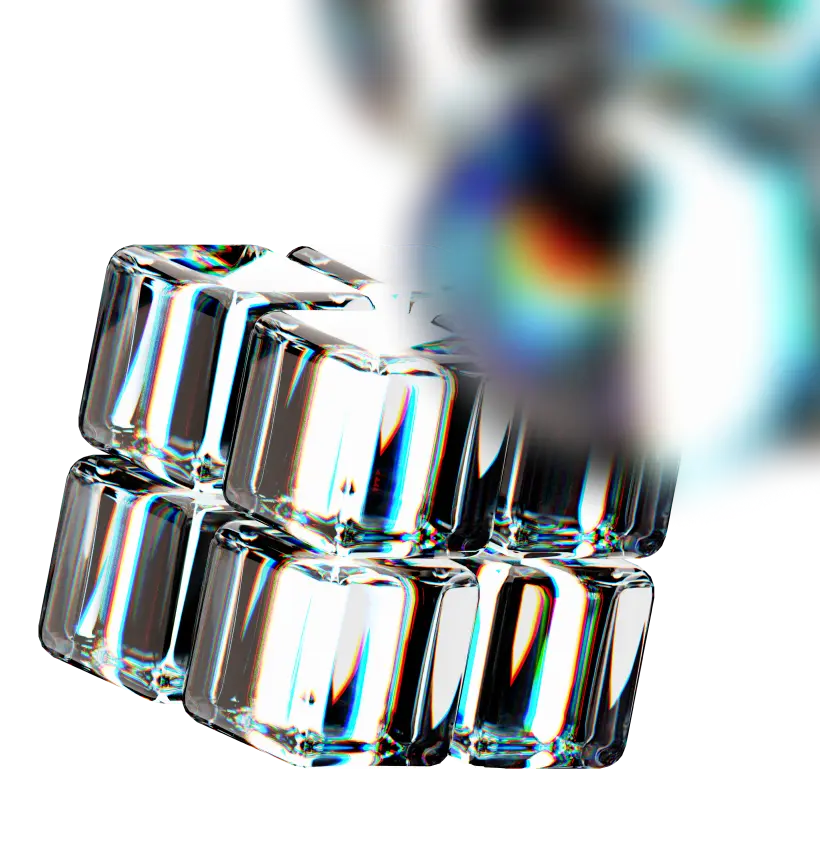
FAQs
How do I choose between a simple to-do app and advanced project management software?
Look at your team size and workflow. Small teams with basic tasks do fine with apps like Todoist. Larger teams needing collaboration features should consider tools like ClickUp or Asana.
Is it difficult to migrate from one task tracker to another?
Data migration depends on the tools. Most export to CSV/Excel. For complex switches (like Jira to Asana), specialized services like The Attract Group can ensure smooth transfers without data loss.
What’s the most common pitfall when selecting task management tools?
Teams often pick flashy interfaces over functionality. Developers choosing Trello for sprints or marketers using Jira often regret it. Always match the tool to your actual workflow needs.
Are free versions of these tools actually usable?
Free plans work for individuals or very small teams testing the waters. Once you need automation, detailed reporting, or multiple integrations, paid plans become necessary.
How can we ensure team adoption of a new task management system?
Start by implementing just the core features your team needs most. Provide short, focused training sessions rather than overwhelming tutorials. Consistently use the new system for all team tasks for at least a month to build habits.









