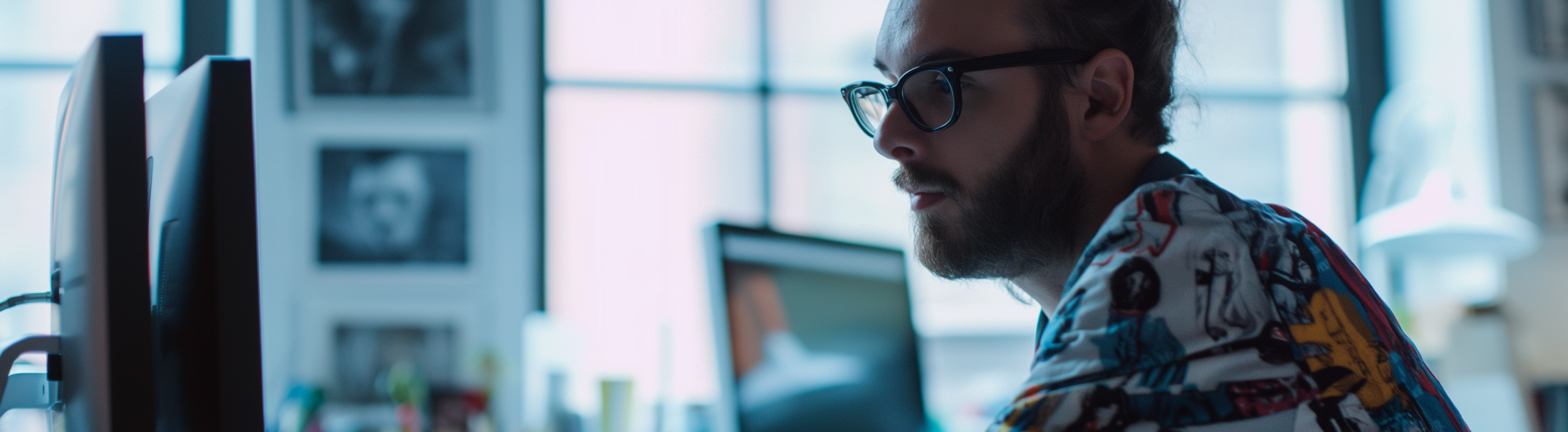Choosing the Right Tool for Dynamic Application Security Testing (DAST)
 9 July 2024
9 July 2024🔊 Listen to the Summary of this article in Audio
Dynamic Application Security Testing (DAST) is a crucial tool for uncovering vulnerabilities in running applications by simulating real-world attacks. By doing so, it provides a comprehensive security analysis that helps protect your web applications from potential breaches.
Web application security isn’t just a luxury – it’s a necessity. Implementing a DAST tool can significantly bolster your security posture, helping you identify and mitigate security vulnerabilities before they can be exploited.
This article aims to guide you through the dynamic landscape of DAST tools. We will explore what features to look for, review some of the top tools in the market, and share best practices for integrating DAST into your overall security strategy. Whether you’re a security professional, project manager, or business owner, this guide will help you choose the right DAST solution to meet your specific security needs.
Key Features to Look for in a DAST Tool
Comprehensive Security Testing
When it comes to dynamic application security testing, one of the most critical features to look for in a DAST tool is its capability for comprehensive security testing. A good DAST tool should be able to perform thorough, automated scans to uncover a wide range of vulnerabilities in your web application. This includes everything from common issues like SQL injection and cross-site scripting (XSS) to more complex security flaws that could jeopardize your application’s integrity.
Automated security testing is essential because it not only saves time but also ensures that all potential vulnerabilities are scrutinized. This continuous testing can help detect security issues early in the development process, thereby reducing the risk of costly security breaches down the line.
Integration with Existing Processes
For a DAST tool to be truly effective, it must seamlessly integrate with your existing development and security workflows. The goal is to incorporate security testing into every stage of the software development lifecycle, making it an integral part of your continuous integration/continuous deployment (CI/CD) pipeline.
Look for DAST tools that offer robust APIs and plugins, which make it easier to integrate with popular development platforms and security management systems. This ensures that you can automate security testing and quickly address any vulnerabilities that are detected, without disrupting your development process.
Automated vs. Manual Penetration Testing
While automated testing is invaluable, there are scenarios where manual penetration testing can provide additional insights. A good DAST tool should offer a balanced approach, leveraging automated scans for routine testing while allowing for manual intervention when more in-depth analysis is required.
Automated DAST tools are excellent for quickly identifying common vulnerabilities, but manual testing can dig deeper into complex security issues that automated tools might miss. The combination of both methods provides a more comprehensive security assessment, ensuring that no potential vulnerability goes unnoticed.
Compatibility with Complex Web Applications
Modern web applications are often complex, incorporating various technologies and frameworks. Therefore, it’s crucial to choose a DAST tool that can handle these complexities effectively. The tool should be capable of testing single-page applications (SPAs), RESTful APIs, and other advanced web technologies without missing any potential security vulnerabilities.
Moreover, it’s essential that the DAST tool can identify vulnerabilities listed in the OWASP Top 10 and beyond. This ensures that your application is protected against the most critical security risks, offering peace of mind that your web app is secure.
OWASP Top 10 and Beyond
The OWASP Top 10 is a standard awareness document that highlights the most critical security risks to web applications. Any reliable DAST tool should be able to identify and mitigate these top vulnerabilities, such as SQL injection, cross-site scripting, and insecure deserialization.
However, the security landscape is constantly evolving, and new vulnerabilities emerge regularly. Therefore, it’s essential to choose a DAST tool that goes beyond just the OWASP Top 10. Look for tools that continuously update their vulnerability databases and incorporate advanced detection techniques to identify emerging threats.
Our expert team can help you select and implement the right DAST tool tailored to your specific security needs
Top DAST Tools
Leading DAST Solutions
When it comes to dynamic application security testing, there are several leading DAST solutions that stand out due to their robust features and reliability. Here are a few top contenders that have garnered positive reviews from security professionals:
Burp Suite Pro
Overview: Widely regarded as one of the best in the field, Burp Suite Pro offers comprehensive security testing capabilities. It’s particularly strong in manual penetration testing but also includes a powerful scanner for automated tests.
Key Features: Advanced crawling, detailed security reports, extensive vulnerability detection including SQL injection and XSS, and rich customization options.
Why It Stands Out: Burp Suite Pro is highly favored by security professionals for its versatility and depth of analysis, making it ideal for both automated and manual testing.
OWASP ZAP (Zed Attack Proxy)
Overview: An open-source project maintained by the security community, OWASP ZAP is designed to be user-friendly while providing powerful capabilities for dynamic application security testing.
Key Features: Active and passive scanning, support for various scripting languages, integration with CI/CD pipelines, and a comprehensive add-on marketplace for extended functionality.
Why It Stands Out: OWASP ZAP is highly accessible, making it suitable for both beginners and experts. Its community-driven nature ensures that it’s continually updated with the latest security testing techniques.
Acunetix
Overview: Acunetix is a commercial web vulnerability scanner known for its speed and accuracy. It automates many aspects of security testing, making it an excellent choice for businesses looking for a reliable DAST solution.
Key Features: Fast scanning, extensive vulnerability database, integration with various issue trackers, and support for advanced web technologies such as HTML5 and JavaScript.
Why It Stands Out: Acunetix offers a balanced approach between automation and customization, providing detailed insights while being easy to use.
Best DAST Tools for Various Use Cases
@Nimra Empty cells look bad. If it is assumed that one cell in the first column corresponds to two rows in the second column, then it is necessary to remove the alternating background color of the rows and align the text in the first column in the center of the merged cell. But perhaps some text is just missing.
Choosing a DAST tool often depends on your specific use case, from small businesses to large enterprises. Here’s a look at some of the best tools tailored for different scenarios:
Small to Medium Businesses (SMBs):
Netsparker: Known for its ease of use and high accuracy, Netsparker is an excellent choice for SMBs looking for a reliable DAST solution. It offers robust scanning capabilities and generates detailed reports that are easy to understand.
Qualys Web Application Scanning: This tool provides comprehensive security testing tailored for smaller organizations. It integrates well with other Qualys products, offering a complete security solution.
Large Enterprises:
Veracode: Designed with scalability in mind, Veracode provides extensive security testing features that can handle large, complex applications. It offers seamless integration with development workflows and provides detailed analytics to help security teams stay ahead of threats.
HCL AppScan: Known for its powerful scanning engine and scalability, HCL AppScan is ideal for large enterprises. It provides a broad range of security testing capabilities and integrates well with enterprise-level security management systems.
Industry-Specific Requirements:
IBM Security AppScan: Tailored for organizations that require industry-specific compliance, such as healthcare and finance. It offers advanced features to meet regulatory requirements and provides detailed reporting.
Micro Focus WebInspect: Suitable for industries with high-security demands, WebInspect offers deep scanning capabilities and supports a wide range of web technologies, making it ideal for specialized use cases.
When selecting a DAST tool, it’s essential to consider your specific needs, industry requirements, and the tool’s ability to integrate with your existing security processes. Whether you opt for a commercial solution or a community-driven tool, ensuring that it meets your application security goals is crucial for maintaining a strong security posture.
Evaluating and Choosing the Right DAST Tool
Assessing Security Needs
Selecting the right dynamic application security testing tool begins with a thorough assessment of your security needs. Understanding the specific requirements of your web applications is crucial. Consider questions like:
What type of web applications are you running? Are they single-page applications (SPAs), RESTful APIs, or traditional multi-page applications?
What are the primary security vulnerabilities you need to address? Are you more concerned with common issues like SQL injection and XSS, or do you face unique security challenges?
What is the complexity of your application architecture? Consider the technologies and frameworks in use and how well the DAST tool can handle them.
Knowing your security landscape will help you identify the features that are most important for your needs, ensuring you choose a tool that offers comprehensive protection.
Ease of Use and Deployment
A critical factor in selecting a DAST tool is its ease of use and deployment. The tool should offer a user-friendly interface that allows security teams to efficiently perform tests without extensive training.
User Interface: Look for an intuitive dashboard that provides easy access to core functionalities, detailed reports, and vulnerability management features.
Deployment: Consider how easily the tool can be integrated into your existing infrastructure. Some tools offer cloud-based solutions that require minimal setup, while others might need on-premises deployment.
Support and Documentation: Robust documentation and responsive support can significantly ease the deployment process and help you troubleshoot issues quickly.
An easy-to-use DAST tool encourages consistent use, ensuring that security assessments are conducted regularly.
Scalability and Performance
As your business grows, so will your web applications and their security needs. Therefore, it’s essential to choose a DAST tool that can scale with your organization.
Performance Metrics: Evaluate the tool’s scanning speed, accuracy, and resource consumption. High-performance tools ensure that security tests are completed in a timely manner without affecting application performance.
Scalability: The tool should be able to handle an increasing number of applications, users, and security tests without performance degradation. This is particularly important for large enterprises with extensive web application portfolios.
Load Balancing: Consider tools that offer load balancing capabilities to distribute scanning tasks efficiently across multiple instances or servers.
By ensuring the DAST tool can scale with your needs, you can maintain consistent security practices as your organization evolves.
Cost-Effectiveness
While comprehensive security is invaluable, cost considerations are always crucial. Balancing cost with functionality requires careful assessment.
Upfront Costs: Consider the initial investment required for purchasing and deploying the DAST tool. Some tools offer tiered pricing based on features and application sizes.
Operational Costs: Factor in ongoing costs such as subscription fees, maintenance, and support. Evaluate whether the tool’s pricing model aligns with your budget.
Return on Investment (ROI): A more expensive tool may offer advanced features that save time and reduce risks, providing long-term savings. Calculate the potential ROI by comparing the cost against the benefits of improved security posture and reduced incidents.
Choosing a cost-effective DAST tool ensures that you get the best value without compromising on essential security features.
Evaluating Vendors
Finally, it’s important to assess the vendors themselves. Reputable vendors are more likely to provide reliable updates, support, and innovations.
Reputation and Reviews: Research vendor reputations through industry reviews, customer testimonials, and expert analyses. Trusted vendors often have a proven track record of reliability and performance.
Support and Community: Evaluate the level of support provided by the vendor, including customer service, training resources, and active user communities. Vendors with strong community support can provide valuable insights and assistance.
Future Roadmap: Consider the vendor’s future plans for product development. A vendor committed to innovation will continuously improve their DAST tool to address emerging threats and technologies.
By thoroughly evaluating vendors, you can ensure that you’re choosing a DAST tool from a reliable and forward-thinking provider.
Our experienced developers can seamlessly integrate DAST tools into your CI/CD process for continuous security testing
How to Maximize the Benefits of Your DAST Tool
Effective Configuration and Customization
To get the most out of your dynamic application security testing tool, it’s crucial to configure and customize it to meet your specific security requirements.
Initial Configuration: Start by setting up the basic configurations such as scanning schedules, authentication methods, and target URLs. Ensure the tool is configured to scan all parts of your application, including hidden forms and multi-step processes.
Custom Rules: Many DAST tools allow you to create custom rules that tailor the scanning process to your unique security needs. This could include focusing on specific vulnerabilities that are critical to your application or excluding areas that do not need testing.
Personalized Reports: Customize the reporting format to highlight the most relevant findings for your team. Tailored reports can help prioritize remediation efforts and provide clear guidance for developers.
Proper configuration ensures that the DAST tool is aligned with your security strategy, thereby maximizing its effectiveness.
Regular Updates and Maintenance
Keeping your DAST tool updated is essential for maintaining an effective security posture.
Automated Updates: Choose a DAST tool that offers automated updates to ensure it stays current with the latest vulnerability definitions and scanning techniques. This helps in identifying new threats and security issues as they emerge.
Maintenance Schedules: Regularly schedule maintenance activities to ensure the tool is functioning optimally. This includes updating any custom scripts or configurations and monitoring the tool’s performance.
Vendor Support: Leverage vendor support services for troubleshooting and optimizing your DAST tool’s performance. Regular interaction with vendor support can help identify and resolve any issues quickly.
By regularly updating and maintaining your DAST tool, you ensure that it remains effective against evolving security threats.
Leveraging Advanced Features
Unlocking the full potential of your DAST tool often involves leveraging its advanced features.
Real-Time Monitoring: Some DAST tools offer real-time monitoring capabilities that can provide immediate alerts for detected vulnerabilities. This allows for quicker response times and immediate remediation efforts.
API Testing: Modern web applications often rely heavily on APIs. Ensure your DAST tool has robust API testing capabilities to identify security issues in your application’s backend components.
Comprehensive Reporting: Detailed reports that include vulnerability descriptions, risk levels, and remediation steps can be invaluable. Make sure your DAST tool provides comprehensive reports that can be easily understood by both security teams and developers.
Integration with CI/CD Pipelines: Advanced tools offer seamless integration with CI/CD pipelines, allowing for continuous security testing during the development process. This helps in catching vulnerabilities early and ensures that secure code is deployed.
Utilizing these advanced features can significantly enhance your application’s security by providing deeper insights and more effective vulnerability management.
Regular Audits and Assessments
Continuous improvement is key to maintaining a robust security posture.
Periodic Audits: Conduct regular audits of your DAST tool’s performance and effectiveness. This can help identify any gaps or weaknesses in your security testing process.
Benchmarking: Compare your DAST tool’s performance against industry benchmarks and standards. This can provide insights into areas needing improvement and help ensure that your application security testing is up to par.
Feedback Loops: Establish feedback loops between your security teams and developers. Sharing findings from DAST scans and collaborating on remediation efforts can lead to better security practices and more secure code.
Regular audits and assessments ensure that your DAST tool remains effective and aligned with your evolving security needs.
Training for Developers and Security Teams
Effective utilization of a DAST tool requires both developers and security teams to be well-trained.
Comprehensive Training Programs: Invest in training programs that cover the basics of using the DAST tool, as well as advanced features and best practices. This ensures that all team members can effectively contribute to the security testing process.
Workshops and Webinars: Regular workshops and webinars can provide ongoing education and keep your teams updated on the latest features and techniques for using the DAST tool.
Collaboration Exercises: Encourage collaboration between developers and security teams through exercises like joint vulnerability assessments. This fosters a culture of shared responsibility for application security.
By ensuring that your team is well-trained, you maximize the effectiveness of your DAST tool and enhance your overall security posture.
Let our security experts help you configure, customize, and maintain your DAST solution for optimal protection
Conclusion
In an era where web applications are indispensable to business operations, maintaining robust security is not just important – it’s critical. By selecting the right dynamic application security testing tool and integrating it effectively into your security strategy, you can significantly enhance your organization’s ability to identify, mitigate, and manage security vulnerabilities.
Remember that security is a continuous process. Regular updates, ongoing training, and iterative improvements are essential to stay ahead of evolving threats. Involve all stakeholders, from developers to security teams, in creating a collaborative environment focused on securing your web applications.
Adopting a comprehensive approach to application security testing helps safeguard your web apps from potential breaches, ensuring the integrity, confidentiality, and availability of your critical business data. As cyber threats continue to grow in sophistication, being proactive with your security measures will enable you to protect your digital assets effectively.
By leveraging the right DAST tool tailored to your specific needs, continuously assessing your security posture, and fostering a culture of collaboration and improvement will position your organization to navigate the complex security landscape successfully. By doing so, you not only enhance your web app security but also build trust and confidence with your users and stakeholders.