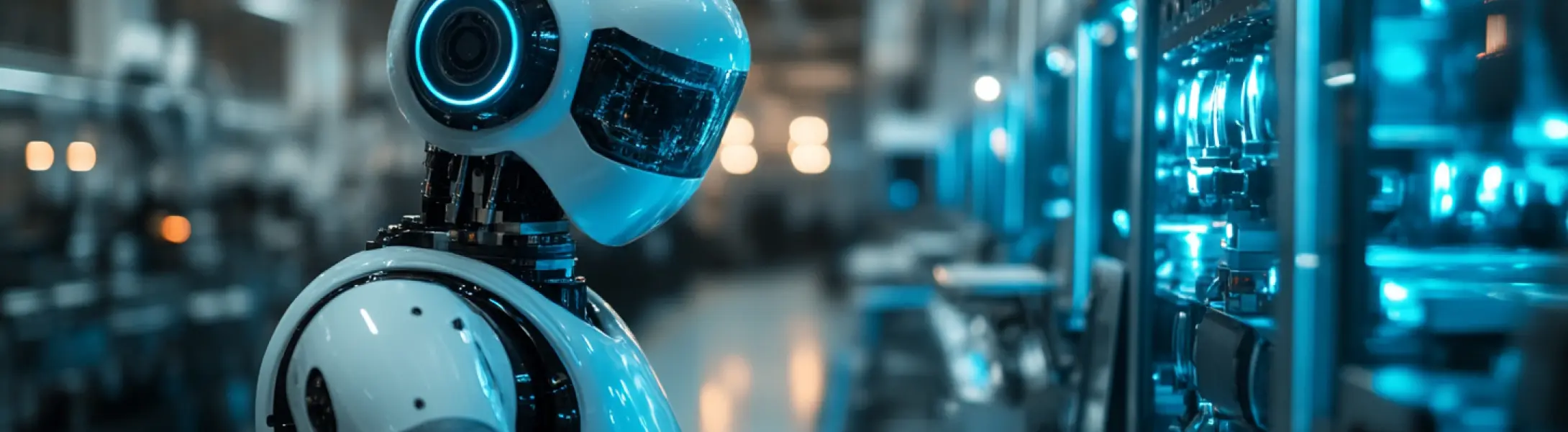Cloud Migration Guide: Your Ultimate Guide to Seamless Transition
 4 January 2025
4 January 2025Cloud migration has become a cornerstone of digital transformation for businesses worldwide. It involves moving data, applications, and IT infrastructure from on-premises systems to the cloud, unlocking benefits like improved scalability, cost savings, and enhanced performance. With the right approach, businesses can not only streamline operations but also stay competitive in an increasingly digital-first world.
In this guide, we’ll explore the essential steps, strategies, and best practices to ensure a smooth and successful migration journey.
What is Cloud Migration
Cloud migration is the process of moving your data, applications, and IT systems from your current setup—like physical servers or local computers—to the cloud. The cloud is essentially a network of powerful servers hosted on the internet, which lets you access your resources from anywhere.
Think of it like moving from a traditional office with filing cabinets to a modern office where everything is stored digitally and securely online. This shift makes your systems faster, more flexible, and easier to manage, helping your business work smarter and grow faster.
Key Benefits of Cloud Migration:
- Cost Savings: Reduce hardware, maintenance, and energy expenses.
- Scalability: Easily scale resources up or down based on your needs.
- Improved Performance: Faster and more reliable systems with minimal downtime.
- Flexibility: Access your data and applications from anywhere.
- Enhanced Security: Benefit from advanced security features and compliance.
- Disaster Recovery: Quick recovery options for data and systems in case of an outage.
Popular Cloud Platforms and Services
The cloud computing landscape is dominated by a variety of platforms offering unique features and tools to cater to businesses of all sizes. Two key strategies—multi-cloud and hybrid cloud—have gained popularity in recent years.
- Multi-cloud strategy: This involves using services from multiple cloud providers simultaneously to avoid vendor lock-in, improve redundancy, and optimize performance by selecting the best tool for specific tasks.
- Hybrid cloud strategy: A combination of on-premises infrastructure and public or private cloud services, allowing businesses to keep sensitive data on-site while leveraging the cloud for scalability and flexibility.
Here’s an overview of the top cloud platforms and the services they offer:
Amazon Web Services (AWS)
AWS is the most widely adopted platform, offering over 200 fully-featured services globally. Known for its scalability and innovation, AWS provides businesses with tools for everything from storage to artificial intelligence.
Key Features:
- Elastic Compute Cloud (EC2) for flexible, scalable computing capacity.
- Simple Storage Service (S3) for secure and durable storage.
- AWS Lambda for serverless computing.
- AI/ML tools like Amazon SageMaker for building machine learning models.
- Highly reliable global infrastructure with regions and availability zones worldwide.
Why Choose AWS:
- Ideal for startups and large enterprises due to its scalability.
- Comprehensive ecosystem for nearly every use case.
- Broad support for hybrid and multi-cloud integrations.
Microsoft Azure
It stands out with its seamless integration into Microsoft’s ecosystem, making it an excellent choice for businesses already using Microsoft products. It offers a robust hybrid cloud framework, ensuring smooth transitions and management of on-premises and cloud systems.
Key Features:
- Azure Virtual Machines for flexible cloud-based computing.
- Azure Blob Storage for scalable object storage.
- Azure Active Directory for identity and access management.
- AI tools like Azure Cognitive Services for natural language processing and computer vision.
- Strong focus on hybrid cloud with tools like Azure Arc for managing multi-cloud environments.
Why Choose Azure:
- Best suited for enterprises with Microsoft Office 365 or Windows Server environments.
- Strong developer tools and support for .NET applications.
- Advanced security and compliance capabilities, especially for regulated industries.
Google Cloud Platform (GCP)
Google Cloud excels in data analytics, machine learning, and open-source technologies. It’s a favorite among tech-savvy businesses looking to leverage cutting-edge tools.
Key Features:
- Compute Engine for high-performance virtual machines.
- BigQuery for powerful, scalable analytics.
- TensorFlow Enterprise for advanced machine learning.
- Kubernetes Engine for containerized applications.
- Strong focus on sustainability with energy-efficient data centers.
Why Choose Google Cloud:
- Ideal for businesses with heavy data and AI/ML requirements.
- Competitive pricing with flexible billing options.
- Seamless integration with open-source tools and APIs.
Comparison of AWS, Microsoft Azure, and Google Cloud Platform (GCP):
| Feature | AWS | Azure | Google (GCP) |
|---|---|---|---|
| Market Share | Largest market share globally, pioneer in cloud computing. | Second largest, rapidly growing due to strong enterprise focus. | Third largest, known for data and AI/ML innovations. |
| Key Strengths | Scalability, breadth of services, global availability. | Integration with Microsoft tools, hybrid cloud capabilities. | Data analytics, AI/ML, open-source compatibility. |
| Compute Services | EC2 for scalable virtual machines. | Azure Virtual Machines for flexible computing. | Compute Engine for high-performance VMs. |
| Storage Options | S3 (object storage), Glacier (archiving). | Blob Storage (object storage), Files (file sharing). | Cloud Storage (object and multi-regional storage). |
| AI/ML Tools | SageMaker for machine learning. | Cognitive Services for natural language, vision, etc. | TensorFlow Enterprise, Vertex AI. |
| Networking | VPC (Virtual Private Cloud) with advanced networking. | Virtual Network for secure connections. | Cloud VPC with a strong global backbone. |
| Container Support | Elastic Kubernetes Service (EKS). | Azure Kubernetes Service (AKS). | Kubernetes Engine (GKE) with leading Kubernetes tools. |
| Hybrid Cloud Support | Limited but improving with AWS Outposts. | Strong hybrid support with Azure Arc and Stack. | Less robust hybrid solutions but improving. |
| Global Availability | Extensive global network with the most regions and zones. | Wide reach with focus on regulated industries. | Fewer regions but strong performance in key areas. |
| Pricing | Pay-as-you-go, reserved instances, and savings plans. | Competitive, discounts for Microsoft users. | Flexible pricing with sustained-use discounts. |
| Developer Tools | Broadest ecosystem for development and innovation. | Strong .NET and Microsoft-focused development tools. | Excellent for open-source and data-driven projects. |
| Best For | Startups, enterprises needing broad capabilities. | Enterprises using Microsoft products. | Tech-savvy businesses with AI/ML or big data needs. |
Steps to a Successful Cloud Migration
Step 1: Assess Your Current Infrastructure
Start by analyzing your current setup. Look at your hardware, software, and networks to understand how everything works together. Identify which workloads are the most critical for your business and should be prioritized. Check for dependencies between applications to avoid issues later.
For example, if your SQL Server is tied to a specific application, you need to plan for how it will work in the cloud environment. This is also a good time to list any outdated systems or software that may need refactoring before you can move them to the cloud.
Step 2: Define Clear Goals and Objectives
Ask yourself why you want to migrate to the cloud. Are you looking for cost savings, better scalability, or improved performance? Write down your specific goals. For example, if reducing downtime is important, include that in your plan.
You should also think about your long-term needs. For instance, do you want to rely on managed services, or will you use a mix of in-house and external solutions? This clarity will help you stay focused during the migration process.
Step 3: Choose the Right Platform and Strategy
Decide whether you want a public cloud like AWS, Azure, or Google Cloud, or if a hybrid setup works better. Public clouds are great for flexibility and cost savings, but hybrid setups can be useful if you want to keep sensitive data on-premises.
Next, pick a strategy for each application to the cloud. Use a “lift and shift” approach for simple systems, or consider refactoring for applications that need optimization. If you are moving a database, check if it needs changes to run smoothly in the cloud.
Step 4: Plan Your Migration
Create a clear roadmap for your migration project. Break the process into small phases. Start with low-risk systems to test how well things work. Include a timeline, budget, and a list of people responsible for each task.
Decide which workloads to the cloud you’ll move first. For example, you might begin with a non-critical database or a standalone application to minimize risks. This phased approach makes it easier to fix problems as you go.
Step 5: Prepare Your Team and Tools
Make sure your team is ready to handle the migration process. Train them on how to use the chosen cloud migration services. If you’re using tools like Azure Migrate or AWS Migration Hub, test them beforehand.
Set up access controls and security policies in your cloud environment. This will keep your data migration secure and compliant with regulations. The better prepared your team is, the smoother things will go.
Step 6: Test and Validate the Migration Plan
Run small tests before you move large cloud resources. For example, test a single application or database to see how it performs in the cloud environment. Look for any issues with speed, compatibility, or security.
Fix any problems during this phase. It’s better to catch issues early than to deal with them later. Validation ensures your migration program will run without major surprises.
Step 7: Execute the Migration
Begin migrating your systems according to the plan. Start with less critical applications to reduce the risk of downtime. Monitor everything closely during the migration project.
If you face any unexpected issues, resolve them quickly. This is where having backup tools and a solid plan makes all the difference. Use your team’s skills and your training to handle challenges efficiently.
Step 8: Optimize Post-Migration
After you’ve successfully moved your applications and data, focus on optimization. Check if the systems are running smoothly and adjust them as needed. Use cloud-native tools to monitor performance and manage costs.
You can also reconfigure resources to ensure you’re only paying for what you need. For example, if a virtual machine is underused, scale it down to save money.
Step 9: Monitor and Maintain
Set up ongoing monitoring tools to track performance, costs, and security in your cloud. For example, enable alerts for unexpected spikes in usage or errors. Regular maintenance will keep your systems efficient and secure.
It’s also a good idea to review your cloud setup regularly. Look for opportunities to improve and adjust based on changing business needs.
Conclusion
Cloud migration has become a game-changer for businesses ready to move to the cloud and embrace the benefits of scalability, flexibility, and cost savings. Whether you’re considering Infrastructure as a Service (IaaS) or optimizing your cloud infrastructure, a well-planned migration ensures your applications and data perform efficiently in the new environment.
Platforms like AWS Cloud and others offer powerful tools and solutions, such as data analytics, AI, and storage, to make the process easier. From simple lift-and-shift migrations to advanced replatform strategies, choosing the right approach ensures a smooth transition. Additionally, leveraging the cloud provider offers available can help you maximize value and minimize costs during the process.
If you’re working with a data warehouse or planning a different migration for complex systems, having access to the right cloud migration resources and expertise is key to success.
At The Attract Group, we specialize in guiding businesses through every phase of the cloud journey. From designing your cloud infrastructure to executing the migration efficiently, our team ensures your business reaps the full benefits of this transformation. Let us make your move to the cloud simple and effective — contact us today!