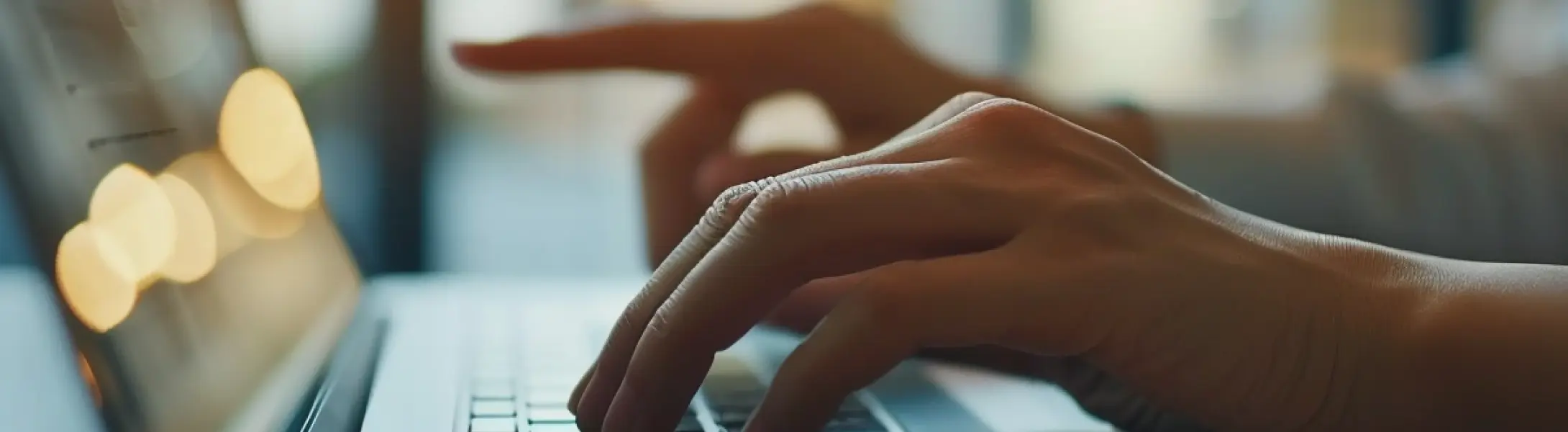Difference Between Black Box Test & White Box Test
 6 August 2024
6 August 2024🔊 Listen to the Summary of this article in Audio
Did you know Black Box Testing is the quickest among testing types? It’s key to grasp the differences between Black Box and White Box Testing in software checks. They are vital for software’s quality and dependability. Black Box Testing checks the software’s functions without seeing the code. Meanwhile, White Box Testing looks deep into code and structures, needing deep software knowledge.
The following video discusses the key differences between black box and white box testing.
Key Takeaways
- Black Box Testing is quicker, eyeing the functionality and user experience.
- White Box Testing takes more time, needing coding insight.
- Choose Black Box for top-level functional tests, and White Box for detailed unit and integration checks.
- Another name for White Box Testing is clear box or structural testing.
- Without needing to code, Black Box Testing opens up to more testers.
What is Software Testing and Why Do We Need It?
Software testing is a process to spot and fix software flaws. It means running software to check its performance, functions, and stability. The main aim is to make sure the software does what it’s supposed to do.
Software testing is key in the software development cycle. It checks the software’s reliability and how it works. Through different testing methods, developers find and fix issues. This ensures users have a good experience and trust the software.
Let our skilled developers create custom testing solutions tailored to your specific black box testing needs, enhancing efficiency and coverage.
Importance of Software Testing in Development
The value of software testing is huge. It spots bugs before users do, which lowers the chance of problems after launch. Also, it’s part of software quality assurance. It checks the quality of the code and how the application works. This ensures the final product is secure, works well, and is reliable.
For example, boundary value analysis helps find bugs by testing valid and invalid inputs. Techniques like equivalence partitioning and decision table testing save time and spot errors through detailed checks.
Benefits of Effective Software Testing
Effective software testing offers numerous advantages that enhance the overall quality and reliability of software products. Here’s a detailed look at the key benefits:
- Early Detection of Defects: Identifies defects early in the development process, saving significant time and costs associated with fixing issues later.
- Comprehensive Coverage: Ensures thorough checking of every part of the code and software functionalities, employing techniques like statement coverage and branch coverage.
- Improved Product Quality: Catches issues before release, resulting in a better product for users.
- Increased Software Stability and Performance: Uses experience-based testing to predict and fix common mistakes, leading to more stable and well-performing software.
What is Black Box Testing?
Black box testing checks software functionality without seeing the code. It looks at what goes in and what comes out of the software. Testers make sure it does what it’s supposed to do. They use methods like equivalence partitioning and boundary value analysis for this.
Key Characteristics of Black Box Testing
Black box testing is all about the user. It makes sure the software does what users need. It doesn’t peek into the coding part but looks at the results instead.
It uses tests that mimic user behavior to see if the software performs well. And it’s useful no matter where you are in making the software.
Methodologies of Black Box Testing
Black box testing uses specific strategies:
- Equivalence Partitioning: This makes testing more efficient by grouping data.
- Boundary Value Analysis: It focuses on the extremes to catch errors.
- Decision Table Testing: This looks at different input-output combos.
- State Transition Testing: It checks how the software reacts to changes.
Types of Black Box Testing
Black box testing varies based on its goals. Here are the various types of black box testing.
Functional Testing
Functional testing is key in black box testing. It checks many parts of the software like user interfaces and security. The aim is to see that everything acts as it should, even in unexpected situations. occasions.
Non-Functional Testing
Non-functional testing makes sure the software works well and is reliable. It uses black box methods to look at speed, efficiency, and safety. This way, we know the software stands up to real-world demands.
Regression Testing
Regression testing finds problems when software gets updated. It uses black box tactics. This test can often be run by machines to save time and be more accurate.
System Testing
System testing looks at the whole software to ensure it meets requirements. It uses various black box strategies. This tests how everything works together, like in the real world.
Acceptance Testing
Acceptance testing checks that software meets what users or buyers want. It’s a crucial step before releasing the software. This ensures it’s usable, functional, and performs well in real conditions.
Decision Table Testing
Decision table testing analyzes different decision-making scenarios. It sets conditions and outcomes clearly. This approach makes sure every possible scenario is checked for errors.
State Transition Testing
State transition testing watches how the software reacts to changes. It follows the software through different states based on rules. This is great for software that has lots of moving parts or stages.
What is White Box Testing?
White Box Testing is also called glass box testing or structural testing. It is a key technique in making software. This method looks closely at the app’s internal workings.
It checks the code, data flows, and control flows to ensure everything works well. Unlike black box testing, which only looks at what software does, white box testing explores the code itself. It aims to find any hidden problems.
Key Characteristics of White Box Testing
White box testing is special because it needs knowledge of the software’s inside structure. It includes:
- Testing based on code to make sure it fits its intended design.
- Looking at the code’s structure closely.
- Transparent testing, showing everything about the process.
Methodologies of White Box Testing
White box testing uses strict methods to check software, such as:
- Statement Coverage: Makes sure each code line runs at least once.
- Branch Coverage: Looks at every decision point in the code.
- Path Coverage: Checks every possible code path.
Types of White Box Testing
There are many kinds of white box testing, chosen based on the software’s development stage:
Unit Testing
Unit testing checks software pieces or modules on their own. This makes sure each section works right by itself.
Integration Testing
Integration testing checks if units work well when put together. It makes sure these parts don’t have issues when combined.
Control Flow Testing
Control flow testing looks at the order of software instructions. It’s good for spotting loops and checks if statements are logically correct.
Data Flow Testing
Data flow testing tracks the data’s journey in the code. This helps find problems in how data is handled, preventing errors.
Path Coverage Testing
Path coverage testing checks every possible route in the code. It’s important for ensuring the code runs correctly in all situations.
Structural Testing
Structural testing is another term for glass box testing. It looks at the code’s layout to see if it matches the planned design.
Code-Based Testing
Code-based testing compares the code to its requirements. This finds parts not tested yet, making sure the code is fully checked.
Glass Box Testing
Glass box testing, or white box testing, allows full insight into the system during testing. This approach ensures nothing is missed.
Clear Box Testing
Clear box testing gives testers complete access to the code structure. This transparency helps confirm that the code works as expected.
Key Differences Between Black Box and White Box Testing
Black box testing and white box testing differ greatly in their approaches, levels, methodologies, and how they look at code. Let’s explore the main differences between these two testing methods.
| Aspect | Black Box Testing | White Box Testing |
|---|---|---|
| Testing Approach | Considers external application functionality | Scrutinizes internal workings of the code |
| Testing Focus | Focuses on input-output and user interface | Focuses on internal logic and structure |
| Levels of Testing | High-level system and acceptance tests | Lower-level unit and integration tests |
| Techniques and Methods | Functional, non-functional, regression, system, acceptance, decision table, and state transition testing | Unit, integration, control flow, data flow, path coverage, structural, code-based, glass box, and clear box testing |
| Visibility into Code | No need for code visibility | Requires comprehensive code access |
| Use Cases for Black Box Testing | Best for validating functionality, behavior, and performance from an end-user perspective | – |
| Use Cases for White Box Testing | – | Best for code optimization, security testing, and ensuring the correct implementation of the logic |
| Advantages and Disadvantages | Advantages: No need for code knowledge, end-user focused; Disadvantages: Limited coverage of internal paths | Advantages: Thorough inspection of code, uncovering hidden errors; Disadvantages: Requires thorough understanding of code, time-consuming |
Tools and Techniques to Conduct These Testing
Choosing the right tools for software testing is key. It ensures your applications work well and are safe. This part talks about essential tools for testing, for both black box and white box methods. It also covers the best ways to test effectively.
Tools for Black Box Testing
- Selenium: An open-source framework for automating web applications.
- QTP (UFT): Best known for automated functional and regression testing solutions.
- TestComplete: Supports functional, regression, and UI testing across web, desktop, and mobile applications.
Techniques for Black Box Testing
- Equivalence Partitioning: Categorizes input data into valid and invalid groups.
- Boundary Value Analysis: Tests values at the edge of input ranges, like the highest and lowest points.
- Decision Table Testing: Makes choosing test cases easier and quicker.
- State Transition Testing: Looks at how a system changes states with different inputs.
Tools for White Box Testing
- Bugzilla: A system for tracking bugs throughout their lifecycle.
- Fiddler: Key for web apps, it records all web traffic.
- Sqlmap: Finds and exploits SQL injection flaws, important for protecting databases.
- Nmap: Used for exploring networks and checking their security.
- HP Fortify: Scans for vulnerabilities in source codes and live apps.
Techniques for White Box Testing
- Path Coverage: Makes sure every part of the code is tested at least once.
- Data Flow Testing: Tracks data from when it enters the code to when it leaves.
- Control Flow Testing: Checks the code’s control structures, like loops and if statements.
Best Practices for Effective Testing
Following best practices improves test accuracy and efficiency. These practices include:
- Comprehensive Test Planning: Clearly define what needs to be tested, and how to test.
- Maintain Test Cases: Keep test cases up to date with software changes.
- Automate Where Possible: Use automation for repetitive tests to save time and improve tests.
- Continuous Learning: Keep learning about new testing tools and methods.
- Collaboration: Work together with developers and QA teams to fix problems fast.
Conclusion
Black Box testing and White Box testing serve unique roles in software checking. Black Box testing focuses on what the software does for its users. It checks if the software does what it is supposed to do, without peeking into the code. Different methods like functional testing help find issues that users might face.
On the other hand, White Box testing looks inside the software. It checks every piece of the code for errors. This method is crucial for systems that must not fail, like air traffic control. However, it requires a deep understanding of the code and can take more time.
Together, Black Box and White Box testing make software better. They help find a wide variety of possible problems. Using both approaches helps create software that meets user needs and works flawlessly. This balanced testing strategy leads to high-quality software products.
Our team of experts can help you implement both black box and white box testing strategies to ensure your software is robust, reliable, and user-friendly.
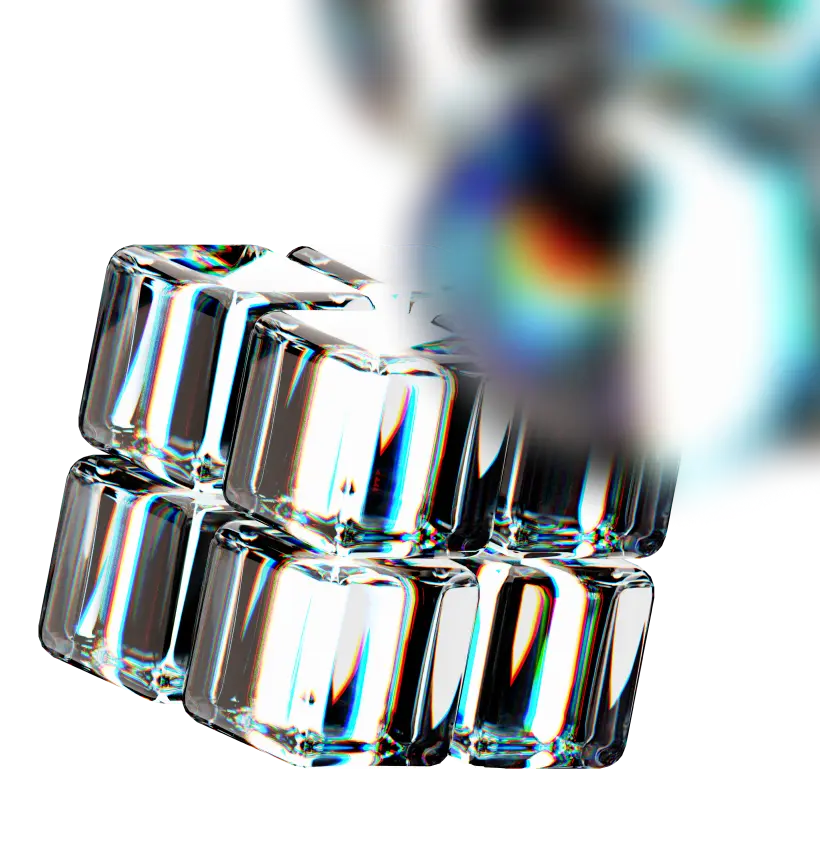
FAQs
What is the difference between Black Box Testing and White Box Testing?
Black Box Testing looks at software function without peering into its internal workings. White Box Testing, however, dives deep into the code to check its structure and logic.
Why is software testing important in development?
Testing finds bugs, checks if the software does what it should, boosts its quality, builds user trust, and prevents failures.
What are the key characteristics of Black Box Testing?
Black Box Testing focuses on what the software does, not how it does it. It employs several methods to check if the software meets user needs.
What methodologies are used in White Box Testing?
White Box Testing uses a variety of approaches. These include examining code coverage, testing the flow of data, and ensuring every part of the code is efficient and logical.
What are the types of Black Box Testing?
Black Box Testing includes many types like checking the functionality, performance, and user acceptance. It ensures the system overall works well.
How does Unit Testing fit into White Box Testing?
Unit Testing, part of White Box Testing, checks the smallest software components. It ensures each function or method is correct.
What are the benefits of effective software testing?
Good testing spots bugs early and makes sure the software meets expectations. It lowers fixing costs, improves function and security, and keeps users happy.
What is the purpose of Regression Testing in Black Box Testing?
Regression Testing in Black Box Testing checks updates haven’t hurt existing features. It keeps software stable and working well after changes.
What tools are commonly used for Black Box Testing?
Common Black Box Testing tools like Selenium and JMeter automate checking the software’s functionality and performance.
What tools are commonly used for White Box Testing?
For White Box Testing, tools like JUnit and SonarQube help with checking code and ensuring it’s of high quality and secure.
What is State Transition Testing?
State Transition Testing checks how software behaves across different situations. It ensures the software reacts correctly to various inputs.
What is Control Flow Testing in White Box Testing?
Control Flow Testing looks at the sequence and connection of code commands. It makes sure the code’s logic flows correctly.
What are the advantages and disadvantages of Black Box Testing?
The plus of Black Box Testing is it focuses on user experience without needing code knowledge. The minus is it might not cover every test scenario or find all internal issues.
What are the advantages and disadvantages of White Box Testing?
White Box Testing allows for a deep dive into code, ensuring quality. However, it requires code knowledge and can be time-consuming and pricey.
How do Black Box and White Box Testing complement each other?
Black Box and White Box Testing cover different areas. Black Box checks the user side, while White Box looks at the code side. Together, they ensure thorough software testing.