ERP System: Configuration vs Customization Explained
 6 May 2024
6 May 2024? Listen to the Summary of this article in Audio
In today’s fast-paced business environment, implementing an ERP system is not just about selecting the right software — it’s about making a choice between configuration and customization. But what exactly does that mean for your business? The terms ERP system configuration vs customization are often thrown around interchangeably, yet they represent vastly different approaches to ERP implementation strategy. Understanding this distinction is crucial, as it plays a pivotal role in unlocking the plethora of ERP system features designed to streamline and enhance your business operations. This section aims to demystify these concepts and guide you towards an ERP deployment that ensures scalability, flexibility, and, ultimately, a formidable competitive edge.
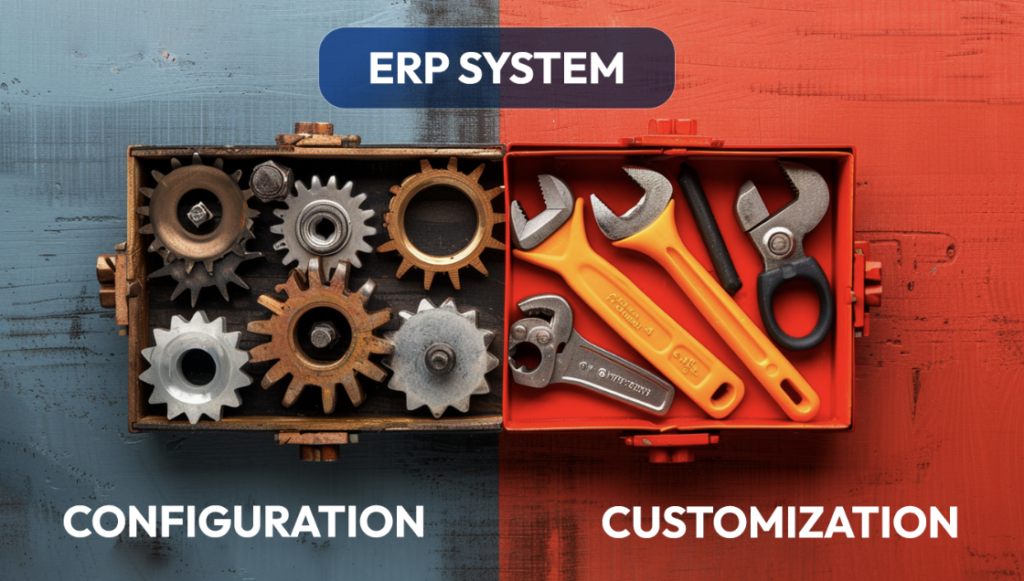
Key Takeaways
- Clear distinction between ERP system configuration and customization and its impact on business agility.
- Insight into an ERP implementation strategy that effectively balances both configuration and customization.
- Understanding of how configuration utilizes inherent ERP system features to meet business needs.
- Recognition of customization as a tool for achieving bespoke solutions in complex business scenarios.
- Best practices to leverage configuration and customization for optimizing business processes.
- Evaluation of scalability and efficiency considerations in ERP system decisions.
Exploring the Basics of ERP System Configuration
Embarking on an ERP system setup is a significant move for any business looking to harness the full potential of enterprise resource planning technology. Ensuring the system aligns seamlessly with your company’s existing processes is fundamental, a process known as ERP system configuration. It’s not just about making the software work; it’s about optimizing it for your unique operational footprint.
What is ERP System Configuration?
An ERP system configuration is akin to fine-tuning an intricate machine to perform tasks the way your business requires. It involves tailoring the software’s existing features and functions to align with the day-to-day activities and strategic objectives of a company. This avoids the need for extensive coding changes, focusing instead on leveraging built-in tools and settings to reflect the specific needs of various departments.
ERP System Configuration Best Practices
To maximize the benefits of an ERP system, businesses must follow certain best practices during configuration. These include thoroughly understanding business processes, involving end-users in the design phase, and ensuring scalability for future growth. It is also vital to maintain documentation throughout the ERP system configuration process for ongoing support and training purposes.
- Conduct a thorough analysis of business requirements
- Involve stakeholders from every level of the organization
- Ensure the system can scale with business growth
- Maintain comprehensive documentation for user support
- Test each configuration change extensively
- Train employees effectively to ensure a smooth transition
ERP Configuration: Steps
Approaching ERP system configuration methodically can immensely reduce risks and increase the effectiveness of its application. Here’s a condensed guide to understand the critical steps:
- Analyze the current business processes and requirements.
- Select the ERP modules and features that match these processes.
- Customize the dashboard and user interfaces for accessibility.
- Define user roles and access permissions to secure sensitive data.
- Input initial data sets and ensure they map correctly to the new system.
- Integrate with other software systems to maintain data consistency.
- Perform comprehensive testing to verify the configuration settings.
- Deploy and monitor the system, ready for adjustments as needed.
By embracing these insights into ERP system configuration options and employing a solid ERP system configuration guide, businesses can take a significant step towards enhancing operational productivity and success in a highly competitive market.
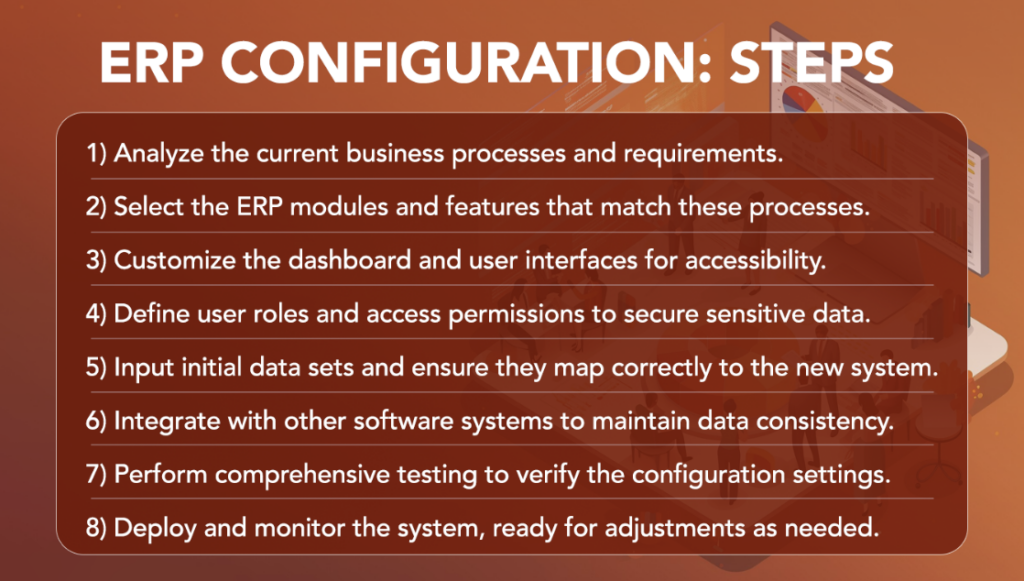
Let our seasoned professionals handle the complexities of ERP configuration, ensuring your system is optimized for maximum efficiency and productivity.
Understanding ERP Software Customization
When the one-size-fits-all approach of ERP system configuration does not align with a company’s unique operational needs, ERP software customization becomes essential. By tweaking the codebase, businesses can achieve the perfect fit that configuration alone can’t provide. Customization involves a strategic balance between preserving core functionality and extending capabilities to match specific business processes and objectives.
What is ERP Software Customization?
ERP software customization entails modifying the software’s core functions to meet unique business demands. Unlike configurations — adjustments within the existing framework — customizations dig deeper, altering the actual code of the ERP software to introduce new features or transform existing ones. This process can significantly enhance an ERP system’s utility but also necessitates careful planning and execution to preserve system stability and update readiness.
ERP Customization Best Practices
Adhering to ERP customization best practices is critical to obtaining the benefits customization offers while mitigating potential risks. These best practices revolve around understanding the necessity of each customization, assessing the impact on system integrations, and ensuring the long-term maintainability of the software. Typically, this involves a thorough initial needs assessment, a clear documentation path, and strategies to manage the added complexity related to system updates.
- Conduct comprehensive needs analysis to justify customizations
- Document each customization for maintenance and upgrades
- Test custom features thoroughly for system integrity
- Balance custom development with ERP system integrations
- Prepare a rollback plan to protect data integrity if issues arise
ERP Customization: Steps
Embarking on ERP software customization is a multi-stage process that demands scrutiny and precision. Following a structured approach to customization helps in matching the software’s capabilities with the company’s operational intricacies.
- Identify specific business requirements not met by out-of-the-box features.
- Consult with stakeholders to define the scope and scale of customization.
- Plan for how the customizations will interact with existing ERP system integrations.
- Design the customization details, keeping user experience in focus.
- Develop the custom features and functionalities with expert developers.
- Perform unit, system, and integration testing to ensure robustness.
- Deploy the customizations in a controlled environment and monitor performance.
- Provide thorough training and support to users for the new custom features.
Understanding the intricacies of ERP software customization is essential for businesses looking to tailor their systems beyond standard configurations. Executing effective customization with an eye on best practices ensures an ERP solution that not only meets immediate business requirements but also maintains the agility needed for future growth and adaptation.
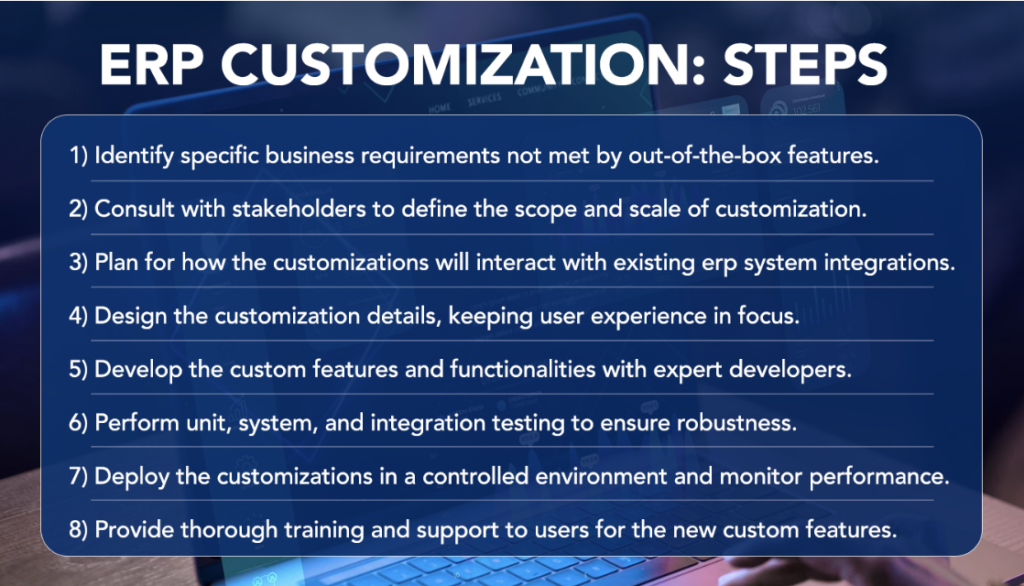
Our skilled developers can customize your ERP software to perfectly fit your unique business requirements, giving you a competitive edge.
Conclusion
The journey through the labyrinth of ERP system implementation unveils the importance of alignment and precision, with the end goal of optimizing business processes. The delicate balance between configuration and customization serves as an indispensable paradigm in architecting an efficient ERP deployment. It’s a meticulous dance where understanding the nuances between the two is not just beneficial but essential for driving business success in a technology-driven landscape. Configuration lays the groundwork for utilizing inherent ERP capabilities effectively, while customization offers a bespoke suit tailored to fit the unique contours of your business goals.
Both scalability in ERP and the flexibility to adapt are not mere luxuries but fundamental requirements to thrive in the modern business ecosystem. Therefore, the choice isn’t between configuration or customization, but rather about determining the precise mixture that will catalyze operational excellence and innovation. It’s about sculpting an ERP system that not only fits today’s needs but is agile enough to accommodate the unknown variables of tomorrow. The distinction between configuration and customization, although nuanced, forms the core of a strategy designed to amplify efficiency and propel businesses towards achieving competitive prowess and robust growth.
In essence, an ERP system is the lifeblood of an organization that aspires to achieve seamless operation and accelerated growth. By strategically leveraging both configuration and customization, businesses can create a synergy that unlocks the full potential of ERP solutions. This approach not only ensures that the company remains on the cutting-edge of operational optimization but also secures a scalable, resilient foundation for future success, ultimately leading to an ERP deployment that is both effective and agile.










