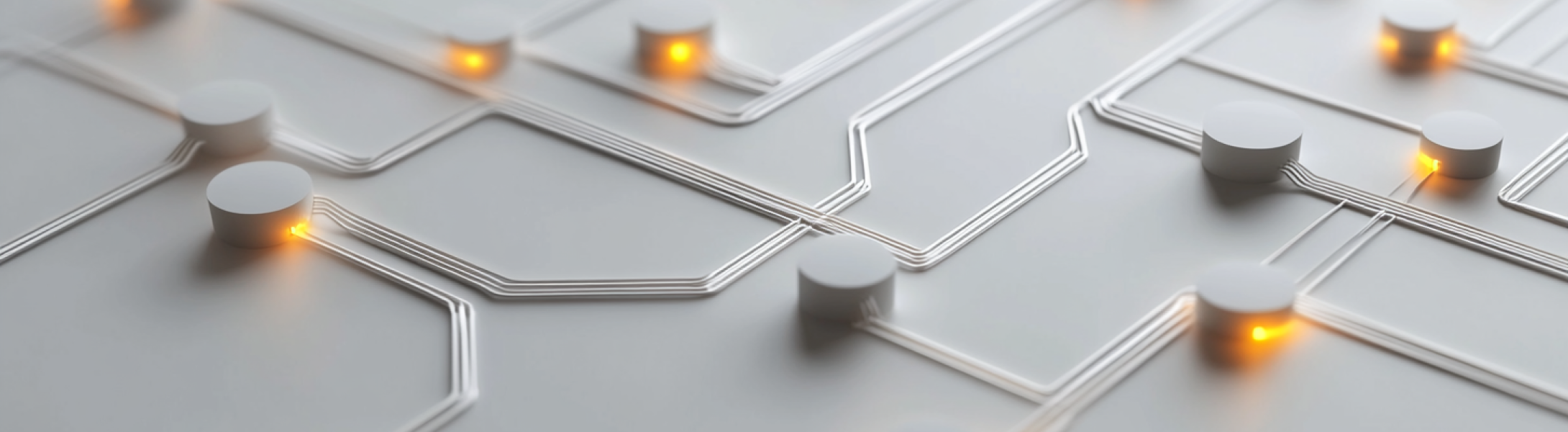Expo Router vs React Navigation: A Comprehensive Comparison
 5 February 2025
5 February 2025Choosing the right routing library is crucial for building seamless and efficient React Native apps. In this article, we compare Expo Router and React Navigation, two popular routing solutions, to help you decide which one best fits your app development needs.
Whether you’re starting a new project or considering a switch, this guide breaks down the key features, differences, and use cases for each.
What is Expo Router?
Expo Router is a navigation library built specifically for Expo apps. It simplifies development by handling paths automatically based on your file structure. You don’t need to set up complex configurations—it just works. One of its biggest benefits is seamless integration with Expo tools, making app building faster and smoother. It’s gaining popularity because it’s easy to use, especially if you’re already working with Expo. You get features like deep linking and type-safe navigation without extra effort. If you want a straightforward solution for managing paths, Expo Router is worth considering.
What is React Navigation?
It is a popular routing library for React Native apps. It gives you full control over navigation with features like stack, tab, and drawer navigation. You can customize it to fit your app’s needs, making it highly flexible. It works well with both Expo and bare React Native projects, so it’s widely used in the ecosystem. Many developers choose it because of its strong community support and detailed documentation. If you need a powerful and adaptable navigation solution, it could be a reliable choice.
Expo Router vs React Navigation: Key Differences
1. Setup and Configuration
Expo Router makes setup easy. You don’t need to configure much. It uses a file-based system, so the routing happens automatically based on how you organize your files. For example, if you create a file like app/home.js, it automatically becomes a route for the screen /home. This works perfectly for an Expo project and saves you time.
With React Navigation, you need to set up everything manually. You define your routes using a navigator and connect each screen yourself. For instance, you might create a stack navigator and manually link each screen to its route. If you use it, you’ll spend time writing the navigation structure. This gives you more control, but it takes more effort compared to Expo Router’s automatic setup.
2. Integration with Expo
Expo Router is built by the expo team specifically for apps using Expo. It works seamlessly with Expo tools, so you don’t need to worry about extra setup. For example, it uses a file-based system to manage navigation components automatically. This makes it a great choice if you’re working within the Expo framework.
React Navigation, on the other hand, works with both Expo and bare React Native projects. It doesn’t rely on the Expo API, so you can use it in more environments. This makes it more versatile, but you might need to configure it yourself.
3. Ease of Use
Expo Router is beginner-friendly and straightforward. It uses file-based routing, so you don’t need to write extra code to manage navigation. For example, if you add a new screen, it’s automatically pushed onto the navigation stack. This makes it ideal for quick development, especially if you’re using JavaScript or TypeScript.
React Navigation, on the other hand, requires more effort to set up. You need to define your navigation structure manually. It supports advanced features like handling query parameters, but this adds complexity. If you’re new to React Native, you might find it harder to learn compared to Expo Router. However, it gives you more control over customization.
4. Type Safety
Expo Router enables built-in type safety, which helps you avoid errors in your app. If you use TypeScript, it works seamlessly without extra setup. This makes it easier to catch mistakes early, especially when moving from react navigation to expo router. The expo documentation also provides clear guidance on how to use these features.
React Native Navigation, on the other hand, doesn’t offer type safety out of the box. If you want it, you need to configure Type-Script manually. Tools like expo cli can help, but it’s not as straightforward as expo router. Apps built with expo benefit more from expo router’s simplicity in this area.
5. Community and Ecosystem
React has a large community and many third-party plugins. If you run into issues, you can easily find solutions online. Many developers recommend it, and you’ll see articles about it on platforms like Medium. It’s been around longer, so it feels more established, giving you a sense of native vibes.
Expo Router has the ability to grow quickly because of its simplicity and integration with tools like expo go. However, it’s newer, so the community is smaller compared to react navigation. Still, developers like Svadrut Krishnamurthy have started sharing their experiences, and it’s gaining traction. If you prefer something fresh and straightforward, Expo Router is worth exploring.
| Feature | Expo Router | React Navigation |
|---|---|---|
| Minimal Setup | ✅ | ❌ |
| Built for Expo | ✅ | ❌ |
| Type Safety | ✅ | ❌ (needs setup) |
| File-Based System | ✅ | ❌ |
| Large Community | ❌ (growing) | ✅ |
| Third-Party Plugins | ❌ | ✅ |
| Works Outside Expo | ❌ | ✅ |
| Beginner-Friendly | ✅ | ❌ |
When to Use Expo Router or React Navigation: Ideal Use Cases and Scenarios
Choosing between Expo Router and React Navigation depends on your project’s needs. Here’s a breakdown of when each tool shines:
Expo Router
- Use Expo Router if you’re building apps within the Expo ecosystem and want a quick, hassle-free setup.
- It’s perfect for beginners or projects with tight deadlines, thanks to its file-based system and automatic screen detection.
- If you need type safety and seamless integration with Expo tools, this is the way to go.
- Ideal for universal apps that work on both web and mobile without extra configuration.
React Navigation
- Use react if you need advanced customization and flexibility.
- It’s great for complex apps with unique navigation requirements, like custom transitions or deep linking.
- If you’re working outside Expo or need third-party plugin support, React is a better fit.
- It’s also a solid choice for developers who prefer manual control over their app’s navigation flow.
Conclusion
Choosing between Expo Router and other navigation solutions depends on your project needs. Expo Router offers simplicity and seamless Expo integration, making it ideal for quick development. On the other hand, alternative libraries provide advanced customization options and remain popular choices, often recommended on platforms like Medium.
At The Attract Group, we specialize in helping you make the right decisions for your app development journey. Whether you prefer the ease of Expo Router or the flexibility of other tools, our team ensures your project is built with precision and expertise. Let us guide you to success—contact us today!
From concept to deployment—our team delivers custom web and mobile apps tailored to your business goals.

FAQs
Can I build apps that work on both web and mobile with modern tools?
Yes, some tools support universal apps, allowing you to create experiences that function well across platforms. They handle transitions between web and native environments, ensuring consistency for users.
How does static rendering improve performance for web apps?
Static rendering pre-generates pages, so they load faster without needing dynamic updates. This is especially useful for improving speed and efficiency, which is critical for user satisfaction.
What makes file-based systems easier to work with?
File based systems automatically detect changes, like new screens, and update the app accordingly. This reduces manual setup and simplifies the process, making it ideal for quick and efficient workflows.
Can I transition to a file-based system in an existing project?
Yes, you can migrate to a file based system in an ongoing project. Tools and guides are available to help you integrate it step-by-step, minimizing errors and ensuring a smooth transition.
What are the standout benefits of using modern tools for building apps?
Modern tools provide automatic route generation, type safety, and optimized performance. They also integrate well with SDKs, making them a strong choice for developers who want efficiency and reliability.