How Accounting Software Helps Small Businesses Save Time and Money
 9 April 2025
9 April 2025Managing finances is a crucial part of running a business, but manual accounting can be time-consuming and prone to errors. That’s where accounting software comes in. With the right tools, businesses can streamline tasks like invoicing, expense tracking, and tax reporting.
This article explores the key benefits of using accounting tools and how to choose the best solution for your business needs.
10 Benefits of Accounting Software for Small Business
1. Time Savings Through Automation
They save time by automating routine tasks. A 2023 QuickBooks survey found that owners spend 21 hours per week on manual bookkeeping. With software, processes like invoicing, payroll, and bank reconciliations are automated, saving significant time.
Platforms like Xero and FreshBooks offer automatic invoicing, recurring billing, and real-time bank syncing, freeing up hours every week. For example, Xero users can save up to 5 hours a week on bookkeeping, and FreshBooks saves 10 hours per month on admin tasks.
Automation not only saves time but also reduces errors, making financial management more efficient.
| Task | Manual Time | Time Saved with Software | Example Software |
|---|---|---|---|
| Invoicing | 2-3 hours/week | 30 minutes/week | Xero, FreshBooks |
| Payroll Processing | 2-4 hours/month | 1 hour/month | QuickBooks, Gusto |
| Expense Tracking | 3-5 hours/week | 1-2 hours/week | Xero, FreshBooks |
| Bank Reconciliation | 2-4 hours/week | 1 hour/week | QuickBooks, Wave |
| Recurring Billing | 1-2 hours/month | Automated | Xero, FreshBooks |
| Total Time Saved | 21 hours/week | 10-15 hours/week | Xero, QuickBooks |
2. Improved Accuracy in Financial Records
Manual data entry often leads to costly mistakes. The Association of Certified Fraud Examiners reports that 27% of businesses suffer from financial inaccuracies due to human error. This software minimizes this risk with built-in error detection, real-time validation, and automatic calculations. Platforms like Wave and Zoho Books alert users to duplicate transactions, missing data, or tax inconsistencies, which significantly reduces the chances of financial misreporting and audit issues.
3. Real-Time Financial Tracking
This software offers real-time financial tracking with live dashboards that update as transactions occur. Unlike traditional methods, this feature gives owners immediate insight into income, and expenses enabling better decision-making and financial planning.
Tools like QuickBooks Online provide customizable dashboards and reports, allowing owners to monitor profitability, track budgets, and spot trends before they become problems. With real-time data, businesses can make adjustments instantly, improving financial control and minimizing risk.
| Feature | Manual Process | Benefit with Software | Example Software |
|---|---|---|---|
| Income Tracking | Weekly/monthly updates | Real-time updates | QuickBooks, Xero |
| Expense Tracking | Manual entry, delayed | Instant updates | QuickBooks, FreshBooks |
| Cash Flow Management | End-of-month reports | Ongoing, live tracking | QuickBooks, Xero |
| Profitability Monitoring | Monthly reviews | Ongoing visibility | QuickBooks, Xero |
| Budget Management | Monthly adjustments | Live monitoring and forecasting | QuickBooks, FreshBooks |
4. Simplified Tax Compliance
Staying compliant with tax regulations is challenging, especially when rules change frequently. They simplify this by automatically calculating tax liabilities, generating necessary reports, and even preparing forms for filing. Software like Sage Accounting or Kashoo includes built-in compliance features for GST, VAT, and local tax codes, helping businesses avoid penalties and audits while making tax season less stressful.
5. Scalability for Growing Businesses
As businesses grow, their financial needs become more complex. Software like Xero and Zoho Books can scale with the business, offering advanced features such as multi-currency support, inventory management, and customizable user roles.
These tools ensure that businesses don’t need to switch platforms as they expand, allowing for smooth transitions without the hassle of migrating data. This scalability provides long-term value, making it easy to manage increasing financial demands as the business grows.
| Feature | Manual Process | Benefit with Software | Example Software |
|---|---|---|---|
| Multi-Currency Support | Not available | Easily manage transactions in multiple currencies | Xero, Zoho Books |
| Inventory Management | Manual tracking or spreadsheets | Automate inventory updates and track stock levels | Xero, Zoho Books |
| User-Role Permissions | Limited or none | Assign roles and restrict access for team members | Xero, Zoho Books |
| Data Migration | Required when switching tools | Seamless scaling with no need to migrate data | Xero, Zoho Books |
| Customizable Features | Limited flexibility | Tailor features as business needs evolve | Xero, Zoho Books |
Take the next step toward streamlined operations and data-driven decisions. Our experts are standing by to help you implement the perfect solution for your unique needs.
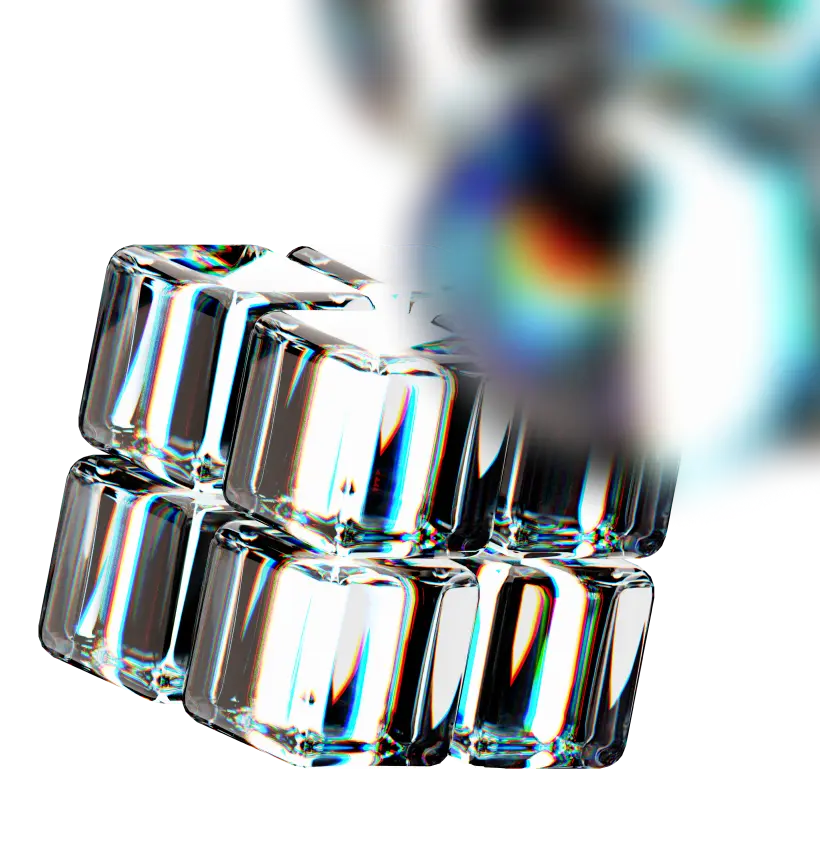
6. Cost Efficiency Compared to Traditional Bookkeeping
Hiring an in-house accountant can cost upwards of $50,000 per year, which is a significant expense for most businesses. In contrast, subscription-based software often starts at just $10–$30 per month, making it a much more affordable option. Over time, the savings become substantial—not only from lower direct costs but also from reduced errors, faster processes, and elimination of the need for separate tools like Excel templates or third-party payroll calculators.
For example, FreshBooks Lite costs just $17/month, while Wave Accounting offers free plans with core features. These platforms cover invoicing, expense tracking, payroll add-ons, and tax calculations—all in one place, for a fraction of the cost of manual bookkeeping.
| Cost Category | In-House Accountant | Accounting Software |
|---|---|---|
| Annual Salary | $50,000 – $65,000 | $120 – $360 (based on $10–$30/month) |
| Payroll & Tax Management Tools | Often purchased separately ($500+/yr) | Included in many software plans |
| Training & Onboarding | $1,000+ per new hire | Minimal (many platforms offer tutorials) |
| Software & Hardware Needs | Accounting desktop tools + IT support | Cloud-based, no extra hardware needed |
| Error Correction Costs | High (manual errors can be costly) | Low (automation reduces risk) |
| Total Estimated Annual Cost | $55,000+ | $360–$500 |
7. Better Cash Flow Management
Cash flow problems are the leading cause of business failure — 82%, according to U.S. Bank. This software helps prevent this by offering tools to track money coming in and going out in real-time. It also allows businesses to set low-balance alerts, automate payment reminders, and generate basic cash forecasts.
For example, FreshBooks users report getting paid up to 11 days faster using automated invoicing and follow-ups. Apps like QuickBooks track overdue payments and show which clients pay late, helping owners take action before cash runs dry.
| Feature | Manual Tracking | With Accounting Software |
|---|---|---|
| Invoice reminders | Sent manually | Automated |
| Cash visibility | End-of-month reports | Real-time dashboard |
| Payment tracking | Spreadsheet updates | Auto-synced with bank feeds |
| Forecasting tools | Manual calculation | Built-in projections |
8. Integration with Other Business Tools
Modern accounting software integrates seamlessly with tools like CRM systems, e-commerce platforms, and payment gateways. For example, QuickBooks integrates with Shopify, syncing sales data directly with accounting reports, reducing the need for manual data entry.
This integration improves inventory and sales tracking, making it easier to monitor business performance across departments. With everything connected, owners can gain a more cohesive, real-time view of their operations, improving accuracy and efficiency.
| Integration | Manual Process | Benefit with Software | Example Software |
|---|---|---|---|
| CRM System Integration | Manual data transfer | Automatic syncing of customer data | QuickBooks, Xero |
| E-commerce Platform Integration | Separate entry for sales | Sync sales data directly with accounting | QuickBooks, Zoho Books |
| Payment Gateway Integration | Manual payment tracking | Automate payment data entry and tracking | QuickBooks, Xero |
| Inventory Tracking | Manual updates | Real-time inventory tracking and syncing | QuickBooks, Xero |
| Financial Reporting | Multiple reports from different tools | Unified financial reports from all integrated systems | QuickBooks, Zoho Books |
9. Enhanced Data Security
Security is a top concern for businesses managing sensitive financial data. Cloud-based accounting platforms use bank-level encryption, two-factor authentication, and automated backups to protect information. Compared to spreadsheets or desktop software, which are more vulnerable to breaches or data loss, cloud tools like Xero and Sage offer a more secure environment and ensure compliance with standards like GDPR and HIPAA (where applicable).
10. Improved Collaboration and Accessibility
Cloud-based accounting software provides unmatched flexibility for remote teams. Multiple users can access the system simultaneously, whether they’re in the office, at home, or on the go. Platforms like QuickBooks and Xero allow for role-based permissions, ensuring that each team member can access only the data they need.
This feature enhances collaboration, as everyone works with real-time updates without the need for emails or waiting on manual reports. It also increases efficiency by ensuring that owners, employees, and accountants can collaborate seamlessly, no matter where they are.
| Feature | Manual Process | Benefit with Software | Example Software |
|---|---|---|---|
| Multiple User Access | Single user access | Multiple users can access data simultaneously | QuickBooks, Xero |
| Role-Based Permissions | No restrictions | Control who sees what data | QuickBooks, Xero |
| Real-Time Updates | Delayed updates | Immediate updates across all users | QuickBooks, Xero |
| Remote Access | Office-bound | Access from anywhere, on any device | QuickBooks, Xero |
| Collaboration Efficiency | Email and manual reports | Instant collaboration with live data | QuickBooks, Xero |
Key Features to Look For in an Accounting Solution
Choosing the right accounting system is crucial for efficient business accounting. The best accounting solution should simplify financial management, from tracking expenses to generating key reports like the balance sheet and money statement. Below are the essential features to consider when selecting online accounting software for your business.
| Feature | Why It Matters | Example Use Case |
|---|---|---|
| Automated Invoicing | Saves time by generating and sending invoices automatically, with payment reminders. | Recurring billing for subscription-based businesses. |
| Expense Tracking | Logs and categorizes expenses in real time, reducing manual data entry errors. | Linking bank feeds to auto-import transactions. |
| Bank Reconciliation | Matches transactions with bank records, ensuring accuracy in financial reports. | Detecting discrepancies before tax season. |
| Balance Sheet Reporting | Provides a snapshot of assets, liabilities, and equity for financial health checks. | Reviewing business stability before applying for a loan. |
| Cash Flow Statement | Tracks incoming and outgoing cash, helping prevent liquidity issues. | Forecasting monthly expenses to avoid shortfalls. |
| Tax Compliance Tools | Automatically calculates taxes and generates necessary forms (GST, VAT, sales tax). | Preparing year-end tax filings with minimal effort. |
| Multi-User Access | Allows accountants and team members to collaborate securely with role-based permissions. | Granting read-only access to an external bookkeeper. |
| Mobile App & Cloud Sync | Enables access to financial data from anywhere, anytime. | Approving expenses or sending invoices on the go. |
| Integration Capabilities | Connects with payment gateways, CRM, or e-commerce platforms for seamless workflows. | Syncing Shopify sales directly into accounting records. |
| Customizable Reports | Generates profit/loss statements, aging reports, and other financial insights. | Analyzing seasonal revenue trends for better budgeting. |
Cost Savings and Operational Efficiency
Switching to accounting software can save businesses a lot of money. Instead of paying an accountant $50,000+ per year, businesses can use software that costs only $10 to $50 per month.
The software also helps reduce costly mistakes. On average, businesses lose $1,200 a year due to errors in manual accounting. By automating these tasks, software minimizes these mistakes and prevents penalties.
Using accounting software also eliminates the need for paper, saving between $500 and $2,000 annually on printing, storing, and mailing invoices.
Most businesses see a 70% reduction in accounting costs within the first few months of using the software, and it typically pays for itself quickly while providing better financial control.
Accounting software also boosts productivity by automating time-consuming tasks. Small businesses can save 10–15 hours per week on tasks like invoicing and expense tracking. This time-saving benefit allows business owners to focus on other important tasks.
With automated payment reminders, businesses can get paid 50% faster, which improves money management. As the business grows, accounting software can handle more transactions without needing additional staff.
Real-time dashboards provide instant insights into the financial situation, helping business owners make better decisions. Over time, businesses using accounting software can save up to $18,000 annually in time and productivity.
How to Choose the Best Accounting Software for Your Business
Selecting the right accounting software is key to streamlining your accounting tasks while supporting business growth. The ideal solution should match your current needs while offering features to scale with you. Below are the key factors to consider when evaluating what software offers—from essential reporting features to user-friendly automation.
Factors to Consider When Choosing Accounting Software
- Business Size & Complexity: Startups may only need accounting functions while growing businesses require inventory tracking or multi-currency support.
- Ease of Use: Look for intuitive dashboards and automation to simplify daily accounting tasks like invoicing or expense tracking.
- Reporting Features: Ensure the software generates key reports (profit/loss, cash flow statements, tax filings) with customizable options.
- Scalability: Will the system adapt as you grow? Check for features like project accounting or payroll integration.
- Integration Capabilities: Choose software that syncs with your existing tools (e.g., payment processors, CRM, e-commerce platforms).
- Cost vs. Value: Compare pricing tiers; some tools offer free plans for basic accounting, while others charge for premium support or automation.
- Cloud-Based vs. Desktop: Online accounting provides remote access, while desktop software may offer more control (but less flexibility).
- Customer Support & Training: Look for providers with tutorials, live chat, or community forums to troubleshoot issues quickly.
- Security & Compliance: Prioritize software with encryption, automatic backups, and compliance with tax regulations (e.g., GST, VAT).
- User Reviews & Reputation: Research real-world feedback to gauge reliability and ease of use for businesses like yours.
Comparison of Top Accounting Software for Small Businesses
Picking the best accounting software can save you time and money. Here’s a comparison of the top options for small businesses, including pricing, key features, and user ratings to help you decide.
| Software | Price (Monthly) | Best For | Key Features | Average Rating (5★) | Free Trial? |
|---|---|---|---|---|---|
| QuickBooks | $30+ | Growing businesses, inventory | Advanced reports, payroll integration, 650+ apps | ★★★★☆ (4.5) | 30 days |
| Xero | $15+ | Startups, service-based | Clean interface, unlimited users, bank feeds | ★★★★☆ (4.3) | 30 days |
| FreshBooks | $17+ | Freelancers, solopreneurs | Best-in-class invoicing, time tracking | ★★★★☆ (4.4) | 30 days |
| Wave | Free | Micro-businesses | Free invoicing & accounting, receipt scan | ★★★☆☆ (3.8) | — |
| Zoho Books | $15+ | Online businesses | GST/VAT compliance, project tracking | ★★★★☆ (4.1) | 14 days |
Conclusion
Choosing the right accounting software is a game-changer for small businesses. From automating tedious tasks to improving financial accuracy and saving money, the right tool can help you work smarter— not harder. Whether you’re a solopreneur or a growing company, investing in accounting software means more time to focus on what really matters: growing your business.
Ready to take the next step? At Attract Group, we specialize in helping businesses like yours optimize their finances with smart, scalable solutions. Let us guide you in selecting and implementing the perfect accounting software — so you can save time, reduce costs, and drive success.
FAQs
How does accounting software help businesses with tax season?
Accounting software automates tax calculations, tracks deductible expenses, and generates compliant reports — reducing errors and audit risks.
Can cloud-based accounting software work offline?
Most cloud accounting platforms require internet access, but some (like QuickBooks Desktop) offer limited offline functionality with automatic sync later.
Do I need accounting skills to use small business accounting software?
No! Today’s software is user-friendly with guided setups, templates, and customer support to simplify accounting processes.
How does accounting software improve cash flow?
It automates invoicing, sends payment reminders, and provides real-time cash flow reports—helping you avoid shortages.
Can accounting software integrate with my e-commerce store?
Yes! Platforms like Xero or QuickBooks sync with Shopify, WooCommerce, and Amazon to streamline sales tracking.
Is cloud accounting software secure?
Absolutely. Bank-level encryption, multi-factor authentication, and automatic backups protect your data better than spreadsheets.
What’s the biggest mistake small business owners make when choosing accounting software?
Overpaying for advanced features they don’t need. Start with basic accounting functions and scale up as your business expands.
How often should I update my accounting software?
Cloud-based software updates automatically, but desktop versions need manual updates for compliance with accounting standards.
Can accounting software handle payroll?
Many platforms (e.g., QuickBooks, Gusto) offer payroll add-ons to automate payments, taxes, and filings.
How do I know if my business needs accounting software?
If you’re spending >5 hours/week on manual bookkeeping, juggling spreadsheets, or struggling with financial reports — it’s time to switch!










