How to Build an Accounting Software with Real-Time Financial Reporting and Analytics
 12 April 2025
12 April 2025In today’s fast-paced business environment, companies can no longer rely on outdated tools and manual processes to manage their finances. Whether you’re running a startup or supporting a growing enterprise, having an up-to-date accounting system is essential for staying in control.
Accounting software not only eliminates delays but gives you instant access to every critical metric — from cash flow to profit margins — so you can make informed decisions when it matters most.
This guide will walk you through building a modern solution that delivers speed, accuracy, and insight at every step.
Key Features of a Real-Time Accounting App
A well-designed accounting app goes beyond basic bookkeeping. It provides small businesses with fast, accurate insights into their financial management, supports a range of business needs, and goes easily with broader ERP systems. From reporting to live dashboards, each feature should reduce manual work and help decision-makers act faster and smarter.
| Feature | Description |
|---|---|
| Real Time Financial Dashboards | Instantly reflect income, expenses, and cash flow to support timely decision-making for small businesses. |
| Customizable Reporting | Build dynamic reports tailored to industry, department, or project—essential for meeting diverse business needs. |
| Automated Billing & Payments | Automatically generate, send, and track billing with payment integration to streamline cash flow. |
| Expense & Receipt Management | Upload receipts, categorize expenses, and match them to accounts to reduce manual entry and errors. |
| Time Tracking Integration | Capture billable hours and convert them directly into client invoices—ideal for service-based small businesses. |
| ERP Integration Support | Seamlessly connect with ERP tools for unified operations, from accounting to inventory and HR. |
| Multi-User Access & Permissions | Allow team members to collaborate with role-based access, ensuring secure and efficient financial management. |
| Cloud-Based Accessibility | Access the system from anywhere with secure backups and data syncing—critical for remote or mobile teams. |
Step-by-Step Process on How to Build an Accounting Software
Let’s earn the exact steps to build powerful accounting software — from planning core features to launching real time reporting and streamlining.
Step 1: Define Your Core Features and Compliance Requirements
Before writing a single line of code, clearly define the core features your accounting software must offer. These typically include general ledger management, expense tracking, time tracking, bank reconciliation, tax calculations, and of course, financial reporting & analytics. Prioritize what matters most based on your target audience. For example, if you’re targeting small-to-mid-sized professional services firms, time tracking software and automation become essential.
Additionally, understand regional compliance requirements. If your software will operate in the U.S., you’ll need to comply with GAAP (Generally Accepted Accounting Principles). In Europe, be ready for GDPR compliance and potentially IFRS standards. These legalities influence your data handling structure and reporting outputs. Neglecting this at the planning stage will result in expensive rewrites later.
Step 2: Choose the Right Tech Stack for Scalability and Real-Time Capability
To build accounting software with real-time financial reporting and analytics, your technology stack must be engineered for speed, reliability, and scalability from day one. Every click — whether creating a receipt or viewing a financial report — must reflect instant changes across the system. That’s only possible if your backend, frontend, database, and cloud infrastructure work seamlessly to support real-time data processing, automated workflows, and low-latency visual reporting.
The ideal stack combines modern web frameworks, real-time communication protocols, robust databases, and cloud-native services. Below is a breakdown of practical technology choices for each layer of your application, including what they’re best for, their advantages, and use cases directly relevant to accounting software development.
| Layer | Technology Choices | Why It Matters | Practical Use Case in Accounting Software |
|---|---|---|---|
| Backend | Node.js, Django (Python) | High performance (Node), or rapid development with strong typing (Django) | Process invoices, automate journal entries, trigger real-time updates on payment receipt |
| Database | PostgreSQL, MongoDB | PostgreSQL offers ACID compliance & strict schemas; MongoDB supports flexibility | PostgreSQL: best for double-entry systems; MongoDB: better for flexible, rapid feature releases |
| Real-Time Engine | WebSockets, Firebase Realtime DB | Enables live updates in UIs without reloads | Invoice status updates, real-time dashboard refresh, collaborative bookkeeping sessions |
| Frontend | React.js, Vue.js | Dynamic UIs, reusable components, and efficient state handling | Render financial dashboards, build invoice editors, drag-and-drop receipt upload tools |
| Data Visualization | Chart.js, D3.js, Recharts | Powerful for graphs, charts, and interactive analytics | Income vs. expenses graph, cash flow trends, account balance visualizations |
| Cloud Hosting | AWS, Google Cloud, Azure | Scalable deployment, managed services, high availability | Use AWS Lambda for streamlining, RDS for your PostgreSQL instance, and CloudWatch for system monitoring |
| Cloud Database Services | AWS RDS, Google Cloud SQL | Auto-scaled, managed database infrastructure | Host your ledger and reporting data safely with automated backups and instant scalability |
| Serverless Functions | AWS Lambda, Google Cloud Functions | Handle background automation without provisioning servers | Auto-categorize expenses, send invoice reminders, sync external bank feeds |
Step 3: Build the General Ledger and Chart of Accounts System
The backbone of any accounting software is the general ledger. Every financial transaction—whether from an invoice, expense, or payroll — must tie back to it. Start by letting users define their Chart of Accounts (COA) with categories like assets, liabilities, income, and expenses. This must be fully customizable because industries differ in how they categorize accounts.
Design the schema so every transaction includes metadata such as date, time, amount, transaction type, and associated accounts. For example, when a customer pays an invoice, it affects both the accounts receivable and the revenue account. Automate this double-entry logic using service-layer functions and database triggers to ensure consistency.
Take the next step toward streamlined operations and data-driven decisions. Our experts are standing by to help you implement the perfect solution for your unique needs.
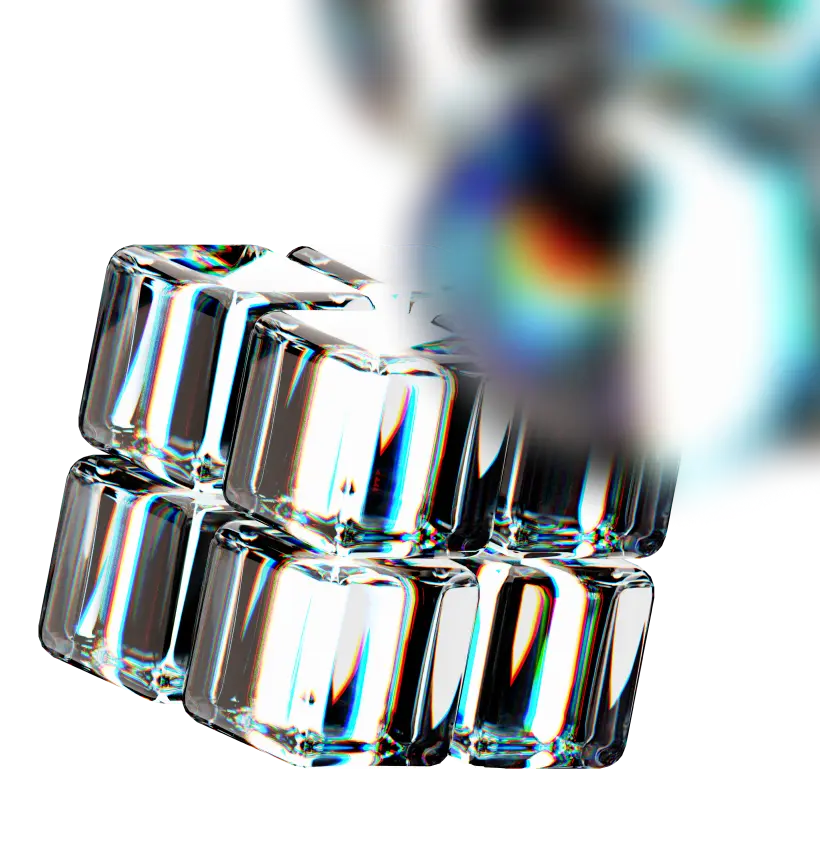
Step 4: Implement Invoicing and Payment Tracking with Automation
Your invoicing system must support the creation, sending, and tracking of invoices. Users should be able to create custom templates, apply taxes, add terms (Net 30, Net 15), and auto-send reminders. Combine email services like SendGrid or Mailgun for delivery, and use Stripe, PayPal, or Plaid for online payment collection.
Automation here is critical. For instance, when an invoice is paid via Stripe, the payment should automatically update the ledger, adjust accounts receivable, trigger a receipt email, and reflect in financial reports. This end-to-end automation minimizes manual data entry and eliminates errors.
Also, include recurring invoices and scheduled billing. SaaS businesses often require monthly billing automation, so building this upfront increases your product’s value.
Step 5: Add Real-Time Financial Reporting with Visual Dashboards
Financial reporting is where your product will shine if done right. Users expect income statements, balance sheets, and cash flow statements to update in real time. These reports must draw directly from the general ledger, aggregating data live with every transaction. Use database views and caching strategies (like Redis) to ensure high performance without query delays.
For visual reporting, integrate charts and graphs that break down income sources, expense categories, and profit trends. Add filters for custom date ranges, departments, or account types. Use Recharts or Highcharts with WebSockets to create live dashboards. For example, when an invoice is paid or a payroll is processed, the profit/loss graph should update within seconds.
An example of a high-impact feature is variance reporting. If a business expects to spend $10,000 monthly on marketing but spends $15,000, your system should flag this and display it on the dashboard, helping users spot budget misalignments instantly.
Step 6: Integrate Time Tracking and Expense Management
Especially for professional services like law firms or agencies, time tracking software is non-negotiable. Build a lightweight time tracker that can be toggled on/off or record time blocks. Tie each time entry to clients, projects, and billing rates. When timesheets are approved, the system should automatically generate an invoice draft and record it in the ledger.
For expense management, allow users to upload receipts, categorize spending, and associate them with specific accounts or clients. Add OCR capabilities using tools like Google Vision API to extract data from receipt images and populate fields automatically. Again, automation here ensures that as soon as an expense is logged, it’s reflected in reports and tax calculations.
Step 7: Ensure Security, Backups, and Audit Trails
Accounting software handles sensitive financial data, so build in multi-layered security from the ground up. Use OAuth 2.0 for secure authentication, and encrypt data at rest and in transit using AES-256 and TLS 1.3 respectively.
Set up automated daily backups using cloud provider tools like AWS Backup or Google Cloud Snapshots. Provide clients with the ability to restore data from a previous date to protect against user errors or data corruption.
Every action — creating, updating, deleting a transaction — must be logged with a user ID, timestamp, and change history. This audit trail is not just a best practice but a regulatory requirement in many jurisdictions.
Step 8: Test Extensively and Offer an Open API
Before going live, run extensive unit, integration, and user acceptance tests. Simulate real business workflows like issuing 1,000 invoices or generating a full-year tax report. Look for performance bottlenecks, especially in reporting and data sync.
Finally, build an open API so third-party tools can connect to your platform. This allows businesses to integrate their CRM, payroll, or tax software directly into your accounting system. Follow RESTful principles and use Swagger for documentation.
Conclusion
Building accounting software with real time financial reporting & analytics takes careful planning, the right tech stack, and a clear focus on business needs. Whether you’re targeting small businesses or enterprise-level clients, the end goal is the same — speed, accuracy, and control.
If you’re ready to bring your idea to life, Attract Group can help. We specialize in building custom accounting and ERP solutions tailored to your goals. Let’s turn your vision into a powerful, real time platform.
FAQs
How long does it take to build a real-time accounting app?
It usually takes 4 to 8 months, depending on features, integrations, and the size of the development team. A basic version can be done faster, but advanced features like analytics and E-R-P integration take more time.
Can the software handle multiple currencies and tax rules?
Yes, if designed properly. You can add multi-currency support and set up country-specific tax logic to make the software work globally. It’s important to plan for this early.
Do I need a separate app for mobile?
Not necessarily. You can build a responsive web app that works smoothly on both desktop and mobile. If you want offline access or native features, then a mobile app can be added later.
What’s the best way to ensure data security?
Use encryption for data storage and transfers, role-based access for users, and regular backups. Also, hosting on trusted cloud platforms like AWS or Google Cloud helps keep everything safe.
Can AI be used in accounting software?
Yes! AI can help with automated expense categorization, fraud detection, and even predicting cash flow. It makes the software smarter and saves even more time for users.










