How to Choose the Right Venue Management Software?
 18 January 2025
18 January 2025In 2022, the global event management software market was valued at approximately $6.97 billion. Experts predict it will grow to $17.33 billion by 2030, with an annual growth rate of 12.5%. This growth shows that more venues are using software to manage their operations. Choosing the right management software can make venue operations smoother and more efficient.
In this article, you’ll learn how venue management software can help streamline operations, reduce manual work, and improve event booking. You’ll discover the key features to look for, how to choose the best software for your venue, and the common challenges it can solve.
What is Venue Management Software?
Venue management software is a digital tool that helps venues manage bookings, events, payments, and operations in one place. It simplifies tasks like scheduling, invoicing, customer communication, and reporting, making it easier to run a venue smoothly.
Why Does a Venue Management Software Do?
Managing a venue involves many moving parts—handling bookings, coordinating with clients, tracking payments, and ensuring everything runs on time. Doing all this manually can lead to double bookings, missed payments, scheduling conflicts, and miscommunication.
With the right software, venues can:
- Automate bookings to avoid scheduling mistakes
- Streamline event management for smoother operations
- Improve customer experience with faster responses and better coordination
- Track finances with advance invoices and payment processing
- Generate reports for better decision-making
Key Features of Venue Management Software
When you run a venue, you have to handle many tasks at once. You need to track event planning, manage bookings, handle payments, and keep everything organized. A good management soft makes all of this easier. It helps you save time and avoid mistakes.
Here are some key features that can help you manage events smoothly:
| Feature | What It Does |
|---|---|
| Booking & Scheduling | Helps you manage reservations, track event space availability, and send automatic confirmations. |
| Event Management | Lets you plan logistics, set up floor plans, and coordinate everything in real time. |
| Client & Vendor Management | Works as a CRM to improve communication and make it easy to cater to client needs. |
| Billing & Payments | Automates invoicing, tracks payments, and ensures secure transactions. |
| Analytics & Reporting | Gives you insights on revenue, bookings, and performance to improve hospitality services. |
Benefits of an All-in-One Venue Management Software
When you run a venue, you need a system that helps you handle everything in one place. An all-in-one software makes your job easier by keeping everything organized and reducing mistakes. Here’s how it helps:
Centralized Control for Event Booking and Operations
You don’t have to switch between different tools to manage bookings, payments, and schedules. A management solution puts everything in one place. You can check availability, confirm bookings, and update event details quickly. This keeps your team on the same page and avoids double-bookings.
Time and Cost Savings Through Automation
You don’t have to enter data manually or send reminders yourself. Automation takes care of tasks like scheduling, invoices, and notifications. This saves time and reduces errors. You also spend less on extra staff since the system does most of the work for you.
Enhanced Customer Experience with Seamless Coordination
Your clients expect fast responses and smooth service. A user-friendly system helps you track requests, update event details, and send instant confirmations. If your software includes a mobile app, you can manage everything on the go. Good task management features also help your team stay organized, so every event runs smoothly.
Discover a custom venue management solution tailored to your unique business needs
How to Choose the Right Venue Management Software (10 Tips)
Choosing the right venue management system is important if you want to run your event venue smoothly. The right software helps you save time, reduce mistakes, and improve customer experience. Here are ten detailed tips to help you find the best event management tools for your business.
1. Identify Your Venue’s Needs
Before you start looking for venue software, you need to understand what your venue actually needs. Every venue and event is different, so the software should match your specific operations. Think about the type of events you handle.
Do you manage weddings, corporate events, concerts, or all of them?
Do you need a system that tracks vendors, sends invoices, or manages catering?
If you have a team, they should also be able to use the software easily. When you know exactly what you need, you can focus on software that fits your business instead of paying for unnecessary features.
2. Look for Easy Booking Management
Handling venue booking can get messy if you rely on spreadsheets or paper schedules. A good event management tool should help you organize bookings, track availability, and avoid double bookings.
It should also let clients book online, so you don’t have to handle every reservation manually. Look for software that offers an easy-to-use calendar where you can see upcoming events, available dates, and past bookings. The system should also send automatic confirmations to clients and update schedules instantly. This way, you won’t have to worry about scheduling mistakes or overbooking your venue.
3. Check for Automation Features
Automation helps you save some time by reducing manual work. The top event management solutions handle tasks like sending reminders, creating invoices, and updating schedules automatically.
When you don’t have to enter data manually, you reduce the risk of errors and free up more time for other tasks. Some management tools even send automatic follow-ups to clients, helping you close more bookings.
If you handle catering, the software should also track meal preferences and special requests without you needing to do it manually.
4. Ensure It Supports Online Payments
Payments are a big part of managing a venue. If you only accept cash or bank transfers, it can slow down your business and create unnecessary work. A venue management system should allow clients to pay online using credit cards, digital wallets, or other payment methods.
It should also generate invoices automatically, so you don’t have to create them by hand. Some systems even offer payment tracking, so you can see which clients have paid and which ones still owe money. Secure online payments make it easier for clients to book your venue and reduce the risk of late or missed payments.
5. Choose User-Friendly Software
If a system is too complicated, it won’t help your business. An event management system should be simple and easy to use. You and your team should be able to learn it quickly without spending weeks in training. Look for software with a clean design, clear menus, and easy navigation.
If you have to go through multiple steps just to check an event schedule, the software might not be the right choice. You should also check if the system provides helpful tutorials or customer support in case you need assistance.
Our experts can create a fully customized software solution that meets all your specific venue management requirements
6. Check for Integration with Other Tools
You probably use different tools to manage your business, such as accounting software, marketing platforms, or banquet event orders for catering. Your management tool should integrate with these systems, so you don’t have to enter the same data in multiple places.
If you use an email marketing platform, your software should be able to sync with it to send promotional emails to past clients. If you use accounting software, your invoices should automatically sync without extra work. Integrations help keep everything connected and reduce the time spent switching between different tools.
7. Look for Mobile Access
Running a venue means you’re often on the move. You might be checking on event setups, meeting clients, or coordinating with vendors. A system with a mobile app allows you to handle bookings, update schedules, and send invoices from anywhere.
This is especially useful if you need to make last-minute changes or check event details on the go. A mobile-friendly system also helps your team stay connected, so everyone can access important information without needing to be in the office.
8. Check Customer Support and Updates
Even the best software can have technical issues. If something goes wrong, you need fast support. Look for a software provider that offers 24/7 customer service, live chat, or phone support. Some software companies also provide regular updates to improve features and security.
Before choosing a system, check reviews to see how good their customer support is. If users complain about slow responses or lack of updates, it might not be the best choice for your business.
9. Read Reviews and Get a Free Trial
The easiest way to know if a venue system is right for you is to test it yourself. Many software providers offer free trials, so you can try the features before making a decision. During the trial, check if the system is easy to use, if it handles event temple bookings well, and if it includes all the features you need.
You should also read online reviews from other venue owners to see if they have had a good experience with the software. If many people complain about glitches, poor support, or missing features, it’s a sign to look for a better option.
10. Make Sure It’s Scalable
Your business will grow, and your software should grow with it. If you plan to host bigger events, add more locations, or expand your services, your system should be able to handle the extra workload.
Some event solutions charge per user, so check if the pricing will still work when your team grows. If you think you might add catering or equipment rentals in the future, make sure the software has those features or allows upgrades. Choosing a scalable system ensures you won’t have to switch to a new one as your business expands.
Let our team develop a powerful, user-friendly software solution that simplifies your event operations
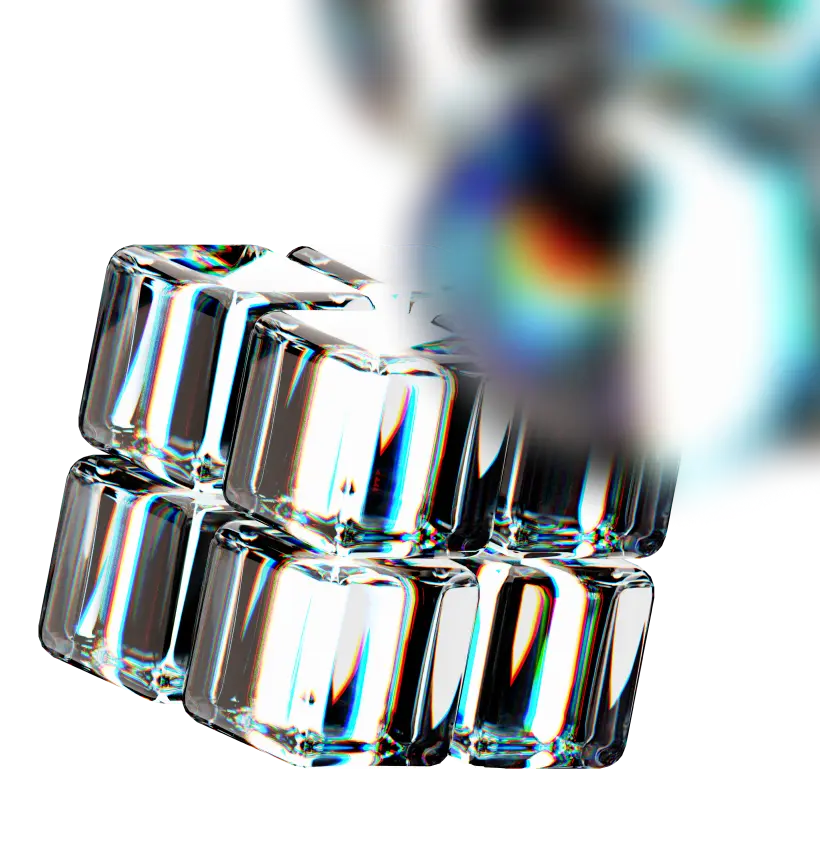
Conclusion
Choosing the right software can make running your event venue much easier. The right system helps you handle venue booking, track payments, and manage events without stress. It also improves customer experience by keeping everything organized and running smoothly.
If you’re looking for a custom event tool tailored to your needs, Attract Group can help. We specialize in building powerful, user-friendly event management solutions that simplify operations and help businesses grow. Contact us today to find the perfect venue software for your business.
FAQs
How does event management software ensure data security?
Event technology platforms prioritize data protection through features like SSL encryption, which secures information during transmission, and regular backups to prevent data loss. Strict access controls also help ensure only authorized personnel can view sensitive client and payment details. These security measures help keep your business and customer data safe.
Can event planning software integrate with my existing ticketing system?
Yes, many platforms support seamless integration with popular ticketing providers. This allows you to sync real-time availability, track sales, and consolidate reports in one place. Before choosing a system, check if it connects with your current ticketing solution to ensure smooth operations.
Is it possible to customize the features of an event management system to fit my specific needs?
Many platforms offer customization options so you can tailor the system to match your workflow. This includes modifying reservation forms, adjusting access permissions, and configuring event templates. A flexible system ensures that the software aligns with your business needs rather than forcing you to adjust to its limitations.
How does an event coordination platform improve client communication?
These systems streamline communication by offering automated emails, reminders, and status updates. Some also include client portals where customers can review event details, submit requests, and process payments—all in one place. This helps reduce miscommunication and ensures a smooth planning process.
What kind of customer support can I expect from an event management provider?
Support services vary but often include live chat, email assistance, and phone support. Many providers also offer onboarding sessions, training resources, and regular software updates to help you get the most out of the system. Before choosing a platform, review the available support options to ensure they meet your expectations.










