How to Convert an Android App to iOS: A Complete Guide
 12 November 2024
12 November 2024In today’s world, converting an android app to iOS is more than a tech project. It’s a smart move for developers and businesses. By covering both Android and iOS platforms, apps can reach more people. This leads to more money, more users, and a bigger presence in the market.
The first step is understanding the Google Play Store and the App Store. They each have their own rules and what users expect. Moving an app from Android to iOS means knowing these details well. This guide will help developers do just that.
We need to think about how each platform works and the different programming languages used. For Android, it’s Java, and for iOS, it’s Swift. This article will help you understand how to change your app for different users. The goal is to grow your business or make your app work better everywhere. Changing your app to fit both platforms is a big and important step.

Key Takeaways
- App conversion helps your app work on more devices.
- It’s important to know the rules of Google Play Store and App Store.
- How an app looks and works on each platform is crucial.
- The programming languages used are key for developing on iOS.
- Changing your Android app to iOS can improve your business and money made.
- Having your app work well on both Android and iOS keeps users happy.
Why do We Need to Convert an Android App to iOS or in Reverse?
Today, being present on both iOS and Android is a must. This is due to several business and technical needs. For example, changing an app from Android to iOS or the other way round broadens your reach. It lets you connect with users on every major platform. And this matters because some people prefer Android while others are fans of iOS.
Also, the design and feel of an app is key to its success. These elements are quite different on the two platforms. By tailor-making the app for each, developers provide a better experience. This is because iOS and Android each have their own design rules. For instance, Android uses Material Design and iOS follows Human Interface Guidelines. Following these closely unlocks the true power of each system.
Moreover, every new version of iOS and Android brings fresh features. By updating apps to work perfectly on both, companies can use these new tools to their advantage. This improves user interaction and makes the app run smoother.
| Key Factors | Android | iOS |
|---|---|---|
| Market Share | Larger in developing nations | Larger in developed economies |
| User Interface Guidelines | Material Design | Human Interface Guidelines |
| App Revenue Model | Ad-based revenue more common | Higher in-app purchases and subscription rates |
| Development Complexity | Fragmentation across devices | Less fragmentation, easier to optimize |
| Latest Technological Adoption | Varies significantly across models | Swift adoption of latest iOS versions |
Step-by-Step Process: How to Convert an Android App to iOS or Vice Versa
Changing an app from Android to iOS needs several steps. This ensures it works well on the new system. Developers need to know the different tools and languages for each platform. Here’s what it takes to move an app from one system to another.
1. Analyze the Existing App Architecture
First, look closely at your Android app’s setup. Teams should find key parts that matter for changing to iOS, or the other way around. This step makes sure the app’s basic structure fits well with the new system’s needs.
2. Assess Platform-Specific Design Differences
Android and iOS designs vary a lot. For example, iOS’s simple design contrasts with Android’s Material Design. Knowing these design differences is key. It makes sure the app feels easy to use, whether on iPhone or Android.
3. Adapt the User Interface (UI) and User Experience (UX)
Next, update the UI and UX for the new platform’s rules. This might mean changing how buttons work or the design. The aim is to make users feel at home, whether they’re on an iPad or an Android tablet.
4. Rework the Codebase for Platform Compatibility
Changing the code is a big part of this process. You might have to switch from Android’s Kotlin to iOS’s Swift or Objective-C. The right programming language is essential for the app to work well on the new platform.
5. Adjust API and Third-Party Integrations
APIs and outside services need changes too, to fit the new system. This means making sure connections back to your app work smoothly. And adjusting any special tools or libraries that are for one platform only.
6. Test for Cross-Platform Functionality and Performance
Testing on the new device is crucial to find and fix problems. It should look at everything to make sure the app is reliable. This includes checking how well it works in different situations.
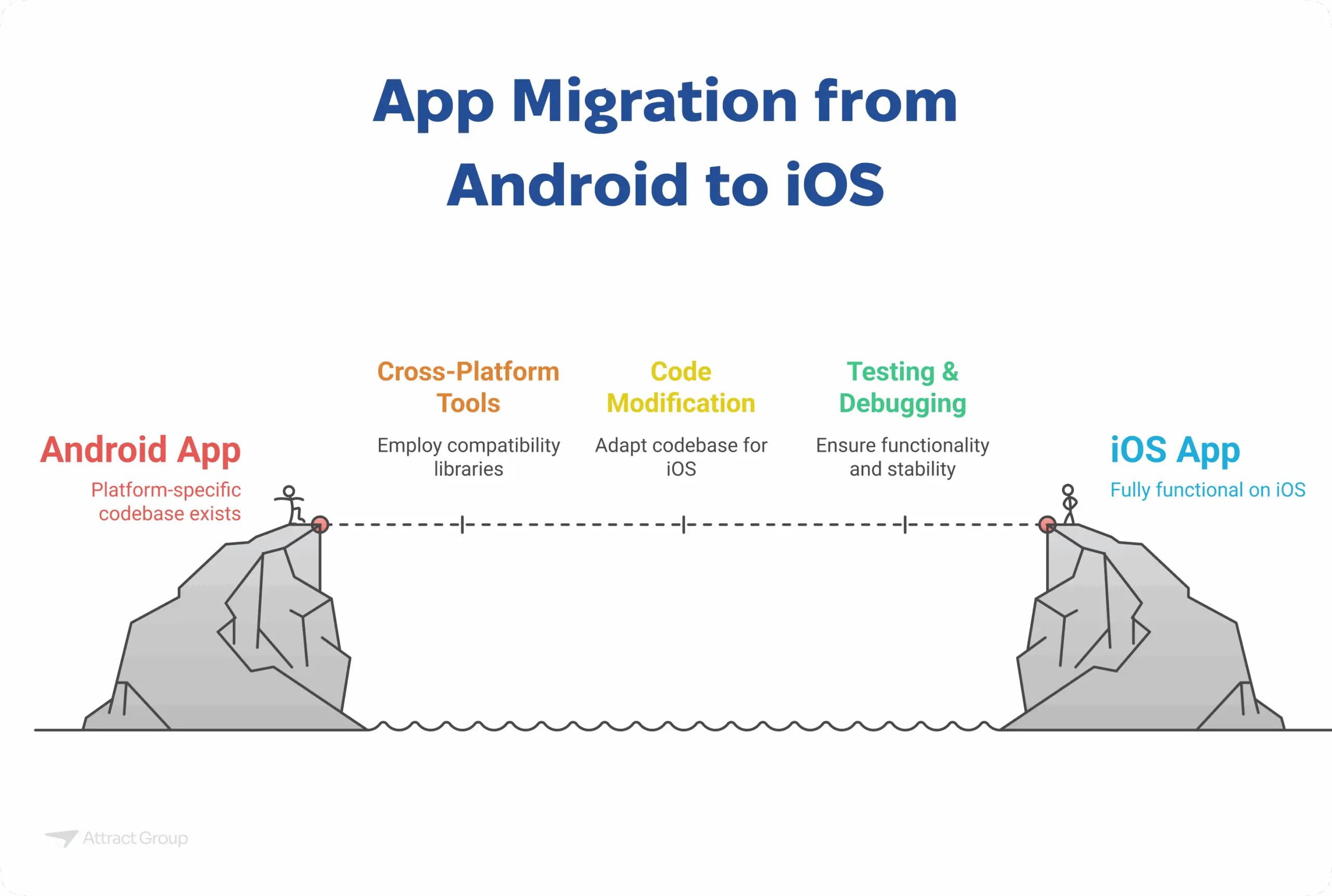
7. Optimize the App for Platform-Specific Features
Each system has its own special features, like Siri or Google Assistant. Using these can make the app better and more appealing.
8. Conduct a Full-Scale Quality Assurance (QA) Process
Quality Assurance is important to check if the app is up to standard. It covers everything from how well the app works to its safety and ease of use. The QA needs to be detailed.
9. Submit the App to the Relevant App Store
When the app is ready and tested, it’s time to send it in for review. Knowing how to do this for Google Play or the Apple App Store is key. Whether changing an app to iOS or the other way around.
| Feature | Android | iOS |
|---|---|---|
| User Interface | Material Design | Flat Design |
| Programming Language | Kotlin | Swift/Objective-C |
| Navigation | Drawer menu | Tab bar |
| Assistant Integration | Google Assistant | Siri |
How Much Does it Cost to Convert an Android App to iOS or Contrariwise?
Understanding the cost to convert your Android app to iOS or vice versa is crucial for developers and businesses aiming to expand their user base across both platforms. This conversion process varies significantly in cost depending on the complexity of the app, the specific requirements of the target operating system, and the expertise of the development team at a professional software development company.
Factors Influencing the Cost of Conversion
App Complexity and Features
The complexity of the original Android app plays a pivotal role in determining the conversion cost. A basic app with limited functionality on an Android device might cost around $10,000 to convert to iOS, while a feature-rich app with advanced functionalities could see costs soaring to $50,000 or more. For example, converting a simple Android phone utility app might be less expensive than converting a multi-functional e-commerce mobile app with integrated payment systems and real-time notifications.User Interface and Design Adaptation
Adapting the app design for the new platform is another significant cost factor. The differences between Android and iOS user interface guidelines require careful attention to detail. For instance, the design elements and navigation patterns must be tailored to fit the conventions of the Apple device ecosystem, which can range from $3,000 to $8,000 depending on the complexity of the user interface and the need for custom design elements.Back-End Integration and Server Compatibility
Ensuring the back-end systems are compatible with the new operating system is essential. This often involves reworking APIs, databases, and server logic to match the requirements of the iOS platform, which can add between $5,000 and $15,000 to the overall cost. The more complex the original Android platform’s back-end infrastructure, the higher the conversion cost, especially if the iOS version requires enhanced security measures or additional server resources.Testing and Compliance
Rigorous testing is required to ensure that the converted app performs flawlessly on the new operating system. This includes compatibility testing across various Apple devices, adherence to iOS App Store guidelines, and ensuring the app meets all compliance standards. Costs for testing and compliance typically range from $2,500 to $7,000, depending on the app’s complexity and the number of devices it needs to support.Additional Features and Customization
Often, the conversion process is seen as an opportunity to enhance the app by adding new features or customizing it for the new platform. These enhancements could include integrating new technologies like ARKit for iOS or optimizing the app for the latest Apple devices, such as the iPhone 15. Adding these features can increase the conversion cost by an additional $4,000 to $10,000.

Cost Variation Based on Development Location
The cost of converting an Android app to iOS can also vary depending on where the software development company is located. For example:
- North America (USA, Canada): $60 to $150 per hour
- Western Europe (UK, Germany): $50 to $120 per hour
- Eastern Europe (Poland, Ukraine): $30 to $70 per hour
- Asia (India, China): $20 to $50 per hour
Given these rates, a project that might cost $40,000 in North America could be completed for $15,000 to $20,000 in Eastern Europe or Asia.
Hidden Costs and Maintenance
Beyond the initial conversion costs, businesses should also budget for ongoing maintenance and updates. Post-launch, there may be unexpected technical issues or updates needed to keep the app compatible with new versions of iOS or Android. These maintenance costs can range from 15% to 20% of the initial conversion cost annually.
| Feature | Basic Conversion Cost | High-End Conversion Cost |
|---|---|---|
| User Interface Adaptation | $3,000 | $8,000 |
| Back-end Integration | $5,000 | $15,000 |
| Testing and Compliance | $2,500 | $7,000 |
| Additional Features & Customization | $4,000 | $10,000 |
| Total Estimated Cost | $14,500 | $40,000 |
Conclusion
Having an app that works on many devices is key today. Moving from android to ios, or the other way, is big. It’s not just copying features. It’s about making sure the app fits different people and tech needs. This guide has shown why changing an app correctly is key for firms to grow their app’s success.
Changing an app the right way takes careful planning. It starts with checking the original app’s design. Then, adjusting the UI/UX to fit the new platform. A lot of work also goes into updating the code and making sure all APIs and services work well. Plus, considering the costs helps businesses plan their budgets better, whether starting anew or changing an existing app.
Each step in changing an app is super important. Focusing on every detail helps make sure the new app meets specific platform rules and does well on both android and ios. Although it’s a big task, the results mean reaching more people. This can bring more user interaction, keep users coming back, and improve income.
Don’t let the complexity of app conversion overwhelm you.
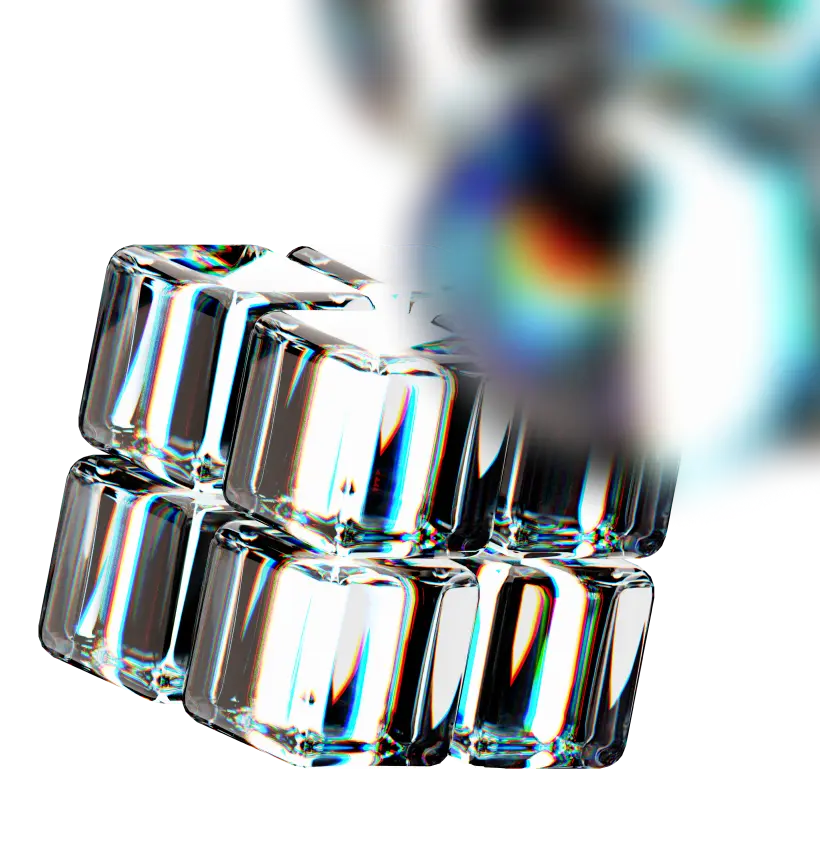
FAQs
What are the key reasons for converting an Android app to an iOS app?
The main reasons involve reaching more users, using unique features, and boosting revenue. By converting, companies can access the large iOS market. This lets them serve customers across the two leading mobile ecosystems.
What are the main differences in design philosophy between Android and iOS?
Android uses Material Design, focusing on bold graphics and fluid motion. iOS opts for flat design, prioritizing clarity and simplicity. Conversion must respect each platform’s design rules, affecting navigation and visuals.
How crucial is it to accommodate different screen sizes and resolutions during conversion?
Adapting to various screens and resolutions is key. Android and iOS devices vary widely, demanding responsive design. This ensures the app works well on all devices, giving users a great experience.
What programming languages and technologies are involved in converting an Android app to an iOS app?
Conversion moves from Java or Kotlin for Android to Swift or Objective-C for iOS. Developers must master different tools like Android Studio and Xcode. Knowledge of distinct libraries and frameworks is also needed.
Can an Android app be converted to iOS without rewriting the codebase?
Partially. Cross-platform tools allow some code sharing but major changes are often needed. Differences in languages, APIs, and platform specifics mean significant redevelopment, especially in UI and special functions.
What is the importance of Quality Assurance (QA) in the app conversion process?
QA is vital for spotting and fixing any issues that affect functionality. Thorough testing is essential. It ensures the app works flawlessly on its new platform and meets app store rules.
How much can it cost to convert an Android app to an iOS app?
Costs depend on app complexity, desired features, and the developers’ expertise. Factors like customization and testing also affect price. Overall, expect a range based on these diverse elements.
Are there tools or services available that can convert Android apps to iOS automatically?
Tools like Flutter and React Native support dual-platform development from one codebase. Yet, fully automatic conversion for native apps isn’t possible. Manual work is often necessary to adjust platform-specific aspects.










