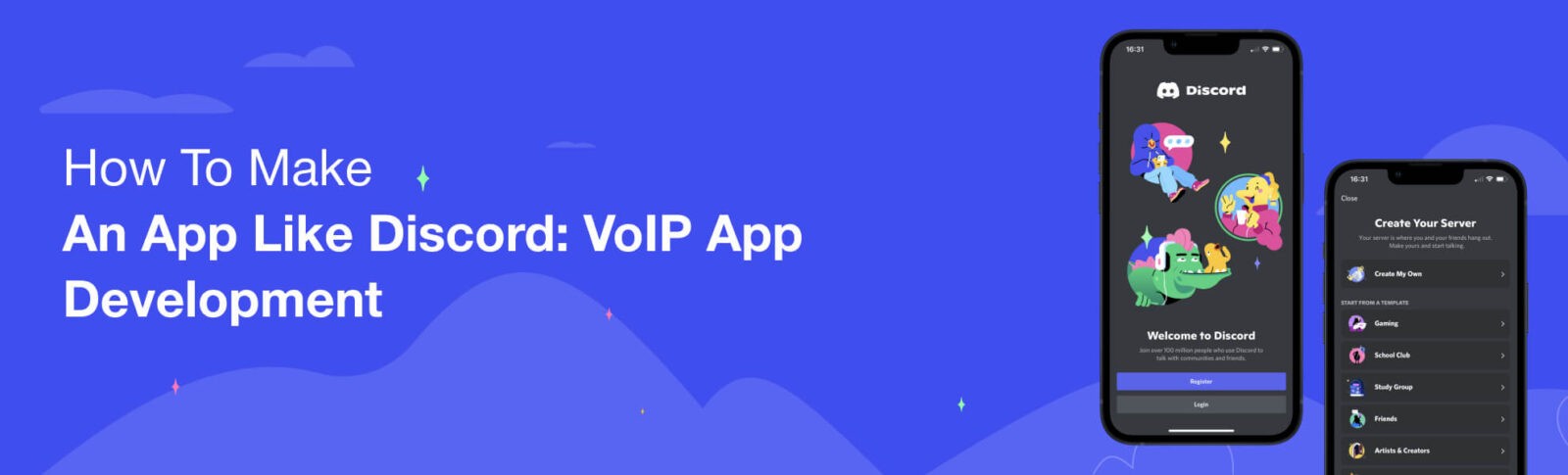How To Make an App Like Discord: VoIP App Development
 22 March 2022
22 March 2022Want to learn how to make a voice and text chat app like Discord? Read on, and we’ll break down the tech stack you’ll need, the development steps, and the cost to make an application like Discord.
Discord – No Longer Just a Gaming Chat App
Discord, a free platform that blends text, video, and voice chat online, has experienced tremendous growth since its launch in 2015. It falls under the Voice Over IP (VoIP) software category, as it allows users to make calls over the internet, but it does so much more than that.
Discord pushed the boundaries of what VoIP apps could do and, as a result, has experienced much success. Just take a look at a few key figures:
- In 2016, Discord earned $5 million in revenue. In 2020, the figure had jumped to $130 million.
- In 2017, Discord had 10 million monthly active users. In 2021 — 140 million.
- In 2017, Discord had a valuation of $1.6B. In 2021 — $7B.
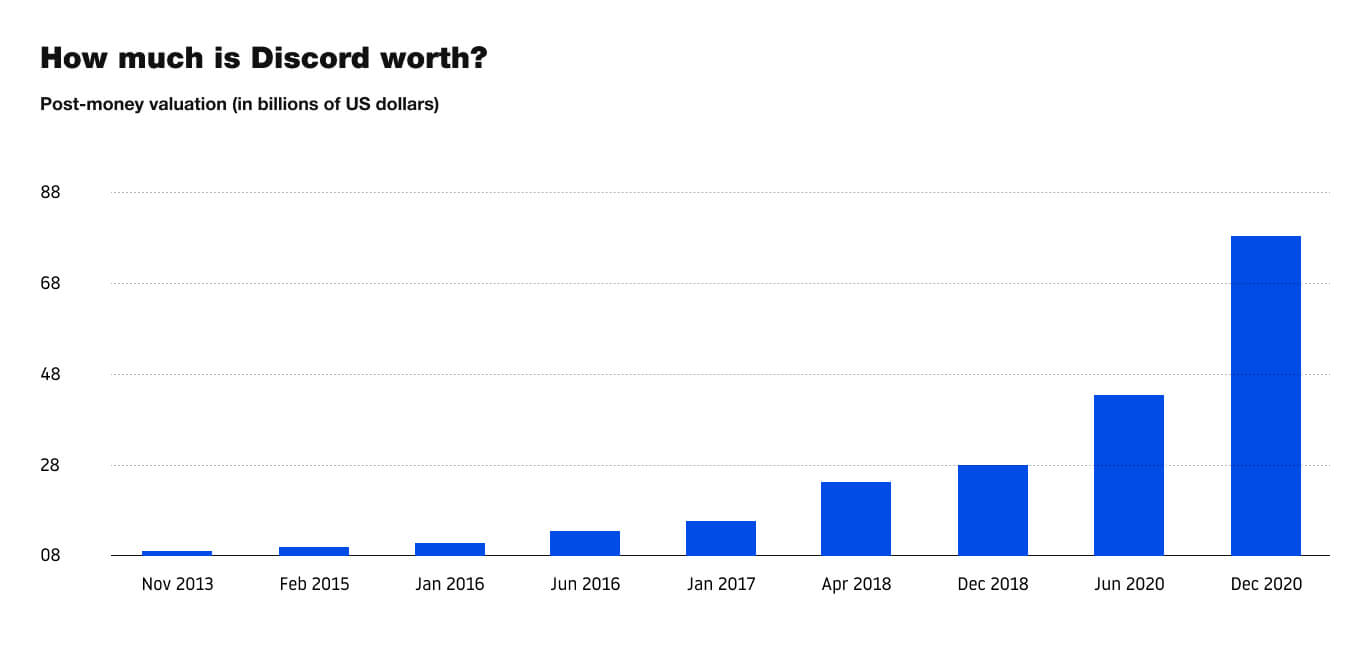
At its onset, Discord was primarily used in the gaming community. Even today, it’s still known as a “gaming chat” app — but its usage has expanded far beyond gamers and streamers. There are Discord communities for practically every niche available: from memes and dating to sports and investment. There’s even a growing “Discord for Business” movement, although Slack is still the leader for business messaging.
Every day, Discord users send 850 million messages and experience 4 billion minutes of conversation. But why is Discord drawing and retaining such a large audience? And more importantly, what can you take as inspiration from Discord and apply to your own VoIP app?
- Takeaway 1: All-in-one chatting options. Prior to Discord, TeamSpeak was the main voice chat for gamers. However, users were unable to create multiple voice channels. And, what’s more, if they wanted to create a server with voice calls and text through TeamSpeak, they’d have to pay a rental fee. But Discord combined just what users needed: a way to create communities with multiple voice channels with text chats (and, later on, video chat) — and at no cost.
- Takeaway 2: Excellent organization. It’s easy to compartmentalize different topics within a Discord community. You can create text channels (essentially, chat groups) for whichever purpose you’d like, and they can be organized into categories. To illustrate this, I’m going to speak from my own experience — I’m part of a book club server, and it has several text channel categories: Members, Books, and Extras, for instance. Under each one, there are a variety of channels to chat in — under Members, for instance, you can discuss book deals, book news, and recommendations. Voice channels can be organized in a similar way.
- Takeaway 3: Customization. Discord provides users with plenty of customization options. Servers can be customized by adding user roles, in which certain users have permission to do certain tasks (for instance, some servers assign moderators who can delete comments). Users can also customize their profiles; they can change their avatars, upload a profile banner, create an “About Me” bio, and leave a customized message that shows up under their username.
- Takeaway 4: Many integrations. Discord is famous for its sheer number of integrations: there are over hundreds of thousands of bots that server hosts can use to add new features. These bots can add music, ticketing systems, polls, calendars, stat tracking, giveaways, and many more exciting functions to the group chat.
So, if you want to build a voice chat app like Discord, it should include robust chatting options, organization, customization, and integrations.
Contact us today and let’s discuss your Discord-like app development project!
Tech Stack for Developing an App Like Discord
It’s common practice for clients to go with the tech stack that their development team uses — but we recommend getting a general understanding of what a VoIP tech stack looks like. This way, you can ensure that the tech stack your development team uses fully accounts for the features you want to include in your app.
So, to give you a launching point, we’ll show you what tech stack Discord uses.
Programming Languages
A programming language is what developers use to communicate with computers and develop software. Discord uses four programming languages: Elixir, Erlang, Rust, and JavaScript.

Client Libraries
A client library provides developers with reusable code components. When your developers are making an app, certain functionalities aren’t changing — so instead of rewriting the code each time they’re making a program, they can just grab pre-defined code from the library. Discord uses the React and React Native client libraries.
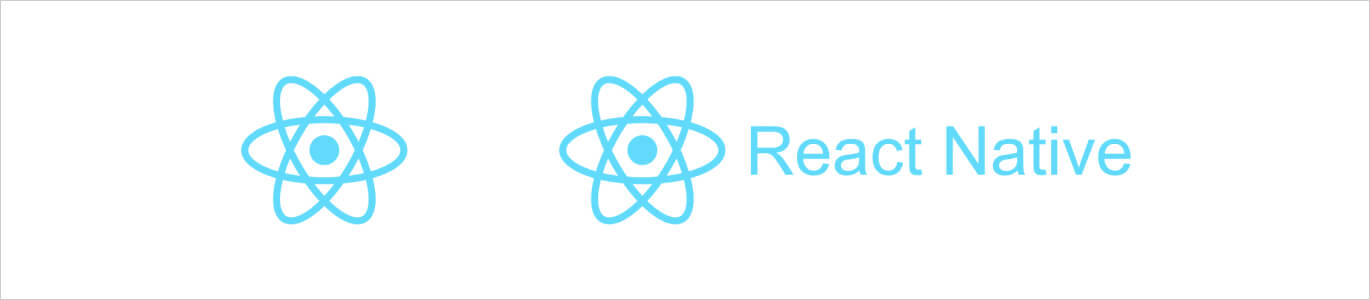
Databases and NoSQL Datastores
Your VoIP app will need a way to store a huge amount of data across many servers — while also providing users with low latency operations. Discord uses Apache Cassandra, which is an open-source distributed database management system.
Streaming Protocols
When researching how to make a website like Discord, pay close attention to streaming protocols. A streaming protocol is used to deliver multimedia (typically video and audio) over the web. Discord implements its audio and video features through WebRTC.
Contact Delivery Network (CDN)
A CDN is a group of servers distributed across the globe; they work together to provide users with quick delivery of web content. Discord uses Cloudflare, which caches content to data centers located in 250+ cities.
APIs
An API (short for Application Programming Interface) is an intermediary that allows two apps to communicate with each other. The APIs you should use depend on what features you’d like to provide your users with. For instance, Discord was created initially as a gaming web chat app; in 2016, it introduced the GameBridge API, which let game developers integrate Discord directly within games.
Some of the top APIs to include in VoIP apps are:
- Twilio
- SipWise
- Plivo
- Bandwidth
- Nexmo
What to Consider When Selecting a Tech Stack for a VoIP App
To build a voice chat like Discord, you should ensure that your VoIP app is high-performing, secure, scalable, and maintainable.
- High-Performing. Your app should load from the closest source, use caching and prefetching, load API responses quickly, and optimize images and videos. A large technical stack is necessary to maintain the app’s integrity and performance in real-time.
- Secure. Developers should encrypt all data, as well as use code hardening and signing. They should be very cautious before selecting third-party libraries and should only use authorized APIs.
- Scalable. The tech stack should support your growth goals. Consider scalability at the architectural level – for a highly scalable app, consider using popular, flexible programming languages like JavaScript or Python.
- Maintainable. The codebase should neither be too lengthy nor too concise. Overly concise code can lead to errors while debugging, and lengthy code takes longer to process. Furthermore, the architecture must be scalable, mobile, and supportive of reusability.
How Does Discord Make Money?
Part of Discord’s popularity can be attributed to its free nature: users can set up servers with text, voice, and video capabilities at no cost. Furthermore, the platform does not run any ads. How, then, does Discord make money?
Discord gets most of its revenue through Nitro — a premium subscription package that offers users lots of perks. Users can sign up for Nitro Classic ($4.99/month; $49.99/year) or Nitro ($9.99/month; $99.99/year).
| Nitro Classic | Nitro |
|---|---|
| Use external emojis and animated emojis | All of the perks from Nitro Classic AND |
| Personalize profile with a custom animated tag | Get two free server boosts |
| Get a discount on server boosts | Upload files up to 100 MB in size |
| Get a custom Nitro profile badge | Increased max character count in messages |
| Upload files up to 50 MB in size | Get access to Nitro-exclusive stickers |
| Get 1080p/60fpb resolution for video streams | Join up to 200 servers |
| – | Further customize your profile and even create multiple profiles |
| – | Use custom backgrounds in video calls |
Besides the Nitro subscription scheme, Discord also makes money through server boosting. This feature allows users to unlock perks for their server of choice. They can select how many boosts they’d like to get per month (each one costs $4.99 per month) — and upon activation, servers will receive more emoji slots, better audio quality, better live stream quality, and much more.
So, in essence, Discord makes money by offering users excellent text, video, and voice chatting features for free — and then offering deep customization for a monthly cost.
There is another major way that Discord makes money, but it may not be applicable to you if you aren’t making a gaming VoIP. Discord gets distribution fees from game stores; developers can sell their video games through verified servers, and Discord keeps 10% of the revenue.
Step-by-Step Guide to Making an App Like Discord
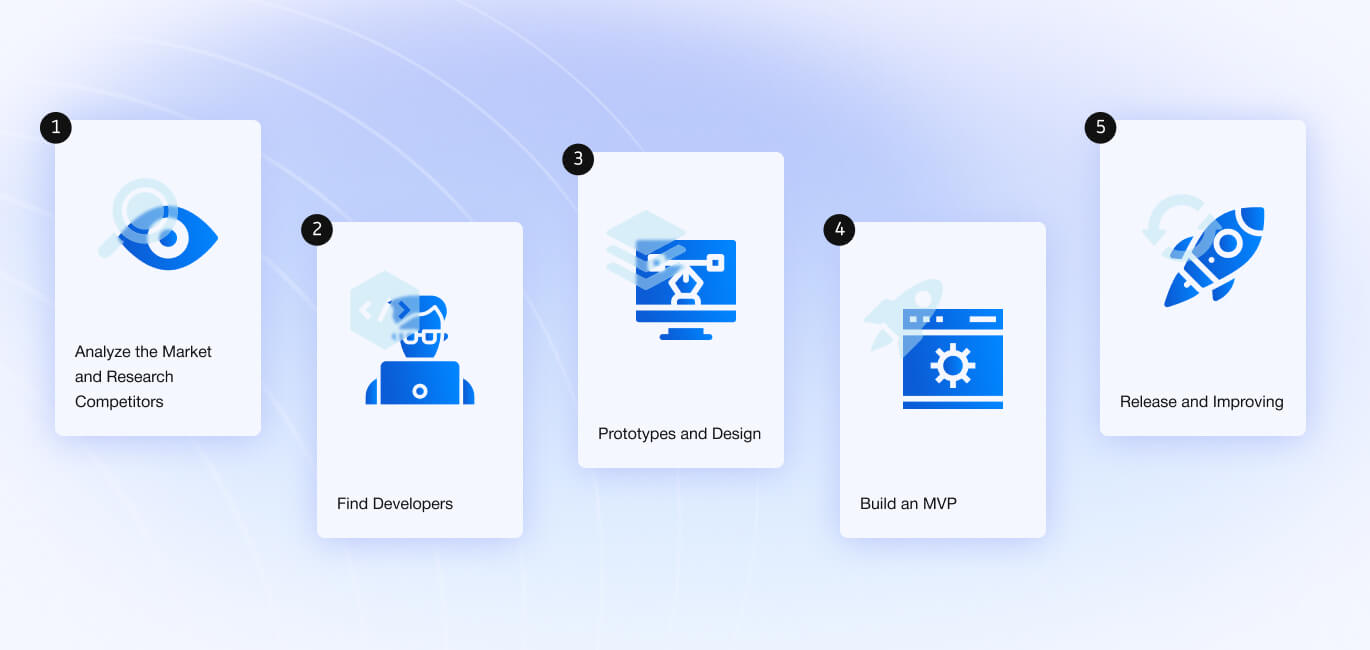
Now that you have a better idea of why Discord is popular, how it works, and how it makes money, we’ll walk you through the process of making a similar VoIP app.
Step 1: Analyze the Market and Research Competitors
First, learn about your target users’ problems. What are they hoping to solve by using your app? What do they expect from your product? The easiest way to learn about their problems is to reach out to them directly — you can do this via social media, forums, focus groups, etc. Through this research, you’ll learn which features and usability aspects your app should incorporate.
Next, conduct a competitor analysis. Make a log of all of your major VoIP competitors, then assess their web presence and unique value proposition (UVP). You can do a SWOT analysis to pinpoint your competitors’ strengths and weaknesses, then use the results to ensure your app fills in market gaps.
Step 2: Find Developers
The mobile app development industry is ever-growing, and with so many options, how do you pick the right custom development crew for your app?
First, you’ll need to consider their experience and skills. For instance, if you want your VoIP app to run on an Android platform, you’ll need to work with developers experienced in making Android apps. Similarly, the development company you outsource to should have relevant experience in making VoIPs. Don’t forget to ask them about what tech stack elements they have experience with: what programming languages are they proficient in, which frameworks do they work with, and so on.
Next, determine who owns the source code and intellectual property after the project is completed. If they don’t release ownership to you (or if they don’t even disclose who retains ownership), it may be best to look elsewhere.
You should also ask for a list of references and contact at least a few of them. Ask about the development process, communication methods, quality of work, problem resolution, and post-launch support.
There’s a lot to keep in mind when finding developers, so, to make things a little simpler, here’s a checklist of questions to ask:
- Is there a project manager that I will work with?
- How is communication handled? Are there regular project meetings?
- What type of apps have you worked on previously? Do you have a portfolio?
- What programming tools do you use when creating apps?
- Who retains ownership of the source code and IP?
- What is your cost structure?
- Do you have a list of references I can reach out to?
- What is your estimated timeframe for this project?
When you’re ready to start looking for VoIP app developers, we recommend searching on Clutch, Dribbble, and Behance.
- Clutch: A B2B site that identifies learning IT service providers and software
- Dribbble: A community that showcases digital designers and creatives.
- Behance: An Adobe-owned social media platform that is used to share and find creative work
Dribbble and Behance are great platforms for finding highly skilled freelancers and companies, whereas Clutch is the best place to find reputable, highly-rated development agencies.
Step 3: Prototypes and Design
A prototype experiments with the main idea of the app — it can help you save lots of time and money, as it facilitates a better move from concept to product.
The most basic design prototype consists of hand sketches. Each sketch represents a different screen within the app. Hand-sketched prototypes are ideal during brainstorming, as they enable designers to quickly iterate ideas.
After hand sketching, designers move on to black and white digital prototypes. These are low-fidelity wireframes (essentially, a skeleton of the eventual user interface) that provide information on the page structure, layout, user flow, and functionality. User feedback is gathered, and then a high-fidelity digital prototype is made. It will look just like a real mobile app, but the screens are just images.
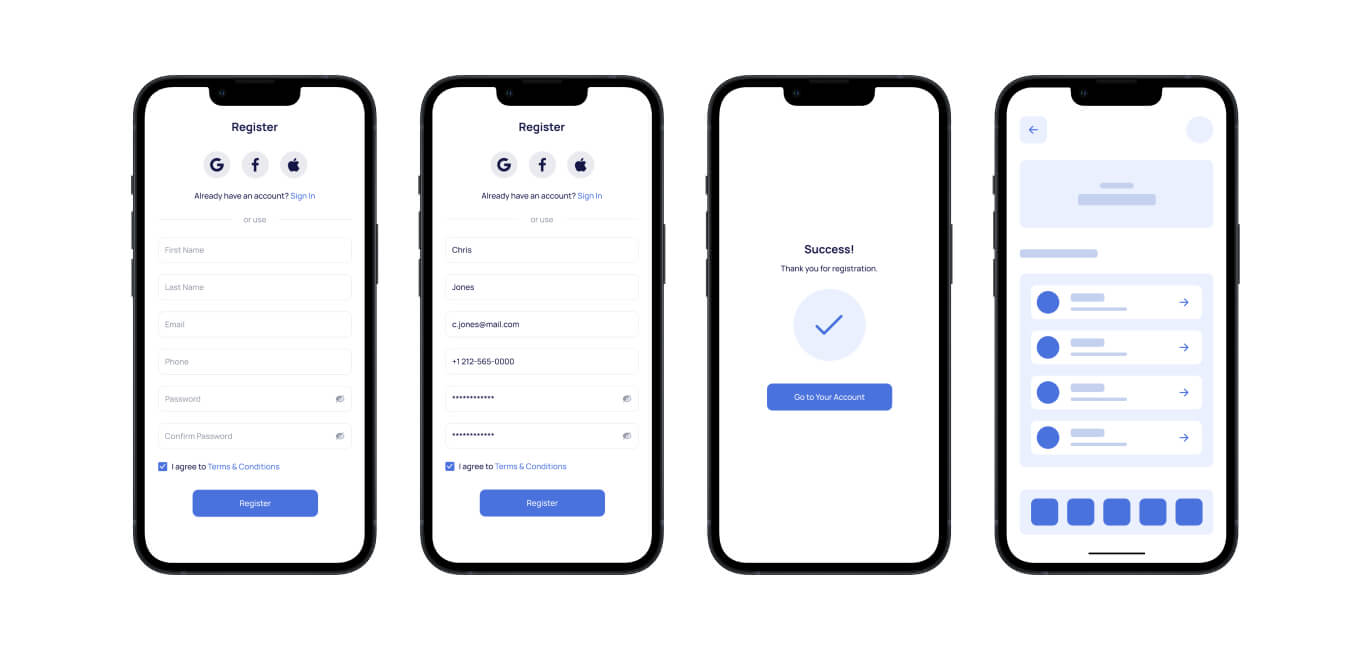
Throughout the prototyping and design process, the design team will implement user stories — doing so will keep the app focused on the user, prevent feature creep, and promote cooperation throughout the team.
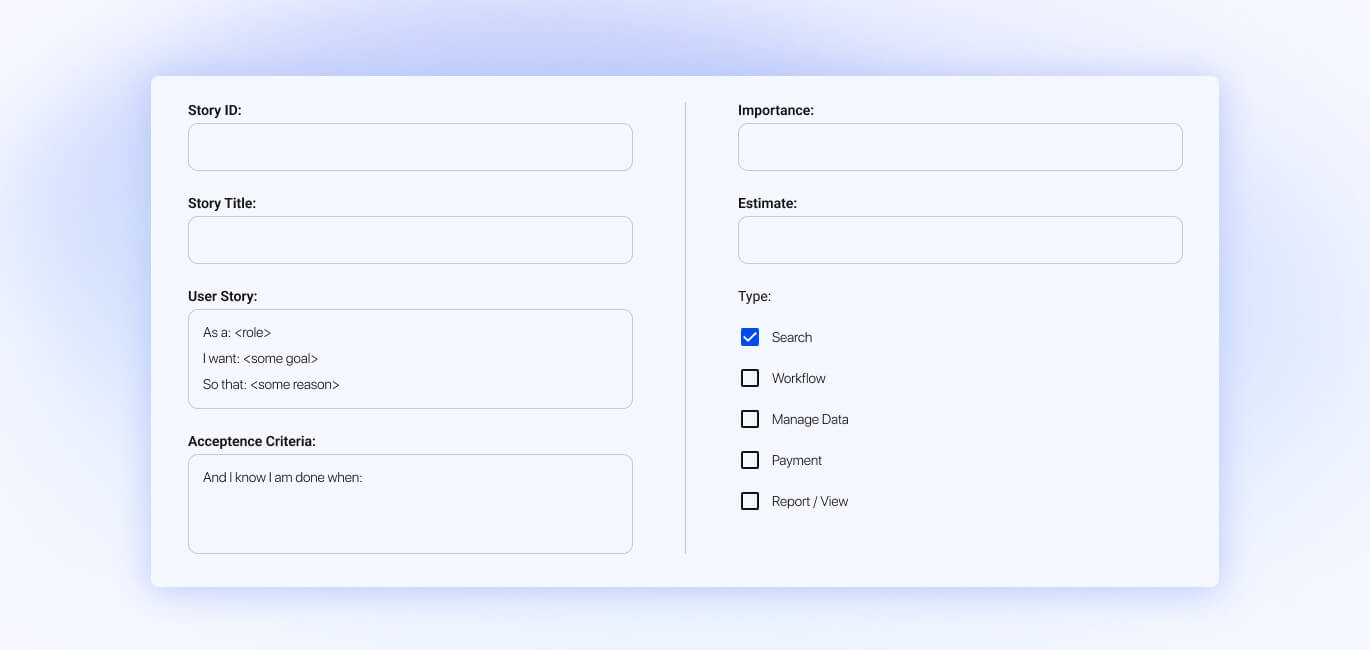
User Story: A sentence that says what a user wants to do. It’s done in the format “As a [role], I want to [perform a task].” For example: “As a user, I want to create a new account.” It can be broken down further into individual actions: “I want to type a username,” “I want to enter a password,” and so on. Some development teams might add a goal as part of the user story.
Step 4: Build an MVP
Based on the market analysis, user stories, and prototype feedback, you will work with the development team to highlight must-have features. For an app like Discord, consider including these features:
- Servers and Channels. Users should be able to create servers for any topic, join servers, and create/participate in text and voice channels within each one.
- Roles and Permissions. It should be possible to configure roles for a server as a whole, as well as the server’s individual channels. At the very least, there should be an administrator and moderator roles. Discord provides around 30 permission options; if you want to be competitive, try identifying gaps in their permissions and incorporating them into your own app.
- Chatting. The app should support voice chat, video chat, and dedicated voice channels, as well as the standard text options. Make sure your app offers quality audio! Wondering how to create a voice chat like Discord? Discord provides great voice and video chat quality via WebRTC, so you might want to follow their lead.
- File-Sharing. This feature is present in practically every messaging app. Research the needs of your target audience so you can calculate file size limits.
- Screensharing. Many VoIP apps don’t include screensharing, so this is an excellent opportunity to make your app stand out.
- Notifications. Include a way for your users to be notified when they receive messages. However, there should also be a way for them to turn off or pause notifications.
- Message History. Determine how long users will be able to access previous messages. Is it an unlimited storage history? If so, you will need to implement a search feature so they don’t have to scroll back through months of messages.
- Integration. This is another great way to set your app apart from competitors — research integrations that your target audience would find useful. Gamers would likely enjoy Twitch and Steam integration, whereas enterprises could benefit from CRM integration.
Step 5: Release and Improving
After the MVP is developed and tested, it will go live — but that is just the beginning. Your voice chat development team will gather user feedback, engagement metrics, and other data, then use this to make changes and add new features.
How Much Does It Cost to Make an App Like Discord?
The cost to make a chat app like Discord depends on several factors, including the following.
- The number of platforms the app will be available on (desktop, web, iOS, Android)
- The number of features
- The complexity of the UI design
- Which team members will be needed (Project Manager, UI/UX Designer, Android/Flutter Developer, iOS Developer, DevOps, QA), their location, and their hourly cost
For a Discord-like app with the MVP features we covered in the previous section, you can expect to pay $38,000 for a cross-platform version, and the development time will take 3-4 months.
Conclusion
Whether you want to follow Discord’s lead and create a VoIP app for gamers — or branch out to fill a market gap — you need a skilled development team on your side. And you’re already at the right place. Attract Group has deep experience in web and mobile development. Our apps are responsive, intuitive, and attractive, our projects are efficiently managed under the Agile process, and our QA ensures your product is seamless and free of errors. Get a free quote for your VoIP mobile app development today.
Contact us today and let’s discuss your Discord-like app development project!