HR Software Development: Building Smart Solutions for Human Resource Management
 24 January 2025
24 January 2025Managing human resources efficiently is crucial for any business, and HR software plays a key role in streamlining operations. From payroll processing to employee management, a well-designed HR software system automates tasks, improves accuracy, and enhances overall workforce productivity.
While off-the-shelf solutions exist, they often fail to meet unique business needs. This is where custom HR software development comes in — offering tailored solutions that align perfectly with an organization’s structure, compliance requirements, and operational goals.
In this article, we’ll explore the essential features, benefits, and development process of HR software, helping businesses understand why investing in the right solution is critical for long-term success.
What is HR Software?
HR software is a digital solution that helps businesses automate, manage, and optimize human resource functions. It replaces traditional, manual processes with an integrated system that handles employee records, payroll, recruitment, attendance tracking, performance management, compliance, and more. By centralizing HR activities into a single platform, businesses can improve efficiency, reduce administrative burdens, and ensure better accuracy in their workforce management.
There are different types of HR software, including:
- Human Resource Management Systems (HRMS) – Covers core HR tasks like payroll, benefits, and employee data management.
- Human Capital Management (HCM) Software – Focuses on talent acquisition, workforce planning, and employee development.
- Payroll and Benefits Software – Automates salary calculations, tax deductions, and benefits administration.
- Employee Self-Service Portals – Allows employees to manage personal details, request time off, and access payslips without HR intervention.
Why Do Businesses Need HR Software?
Increases Efficiency & Automates HR Tasks: Manual HR processes consume valuable time and resources. It automates repetitive tasks such as payroll processing, leave approvals, and employee onboarding. This allows HR teams to focus on strategic initiatives like talent development and employee engagement.
Enhances Accuracy & Reduces Errors: Errors in payroll, tax calculations, and employee data can lead to compliance issues and financial losses. Automated HR software ensures accurate calculations, prevents duplicate entries, and minimizes human error, improving overall HR operations.
Ensures Compliance & Data Security: Companies must adhere to labor laws, tax regulations, and industry standards. It also helps businesses stay compliant by automating tax calculations, tracking employee work hours, and generating regulatory reports. Additionally, it secures sensitive employee data with encryption, access controls, and audit logs.
Scalability for Growing Businesses: As businesses expand, managing a growing workforce manually becomes challenging. HR software scales with the company, allowing seamless onboarding of new employees, efficient payroll management, and structured performance tracking, regardless of workforce size.
Improves Employee Experience & Engagement: Self-service portals empower employees to manage their own profiles, submit leave requests, view pay statements, and track performance feedback. This reduces dependency on HR teams, enhances transparency, and boosts overall job satisfaction.
Better Data-Driven Decision Making: HR software collects and analyzes workforce data, providing valuable insights into employee performance, turnover rates, hiring trends, and workforce productivity. Businesses can use these insights to improve talent management strategies and optimize HR processes.
Discover how custom HR software can streamline your workforce management and boost operational efficiency
Benefits of Custom HR Software for Businesses
Investing in custom HR software development provides businesses with a powerful, scalable, and tailored solution that enhances workforce management, improves efficiency, and ensures compliance. Unlike off-the-shelf software, a custom-built HR system adapts to a company’s specific needs, making it a more cost-effective and long-term solution. Below are the key benefits of custom HR software and how they impact business operations.
1. Tailored to Specific Business Needs
Every business has unique HR requirements, from payroll structures to compliance regulations. Off-the-shelf solutions may not always align with these needs, leading to inefficiencies and workarounds. Custom HR software is designed to fit an organization’s exact processes, ensuring that workflows remain smooth and optimized. Businesses can eliminate unnecessary features, focus on essential functions, and create a system that truly supports their HR operations.
2. Seamless Integration with Existing Systems
Most companies already use accounting, payroll, CRM, ERP, and other business applications. A custom HR solution integrates seamlessly with these systems, reducing the need for multiple software tools. With API-based integrations, businesses can connect their HR platform to third-party services like job portals, benefits providers, and tax compliance platforms. This ensures a smooth data flow between departments, eliminating redundant data entry and improving overall business efficiency.
3. Increased Efficiency & Automation
HR departments handle numerous administrative tasks daily, including payroll processing, leave approvals, and performance tracking. Custom HR software automates these processes, reducing manual workload and minimizing errors. Employee onboarding becomes quicker, payroll calculations become more accurate, and compliance tracking becomes effortless. By eliminating repetitive tasks, HR teams can focus on strategic activities like employee engagement, workforce planning, and talent development.
4. Better Compliance & Risk Management
HR compliance is one of the most critical aspects of workforce management. Custom HR software ensures adherence to labor laws, tax regulations, and industry-specific compliance requirements by automating updates, reminders, and compliance reporting. It also helps businesses track work hours, manage overtime, and store employee documentation securely. By reducing the risk of legal issues and non-compliance penalties, businesses can operate with confidence and avoid regulatory fines.
5. Enhanced Data Security & Employee Privacy
Employee data is highly sensitive, containing personal information, payroll details, and performance records. Custom HR software provides advanced security measures such as encryption, multi-factor authentication, and role-based access control. Unlike third-party solutions where data is stored externally, custom software allows businesses to retain complete control over their data, reducing the risk of breaches and unauthorized access.
Our expert team specializes in developing custom HR software that perfectly matches your unique business requirements
HR Software Development Process: A Step-by-Step Guide
Developing custom HR software requires a structured approach to ensure it meets business needs, integrates seamlessly with existing systems, and enhances HR operations. Below is a step-by-step breakdown of the HR software development process, from initial planning to deployment and continuous improvement.
1. Requirement Analysis & Planning
The development begins with understanding the business needs, HR workflows, and challenges that the software must address. This phase involves stakeholder discussions, market research, and competitive analysis to determine essential features and functionalities.
Key activities in this phase include:
- Identifying core HR functions the software must support (e.g., payroll, employee management, compliance tracking).
- Understanding integration requirements with accounting software, CRM, or third-party services.
- Defining user roles and permissions (HR managers, employees, finance teams, etc.).
- Outlining compliance and security needs based on industry regulations.
- Setting project timelines, budget, and technology stack selection (e.g., cloud-based, on-premise, mobile compatibility).
2. UI/UX Design & Prototyping
A well-designed User Interface (UI) and User Experience (UX) are critical for ensuring ease of use and efficiency. Since HR software is used daily by employees and HR teams, the interface must be intuitive, visually appealing, and easy to navigate.
Key steps in UI/UX design:
- Creating wireframes and mockups to visualize the software layout.
- Designing a user-friendly dashboard that provides quick access to HR functions.
- Ensuring responsive design for desktop and mobile users.
- Optimizing navigation and accessibility to enhance the user experience.
- Gathering feedback from HR teams on the initial design to refine usability.
3. Software Development & Coding
Once the design is finalized, the actual development phase begins, where developers write the code for the HR software. This phase is divided into frontend development, backend development, and database setup.
- Frontend Development: This includes building the user interface using technologies like React, Angular, or Vue.js, ensuring a responsive and engaging experience.
- Backend Development: The backend handles data processing, security, and logic. Technologies such as Node.js, Python, or Java are commonly used.
- Database Setup: HR software requires a structured database to store employee records, payroll data, compliance documents, and more. Databases like MySQL, PostgreSQL, or MongoDB are configured for data security and scalability.
- APIs & Integrations: Developers build APIs to integrate with payroll systems, compliance tools, and third-party HR services.
4. Testing & Quality Assurance (QA)
Before deployment, extensive testing is conducted to ensure the HR software is functional, secure, and free from critical bugs. Testing is a crucial step that prevents performance issues and security vulnerabilities.
Types of testing performed:
- Functional Testing: Ensures all HR features (e.g., payroll, leave management, performance tracking) work correctly.
- Usability Testing: Evaluates how user-friendly the software is for HR managers and employees.
- Performance Testing: Checks if the software runs efficiently under different workloads.
- Security Testing: Identifies vulnerabilities to protect sensitive HR data (e.g., employee records, salaries).
- Integration Testing: Ensures smooth data flow between HR software and other business systems.
5. Deployment & Implementation
Once the HR software has passed testing, it is ready for deployment. Depending on the company’s infrastructure, the software is either hosted on-premise or in the cloud. The deployment phase involves:
- Setting up the HR software on company servers or cloud platforms.
- Configuring access controls to ensure secure user management.
- Migrating existing HR data from previous systems into the new software.
- Training HR teams and employees on how to use the system effectively.
- Monitoring system performance during the initial rollout to ensure a smooth transition.
6. Training & User Adoption
To ensure successful adoption, HR teams and employees must be trained on how to use the new software efficiently. Training sessions, user guides, and video tutorials help in making the transition smoother.
Key focus areas for training:
- Navigating the dashboard and self-service portals.
- Managing employee records, payroll, and compliance tracking.
- Using automation tools for leave approvals and performance reviews.
- Generating custom reports and analytics for workforce insights.
7. Continuous Maintenance & Upgrades
HR software is not a one-time project; it requires ongoing maintenance, updates, and improvements to keep up with evolving business needs and compliance changes.
Post-launch activities include:
- Bug fixes and security patches to keep the system secure.
- Feature enhancements based on user feedback.
- Regulatory updates to stay compliant with changing labor laws.
- Scalability improvements as the business grows.
Conclusion
A well-designed HR management software is essential for streamlining workforce operations, ensuring compliance, and improving overall efficiency. Unlike generic solutions, a custom software solution is built to meet the specific needs of businesses, integrating seamlessly with existing systems and providing advanced automation for HR teams. By leveraging the right HR tools, companies can reduce manual workload, enhance employee engagement, and make data-driven decisions.
At The Attract Group, we specialize in developing HR management software tailored to your business requirements. Our expertise in HR software solutions helps companies build scalable, secure, and efficient platforms that empower HR professionals to manage payroll, employee records, compliance, and more with ease. Whether you’re looking for a simple HR system or a fully integrated enterprise solution, we are here to help companies achieve smarter and more effective HR operations.
Partner with The Attract Group today to create a powerful HR software solution that transforms your workforce management! 🚀
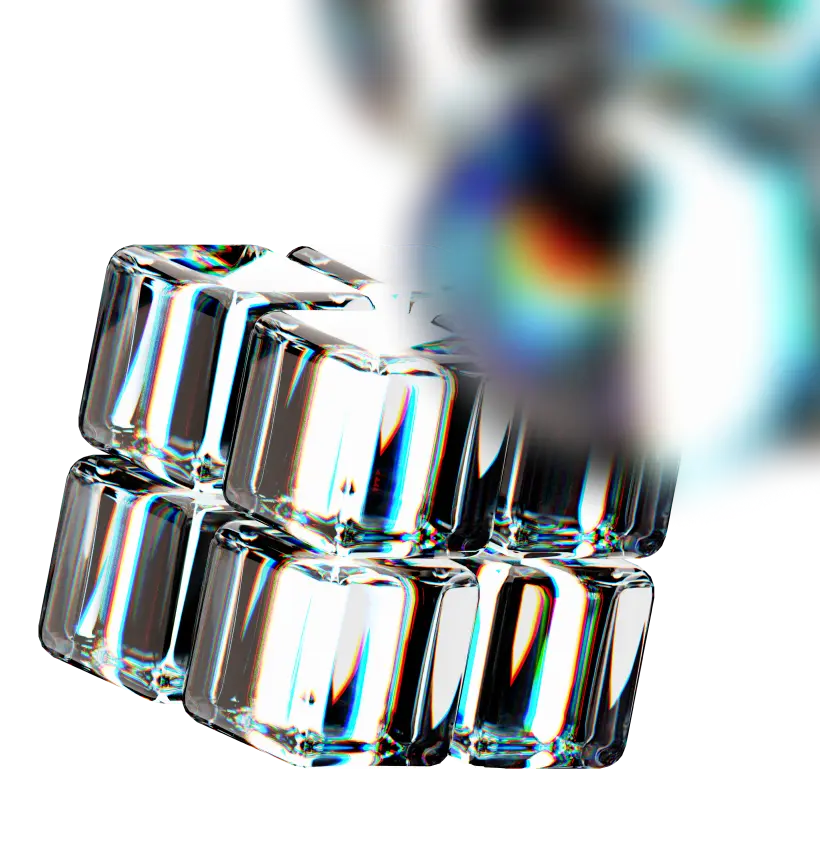
FAQs
What is the difference between a Human Resource Information System (HRIS) and an Applicant Tracking System (ATS)?
A Human Resource Information System (HRIS) is a comprehensive information system that helps businesses manage employee data, payroll, benefits, compliance, and workforce analytics. It centralizes all human resource information, making HR operations more efficient. On the other hand, an Applicant Tracking System (ATS) is specifically designed to streamline the hiring process. It automates job postings, candidate tracking, interview scheduling, and resume screening. Many companies integrate ATS within their HR software to create a seamless recruitment process and improve hiring efficiency.
How can a Learning Management System (LMS) improve HR training and development?
A Learning Management System (LMS) is an essential tool that helps teams manage employee training and professional development. With an LMS, HR professionals can create customized training modules, track employee progress, and assess skills through quizzes and certifications. Integrating an LMS within the software allows businesses to provide continuous learning opportunities, onboard new employees efficiently, and improve workforce skills. This ensures compliance with industry regulations and fosters career growth within the company.
How does payroll software improve financial accuracy and compliance?
Payroll software automates salary calculations, tax deductions, and benefits processing, reducing human errors and ensuring compliance with labor laws. It eliminates manual data entry mistakes and integrates with human resource information systems (HRIS) to provide a seamless experience for HR and finance teams. Advanced payroll software also generates real-time reports, ensuring businesses stay compliant with tax regulations and employee compensation policies. By automating payroll, companies can help teams save time and focus on strategic initiatives rather than administrative tasks.
How can HR software help HR professionals improve the recruitment process?
Modern software is equipped with advanced applicant tracking systems (ATS) that help HR professionals manage the entire recruitment process more efficiently. These systems automate job postings, resume screening, candidate evaluations, and interview scheduling, reducing hiring delays and improving decision-making. Additionally, the software provides AI-driven analytics to assess candidate quality, identify hiring trends, and optimize workforce planning. By leveraging these tools, businesses can enhance their hiring process, reduce turnover, and build stronger teams.










