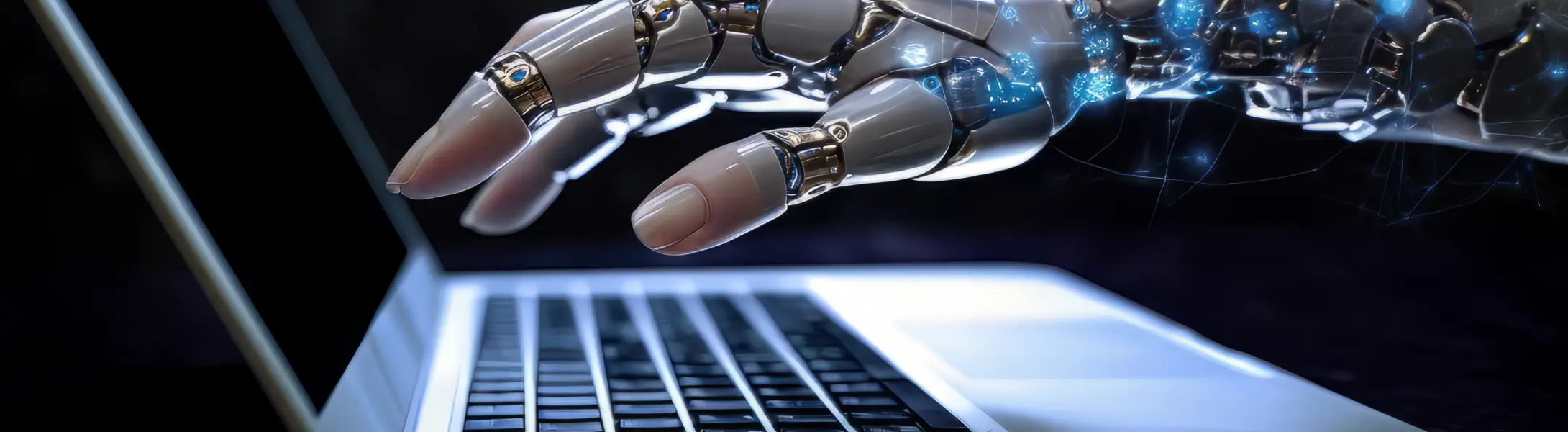Kubernetes for DevOps: Unleashing the Power of Container Orchestration
 8 July 2024
8 July 2024🔊 Listen to the Summary of this article in Audio
As businesses strive to achieve higher efficiency and faster deployment times, these two technologies have emerged as key facilitators in this quest. Kubernetes, an open-source container orchestration platform, and DevOps, a set of practices that combines software development and IT operations, have together revolutionized how we build, deploy, and manage software applications.
Container orchestration has become a pivotal aspect of modern software development. With Kubernetes, you can manage a cluster of servers as a single entity, allowing for efficient utilization of resources and easy scaling of applications. Moreover, Kubernetes’ built-in features for rolling updates and rollbacks ensure minimal downtime, making it a go-to choice for DevOps teams worldwide.
Understanding Kubernetes
Kubernetes – The Open-Source Container Orchestration Platform
Kubernetes provides a framework to run distributed systems resiliently. It takes care of scaling and failover for your applications, provides deployment patterns, and more. As a Kubernetes user, you can define how your applications should run and the ways they interact with other applications or the outside world.
You can scale your services up or down, perform graceful rolling updates, and switch traffic between different versions of your applications to test features or rollback problematic deployments. Kubernetes provides interfaces and composable platform primitives that allow you to define and manage your applications with high levels of flexibility, power, and reliability.
Key Components of Kubernetes
Understanding Kubernetes also means understanding its key components. Let’s take a look at some of the fundamental building blocks of a Kubernetes system:
Kubernetes Clusters
A Kubernetes cluster consists of a set of worker machines, known as nodes, that run containerized applications. Every cluster has at least one worker node. The worker node(s) host the Pods, which are the components of the application workload. The control plane manages the worker nodes and the Pods in the cluster.
Kubernetes Pods
In Kubernetes, a Pod represents a single instance of a running process in a cluster and can contain one or more containers. Containers within a Pod share an IP address and port space, and can communicate with one another using localhost. They can also share storage volumes.
Container Images
A container image is a lightweight, standalone, executable package that includes everything needed to run a piece of software, including the code, a runtime, libraries, environment variables, and config files. Kubernetes deploys containers based on these images.
In the upcoming sections, we’ll delve deeper into these components and see how they play an integral role in the DevOps pipeline. We’ll also explore how Kubernetes allows developers to deploy applications seamlessly, manage workloads efficiently, and scale applications effortlessly.
Our expert developers can help you implement and optimize Kubernetes for your specific needs, ensuring efficient container orchestration and seamless application deployment
The Role of Kubernetes in DevOps
Kubernetes has emerged as a critical component in the DevOps landscape, thanks to its ability to streamline and automate various aspects of the software development and deployment process. In this section, we will explore how Kubernetes fits into the DevOps lifecycle, its relationship with DevOps practices, and its role in managing containerized applications.
The Relationship between Kubernetes and DevOps Practices
Kubernetes and DevOps share a common goal: to streamline and automate the software development and deployment process. Both technologies aim to improve collaboration between development and operations teams, reduce the time it takes to deliver new features and bug fixes, and ensure the reliability and performance of applications.
Kubernetes complements and enhances various DevOps practices, such as:
Continuous Integration and Continuous Deployment (CI/CD): Kubernetes integrates with popular CI/CD tools like Jenkins, GitLab, and CircleCI, allowing DevOps teams to build, test, and deploy applications automatically and consistently.
Infrastructure as Code (IaC): Kubernetes allows developers to define the desired state of their infrastructure using declarative configuration files, which can be versioned and stored alongside application code. This approach enables DevOps teams to manage infrastructure changes more efficiently and reliably.
Monitoring and Logging: Kubernetes provides built-in support for monitoring and logging solutions, such as Prometheus and Elasticsearch, allowing DevOps teams to gain insights into application performance and troubleshoot issues more effectively.
Kubernetes for Deployment: Managing Containerized Applications
One of the primary benefits of Kubernetes is its ability to simplify the deployment and management of containerized applications. Kubernetes provides a powerful set of abstractions and primitives that allow developers to describe the desired state of their applications and let the platform handle the rest. This approach not only reduces the complexity of deploying and managing applications but also improves the reliability and scalability of those applications.
Some of the key features of Kubernetes that make it an ideal platform for deploying containerized applications include:
Automatic scaling: Kubernetes can automatically scale applications based on resource utilization or custom metrics, ensuring that applications can handle varying workloads without manual intervention.
Load balancing and service discovery: Kubernetes provides built-in support for load balancing and service discovery, making it easy for applications to distribute traffic and discover other services in the cluster.
Kubernetes Clusters
Kubernetes clusters are the foundation upon which containerized applications are deployed, managed, and scaled. They play a crucial role in ensuring the smooth functioning of applications in a cloud environment. In this section, we will explore the importance of Kubernetes clusters, how to configure and manage them, and how they handle workload distribution and utilization.
Understanding Kubernetes Clusters: Their Role and Importance in a Cloud Environment
A Kubernetes cluster is a group of nodes (physical or virtual machines) working together to orchestrate and manage the deployment, scaling, and operation of containerized applications. Clusters enable DevOps teams to treat multiple machines as a single, cohesive unit, which simplifies the management of resources and improves the efficiency of workload distribution.
Kubernetes clusters are essential in a cloud environment for several reasons:
Scalability: Clusters allow applications to scale horizontally by adding more nodes to the cluster, ensuring that the applications can handle increased workloads without compromising performance.
High availability: Clusters provide fault tolerance and redundancy, ensuring that applications remain operational even if some nodes fail.
Resource efficiency: Clusters enable efficient resource utilization by distributing workloads across multiple nodes, ensuring that no single node is overburdened.
Load balancing: Clusters automatically distribute network traffic across multiple nodes, improving the performance and reliability of applications.
How to Configure and Manage a Kubernetes Cluster
Configuring and managing a Kubernetes cluster involves several steps:
Set up the control plane: The control plane is the set of components that manage the overall state of the cluster, including the API server, etcd datastore, and controller manager. These components can be installed on a single node or distributed across multiple nodes for high availability.
Add worker nodes: Worker nodes are the machines that run containerized applications. You can add nodes to the cluster by installing the Kubernetes runtime (such as Docker) and the Kubernetes node agent (kubelet) on each machine.
Deploy applications: Deploy containerized applications to the cluster by creating Kubernetes manifests, which are YAML or JSON files that describe the desired state of your application. Use the
kubectlcommand-line tool to interact with the Kubernetes API and apply the manifests to the cluster.Manage cluster resources: Configure and manage resources such as namespaces, deployments, and services using
kubectlor the Kubernetes Dashboard, a web-based user interface.Monitor and troubleshoot: Use built-in monitoring and logging tools, such as Prometheus and Elasticsearch, to gain insights into the performance and health of your cluster and applications.
Workload Distribution and Utilization within a Kubernetes Cluster
Kubernetes clusters excel at distributing workloads and managing resource utilization. They achieve this through several mechanisms:
Pods and ReplicaSets: Kubernetes deploys applications in the form of Pods, which are groups of one or more containers. ReplicaSets ensure that a specified number of replicas of a Pod are running at all times, distributing the workload across multiple nodes.
Load balancing and Service objects: Kubernetes automatically load balances traffic between Pods using Service objects, which abstract the underlying Pods and provide a stable IP address and DNS name.
Resource quotas and limits: Kubernetes allows you to set resource quotas and limits for namespaces, ensuring that applications don’t consume more resources than they need and that no single application monopolizes the cluster’s resources.
Auto-scaling: Kubernetes can automatically scale applications based on resource utilization or custom metrics, ensuring that applications can handle varying workloads without manual intervention.
Let our experienced DevOps team help you configure, manage, and optimize your Kubernetes clusters for maximum efficiency and scalability
Kubernetes and Containerization
Containerization has revolutionized the way we develop, deploy, and manage applications. It has become a critical component of modern DevOps practices, enabling faster and more reliable software delivery. In this section, we will explore the concept of containerization, its importance in DevOps, how Kubernetes supports containerized applications, and the synergy between Kubernetes and Docker.
The Concept of Containerization and Its Importance in DevOps
Containerization is the process of packaging an application and its dependencies into a single, portable unit called a container. Containers are lightweight, isolated, and resource-efficient, making it easy to run multiple containers on a single host without conflicts or performance issues.
Containerization offers several benefits that make it an essential component of DevOps:
Consistency: Containers ensure that applications run consistently across different environments, reducing the risk of deployment-related issues and making it easier to develop, test, and deploy applications.
Isolation: Containers provide process and resource isolation, allowing multiple applications to run on the same host without interfering with each other. This isolation improves security and enables better resource utilization.
Portability: Containers can run on any platform that supports container runtime, making it easy to move applications between different environments or cloud providers.
Scalability: Containers make it easy to scale applications horizontally by adding more instances of a container to handle increased workloads.
How Kubernetes Supports Containerized Applications
Kubernetes is designed to manage and orchestrate containerized applications. It provides a powerful set of abstractions and primitives that allow developers to describe the desired state of their applications and let the platform handle the rest. Some of the key features of Kubernetes that support containerized applications include:
Pods: Kubernetes groups containers into Pods, which are the smallest and simplest unit in the Kubernetes object model. Pods enable easy deployment, scaling, and management of containerized applications.
Services: Kubernetes provides Service objects to expose applications running in Pods to the network, either within the cluster or externally. Services enable load balancing, service discovery, and stable network identities for containerized applications.
Deployments: Kubernetes Deployments allow you to declaratively manage the desired state of your application, including the number of replicas, container image, and update strategy. Deployments make it easy to roll out updates and roll back to previous versions if needed.
ConfigMaps and Secrets: Kubernetes provides ConfigMaps and Secrets to store and manage configuration data and secrets separately from container images, making it easier to update and manage application configurations without rebuilding images.
Kubernetes and Docker: Working Together for Efficient Runtime
Kubernetes and Docker are often used together to create a powerful and efficient container runtime environment. Docker is a popular container runtime that enables developers to package applications and their dependencies into lightweight, portable containers. Kubernetes, on the other hand, is an orchestration platform that manages the deployment, scaling, and operation of these containers.
Kubernetes and Docker work together in the following ways:
Container runtime: Kubernetes supports various container runtimes, including Docker, through the Container Runtime Interface (CRI). This allows Kubernetes to manage and orchestrate Docker containers efficiently.
Image registry: Kubernetes can pull container images from Docker registries, such as Docker Hub or private registries, making it easy to deploy containerized applications built with Docker.
Networking and storage: Kubernetes integrates with Docker’s networking and storage plugins, allowing containerized applications to use the same networking and storage solutions as their Docker counterparts.
Deployment with Kubernetes
Deploying applications to Kubernetes clusters is a key aspect of using the platform to streamline and automate software delivery. In this section, we will discuss the process of deploying applications to Kubernetes clusters, how rolling updates and rollbacks minimize downtime, and the role of Kubernetes in load balancing to ensure optimal performance.
The Process of Deploying Applications to Kubernetes Clusters
Deploying applications to Kubernetes clusters involves several steps:
Create a container image: Package your application and its dependencies into a container image using a container runtime, such as Docker. Push the image to a container registry, such as Docker Hub or Google Container Registry.
Create Kubernetes manifests: Write Kubernetes manifests in YAML or JSON format to describe the desired state of your application, including the number of replicas, container image, and any necessary configurations.
Apply the manifests: Use the
kubectlcommand-line tool to apply the manifests to your Kubernetes cluster. This creates the necessary Kubernetes objects, such as Deployments, Services, and ConfigMaps, based on the specifications in your manifests.Monitor the deployment: Use
kubectlor the Kubernetes Dashboard to monitor the status of your deployment, ensuring that the desired number of replicas is running and that the application is functioning as expected.
Rolling Updates and Rollbacks: How Kubernetes Minimizes Downtime
One of the key features of Kubernetes is its support for rolling updates and rollbacks, which enables DevOps teams to deploy new versions of their applications with minimal downtime and risk.
Rolling updates: When deploying a new version of an application, Kubernetes gradually replaces the old version with the new version, ensuring that there is no disruption to the service. This process allows users to continue using the application while the update is being rolled out.
Rollbacks: If a problem is detected during a rolling update, Kubernetes can automatically roll back the application to a previous version, minimizing the impact on users. This feature provides a safety net for DevOps teams, allowing them to deploy updates with confidence.
By supporting rolling updates and rollbacks, Kubernetes enables DevOps teams to deliver new features and bug fixes to their users more quickly and reliably, while minimizing the risk of downtime.
Kubernetes and Load Balancing: Ensuring Optimal Performance
Kubernetes provides built-in support for load balancing, which is crucial for ensuring optimal performance and reliability of containerized applications. Load balancing distributes network traffic across multiple instances of an application, preventing any single instance from becoming a bottleneck and ensuring that the application can handle varying workloads.
Kubernetes achieves load balancing through the use of Service objects, which abstract the underlying Pods and provide a stable IP address and DNS name. When a client connects to a Service, Kubernetes automatically distributes the traffic to one of the Pods backing that Service, based on a load-balancing algorithm.
In addition to the built-in load balancing provided by Services, Kubernetes can also integrate with external load balancers, such as cloud provider load balancers or hardware load balancers, for even more advanced load balancing capabilities.
In summary, deploying applications with Kubernetes enables DevOps teams to streamline their software delivery process, minimize downtime, and ensure optimal performance. By leveraging the platform’s built-in features for rolling updates, rollbacks, and load balancing, teams can deliver new features and bug fixes to their users more quickly and reliably, ultimately enhancing the software development lifecycle.
Kubernetes and Cloud Providers
Kubernetes has become the go-to choice for managing containerized applications in cloud environments. In this section, we will explore the relationship between Kubernetes and public cloud providers, how Kubernetes enables seamless operation across multiple cloud systems, and the concept of Kubernetes native and its benefits.
Kubernetes and Public Cloud Providers: A Symbiotic Relationship
Kubernetes and public cloud providers share a symbiotic relationship, with both technologies complementing and enhancing each other. Major cloud providers like Amazon Web Services (AWS), Google Cloud Platform (GCP), and Microsoft Azure offer managed Kubernetes services, such as Amazon EKS, Google Kubernetes Engine (GKE), and Azure Kubernetes Service (AKS). These services make it easy to deploy, manage, and scale Kubernetes clusters in the cloud, while also providing additional features and integrations specific to each cloud provider.
The benefits of using Kubernetes with public cloud providers include:
Simplified cluster management: Managed Kubernetes services handle the operational aspects of running a Kubernetes cluster, such as upgrades, patching, and monitoring, allowing DevOps teams to focus on deploying and managing their applications.
Scalability and elasticity: Cloud providers offer virtually unlimited resources, allowing Kubernetes clusters to scale up or down as needed to handle fluctuating workloads.
Integration with cloud services: Kubernetes can integrate with various cloud services, such as databases, storage, and networking, enabling containerized applications to take advantage of the full range of cloud provider offerings.
How Kubernetes Allows for Seamless Operation across Multiple Cloud Systems
Kubernetes enables seamless operation across multiple cloud systems by providing a consistent and unified platform for deploying and managing containerized applications. With Kubernetes, DevOps teams can:
Deploy applications across multiple clouds: Kubernetes can run on any cloud platform that supports container runtime, making it easy to deploy applications across multiple cloud providers or hybrid environments.
Migrate applications between clouds: Kubernetes’ portability allows applications to be easily moved between cloud providers, enabling teams to leverage the best features and pricing from each provider or to avoid vendor lock-in.
Federate clusters: Kubernetes Federation enables the management of multiple Kubernetes clusters across different cloud providers or regions, providing a unified control plane and ensuring high availability and fault tolerance for applications.
Kubernetes Native: What It Means and Its Benefits
Kubernetes native refers to applications and tools that are designed specifically for Kubernetes and take full advantage of its features and capabilities. These applications and tools are built using Kubernetes APIs, resources, and patterns, ensuring seamless integration with the platform.
The benefits of Kubernetes native applications and tools include:
Optimized performance: Kubernetes native applications can leverage the platform’s features, such as auto-scaling, rolling updates, and load balancing, to deliver optimal performance and reliability.
Easier management: Kubernetes native applications can be managed using the same tools and processes as the rest of the Kubernetes ecosystem, simplifying the overall management of containerized applications.
Better security: Kubernetes native applications can take advantage of the platform’s built-in security features, such as role-based access control, network policies, and secrets management, to protect sensitive data and ensure compliance with security best practices.
In conclusion, Kubernetes and cloud providers share a symbiotic relationship that enables seamless operation across multiple cloud systems. By leveraging the power of Kubernetes native applications and tools, DevOps teams can optimize the performance, management, and security of their containerized applications, ultimately enhancing their software development and deployment processes.
Our custom software development experts can help you design, develop, and deploy cloud-native applications optimized for Kubernetes environments
Conclusion
As we reach the end of this comprehensive exploration of Kubernetes and its role in DevOps, let’s recap the key points and look towards the future trends in the world of enterprise DevOps and cloud-native applications.
Recap of the Power of Kubernetes in DevOps
Throughout this article, we have seen how Kubernetes has emerged as a critical component in the DevOps landscape. By automating and streamlining various aspects of the software development and deployment process, Kubernetes has revolutionized the way we build, deploy, and manage applications. Some of the key aspects of Kubernetes in DevOps include:
- Streamlining the deployment and management of containerized applications
- Facilitating seamless integration with DevOps tools and practices
- Simplifying the configuration and management of Kubernetes clusters
- Supporting rolling updates and rollbacks for minimal downtime
- Enabling efficient load balancing and resource utilization
Future Trends: Kubernetes in Enterprise DevOps and Cloud-Native Applications
As Kubernetes continues to gain traction in the world of software development, we can expect to see the platform play an even more significant role in enterprise DevOps and cloud-native applications. Some possible future trends include:
Increased adoption of Kubernetes in enterprise environments: As more organizations recognize the benefits of Kubernetes, we can expect to see an increase in the adoption of the platform in enterprise DevOps workflows.
Growth of the Kubernetes ecosystem: The Kubernetes ecosystem is constantly evolving, with new tools, platforms, and integrations being developed to enhance the capabilities of the platform. We can expect this growth to continue, offering even more powerful solutions for DevOps teams.
The rise of cloud-native applications: Kubernetes is a key enabler of cloud-native applications, which are designed to take full advantage of the scalability, resilience, and agility offered by cloud computing. As more organizations move towards cloud-native architectures, Kubernetes will play an increasingly important role in supporting these applications.
Final Thoughts on Kubernetes as a Key Tool for DevOps Teams
In conclusion, Kubernetes has proven itself to be an indispensable tool for DevOps teams, thanks to its ability to automate and streamline various aspects of the software development and deployment process. By understanding the power of Kubernetes and how it can enhance your DevOps practices, you can unlock new levels of efficiency, reliability, and performance for your software applications.
FAQ:
Q: Why is Kubernetes considered an essential devops tool for application development?
A: Kubernetes is considered an essential tool in the DevOps toolkit because it streamlines the deployment, scaling, and management of containerized applications. Its ability to automate various aspects of application development and maintenance makes it a pivotal tool for enhancing efficiency and productivity in a devops environment.
Q: How does Kubernetes improve the developer pipeline?
A: Kubernetes improves the developer pipeline by providing a consistent environment for application development, testing, and deployment. It simplifies the pipeline process through automation and self-service capabilities, thus speeding up the development cycle and reducing the potential for errors.
Q: What are some of the best practices for using Kubernetes in a devops setup?
A: Some best practices include implementing continuous integration and continuous deployment (CI/CD) pipelines, utilizing Kubernetes namespaces for environment segregation, practicing Infrastructure as Code (IaC) using Kubernetes YAML files, and using Kubernetes secrets for managing sensitive information securely within the kubernetes environment.
Q: Why is the concept of a node important in Kubernetes for devops teams?
A: In Kubernetes, a node is a worker machine where containers are deployed. Understanding nodes is crucial for DevOps teams because they represent the physical or virtual machines that run the applications. Efficient management of nodes ensures resources are optimized, and applications are available and scalable, making it important for DevOps practices.
Q: How do Kubernetes distributions vary, and what should you consider when choosing one?
A: Kubernetes distributions vary in terms of ease of installation, included features, and support services. Factors to consider when choosing a distribution include the specific needs of your project, your team’s expertise with Kubernetes, and whether the distribution is supported by an active community or offers enterprise support. Some popular kubernetes distributions include Google Kubernetes Engine (GKE), Amazon EKS, and Microsoft AKS.
Q: Why do developers and DevOps professionals need Kubernetes in their toolkit?
A: Developers and DevOps professionals need Kubernetes in their toolkit because it offers a platform for managing containerized applications at scale, simplifying many aspects of deploying and operating applications. Kubernetes makes it possible to automate deployment processes, scale applications dynamically, and manage services more efficiently, which are essential capabilities in modern application development.
Q: Why is Kubernetes so popular among DevOps teams?
A: Kubernetes is popular among DevOps teams because it aligns with the principles of DevOps by facilitating continuous integration and continuous deployment processes. Its scalability, portability, and open-source nature, combined with its ability to manage complex containerized applications, make it an invaluable tool for any team focusing on improving collaboration between development and operations to build, deploy, and manage applications efficiently.
Q: What are some challenges of adopting Kubernetes in a DevOps online environment?
A: Some challenges of adopting Kubernetes in a DevOps online environment include the steep learning curve for those new to container orchestration, the complexity of setting up and managing a Kubernetes cluster, and ensuring security within the cluster. Overcoming these challenges often involves investing in training for team members, leveraging managed Kubernetes services, and implementing robust security practices.
Q: How can Kubernetes be used to manage the number of pods efficiently in a devops environment?
A: Kubernetes can be used to manage the number of pods efficiently through its auto-scaling feature, which automatically adjusts the number of pods based on the workload and performance metrics. This ensures that applications have the resources they need when they need them, without wasting resources, making it an efficient tool for application management in a DevOps environment.