Mastering Cloud Cost Optimisation: Strategies, Tools, and FinOps Foundation
 30 August 2023
30 August 2023Introduction
In the wake of the recent global crisis, the focus on cloud cost management has intensified. Businesses are not just looking to survive; they are aiming to thrive in a new normal where digital transformation is accelerating at an unprecedented pace. Cloud computing has emerged as a linchpin in this transformation, offering scalability, flexibility, and operational efficiencies. However, as cloud adoption grows, so does the complexity of managing costs. This article aims to guide business owners, managers, and engineers through the labyrinth of cloud cost optimisation, providing actionable insights, tools, and the emerging discipline of FinOps.

Diving Deep into Cloud Costs
The realm of cloud computing is vast, and its cost structure can be intricate. To truly optimize these costs, one must first understand the various components that contribute to the overall expenditure.
Cloud Hosting Cost: Understanding the Expenses
Cloud hosting costs are primarily associated with the resources used to host applications, databases, and other services in the cloud. These can include:
- Compute Costs: Charges related to virtual machines or server instances.
- Storage Costs: Fees for storing data, backups, and archives.
- Data Transfer Costs: Expenses associated with data going in and out of the cloud.
Cloud Services Costs: Breaking Down the Components
Beyond just hosting, cloud providers offer a long list of specialized cloud-native services, each with its pricing model:
- Managed Databases: Costs for using managed database services like Amazon RDS or Azure SQL Database.
- Serverless Computing: Charges for serverless functions executed, such as AWS Lambda.
- AI and Machine Learning Services: Fees for using AI platforms or custom model training.
As the pricing model varies calculating an exact monthly budget might be challenging.
The Challenge of Calculating Cloud Costs
Predicting cloud costs is akin to forecasting the weather in a rapidly changing climate. While tools and calculators exist to provide estimates, the dynamic nature of cloud usage introduces complexities that can make precise predictions elusive. Let’s look at cost calculators in more detail.

Cloud providers offer tools designed to help businesses estimate their potential cloud expenses. They are:
- AWS Calculator: A comprehensive tool by Amazon that allows users to input their expected AWS usage across services and receive a detailed cost breakdown.
- Azure Pricing Calculator: Microsoft’s offering for its Azure services, providing a user-friendly interface to estimate costs based on selected resources.
- Google Cloud Platform Pricing Calculator: Google’s tool for estimating costs on its cloud platform, covering everything from compute to big data services.
Using calculators can feel a bit tricky at first. You’ve got to pick all the services you’ll use. If you miss something, your cost estimates can be off, and that can mess up your budget. Let’s check out an example to see what really counts when figuring out your cloud bill.
Consider a business planning to host a web application on AWS. Using the AWS Calculator, they can:
- Select the expected EC2 instance type and number of instances.
- Estimate the amount of data storage on S3.
- Factor in data transfer rates, considering both inbound and outbound traffic.
- Add any additional services like RDS, Lambda.
- Include Network protection (WAF) and Content Distribution Networks.
- Review the monthly estimate provided by the calculator.
While this gives a ballpark figure, actual costs can vary based on unexpected traffic spikes, additional resources deployed without prior planning, or changes in service usage.
Several factors contribute to the unpredictability of your cloud bill:
- Variable Usage: Unlike traditional IT where resources are static, cloud resources can be scaled up or down based on demand.
- Unforeseen Traffic: A sudden marketing campaign’s success or a viral product can lead to unexpected traffic, affecting data transfer and compute costs.
- Complex Pricing Models: With multiple pricing models like on-demand, reserved, and spot instances, choosing the optimal cost structure can be intricate.
- Enterprise discount programs: Getting an exact estimate is super tough when company-wide discount programs are in place. Calculators can’t give you that precision of cloud budget because they don’t know about any special deals you might have with cloud providers.
Understanding these challenges is the first step in creating strategies to manage and optimize cloud budgets effectively. While this gives a ballpark figure, actual costs can vary based on unexpected traffic spikes, additional resources deployed without prior planning, or changes in service usage.
The Essence of Cloud Cost Optimization
In the vast landscape of cloud computing, the ability to manage and optimize costs stands out as a critical skill. But what does cloud cost optimization truly entail, and why is it so essential?
Cloud cost optimization is the process of adjusting your cloud usage to minimize costs while maximizing the value received. It’s not just about reducing expenses; it’s about ensuring that every dollar spent on the cloud delivers the best possible return on investment.
In today’s competitive business environment, where margins can be thin, optimizing cloud costs can be the difference between profitability and financial strain. Moreover, as cloud adoption becomes ubiquitous, the potential for wastage increases, making optimization even more crucial
Let’s look at the Benefits of Optimizing Cloud Computing Costs:
- Financial Savings: By identifying and eliminating wastage, businesses can maximize savings.
- Enhanced Performance: Properly optimized cloud resources ensure that applications and services run at their peak performance.
- Business Agility: An optimized cloud environment allows for rapid scaling, ensuring businesses can adapt to changing market conditions.
In essence, cloud cost optimization is about making informed, strategic decisions about cloud resource allocation. It’s a continuous process that requires vigilance, understanding of cloud pricing models, and a commitment to maximizing value.
Effective Cloud Cost Optimization Strategies
In this section, we are going to have a holistic view of different strategies and initiatives that can help to ensure cost-effective utilization of cloud resources. We will define the strategy, area and example of application, and complexity of its implementation.

General Cleanup and Cloud Cost Analysis:
In the ever-evolving world of cloud computing, ensuring that resources are efficiently utilized is paramount. Regular monitoring, analysis, and organization are key components of this cloud cost management strategy.
1. Un-used/Abandoned/Idle Resources Monitoring and Cleanup
- Definition: Identifying and eliminating dormant and idleresources.
- Application Area: Across all cloud services where resources are provisioned.
- Example: Old EC2 instances in AWS that were used for testing and are no longer active.
- Complexity: Moderate, requires regular cloud cost monitoring and audits.
2. Continuous Cloud Cost Monitoring and Analysis
- Definition: Real-time tracking and analysis of cloud costs.
- Application Area: Across all cloud services.
- Example: Using AWS Cost Explorer to monitor monthly expenditure.
- Complexity: Moderate, involves setting up monitoring tools and alerts.
3. Resource Tagging and Cloud Cost Categorization
- Definition: Organizing cloud resources with relevant tags for efficient cloud cost management.
- Application Area: Across all cloud services.
- Example: Tagging EC2 instances by department or project in AWS.
- Complexity: Low, but requires a consistent tagging strategy.
Selecting the Right Instance Type and Family for Cost Efficiency
Right-sizing Resources:
- Definition: Adjusting your cloud resources to match the specific needs of your workload, ensuring neither over-provisioning nor under-utilization.
- Application Area: Used across all cloud deployments to ensure optimal resource allocation.
- Example: If an application only requires 8GB RAM and 2 vCPUs, provisioning an instance with 16GB RAM would be overkill and lead to an inflated cloud bill.
- Complexity: Moderate. Requires monitoring and understanding of application needs.
Reserved Instances:
- Definition: A commitment to a cloud provider for a specific instance type over a set period, in exchange for discounted rates.
- Application Area: Suitable for predictable workloads with steady-state usage.
- Example: Committing to a `t2.medium` instance in AWS for a year to get a lower hourly rate.
- Complexity: Low to Moderate. Requires upfront planning and cost analysis.
Reservation Instance Marketplaces in AWS:
- Definition: A platform where AWS customers can sell unused reserved instance capacity or purchase them at discounted rates.
- Application Area: For businesses looking to offload or acquire reserved instances without a long-term commitment.
- Example: Selling 5 unused `r5.large` reserved instances on the AWS marketplace.
- Complexity: Moderate. Requires understanding of AWS’s marketplace dynamics.
Savings Plans:
- Definition: A commitment to a consistent amount of cloud usage in exchange for reduced costs. Savings plans offer flexibility in how you commit to AWS usage, helping reduce your cloud bill.
- Application Area: Suitable for workloads with predictable usage patterns.
- Example: Committing to 50 compute hours per week in AWS for a year using savings plans.
- Complexity: Moderate. Requires a clear forecast of future usage.
Spot Instances:
- Definition: Short-term, unused cloud instances available at significant discounts, which can be terminated if resources are needed elsewhere.
- Application Area: Ideal for fault-tolerant and flexible workloads.
- Example: Using spot instances for batch processing tasks that can be restarted if interrupted.
- Complexity: High. Requires a robust fault-tolerant system.
Usage of Graviton Instances in AWS Cloud:
- Definition: ARM-based processors in AWS that offer a better price-performance ratio for specific workloads.
- Application Area: Workloads compatible with ARM architecture, looking for cost savings.
- Example: Deploying a web application on Graviton instances to leverage the price-performance benefits.
- Complexity: Moderate to High. Requires compatibility testing and potential code adjustments.
Picking Cost-Effective Cloud Architecture:
The architecture you choose for your cloud services can significantly influence costs. By adopting efficient architectures, businesses can achieve better performance without escalating costs.

Microservices Architectures
- Definition: A design approach where an application is composed of small, independent modules that run each application process as a service.
- Application Area: Application development and deployment in the cloud.
- Example: Breaking down a monolithic e-commerce app into individual services like user management, product catalog, and order processing.
- Complexity: High, requires a shift in development practices and tools.
Serverless Architectures
- Definition: A cloud computing model that runs on demand and is easy to scale.
- Application Area: Application development, especially for event-driven solutions.
- Example: Using AWS Lambda to run code in response to events without provisioning or managing servers.
- Complexity: Moderate, developers need to adapt to the serverless paradigm.
Autoscaling
- Definition: Automatically adjusting the number of computational resources based on the actual workload.
- Application Area: Compute resources in the cloud.
- Example: Using AWS Auto Scaling to automatically increase the number of EC2 instances during high traffic and decrease during off-peak times.
- Complexity: Moderate, requires understanding of workload patterns.
Ephemeral Environments
- Definition: Temporary cloud environments created for testing or development purposes.
- Application Area: Development and testing in the cloud.
- Example: Spinning up a temporary environment in AWS for testing a new feature, then tearing it down after testing.
- Complexity: High, requires automation tools and practices.
Cost-Effective Data Management Strategies
Data is at the heart of many cloud services, and managing it efficiently is crucial for cloud cost optimization.
Data Lifecycle Management
- Definition: Strategies and practices for managing the flow of data throughout its lifecycle.
- Application Area: Cloud storage and databases.
- Example: Transitioning old data from Amazon S3 standard storage to Glacier for long-term archival.
- Complexity: Moderate, requires a comprehensive data strategy.
Data Compression and Optimization
- Definition: Reducing the size of data to save storage costs.
- Application Area: Cloud storage and data transfer.
- Example: Compressing log files before storing them in Amazon S3.
- Complexity: Low, many tools available for compression.
S3 Buckets Storage Policies
- Definition: Policies that define how data is stored in Amazon S3, affecting its availability and cost.
- Application Area: AWS cloud storage.
- Example: Using S3’s Object Lifecycle policies to transition objects between storage classes.
- Complexity: Low, but requires an understanding of data access patterns.
Intelligent Tiering in S3
- Definition: A storage class in Amazon S3 that automatically moves objects between two access tiers based on changing access patterns.
- Application Area: AWS cloud storage.
- Example: Storing infrequently accessed data in S3’s Intelligent-Tiering class to save costs.
- Complexity: Low, automated by AWS.
Optimizing Data Transfer Costs
- Definition: Strategies to reduce costs associated with data going out of cloud services.
- Application Area: All cloud services, especially data-intensive ones.
- Example: Using Amazon CloudFront’s content delivery network to cache content closer to users and reduce data transfer costs.
- Complexity: Moderate, requires understanding of data flow.
Geographic Cloud Cost Optimization:
Geographic distribution of cloud resources can have a significant impact on costs, especially when considering data transfer, latency, and regional pricing variations.
Geographic Optimization
- Definition: Strategically placing cloud resources in regions that offer cost benefits or cater to specific user bases.
- Application Area: All cloud services, especially those with a global user base.
- Example: Hosting an application on AWS US East region for American users and AWS Asia Pacific for Asian users to reduce latency and data transfer costs.
- Complexity: Moderate, requires understanding of user distribution and regional cloud pricing.
Enhancing Cloud Performance While Optimizing Costs:
Optimizing costs doesn’t mean compromising on performance. In fact, many performance-enhancing strategies can also lead to cost savings.
Application Performance Tuning
- Definition: Adjusting application parameters or design to enhance performance, which can indirectly lead to cost savings.
- Application Area: Application development and deployment in the cloud.
- Example: Optimizing database queries to reduce CPU usage and, consequently, the cost of database operations.
- Complexity: High, requires deep knowledge of application design and behavior.
Monitoring and Alerting of Anomaly Detection for Cloud Cost Optimization
Staying ahead of cost escalations requires a proactive approach, where potential cost overruns are identified and addressed in real-time.
- Definition: Setting up systems to detect unusual cost anomalies and alerting the concerned teams.
- Application Area: Across all cloud services.
- Example: Using AWS Budgets to set up alerts when monthly spending exceeds a predefined threshold.
- Complexity: Moderate, requires setting up monitoring tools and defining cost thresholds.
Corporate Discounts for Enterprise Cloud Customers
Cloud service providers often extend special corporate discounts to attract and retain large enterprise clients. These discounts are a win-win: providers secure high-volume, long-term business, while enterprises benefit from significant cost savings.

Why Offer Corporate Discounts?
- Volume: Enterprises consume cloud services at a larger scale, ensuring steady revenue for providers.
- Long-Term Contracts: Big corporations often commit to extended contracts, offering providers predictable income.
- Brand Loyalty: Integration of a cloud service makes switching providers a costly affair for enterprises, promoting loyalty.
Enterprise Benefits
- Cost Reduction: Direct savings from discounts can significantly lower overall cloud expenses.
- Custom Packages: Providers might offer tailored services, enhancing value for money.
- Priority Support: Enterprises often receive faster, dedicated support.
Availing Discounts
- Negotiation: Enterprises can directly discuss terms with providers.
- Partner Programs: Affiliation with certain industry groups might bring additional discounts.
- Bulk Purchases: Committing to long-term contracts or buying in bulk can lead to further reductions.
In essence, corporate discounts benefit both the cloud service providers and their enterprise clients, offering enhanced services at reduced costs.
Reducing Cloud Costs for Startups: Special Programs and Free Tiers
Startups, always on the lookout to control costs, find a valuable ally in cloud providers. Recognizing the financial challenges startups face, many providers offer tailored solutions to help reduce cloud bills.
Startup Programs can benefit from:
- Credits: Complimentary cloud credits reduce initial infrastructure expenses.
- Training: Workshops and tutorials ensure startups harness next-generation cloud services efficiently.
- Networking: Opportunities to engage with cloud experts and industry peers.
- Free Tiers: Access limited services for prototyping without incurring costs, ensuring startups get the most out of their cloud investments.
In summary, by tapping into these special programs and free tiers, startups can effectively control costs, ensuring they get the best value while navigating the world of next-generation cloud services.
Empower your business with cloud optimization insights and success stories
Cloud Cost management tooling
In today’s digital age, cloud cost optimization has become the cornerstone for businesses aiming to maximize their ROI in cloud investments. With a myriad of services and pricing models, understanding and managing your cloud spend becomes crucial. Let’s dive deep into some free tools that can assist in this journey:

AWS’s Arsenal for Cloud Cost Management
- AWS Cost Explorer: This isn’t just a tool; it’s your panoramic window into the world of AWS expenses. It provides a visual breakdown of your AWS usage, helping in optimizing cloud costs. While it offers the ability to forecast future costs, it might have a slight learning curve for beginners.
- AWS Cost Anomalies Detection: A sudden spike in your bill can be alarming. Leveraging machine learning, this tool alerts you about any unusual cloud spend, acting as a vigilant sentinel for your AWS expenses.
- AWS Budgets: Budgeting is fundamental in cloud cost management. This tool ensures you adhere to your set limits, sending alerts if there’s a risk of overshooting.
- AWS Trusted Advisor: Think of this as your cloud optimization consultant. It offers best practices on AWS, from cost optimization to performance. However, some advanced checks might require a premium support plan.
Microsoft Azure’s Suite for Cloud Cost Optimization
- Azure Cost Management: Azure’s response to the cloud cost optimization challenge. It offers a granular analysis of your spending. While comprehensive, it might seem a tad intricate for novices.
- Azure Advisor: A free service that provides tailored advice to optimize your Azure usage, ensuring you’re always on top of cloud cost optimization best practices.
- Azure Cost Anomaly Detection: Azure’s counterpart to AWS’s anomaly detection, it’s still evolving but promises to be a robust tool in the cloud real-time cost monitoring arsenal.
GCP’s Toolkit for Optimizing Cloud Costs
- Cloud Billing Reports: Google Cloud’s answer to detailed cloud cost breakdowns. While it offers in-depth insights, some manual analysis might be required.
- CUD Analysis Reports: For those committed to Google Cloud contracts, this tool is invaluable. It provides insights, aiding in better planning and negotiations.
Navigating the cloud cost management landscape can be daunting. But with the right tools and strategies, businesses can ensure they’re not just spending, but investing wisely. Whether you’re an AWS enthusiast, Azure aficionado, or a Google Cloud proponent, mastering cloud cost optimization best practices is the key to unlocking the full potential of the cloud.
Commercial Cloud Cost Management tools

In the realm of cloud cost management, several commercial tools have emerged as leaders, offering a range of features to help businesses optimize their cloud expenses. Here’s a closer look at some of the top tools, their features, pros, cons, and starting prices:
- CloudHealth by VMware
- Description: CloudHealth is a management platform for multi-cloud environments that offers cost visibility, optimization, and governance across AWS, Azure, and Google Cloud.
- Pros:
- Comprehensive multi-cloud cost management.
- Provides actionable recommendations for cost optimization.
- Offers governance and compliance features.
- Cons:
- Requires good tag management for detailed visibility.
- No guidelines for resource scheduling.
- Pros:
- Starting Price: Pricing is based on cloud spend.
- Description: CloudHealth is a management platform for multi-cloud environments that offers cost visibility, optimization, and governance across AWS, Azure, and Google Cloud.
- CloudCheckr
- Description: CloudCheckr provides cost management, security, reporting, and analytics to help users optimize their AWS and Azure deployments.
- Pros:
- Detailed cost insights and recommendations.
- Security and compliance features.
- Supports both AWS and Azure.
- Cons:
- Interface can be complex for beginners.
- Pros:
- Starting Price: Custom pricing based on usage.
- Description: CloudCheckr provides cost management, security, reporting, and analytics to help users optimize their AWS and Azure deployments.
- ParkMyCloud
- Description: ParkMyCloud offers automated scheduling and optimization for cloud resources in AWS, Azure, Google Cloud, and Alibaba Cloud.
- Pros:
- Simple interface with intuitive dashboards.
- Supports multiple cloud providers.
- Provides clear action steps for optimization.
- Cons:
- Limited automation capabilities.
- Pros:
- Starting Price: Ranges from $15 to $750 per month depending on the number of virtual machines.
- Description: ParkMyCloud offers automated scheduling and optimization for cloud resources in AWS, Azure, Google Cloud, and Alibaba Cloud.
- Kubecost
- Description: Kubecost focuses on providing visibility into Kubernetes resources, helping businesses reduce costs and prevent resource-related outages.
- Pros:
- Tailored for Kubernetes cost management.
- Offers detailed insights into Kubernetes costs.
- Cons:
- Limited to Kubernetes, not a comprehensive cloud cost management solution.
- Pros:
- Starting Price: Free tier available with additional features at a cost.
- Description: Kubecost focuses on providing visibility into Kubernetes resources, helping businesses reduce costs and prevent resource-related outages.
- Virtana
- Description: Virtana offers cloud cost management tool for businesses of all sizes, providing transparency and visibility across cloud architectures.
- Pros:
- Detailed cost insights and optimization recommendations.
- Supports multi-cloud and hybrid cloud environments.
- Cons:
- Requires strong tag hygiene for granular cost insights.
- Pros:
- Starting Price: Custom pricing based on requirements.
- Description: Virtana offers cloud cost management tool for businesses of all sizes, providing transparency and visibility across cloud architectures.
- nOps
- Description: nOps is a modern tech company offering an AWS management solution that focuses on reducing cloud costs.
- Pros:
- Tailored for AWS cost management.
- Automated recommendations.
- Cons:
- Limited to AWS.
- Pros:
- Starting Price: Charges a fraction of the customer’s savings.
- Description: nOps is a modern tech company offering an AWS management solution that focuses on reducing cloud costs.
- Zesty
- Description: Zesty is an AI-driven cloud cost management tool that helps businesses optimize their cloud costs.
- Pros:
- AI-driven recommendations.
- User-friendly interface.
- Cons:
- Might require manual adjustments for certain recommendations.
- Pros:
- Starting Price: Custom pricing based on usage.
- Description: Zesty is an AI-driven cloud cost management tool that helps businesses optimize their cloud costs.
These tools, among others, provide businesses with the necessary insights and recommendations to manage cloud costs effectively. By leveraging these tools, businesses can ensure they’re getting the most value out of their cloud investments while minimizing unnecessary expenses.
Apart from the tools mentioned above, there are several other cloud cost management tools that businesses can explore based on their specific needs. Some of these include:
- Flexera
- Apptio Cloudability
- Densify
- Morpheus
- Turbonomic
These tools, each with its unique features and capabilities, offer a range of solutions to help businesses navigate the complexities of cloud cost management. It’s essential to research and choose a tool that aligns with your business’s cloud infrastructure and cost optimization goals.
Charging Based on Savings
An emerging trend in the cloud cost management space is the pricing model where tools charge based on the savings they generate for the customer. This model aligns the interests of the tool provider with the customer, ensuring that the provider is incentivized to find genuine savings opportunities. For businesses, this means a reduced upfront cost and a guarantee that they only pay when they see tangible financial benefits. The “charges a fraction of the customer’s savings” model, as seen with nOps, is a testament to this approach, ensuring businesses get value for their investment.
Introducing FinOps: The Future of Cloud Financial Management
In the age of cloud computing, where businesses are rapidly migrating their operations to the cloud, managing costs effectively has become paramount. This is where FinOps comes into play.
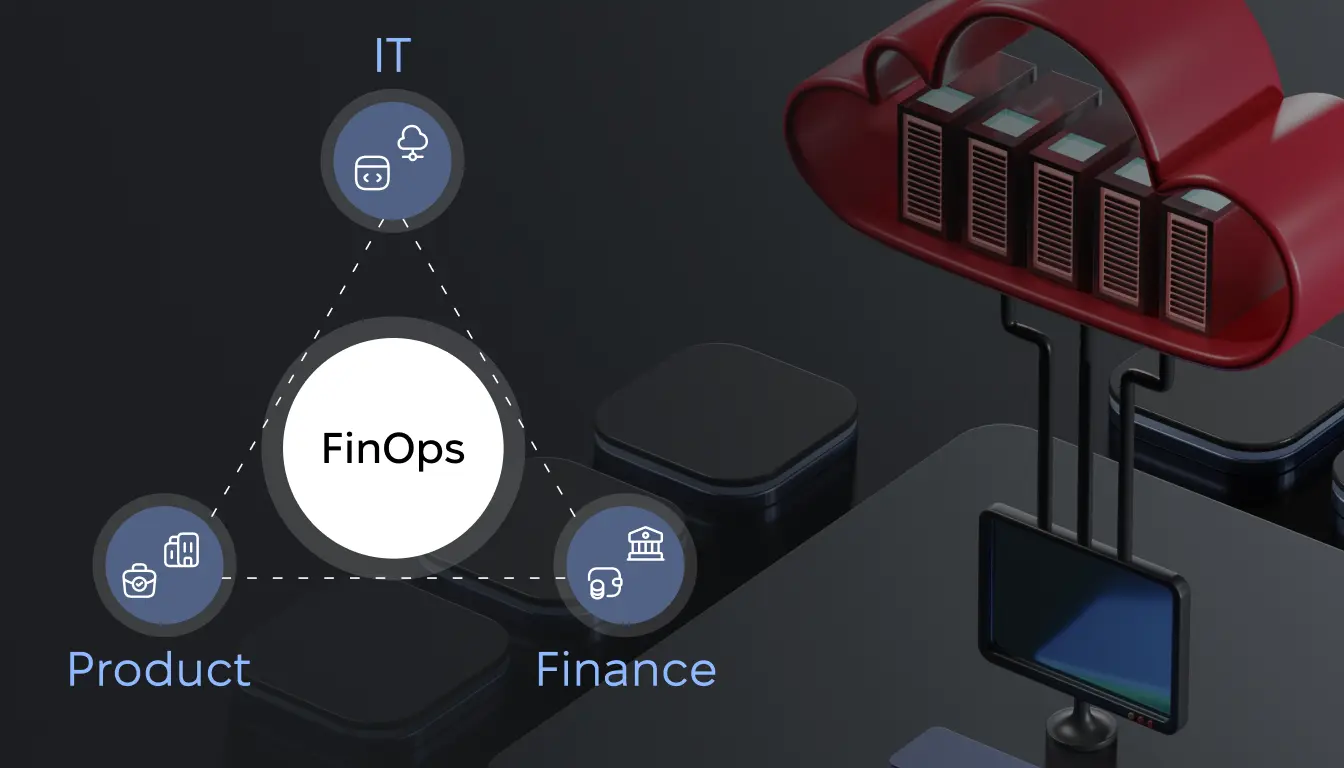
Empower your business with cloud optimization insights and success stories
What is FinOps?
FinOps, short for financial operations, is a framework that prescribes financial best practices for the cloud. It focuses on optimizing cloud spend to ensure that businesses derive the most value from their investments. This involves a range of activities, from negotiating rates with vendors and tracking free trials to auditing licenses and forecasting costs. The FinOps Foundation describes it as a practice that brings financial accountability to the variable spend model of the cloud. It enables distributed teams to make informed decisions, balancing speed, cost, and quality.
The cloud offers potential cost savings, but these aren’t guaranteed. Companies that benefit the most are those that are intentional about their financial planning and governance. Without a robust FinOps strategy, businesses risk paying for redundant tools, unused licenses, or services that don’t align with their needs. The primary goal of FinOps is to ensure continuous optimization of cloud costs, ensuring maximum value for minimal spending.
Let’s look at FinOps Best Practices:
- Plan Ahead: Before migrating to the cloud, businesses should consider their FinOps strategy. This proactive approach helps in optimizing costs from the outset, whether it’s through free trials or bulk user pricing. It also aids in understanding the financial nuances between on-premises and cloud environments.
- Value Over Savings: While cost optimization is a goal, it’s essential to focus on deriving value. FinOps isn’t just about cutting costs but ensuring that every dollar spent in the cloud translates to business value.
- Understand Your Costs: A crucial aspect of FinOps is having clarity on your spending. This involves calculating the total cost of ownership (TCO) and return on investment (ROI). Regular audits and forecasting are integral to this process.
- Institutionalize FinOps: FinOps shouldn’t be a one-off activity. Successful companies integrate it into their organizational fabric, with clear roles and responsibilities that ensure long-term cost control.
- Assign Responsibilities: Determine who’s in charge of FinOps in your organization. Whether it’s a dedicated professional or a team, defining roles and responsibilities is crucial. This clarity ensures that there’s ownership and accountability for cloud spending.
FinOps teams typically describe their practice as a three-step cycle:
- Inform: Gain visibility into all cloud spending and benchmark it against internal goals and industry standards.
- Optimize: This involves eliminating unnecessary costs, automating processes, rightsizing resources, and strategically analyzing cloud spend.
- Operate: This phase focuses on continuous improvement, not just to reduce costs but also to foster innovation and efficiency. It’s a cyclical process, with top-performing teams revisiting the inform and optimizing phases regularly.
As businesses increasingly rely on cloud services, mastering the art of cloud financial management through FinOps becomes indispensable. It’s not just about saving money but ensuring that every cloud-related expense drives business value.
Conclusion
In today’s digital age, where businesses are rapidly transitioning to the cloud, mastering the art of cloud cost optimization has never been more crucial. The post-crisis era has underscored the importance of being financially prudent, with companies actively seeking ways to maximize value while minimizing expenses.
Throughout this article, we’ve delved deep into the intricacies of cloud costs, explored the challenges businesses face when trying to optimize cloud costs, emphasizing the complexities of calculating them in advance.
By adopting effective cloud cost management strategies, listed in this article, and leveraging cloud cost calculation tools and cost optimization tools, businesses can navigate the often murky waters of cloud expenses. Tools, both free and commercial, play a pivotal role in this journey, offering insights, analytics, and actionable recommendations to keep costs in check.
The emergence of FinOps, a framework dedicated to cloud financial management, further underscores the industry’s shift towards cost-consciousness. With its focus on continuous optimization and value derivation, FinOps is set to revolutionize how businesses approach their cloud expenditures.
As we wrap up, it’s essential to remember that cloud cost optimization isn’t just a one-time activity. It’s an ongoing process, requiring vigilance, adaptability, and a commitment to staying updated with the latest trends and best practices.
For businesses keen on navigating the cloud landscape efficiently, the journey might seem daunting. However, with the right strategies, tools, and mindset, it’s a journey that promises significant rewards in the form of cost savings, operational efficiency, and enhanced business value.
Next Steps: Your Cloud Optimization Adventure
Armed with insights from this guide, you’re ready to embark on your own cloud optimization adventure. Remember, successful optimization requires collaboration, data-driven decisions, and a commitment to continuous improvement.

Stay Connected with Attract Group
For more expert insights on custom software solutions, emerging technologies, and best practices in the development process, stay connected with Attract Group through our blog and services.
Thank you for joining us on this journey. Here’s to optimized clouds and soaring efficiency!
And there you have it — a comprehensive guide to maximizing efficiency through cloud resource optimization and cost management, tailored to the needs of IT entrepreneurs, startups, project managers, cloud vendors, and more. If you’d like any further adjustments or have additional requests, feel free to let us know!
Empower your business with cloud optimization insights and success stories
FAQ:
What is cloud cost optimization?
It's all about getting the most out of your cloud services without overspending. Think of it as fine-tuning your cloud usage to avoid unnecessary costs.
Why is it hard to calculate cloud costs in advance?
There are tons of variables, like fluctuating data usage and different pricing models. Plus, special deals or agreements can affect the final bill, making upfront calculations a challenge.
What are savings plans and reserved instances?
These are ways to commit to cloud usage in exchange for discounts. You promise to use a certain amount, and in return, you get a better rate.
How can startups reduce their cloud costs?
Many cloud providers offer special programs and free tiers for startups. These can help new businesses save big as they grow.
What's FinOps?
FinOps is a blend of finance and operations. It's a set of practices to manage and optimize cloud costs, making sure businesses get value for their cloud spend.
Are there tools to help with cloud cost management?
Absolutely! There are both free and commercial tools out there. They can help monitor, analyze, and optimize your cloud usage, so you're always in control of your spending.










