Testing Explained: Functional Test vs Unit Test vs Regression Test
 12 August 2024
12 August 2024🔊 Listen to the Summary of this article in Audio
Did you know 52% of developers spend half their time testing code? That’s what a survey by GitLab found. In today’s software-driven world, knowing the different testing types is key. These include unit tests for tiny application parts and regression tests to check new code doesn’t mess up the old.
Functional, unit, and regression testing each have their own role. Unit testing checks single code pieces. Functional testing looks at the software’s full behavior. Regression testing makes sure new updates don’t hurt what was there before. Each test uses its own methods and tools, critical for developers.
Understanding when and how to use each test is vital in software testing. Next, we’ll explore the goals, methods, and perks of these tests. We’ll also cover examples and typical hurdles. This knowledge is a must, whether you’re experienced or new to the field. It ensures your work is top-notch and bug-free.
Key Takeaways
- Unit testing focuses on the smallest units of code, ensuring individual functions work as intended.
- Functional testing assesses the software’s overall functionality from the user’s perspective.
- Regression testing ensures that new code changes do not adversely affect existing application functionality.
- Each testing type employs distinct methodologies and tools suitable for specific scenarios.
- Understanding the differences between these tests is crucial for an efficient and bug-free software development process.
Introduction
In the world of software development, having a product without bugs is key. Various software testing methods are used for this goal. It’s crucial to know about different tests like white box and black box testing for quality assurance (QA).
Developers often struggle to tell testing types apart. This includes unit, integration, regression, and acceptance testing. Each type plays a different role and gives insights on the software’s strength and functions.
White box testing checks the application’s internal workings. It lets developers closely examine the details. On the other hand, black box testing looks at what the software does without considering how it does it. Both are vital for the system’s reliability.
QA’s validation isn’t just about bug finding. It’s also to ensure the software acts right in varied situations. Different software testing methods tackle this by covering all aspects of the app. They repeat throughout the development cycle for top-notch quality.
The importance of these tests shines when delivering reliable software. With thorough testing, developers can overcome development hurdles. They ensure each release meets high quality and performance standards.
Our expert team can help you implement comprehensive testing strategies tailored to your specific software development needs.
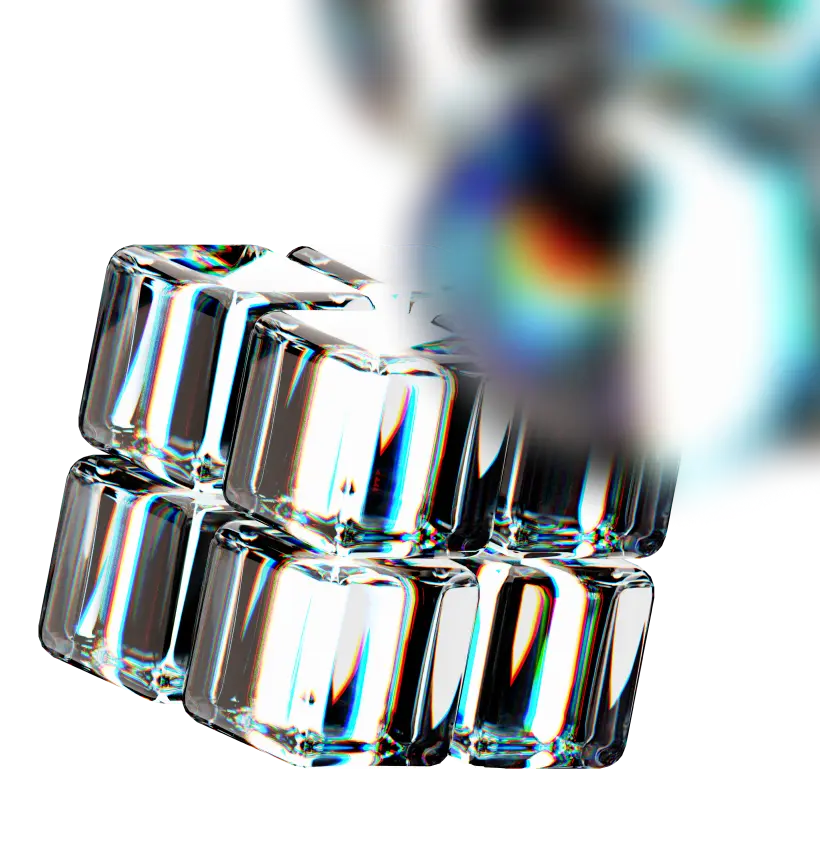
Importance of Software Testing in Development
It’s key to use thorough software testing methods to make sure an app works well. During the development cycle, testing every part carefully is needed. This stops problems after the app goes live.
Good testing helps lower risks, better quality control, and fulfills user needs. Finding and fixing issues early saves money on repairs later.
Software testing checks if every piece of the software works right. It ensures each part does its job and fits well with the others. Testing every step of the way makes a stronger final product. This leads to happier users and lower upkeep costs.
Trying out different testing ways helps find and fix issues well. Regular software testing is key to make sure the software is strong and works without errors. It aims to hit or go beyond what users expect.
| Testing Objective | Benefit |
|---|---|
| Validate functionality | Ensures components work as intended |
| Detect defects early | Minimizes costly post-deployment fixes |
| Enhance quality control | Improves overall software reliability and user satisfaction |
Overview of Different Testing Types
In the software development world, knowing the different types of testing is key. Each test type has a special role in checking the software functionality. They help meet certain testing goals.
Unit testing looks at each code piece on its own. It makes sure every part works right by itself. This catches problems early. For unit tests, JUnit and NUnit are commonly used.
Functional testing checks if the software meets the needed functions and specs. It sees if the app acts right in real use. Techniques like black-box testing and tools like Selenium are used here.
Regression testing checks if new code changes don’t hurt what already works. It’s key for keeping the software stable through updates. Automated tests are a big help in doing this.
System testing looks at the whole app working together. It checks all functions and performance. The goal is to find big problems before the software is released.
| Test Type | Objectives | Methodologies | Tools |
|---|---|---|---|
| Unit Testing | Validate individual components | White-box testing | JUnit, NUnit |
| Functional Testing | Verify software works to requirements | Black-box testing | Selenium, QTP |
| Regression Testing | Ensure new changes don’t break existing functionality | Automated scripts | Selenium, TestNG |
| System Testing | Test integrated application as a whole | End-to-end testing | HP ALM, TestRail |
Let our experienced developers create custom testing solutions to enhance your software quality and reduce time-to-market.
Understanding Unit Testing
Unit testing makes sure each part of software works right. It dives into what unit testing is and why it’s crucial. You’ll learn about tools and best practices, and the hurdles you might face.
Definition of Unit Test
A unit test checks code chunks, like functions, to see if they do what they should. It’s a detailed look inside the code to create these tests.
Specific Objectives of Unit Testing
Unit tests aim to check code pieces are correct and catch bugs early. They keep code quality high and prevent problems.
Unit Testing Methodologies and Tools
There are many ways and tools for unit testing. Tools like JUnit, NUnit, and pytest help automate tests. This makes testing faster and more reliable.
- JUnit: JUnit is a widely-used testing framework for Java programming. It provides annotations to identify test methods, assertions to check expected results, and test runners to execute tests. JUnit integrates well with development tools and CI/CD pipelines, facilitating automated testing.
- NUnit: NUnit is a popular testing framework for .NET languages, such as C#. Similar to JUnit, NUnit offers attributes to define test cases, assertions to validate outcomes, and runners to execute the tests. It supports data-driven tests and parallel test execution, enhancing its robustness and flexibility.
- Pytest: Pytest is a powerful testing framework for Python. It allows for simple test case writing with minimal boilerplate code, supports fixtures for setup and teardown operations, and provides rich reporting capabilities. pytest also supports parameterized testing and has a vast plugin ecosystem to extend its functionality.
Optimal Use Cases for Unit Testing
Early in development is the best time for unit testing. It’s great for checking small code parts or algorithms. It also helps check for bugs when updating code.
Unit Test Cases and Examples
Unit test cases have specific inputs and expected outputs. For example, testing a sum function might use positive and negative numbers to check for the right answer.
- Input: (3, 5), Expected Output: 8
- Input: (-3, 5), Expected Output: 2
- Input: (0, 0), Expected Output: 0
Advantages of Unit Testing
Unit testing spots bugs early, makes code easier to manage, and offers solid documentation. It makes integrating code smoother and improves software quality.
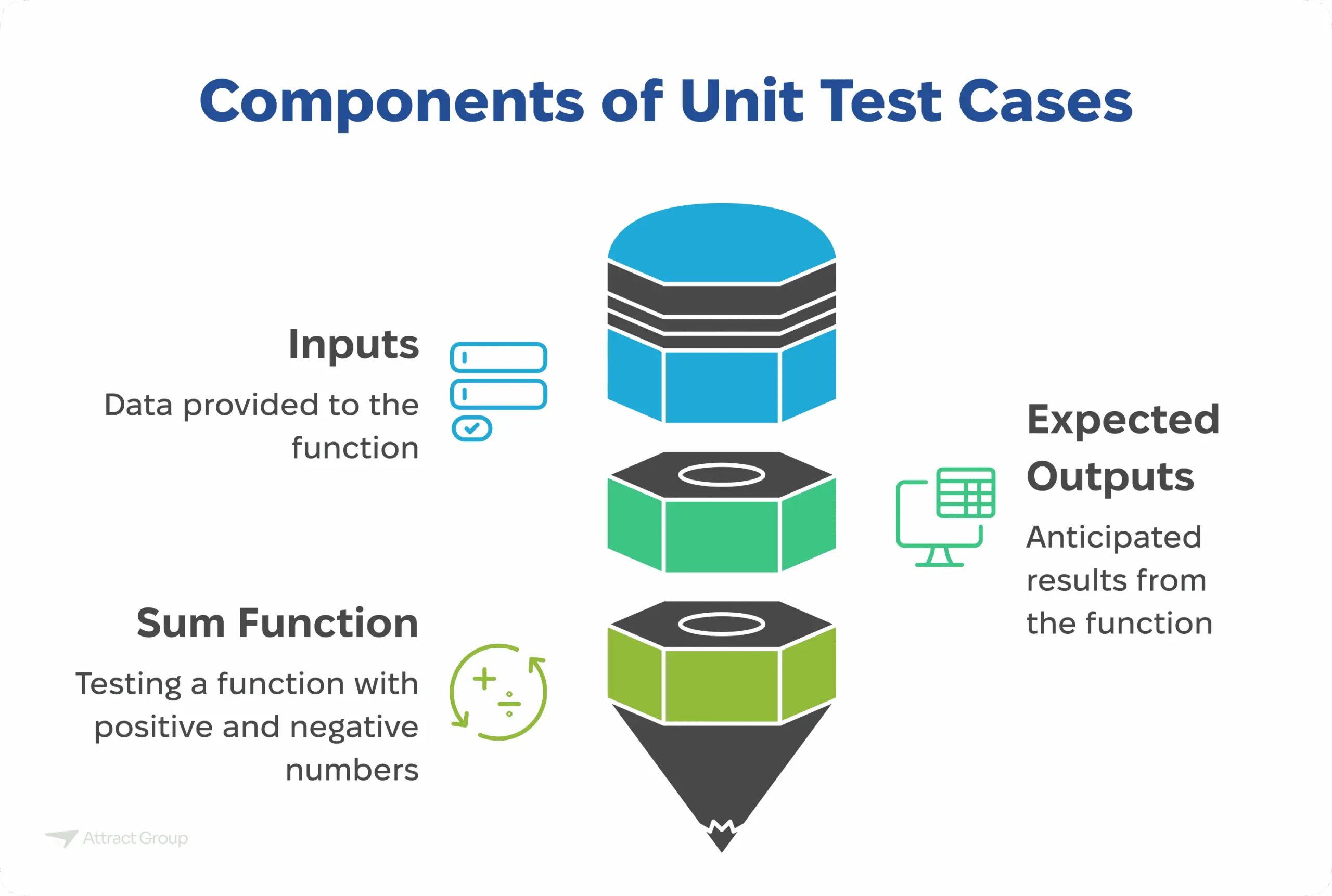
Unit Testing Best Practices
Good unit testing habits are key. They include writing clear tests, testing often, simulating real scenarios, and keeping tests separate. These habits make tests more dependable and debugging simpler.
Common Challenges in Unit Testing
Writing all-encompassing tests, handling dependencies, and covering all code can be tough. Overcoming these means using strong tools, updating tests, and making unit testing part of everyday coding.
Exploring Functional Testing
Functional testing checks if a software app works as it should. It uses a black-box testing method. This looks at the app’s interface, APIs, databases, security, and more.
What is Functional Testing?
This testing evaluates the software’s functions against what’s expected. It checks how the software acts in certain situations. The goal is to see if it does what it’s supposed to do.
Specific Objectives of Functional Testing
The aim is to make sure the software acts right in set scenarios. It checks that each function gives the right outcome. This helps ensure the software meets user needs and follows rules.
Functional Testing Methodologies and Tools
This testing uses a black-box strategy, meaning testers don’t see the code. Tools like Selenium, QTP, and TestComplete help automate tests. These make testing faster and easier.
Optimal Use Cases for Functional Testing
Functional testing is key in software development stages. It’s mainly used during integration and system tests. This helps confirm the software is ready for use.
Functional Test Case Examples
Test cases may include checking login features, data entry, or e-commerce checkouts. The aim is to see if they work as they should.
Benefits of Functional Testing
A big advantage of functional testing is finding issues early. It ensures the app works perfectly. This makes users happy and meets standards.
Best Practices for Functional Testing
Good practices include detailed test scripts and keeping good records. Also, automating repeat tests can save time and make tests more reliable.
Common Challenges in Functional Testing
Difficulties include handling complex testing environments and ensuring tests cover everything. It’s important to plan well to test every part of the app fully.
- Functional testing vs regression testing
- Functional testing and unit testing
- Black-box testing technique
| Aspect | Functional Testing | Regression Testing |
|---|---|---|
| Focus | Testing application functions | Ensuring no new issues after updates |
| Test Cases | Based on functional specifications | Based on previous and new modifications |
| Techniques | Black-box testing | Re-testing of existing functionality |
Delving into Regression Testing
Regression testing makes sure new changes don’t mess up what was working before. It checks that updates, like new features or bug fixes, don’t bring new issues. This type of testing keeps the software running smoothly.
What is Regression Testing?
Regression testing is when we retest the software to make sure it still works after changes. It’s crucial for keeping the app’s quality high. This ensures that new updates don’t break existing features.
Specific Objectives of Regression Testing
The main goals of regression testing are finding bugs from new changes and keeping the software stable. This helps the app work consistently, no matter what updates are made.
Regression Testing Methodologies and Tools
There are different ways to do regression testing, like retesting everything or just parts. Tools like Selenium make it faster and more reliable. These help testers cover more ground quickly.
Optimal Use Cases for Regression Testing
Do regression testing with any code change, like fixes or new stuff. It’s also critical when releasing or after big changes. This makes sure there are no surprises.
Regression Test Case Examples
Test cases might include checking login processes or payment systems after updates. Testing areas affected indirectly by changes is also important. This ensures nothing is missed.
Advantages of Regression Testing
Regression testing keeps the software working well after updates. It finds issues early, reducing the chance of bugs. This leads to a smoother release of the product.
Best Practices for Regression Testing
Automating tests saves time and effort, and picking the right test cases is key. Keeping the testing suite up to date is also crucial. This makes testing more effective.
Common Challenges in Regression Testing
Regression testing can take a lot of time, especially for big projects. Automation helps, but it’s hard to keep up with script maintenance. Integrating new tests without issues is tough.
Key Differences Between Testing Types
It’s important to know the differences between testing types for good software development. Each one—unit, functional, and regression testing—serves its purpose. We’ll discuss the distinctions and roles of these methods and integration testing’s importance.
Unit Testing vs Functional Testing
Unit testing makes sure individual code parts work right. It usually tests single units by themselves. Meanwhile, functional testing checks if the software as a whole meets requirements, using a different approach.
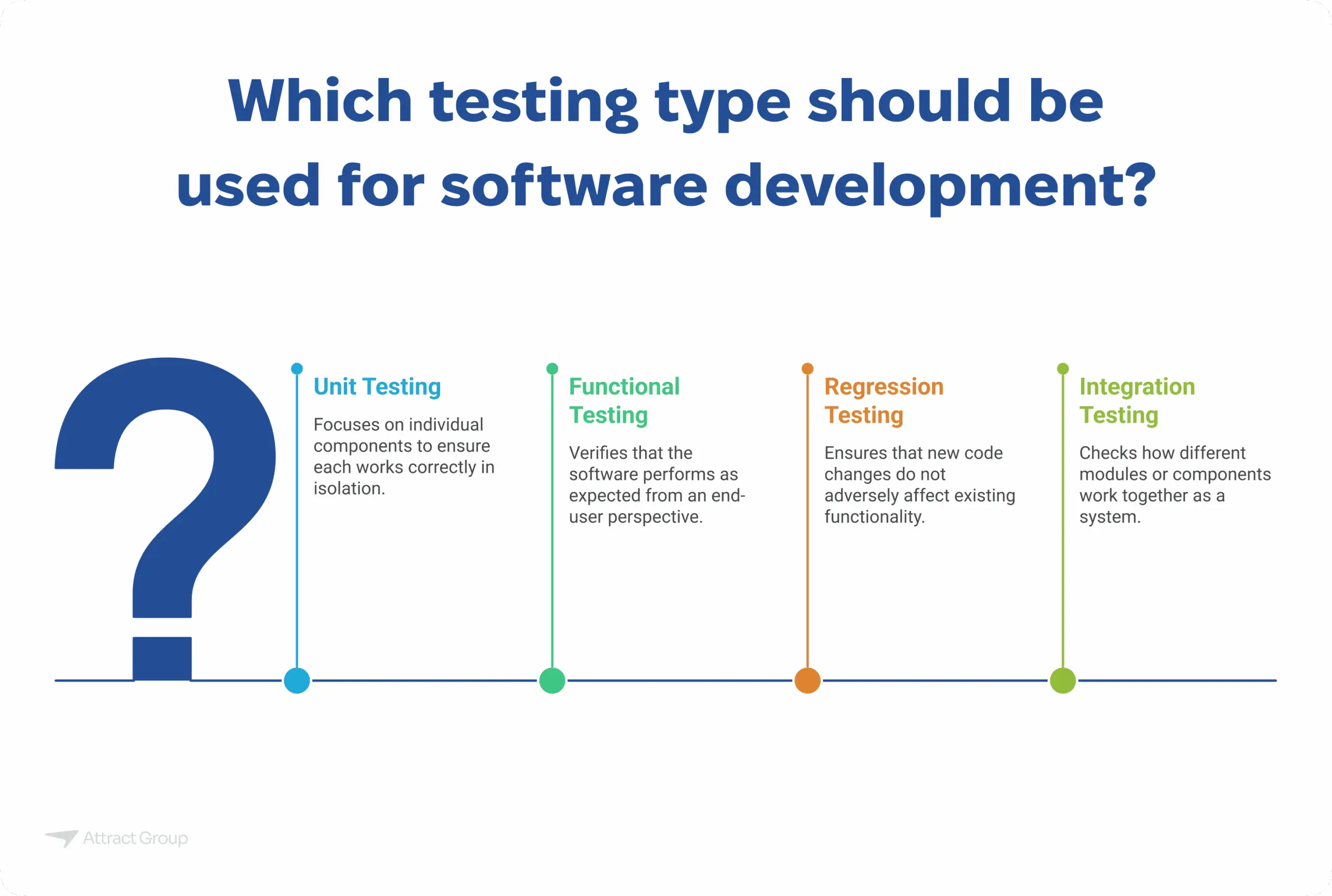
Functional Testing vs Regression Testing
Functional testing verifies the software does what it should according to the needs. Regression testing checks that new changes don’t mess up what already worked. Functional testing looks at new features, while regression testing maintains stability.
Regression Testing vs Unit Testing
Comparing regression testing and unit testing shows their distinct roles. Regression testing checks ongoing functions after updates, and unit testing focuses on single code pieces. They’re both crucial, with regression testing for overall stability and unit testing for code quality.
Integration Testing and Its Role
Integration testing evaluates how combined units or modules interact. It differs from unit testing by looking at how parts work together. So, integration testing fills a key gap, linking unit tests to wider system checks.
| Aspect | Unit Testing | Functional Testing | Regression Testing | Integration Testing |
|---|---|---|---|---|
| Purpose | Test individual units for correctness | Verify system functions as per requirements | Ensure new changes do not disrupt existing functionalities | Test combined parts for interaction and interface issues |
| Method | White-box testing | Black-box testing | Mixed approach | Often black-box and gray-box testing |
| Scope | Isolated units | Entire system or feature set | Entire system post changes | Integrated parts or modules |
| When Performed | Early in the development process | During feature verification | After code modifications | After unit tests and module assembly |
| Tools | JUnit, NUnit | Selenium, QTP | JUnit, TestComplete | Jenkins, SOAP UI |
In the following video, you can learn the difference between unit testing, functional testing and regression testing.
The Role of Automation in Testing
As development speeds up, automation in testing is key. It lowers manual work and increases accuracy and speed in feedback. This makes automation essential for Agile and DevOps methods.
Automation in Unit Testing
Automation in unit testing checks code pieces automatically. Using tools speeds up checking if small code parts work right. These tests fit well into continuous integration, catching bugs early.
Automation in Functional Testing
Automated functional testing checks if apps do what users need. It lets QA teams run big test suites easily. This ensures software does its job, using data-driven tests for many scenarios.
Automation in Regression Testing
Automated regression testing makes sure new updates don’t break things. It saves a lot of time since tests run often without much human help. This keeps the software reliable, finding problems early.
| Aspect | Automated Functional Testing | Automated Regression Testing |
|---|---|---|
| Primary Focus | Application functionality | Existing features’ stability |
| Execution Frequency | Based on release cycles | Continuous |
| Required Tools | Functional testing automation tools | Regression testing automation tools |
| Integration | Often integrated within CI/CD pipelines | Key element of CI/CD processes |
Effective Testing Strategies for QA Teams
QA teams are key in making sure software works well and meets quality standards. They need effective testing strategies that cover everything from detailed test plans to continuous integration. It’s also important to find the right balance between manual testing and automated testing.
Developing Comprehensive Test Plans
A great test plan is the first step to successful software testing. QA teams must clearly define their testing goals, what they need, and when they plan to do it. Detailed test plans help choose the best methods and tools for testing. This ensures every part of the app is checked thoroughly.
Good testing plans also mean finding problems early. This can make a big difference in how well the software development goes.
Incorporating Testing into the Software Development Life Cycle
Testing should happen at all stages of making software. It starts with the first designs and goes all the way to the final release. By doing tests early and often, the team can catch errors quickly. This keeps costs down because fixing problems later is usually more expensive.
Continuous Integration and Testing
Continuous integration and testing play a big role today. Teams mix new code changes with existing code and test them right away. This method helps find and fix issues quickly. It makes the development process smoother and keeps the software working well.
Balancing Manual and Automated Testing
The choice between manual and automated testing depends on what you need. Manual testing is great for checking user experience and finding unexpected issues. Automated testing, on the other hand, is perfect for tests that you do over and over. Teams should use a mix of both to cover more ground and work more efficiently.
| Test Strategy | Description | Benefits |
|---|---|---|
| Comprehensive Test Plans | Meticulously outlines test objectives, scope, resources, and schedules | Enhances defect detection, ensures thorough evaluation |
| Incorporating Testing into SDLC | Integrates testing at every stage of the development process | Reduces risk of defects, ensures seamless component integration |
| Continuous Integration and Testing | Regularly integrates and tests code changes | Detects issues promptly, maintains software stability |
| Balancing Manual and Automated Testing | Combines manual exploration with automated efficiency | Optimizes test coverage, improves efficiency |
Our team can help you implement efficient automated testing strategies to improve your software development lifecycle.
Conclusion
To sum up, this article carefully looked at key types of software testing: unit, functional, and regression testing. We talked about what each type does, how they work, and their tools. These tests are vital for making sure software works well.
They help catch problems early, check that software does what it should, and keep it working right after updates.
Summary of Key Points
Let’s review the main ideas. Unit testing checks if single parts of code work right. Functional testing checks the whole app against what it’s supposed to do. Regression testing sees if new changes hurt how things worked before. Each type uses different ways and tools to make sure software is top-notch.
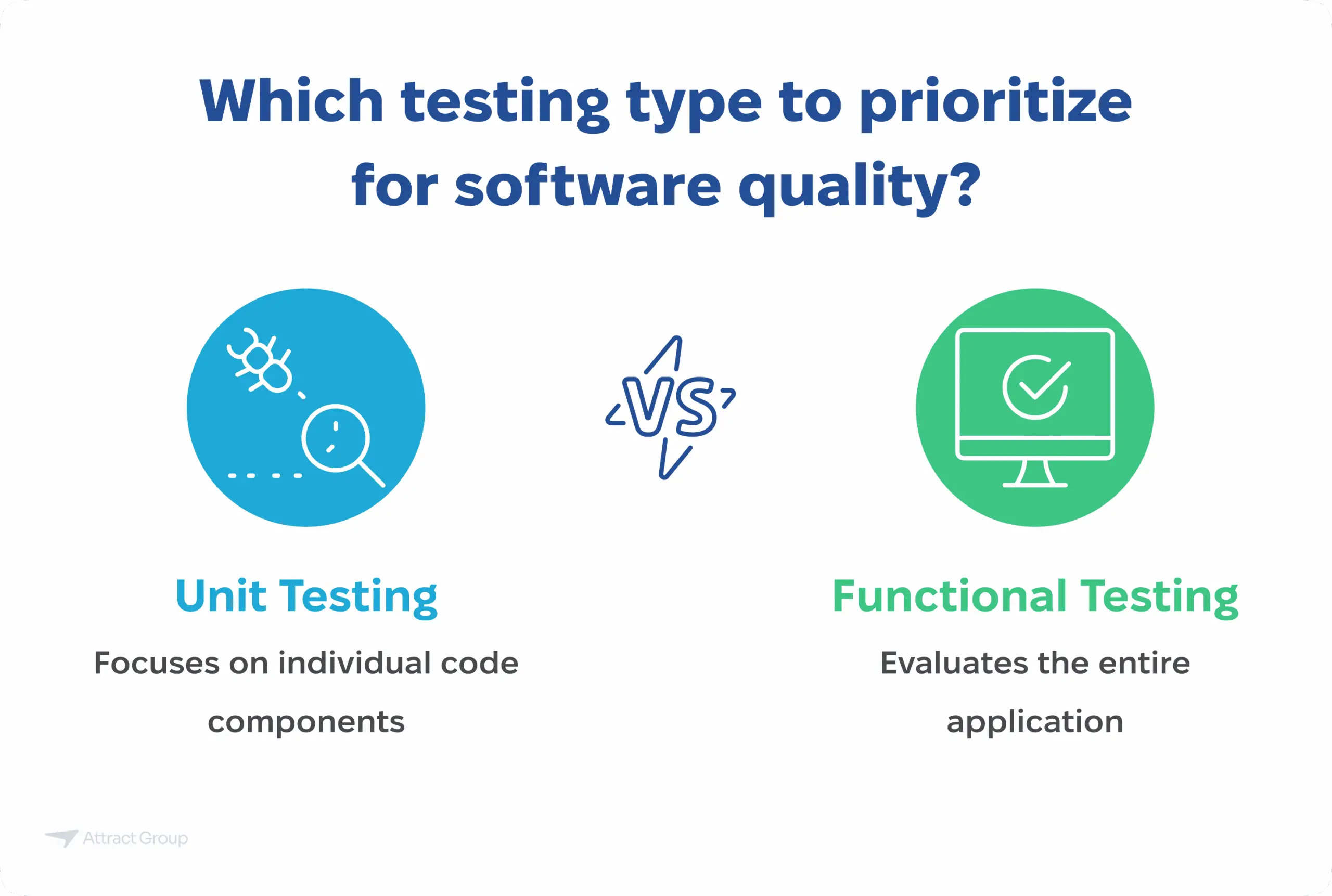
Final Thoughts on Choosing the Right Testing Techniques
Picking the best testing methods is key for meeting project goals and quality levels. By looking at the software development cycle’s needs, QA teams can mix these tests for the best outcome. Strict testing makes sure apps are reliable and work well.
In the fast-changing world of tech, the right testing methods mean dependable software, smoother development, and driving innovation.
FAQs
What is the difference between unit testing and functional testing?
Unit testing checks individual parts of code separately to make sure they work right. Functional testing looks at the whole software to check it meets the needed functions.
Why is regression testing important?
Regression testing is key because it makes sure new updates don’t mess up the software. It keeps the software stable and trustworthy by rechecking current features work with changes.
How do developers choose the right type of testing?
Developers pick the test type based on the project stage and goals. Unit testing is for single parts. Functional testing checks if the whole app works. Regression testing makes sure changes don’t break anything.
What methodologies and tools are used in unit testing?
Unit testing uses white-box strategies to examine code structure. Common tools are JUnit for Java, NUnit for .NET, and PyTest for Python.
Can automated testing enhance software development efficiency?
Yes, automatic testing boosts efficiency by quickly doing tests over and over. It’s great for regression testing, continuous updates, and big projects that need lots of tests.
What are the best practices for functional testing?
For functional testing, know what the user needs, create clear test scenarios, use black-box methods, and test on real devices or similar setups.
When should integration testing be performed?
Do integration testing after checking individual parts and before the whole system test. It checks if different parts work well together, spotting interface and data flow issues.
What challenges are commonly faced during unit testing?
Unit testing can be tough with dependencies, changing test cases with code, and aiming for full coverage without making it too complex. Using best methods and mockups helps.
What role does automation play in regression testing?
Automation is crucial in regression testing for running repetitive, broad tests well. It quickly ensures new updates don’t hurt old features, helping speed up releases.
How can QA teams develop comprehensive test plans?
QA teams make detailed test plans by defining scope, goals, needed resources, test methods, success measures, and outcomes. Mixing manual and automatic testing ensures full coverage.










