Top 10 Data Integration Tools: Streamline Your Data Management
 9 August 2024
9 August 2024🔊 Listen to the Summary of this article in Audio
Data integration tools do more than just traditional ETL. They open the door to better data oversight and real-time data access. In today’s fast-paced world, blending data from many places is crucial. With automated data flows and a no-code setup, these top-notch tools help even non-technical folks, known as ‘citizen integrators’, handle their data with ease. This change is key to keeping a unified data source. It also makes sure data stays the same across different platforms.
Key Takeaways
- Unified data integration tools offer comprehensive capabilities that go beyond standard ETL processes.
- Modern data integration solutions provide real-time access to data, significantly improving business intelligence and decision-making.
- Graphical interfaces and zero-code environments make these tools accessible to citizen integrators.
- Data integration tools are crucial for maintaining data consistency and integrity during data migration.
- They help consolidate data from multiple sources into a single, actionable view for better insights.
- With the increased complexity of data ecosystems, real-time data synchronization and advanced features are more relevant than ever.
What is Data Integration?
Data integration blends data from many places into one format in a central spot. It involves identifying and combining data, which includes many steps like checking and changing the data. Getting data from different parts of a business together takes about six months. This slow pace can delay valuable insights from data analytics.
Businesses collect data from databases, software, and cloud services. It’s crucial to integrate this data well to tackle data silos and inconsistencies. Doing so makes sure high-quality data is easy to find and use for analytics, helping businesses make better decisions. Create a unified view by Fay Jones’s director of your data from various systems.
Cloud-based data integration saves costs compared to traditional ways. It’s easier on the budget and maintenance.
Good data integration cuts down on data silos, boosts data quality, and speeds up getting insights. It used to need experts in data handling. Now, adopting new tech like data fabric and machine learning is key for business growth.
Combining different integration methods is crucial for success. It helps gather and refine data from diverse sources. This approach makes data easy to access in one place, improving data analysis strategies.
Our expert team can develop a custom data integration solution tailored to your unique business needs, ensuring seamless data flow and improved decision-making.
Why Data Integration Tools are Important
Data integration tools are key for a strong, reliable data management strategy. They boost business intelligence and lead to informed choices. They speed up how businesses use their data, improving analysis and insights. Here are some of the advantages data integration tools may provide:
Improved Data Quality and Governance
One top benefit of data integration tools is better data quality and control. They solve problems like bad data and mismatched data formats.
These tools clean and check data to make sure it’s right. MDM tools keep key business information consistent. This is key for good data control.
Enhanced Data Management and Efficiency
Data integration tools help manage data for various needs. This includes business studies, cloud data, moving data, and storing data.
By bringing all data together, they support detailed analysis. Using automation, data flows smoothly and efficiently. This boosts how well an organization runs.
Real-Time Data Processing Capabilities
Being able to process data right away is important. Modern tools let businesses use data as soon as it’s made.
This gives quick insights for faster, smarter decisions. It makes businesses more agile and able to keep up with market changes.
Simplified Data Migration and Transformation
Moving and changing data can be tough and slow. But data integration tools make it easier.
ETL and ELT tools help move data to central places. Data virtualization tools let you mix data without physically moving it.
Better Data Analytics and Insights
The main aim of data integration tools is to give valuable insights. With a single data flow, they boost analysis and intelligence efforts.
Organizations use these insights to make smarter choices. This leads to better strategies and more success. So, effective data integration is vital for data-driven businesses.
Why Are Data Integration Tools Used?
Data integration tools play a key role in updating data management. They merge data from many sources to form a single, well-organized set. These tools are vital for strong data infrastructures in organizations. They also help with:
Data Consolidation from Multiple Sources
Organizations use these tools to bring together various kinds of data. They combine structured data from databases, unstructured data from sensors, and semi-structured data from web clicks. This mix makes sure all departments see the same high-quality data.
Automating Data Workflows
Manual data workflows are complex and often lead to mistakes. Integration tools automate these workflows. They keep data in sync and accurate, without mistakes. This lets organizations save time and focus on bigger goals.
Ensuring Data Consistency and Accuracy
It’s important for businesses to keep their data consistent. Integration tools use real-time sync to keep cloud data in check. This keeps the data quality high. By reducing manual errors, they make data more reliable.
Supporting Data-Driven Decision Making
With up-to-date and consistent data, companies can make smarter decisions. Integration tools offer a clear view of how the business is doing. Managers can look into data deeply for insights. This leads to better decisions and stronger business results.
| Feature | Benefit |
|---|---|
| Consolidate data from multiple sources | Unified organizational data view |
| Automate data workflows | Enhanced operational efficiency and resource allocation |
| Ensure data consistency and accuracy | Reliable and error-free data management |
| Support data-driven decisions | Improved business insights and outcomes |
Let our skilled developers create a custom data integration tool that automates your workflows, ensures data consistency, and boosts your operational efficiency.
How Data Integration Tools Work
Data integration tools are key in today’s business world. They help connect data for a complete view. Simplifying the way we manage information from many sources makes data quick to use.
Data Extraction
The first step is gathering information from different places. Tools have special connectors for pulling data smoothly. This ensures no key information is missed. It helps businesses fully understand their customers, the market, and themselves, aiding smart choices.
Data Transformation
After gathering, data is then changed into a needed format. This step cleans and adjusts info to work across systems. It betters the data’s quality ready for analysis. ETL tools stand out here, streamlining the process for better results.
Data Loading (ETL Process)
In the ETL process, the final part is moving data to storage. How well this step is done matters for keeping data right and timely. Modern ETL tools make this easier with user-friendly features and automation, making data loading swift and accurate.
Real-Time Data Integration
Real-time integration lets companies analyze and react without delay. It’s essential for fast-moving environments. This method allows businesses to stay nimble by using the latest data. It’s especially important for fields needing immediate information, improving efficiency and competition.
Data Synchronization
Good data synchronization keeps info consistent across systems. It reduces errors and boosts trust in data. Advanced tools automate data matching and keeping it aligned over various platforms. This helps departments like IT, HR, finance, marketing, and sales work with accurate, unified data.
Summing up, efficient data integration requires pulling, fixing, loading, synchronizing, and real-time processing. Together, these components provide strong data links. This leads to smoother operations and a stronger, data-led approach in business.
In-Depth Look at Leading Data Integration Tools
Data integration tools are crucial for today’s businesses, simplifying the management of data from diverse sources. These tools ensure data is handled and managed efficiently, aiding in the transformation, real-time synchronization, and automation of data tasks. Here’s a detailed look at the top data integration tools available:
Tool 1: Oracle Data Integrator
Oracle Data Integrator (ODI) is a comprehensive data integration platform known for its powerful ETL (Extract, Transform, Load) capabilities. It excels in data mapping, automation, and data accuracy validation, making it ideal for enterprises that prioritize efficiency and reliability in data handling.
Benefits:
- Powerful ETL capabilities: Handles complex data extraction, transformation, and loading processes effectively.
- Strong data mapping: Provides advanced tools for data mapping and transformation.
- Automated data tasks: Reduces manual effort through automation, enhancing productivity.
- Reliable data accuracy validation: Ensures data integrity and quality.
- Efficient data storage: Optimizes storage solutions for better data management.
Drawbacks:
- Complex setup: Initial setup and configuration can be time-consuming and require technical expertise.
- Steep learning curve: Users may require extensive training to fully utilize all features.
Tool 2: Azure Data Factory
Azure Data Factory is a cloud-based integration platform as a service (iPaaS) by Microsoft. It is designed to handle large-scale data transformations and real-time data synchronization, seamlessly integrating with various data services.
Benefits:
- Cloud-based iPaaS: Offers flexibility and scalability for growing businesses.
- Real-time data synchronization: Ensures up-to-date data across platforms.
- Easy integration: Integrates seamlessly with diverse data services, enhancing accessibility.
- Enhanced data management: Streamlines data operations with cloud capabilities.
- Efficient data processing: Handles large volumes of data efficiently.
Drawbacks:
- Dependency on internet connection: Performance can be affected by internet reliability.
- Complexity for beginners: May be overwhelming for users without cloud experience.
Tool 3: Informatica PowerCenter
Informatica PowerCenter is a powerful data integration tool known for its robust data validation, data masking, and data storage capabilities. It is highly scalable and designed for large enterprises with complex data integration needs.
Benefits:
- Advanced data validation: Ensures high data quality and integrity.
- Effective data masking: Protects sensitive data through robust masking techniques.
- Scalable architecture: Supports growth and handles large data volumes.
- Fast performance: Optimized for quick data processing.
- Reliable data storage: Provides secure and efficient storage solutions.
Drawbacks:
- Complex licensing: The licensing model can be difficult to navigate.
- Resource-intensive: Requires significant system resources and infrastructure.
Tool 4: Talend
Talend is an open-source data integration tool offering extensive data migration capabilities. It features numerous connectors and a user-friendly pipeline design, making data transformation and consolidation accessible to both technical and non-technical users.
Benefits:
- Extensive connectors: Connects with a wide range of data sources and services.
- User-friendly pipeline design: Simplifies the creation of data workflows.
- Simplified data transformation: Streamlines data transformation processes.
- Free-to-use platform: Open-source availability reduces costs.
- Effective data consolidation: Integrates data from multiple sources efficiently.
Drawbacks:
- Limited support: Open-source version may lack dedicated customer support.
- Performance issues: Can experience performance bottlenecks with very large datasets.
Tool 5: IBM InfoSphere DataStage
IBM InfoSphere DataStage is a data integration tool designed to simplify complex data tasks with a no-code approach. It excels in data transfer, data visualization, and aims to enhance data operations with minimal coding.
Benefits:
- No-code data integration: Allows users to integrate data without writing code.
- Efficient data transfer: Facilitates quick and secure data movement.
- Comprehensive data visualization: Provides robust tools for data visualization.
- Streamlined data tasks: Simplifies complex data processes.
- Suitable for non-technical users: User-friendly for those with limited technical skills.
Drawbacks:
- Limited customization: No-code approach may limit customization options.
- Complex initial setup: Initial setup can be challenging and time-consuming.
Tool 6: SAP Data Services
SAP Data Services focuses on maintaining high data quality and strict data management rules. It offers robust data transformation solutions and real-time data synchronization, making it a vital tool for effective data integration.
Benefits:
- High data quality standards: Ensures consistent and accurate data.
- Strong data management rules: Enforces rigorous data governance policies.
- Robust data transformation: Handles complex data transformations efficiently.
- Real-time data synchronization: Keeps data up-to-date across systems.
- Reliable data integration: Integrates data seamlessly from multiple sources.
Drawbacks:
- High cost: May be expensive for small to mid-sized enterprises.
- Complex user interface: Interface can be difficult for new users to navigate.
Tool 7: MuleSoft Anypoint Platform
MuleSoft Anypoint Platform is renowned for its API creation and management capabilities. It offers robust data security and automated data tasks, ensuring secure and efficient integration of various data sources.
Benefits:
- Advanced API creation and management: Facilitates efficient API development.
- Strong data security: Protects data with advanced security measures.
- Automated data tasks: Reduces manual intervention through automation.
- Secure integration: Ensures safe data integration from multiple sources.
- Enhanced data management: Streamlines data operations effectively.
Drawbacks:
- Complex setup: Initial setup and integration can be challenging.
- Steep learning curve: Users may need extensive training to utilize all features.
Tool 8: Fivetran
Fivetran provides numerous pre-built connectors, analysis-ready schemas, and pre-configured data structures. It simplifies real-time data synchronization and ensures smooth data flow from various sources to a central location.
Benefits:
- Numerous pre-built connectors: Connects easily with many data sources.
- Analysis-ready schemas: Facilitates quick data analysis.
- Pre-configured data structures: Simplifies data integration setup.
- Real-time data synchronization: Keeps data current across platforms.
- Smooth data flow: Ensures consistent data movement to central repositories.
Drawbacks:
- Cost: Pricing can be high for extensive usage.
- Limited customization: Pre-built solutions may lack flexibility for unique needs.
Tool 9: Stitch
Stitch focuses on simplicity and efficiency in integrating data from multiple sources. It supports real-time data synchronization and straightforward data consolidation, making it an excellent choice for companies looking to optimize their data tasks.
Benefits:
- Simple and efficient data integration: Easy to set up and use.
- Real-time data synchronization: Ensures data is always up-to-date.
- Straightforward data consolidation: Simplifies combining data from multiple sources.
- User-friendly interface: Accessible to users with varying technical skills.
- Optimized data tasks: Streamlines data operations effectively.
Drawbacks:
- Limited advanced features: May not support complex data integration needs.
- Scalability issues: Might struggle with very large datasets.
Tool 10: Apache Nifi
Apache Nifi offers powerful data transformation solutions and automated data efforts. It excels in real-time data synchronization and data organization, ensuring effective and precise data integration for various business needs.
Benefits:
- Powerful data transformation: Handles complex data transformations efficiently.
- Automated data tasks: Reduces manual effort through automation.
- Real-time data synchronization: Ensures timely data updates.
- Effective data organization: Maintains organized and accessible data.
- Precise data integration: Provides accurate data integration from diverse sources.
Drawbacks:
- Resource-intensive: Requires significant system resources and infrastructure.
- Steep learning curve: Users may need extensive training to utilize all features effectively.
How to Choose the Right Data Integration Tool
Choosing the right data integration tool is crucial. It depends on what your organization needs. First, understand if you need ETL, ELT, or EAI tools. ETL is key for merging data from many places. ELT fits best in big data projects where you process data after loading it. EAI helps make different software in your company work well together.
Assessing Your Data Integration Needs
To know what tool you need, think about your data’s size, type, and speed. If you’re into data warehousing, Informatica PowerCenter, an ETL tool, might work. For those dealing with big data in the cloud, Talend Open Studio, an ELT tool, could be better. Also, it’s important to consider where your data comes from.
Comparing Cloud-Based vs On-Premises Solutions
Deciding between cloud data integration tools and in-house solutions is big. Cloud services like Fivetran offer growth with less cost. They’re easy to maintain. But, some prefer in-house tools like IBM InfoSphere for more security control. Choose based on your data safety needs and rules you must follow.
Evaluating Data Integration Capabilities
Look for tools that offer different ways to transform data, manage data in real-time, and replicate data well. A good ETL tool can make data management smoother. Being able to handle big data sets well is key.
Considering Data Security and Compliance
Data safety is critical. Your tool should protect data flow and comply with laws. Check if it fits with data rules and manages data well across systems. This keeps you safe from legal issues.
Integration with Existing Systems and Data Sources
Ensure the tool works with what you already have. It should connect to your data sources easily. Talend Data Integration, for example, has over 1,000 connectors. Such compatibility makes managing data better and easier.
Scalability and Performance
As your company grows, so should your data tool. IBM InfoSphere DataStage can handle more data as you need it. Finding a tool that grows with you is essential for long-term planning.
Cost and Licensing Models
Data tool costs range widely. Open-source options might save you money upfront. SaaS options charge based on how much you use, from $100 to $5,000 a month. Big solutions from Oracle or SAP cost more but offer lots for larger businesses. Pick what’s affordable for you and fits your data needs.
Our team of experienced developers can build a bespoke data integration solution that addresses your specific challenges and goals.
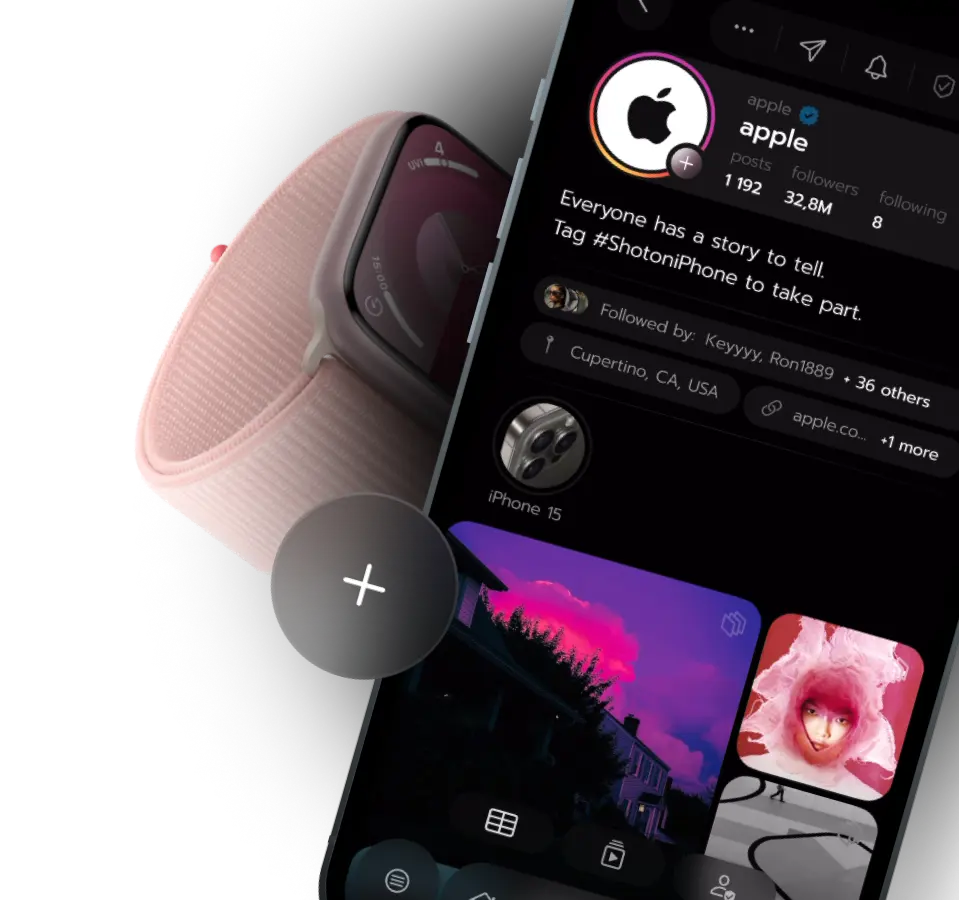
FAQs
What is data integration?
Data integration combines data from many sources into one central place. This gives a full view for business decisions. It mixes different types of data like sales and inventory into a single view. This is key for accurate decisions.
Why are data integration tools important?
Data integration tools are key for managing data well. They help process data in real-time, make data handling faster, and make complex tasks simpler. They ensure data is accurate and of high quality. These tools also help make informed decisions fast by reducing mistakes.
What are the benefits of data integration tools?
Data integration tools offer many benefits. They improve data quality and management, and allow for real-time data use. They make data migration easier and improve analytics. These tools help automate data handling and give a unified data source. This drives better business decisions.
How do data integration tools work?
Data integration tools start by taking data from various places. Next, they improve the data’s quality and ensure it works together well. Then, they put the data into a central place for easy access. These tools also keep data matching across different systems. They use easy methods to create data flows and map out data.
What types of data integration tools are available?
There are many data integration tools like Oracle Data Integrator and Azure Data Factory. Others include Informatica PowerCenter and Talend. There are also IBM InfoSphere DataStage, SAP Data Services, and MuleSoft Anypoint Platform. Each tool has its own special features for data handling needs.
How do I choose the right data integration tool for my organization?
Choosing the right tool means looking at your data needs. Compare different options and check how they handle data. Think about security and how they work with your current systems. Also, consider the cost and how they scale. This helps match your strategy.
What is ETL, and how does it relate to data integration?
ETL means Extract, Transform, Load. It’s a key part of combining data. It takes data from different places, fixes it up, and puts it in one spot. This makes data easier to handle and keeps it consistent. ETL is crucial for using integrated data well.
How can data integration tools help with data governance?
Data integration tools boost data governance by keeping data correct and high-quality. They follow rules and check compliance automatically. They also keep clear records. This ensures data is trustworthy, which is vital for good decisions.










