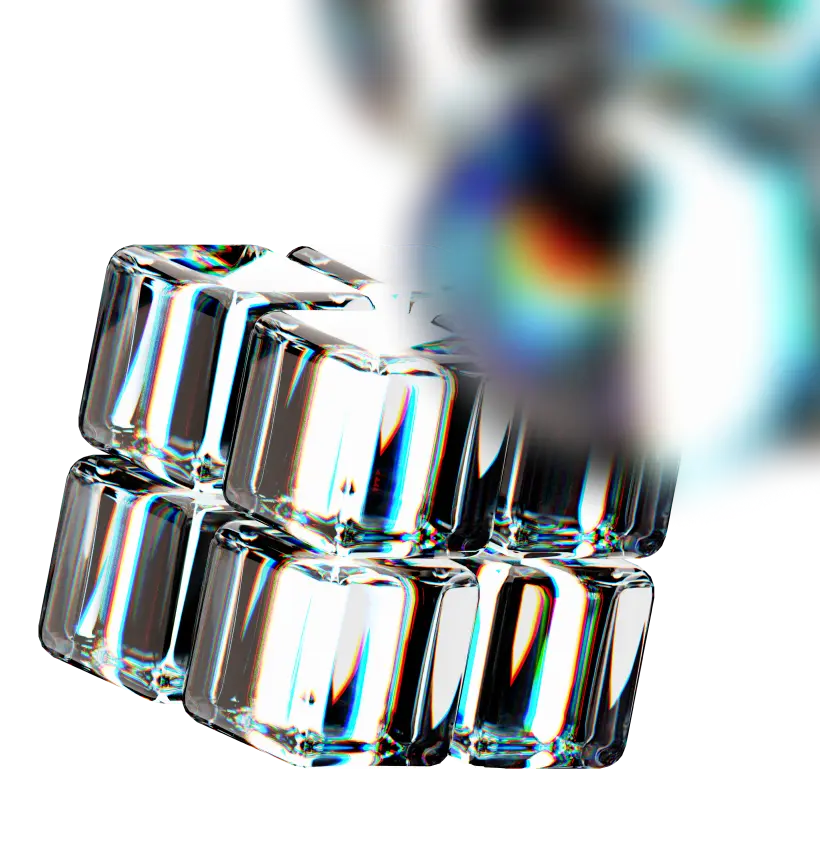Top 10 Features Your Best Accounting Software Must Have in 2025
 14 April 2025
14 April 2025In an era where financial management is becoming increasingly complex, choosing the best accounting software is no longer just a matter of convenience — it’s a crucial step toward maintaining accuracy, optimizing efficiency, and ensuring compliance with evolving regulations. Whether you’re a new startup laying the foundation for sustainable growth or a well-established business owner looking to streamline accounting processes, having the right features in your accounting software can make all the difference.
This guide explores the ten most vital accounting software features to look for in 2025, showcasing how top accounting software options like QuickBooks accounting software features and Xero compare in addressing today’s small business challenges.
1. Cloud-Based Accessibility
In today’s fast-moving business environment, cloud-based accounting software is essential for small business owners aiming to maintain operational flexibility and efficiency. By leveraging the cloud, businesses can gain instant access to financial data from anywhere, collaborate seamlessly with teams in real time, and enjoy automatic software updates without the need for manual interventions. Cloud accounting tools like QuickBooks accounting software features and Xero offer several key accounting software features that provide key benefits over traditional desktop-based systems:
Anytime, Anywhere Access: Cloud software allows businesses to access their financial information securely from any device with an internet connection, facilitating greater flexibility, especially for remote teams or global operations.
Built-in Data Protection: Cloud platforms ensure data security through encrypted storage and automated backup systems, minimizing the risks of data loss and protecting sensitive financial information from cyber threats.
Effortless Integration: Cloud-based accounting software integrates easily with other business tools like payroll, CRM, and inventory management systems, streamlining workflows and reducing manual data entry.
Industry Leaders: QuickBooks Online and Xero remain at the forefront of cloud accounting, offering scalable solutions equipped with advanced features that cater to the needs of businesses of all sizes, from startups to large enterprises.
2. AI-Powered Automation
Artificial intelligence is reshaping accounting by automating routine tasks, reducing human error, and increasing operational efficiency. Modern accounting software harnesses the power of AI to streamline labor-intensive processes, enabling businesses to operate more effectively and focus on strategic priorities. Some of the key AI-driven automation features include:
Intelligent Transaction Categorization: AI can automatically categorize income and expenses into the correct accounts, reducing the need for manual data entry and ensuring that financial records are always accurate.
Automated Invoice and Payment Reminders: With AI, businesses can automate reminders for unpaid invoices, helping to improve cash flow and reduce the risk of late payments. This system ensures that payments are received on time without the need for constant follow-up.
Real-Time Bank Reconciliation: AI-powered software can instantly match transactions with bank records, reducing discrepancies and saving time on manual reconciliation. This feature improves the overall accuracy and efficiency of financial reporting.
Why It Matters: AI-driven automation in accounting software features not only streamlines everyday accounting tasks but also strengthens compliance, enhances accuracy, and frees up valuable time for businesses. This allows organizations to focus on growth, strategy, and more complex financial decision-making, rather than getting bogged down with routine administrative chores.
3. Multi-Currency and Global Compliance Support
For businesses with a global footprint, accounting software must be equipped to manage multi-currency transactions and ensure compliance with various international financial regulations. The ability to handle cross-border operations smoothly is critical in today’s interconnected business environment.
Key features of a robust accounting platform for global operations include:
Automatic Currency Conversion: Accounting software should automatically convert transactions into the correct currency using real-time exchange rates, ensuring that financial reports remain accurate and up-to-date, no matter where the business operates.
Cross-Border Regulatory Compliance: The software should be able to adapt to local tax regulations, including VAT or sales tax, and financial reporting standards, ensuring that businesses remain compliant in each country they operate in. This feature minimizes the risk of regulatory violations, which can lead to penalties and fines.
Multilingual Support: A truly global accounting solution should offer a multilingual interface, allowing international teams and clients to interact with the software in their preferred language, improving user experience and reducing the potential for errors.
Example: Xero integrates multi-currency functionality directly into its core features, enabling businesses to manage currency fluctuations without the need for additional tools. QuickBooks, on the other hand, offers multi-currency support but requires businesses to opt for a higher-tier subscription for full access to global financial management features.
4. Scalability for Growing Businesses
As businesses grow and evolve, their accounting needs become more complex. To avoid outgrowing your software, it’s crucial to choose a system that can scale and adapt as your company’s operations expand. A scalable accounting solution ensures that you can handle increasing demands efficiently, without the need for frequent upgrades or overhauls.
Key features of scalable accounting software include:
Flexible Pricing Plans: A scalable solution offers tiered pricing options that cater to businesses at various stages of growth. Whether you’re a startup, a growing mid-sized company, or an established enterprise, these flexible pricing structures allow businesses to pay for only the features they need at each stage of growth.
Seamless API Integrations: The ability to integrate with essential third-party tools, such as payroll systems, customer relationship management (CRM) platforms, and inventory management software, ensures smooth operations and real-time synchronization of financial data. This reduces the time spent on manual data entry and ensures accurate, up-to-date records.
Expandable Functionality: A modular design enables businesses to add new features as needed, allowing the accounting software to grow alongside the business. For instance, as your company matures, you may require more advanced reporting tools, automated analytics, or enhanced security features, all of which can be integrated seamlessly.
Why Custom Solutions Matter: Off-the-shelf software can be limiting as your business grows. With custom-built accounting systems, you gain the flexibility to tailor features to your specific business needs. Custom solutions allow for personalized automation, industry-specific compliance, and optimized workflows, ensuring your software continues to meet your needs as your business evolves — without running into technical constraints that may hinder progress. This ensures that your accounting system remains an asset to your business, even as you scale.
Our development team can build a custom accounting system tailored to your specific workflows that grows alongside your company
5. AI-Powered Financial Insights & Forecasting
Artificial intelligence is revolutionizing financial analysis by offering businesses deeper insights into their economic health and future trends. With AI-driven capabilities, companies can enhance decision-making, optimize resource allocation, and mitigate risks before they become critical issues. Advanced accounting software should incorporate:
Predictive Cash Flow Analysis: AI algorithms analyze historical transaction data to forecast revenue fluctuations, helping businesses prepare for seasonal trends and unexpected financial shifts.
Automated Budgeting & Expense Optimization: Intelligent tools suggest spending adjustments based on patterns, ensuring that companies allocate funds efficiently and avoid unnecessary expenses.
Proactive Risk Management: AI detects anomalies in financial data, flagging potential fraud, cash shortages, or budget overruns before they impact business operations.
Why It Matters: Businesses that harness AI-powered analytics gain a competitive advantage by responding swiftly to financial trends, fine-tuning strategies, and making data-driven decisions that drive long-term profitability.
6. Strengthened Security and Advanced Data Protection
With cyber threats evolving at an alarming rate, safeguarding financial information has become a top priority for businesses. Accounting software must go beyond basic security measures and adopt cutting-edge protocols to protect sensitive data from breaches, fraud, and unauthorized access.
Key accounting software features to look for in the best accounting software include:
- Comprehensive Data Encryption: Utilizing advanced encryption techniques ensures that financial records remain unreadable to unauthorized users, both in transit and at rest. Accounting software typically employs high-level encryption to provide strong protection.
- Granular User Access Controls: Implementing role-based permissions allows organizations to control who can view, edit, or approve transactions, reducing internal security risks and ensuring that the right software is in place to protect your financial data.
- Multi-Layered Authentication: Features like multi-factor authentication (MFA), biometric verification, and one-time passcodes enhance login security, preventing unauthorized access and making sure that businesses stay on top of security challenges.
- Regular Security Audits and Updates: Continuous software patches and proactive monitoring help address new vulnerabilities before they can be exploited. These measures ensure that accounting software automates security updates to protect business data.
Why It Matters: While QuickBooks and Xero offer strong security features, businesses handling highly sensitive financial data may require additional safeguards. Custom accounting solutions can integrate tailored security measures to provide a more robust defense against cyber threats.
7. Effortless Integration with Essential Business Systems
For businesses to operate efficiently, their accounting software must work harmoniously with other critical tools such as CRM platforms, enterprise resource planning (ERP) systems, payroll software, and e-commerce solutions. Seamless integration reduces manual data entry, eliminates redundancies, and ensures that financial data is always up to date.
Essential integration features of accounting software include:
- Comprehensive API Connectivity: A well-documented API allows businesses to customize integrations and connect their accounting software with other systems effortlessly, enabling the right software tools to integrate seamlessly.
- Pre-Built Compatibility with Popular Business Applications: Many accounting software options offer native support for commonly used tools, simplifying adoption and enhancing workflow efficiency for small businesses.
- Real-Time Data Synchronization: Automatic syncing through webhooks or scheduled updates ensures that all financial records reflect the latest transactions, reducing discrepancies and helping businesses choose the right accounting software for their needs.
Business Impact: Platforms like QuickBooks support integrations with hundreds of third-party applications, helping small businesses automate their workflows and improve decision-making through accurate, real-time financial insights.
8. Optimized Mobile Access for Modern Workforces
With businesses embracing remote and hybrid work models, having accounting software that functions seamlessly on mobile devices is crucial. A mobile-friendly platform allows business owners and teams to manage transactions, monitor cash flow, and perform essential accounting tasks from anywhere.
To maximize efficiency, an ideal mobile solution should offer:
- Full Desktop Functionality on Mobile Apps: Mobile applications should provide the same robust features as their desktop counterparts, ensuring a seamless transition between devices and enabling users to choose the right software for mobile access.
- Effortless Receipt Capture and Expense Tracking: Integrated tools for scanning receipts, categorizing expenses, and logging transactions in real time help maintain accurate financial records on the go. This feature is essential for businesses looking for a software suite that automates key accounting functions.
- Secure Mobile Authorization and Approval Workflows: The ability to review and approve transactions directly from a smartphone enhances efficiency while maintaining financial oversight, ensuring businesses stay on top of approvals and approvals processes.
Industry Adoption: Platforms like QuickBooks accounting software features and Xero have set the standard for mobile accounting solutions. However, businesses with unique operational needs often turn to custom-built mobile applications designed specifically for their workflows, offering tailored features that your business needs to thrive.
Discuss your requirements with our software engineers and get a custom-built accounting application designed for your team’s unique mobile workflow needs
9. Streamlined Tax Compliance Through Automation
Managing tax obligations can be complex, especially for businesses operating across multiple jurisdictions. The right accounting software for small businesses offers advanced tax automation capabilities that simplify compliance by reducing manual calculations, minimizing errors, and ensuring timely submissions. A robust software solution should include features like:
- Dynamic Tax Rate Adjustments: The software automatically updates tax calculations based on the latest federal, state, and local regulations, preventing costly miscalculations and ensuring compliance with accounting standards.
- Automated Tax Filing and Reporting: Features of accounting software, such as VAT, GST, and sales tax automation, streamline tax submissions, helping businesses avoid penalties and meet regulatory deadlines effortlessly.
- Seamless Integration with Tax Authorities: By integrating directly with government tax portals, the software facilitates accurate filings, improving transparency and reducing the risk of audits for businesses.
- Customizable Tax Rules and Configurations: Tailored tax settings allow businesses to comply with region-specific requirements without manual intervention, making accounting processes more efficient.
Business Impact: Companies using accounting software for small business, like QuickBooks, report significant reductions in tax-related administrative burdens. With the benefits of accounting software, finance teams can shift their focus from compliance tasks to strategic financial planning and business growth. This ensures that businesses can rely on accurate, real-time data, while streamlining their tax compliance processes and enhancing financial oversight.
10. Tailored Dashboards and Advanced Financial Reporting
Different businesses have unique financial oversight needs, making customizable reporting a critical feature in accounting software. An effective software solution should offer features like:
- Bespoke KPI Monitoring: Accounting software helps businesses track key performance indicators (KPIs) specific to their industry demands and business goals, ensuring informed decision-making.
- Dynamic, Real-Time Dashboards: Live financial data visualization features allow teams to assess cash flow, revenue trends, and expense patterns at a glance, improving management tools for business owners.
- Detailed Transaction Insights: Drill-down functionality in accounting software for small businesses lets companies analyze transactions at a granular level, helping to identify discrepancies or opportunities for cost savings.
Business Advantage: Having a reporting system that adapts to evolving financial priorities helps businesses gain deeper insights, streamline operations, and strengthen financial forecasting for sustained growth.
Custom Solutions for Unique Business Needs
While standard accounting software offers broad functionality, businesses often require customized solutions for specialized operational demands. Customized accounting software can address unique financial workflows, ensuring optimal efficiency and alignment with your company’s needs. Some of the key benefits of custom accounting software include:
Custom-built solutions can offer:
Specialized Financial Reporting: Generate detailed, industry-focused reports that go beyond generic templates, offering a more tailored approach to financial analysis.
Tailored Tax Compliance: Adapt to complex tax regulations with customized calculations, automated filings, and jurisdiction-specific adjustments, helping businesses manage their tax obligations with ease.
Business Process Automation: Streamline repetitive accounting tasks based on internal policies, reducing manual input and minimizing errors.
Flexible Growth Capabilities: Implement modular functionalities that grow as your business scales, ensuring long-term adaptability and continued compliance with accounting standards.
By investing in custom accounting software, businesses can enhance the efficiency, accuracy, and scalability of their financial management, ultimately supporting their growth and compliance needs.
Why Choose Custom Accounting Software Over Off-the-Shelf Solutions?
While software for small businesses like QuickBooks and Xero offer excellent general solutions, they may not fully address the unique needs of every business. Custom-built software ensures that each feature is designed to support specific operational demands, making financial management more intuitive and aligned with business goals. Whether you need legacy system modernization or new app development, custom accounting software from Attract Group can scale with your business, providing you with the tools necessary for success in 2025 and beyond.
Ready to Future-Proof Your Accounting System?
If you’re looking for accounting software that offers true scalability, automation, and security, our team can help. Contact us today to discuss your requirements and get a solution that supports your business growth and ensures seamless compliance with accounting standards.
Our experienced development team specializes in creating tailored accounting solutions that address your specific industry requirements and streamline your financial workflows.