Unit Tests vs Integration Tests: Differences and Dependencies
 7 August 2024
7 August 2024🔊 Listen to the Summary of this article in Audio
Automated testing can speed up software development. It’s crucial to know the difference between unit tests and integration tests. They are key to modern software testing.
Unit testing checks the small parts of an app, like a single class or function. It ensures these parts work right by themselves. On the other hand, integration testing looks at how different parts of an app work together. It finds problems in how these parts interact.
Using both unit tests and integration tests is important for keeping software stable and reliable. They are a must in agile and DevOps environments. They help make sure that all code changes are tested well before they are added. This helps in delivering continuous updates safely.
Key Takeaways
- Unit testing and integration testing are essential for software testing.
- Unit testing checks isolated code parts quickly and without side effects.
- Integration testing checks how different parts of an application interact.
- Automated testing speeds up development and supports CI/CD.
- A mix of unit and integration tests improves test coverage and software stability.
What is Software Testing & Why Do We Need it?
Software testing is key in the software development cycle. It checks if the software works well and meets what users need. There are many types of software very fine, from checking units to integrating them, to make sure software is of high quality before it goes out. Quality assurance keeps deliverables at top quality. It ensures updates don’t mess up what was working fine before.
Each type of testing has its role in software development. Unit testing checks each part of the software using tests developers write. It goes deep into how the software is made. This ensures every piece does its job right. Running these tests is quick and saves money by finding errors early.
Integration testing then takes those units and checks them together. It makes sure different parts of software work well with each other. Done after unit tests and before system tests, it checks the flow between software parts. Unlike unit tests, integration tests look at the whole, not the pieces. They find problems that could slow down or mess up the software. These tests are key for checking software’s performance and how it loads.
While smaller companies may not run many integration tests, bigger ones sometimes do too many. They miss testing the small but crucial details that unit tests catch. Still, having both unit and integration tests is best for solid quality assurance.
Tools like Codefresh help with different types of software testing at all stages. These tools allow testing before and after making the software, building containers, and even deploying it. They can work with Allure to give detailed reports on tests, showing trends over time. This makes testing more helpful and easier to understand.
Find out how custom-built testing solutions can streamline your development process. Our experts are ready to help you achieve efficient and effective testing.
Comparing Unit Tests and Integration Tests
Unit tests and integration tests play critical roles in software reliability and function. They have distinct roles and methods. It’s vital to know the differences to choose the best testing strategy. This ensures complete test coverage.
Unit Test
Unit tests check code parts or units by themselves. This method, called white box testing, finds defects early in small code parts like functions. It leads to better design and easier maintenance of code. Unit tests focus on specific issues, making them simpler to solve. Still, they need a lot of mocking or stubbing and can slow down work.
Integration Test
Integration tests come after unit tests and mix units to see how they work together. As black box tests, they look at the product’s functions and highlight the difficulty of finding issues when things are combined. They cover much more than unit tests, including many functions and parts. These tests are slower and need resources but are important for checking the whole system works right.
Key Difference Between Unit Test and Integration Test
By using both unit and integration tests, developers can make software stronger and more reliable. This lowers the risks and costs linked to software defects. Below are the key differences between these tests.
| Aspect | Unit Test | Integration Test |
|---|---|---|
| Testing Stage | First stage of testing | After all modules are integrated and unit tested |
| Scope | Individual units (functions or methods) | Multiple units or modules interacting |
| Defect Detection | Early detection, easier to identify | More challenging to detect defects |
| Type of Testing | White box testing | Black box testing |
| Dependencies | Often require mocking/stubbing | May require real dependencies and resources |
| Execution Speed | Extremely fast (milliseconds) | Slower (seconds) |
| Development Strategy | Commonly used in TDD | Not commonly used in TDD |
| Parallelization | Can be parallelized | Not recommended for parallelization |
Dependencies Between Unit and Integration Tests
It’s essential to understand how unit and integration tests depend on each other. This knowledge helps create a testing plan that works well with agile and DevOps methods. These tests are key to making the development process work better and keeping the continuous integration pipeline strong.
Test Pyramid and Testing Strategy
The test pyramid helps create a good testing plan. It teaches that most tests should be unit tests because they are simple and fast. Unit tests check single parts of the code by themselves, which saves time and money.
Integration tests are not as many but are important. They check if different parts work well together. AWS says 70% of tests should be unit tests to save costs and get more value. Unit tests check small code pieces quickly and can happen at the same time. Integration tests take longer and cost more but are key for testing real situations like database and network usage.
Importance in Agile and DevOps
In agile and DevOps, quick feedback from unit testing is very valuable. Agile uses lots of small changes, and unit tests check each one alone. DevOps focuses on fast delivery and benefits a lot from the reliable results of unit tests. Integration tests make sure that the pieces that are tested alone work well together.
Role in Continuous Integration
Unit and integration tests are crucial for continuous integration (CI) pipelines in modern software making. Unit tests give fast feedback to developers when code changes, finding problems early. Integration tests do not happen as often but make sure different parts work well together.
This teamwork between unit and integration tests keeps the development process smooth. It prevents mistakes and makes sure new features work well without breaking anything. Using the test pyramid strategy helps agile and DevOps work better, leading to stronger and more efficient development.
Discover how custom software solutions can optimize your unit and integration testing. Our experts can help you build an efficient testing framework tailored to your needs.
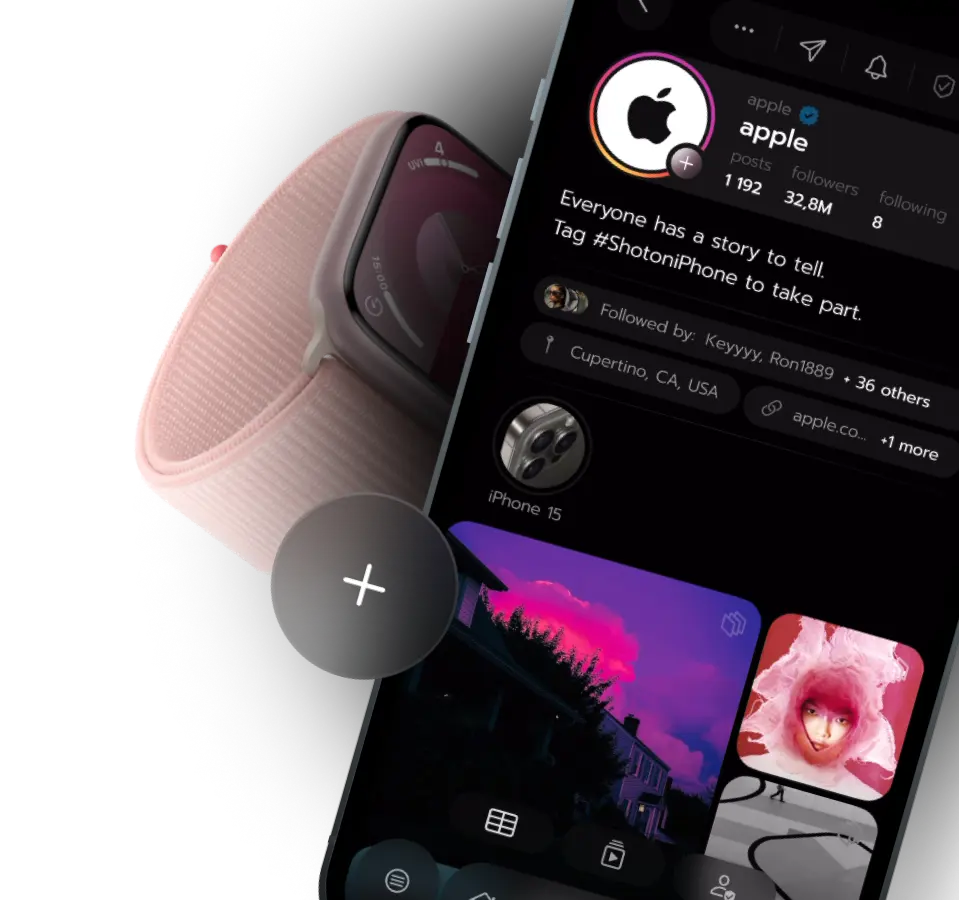
Practical Examples
Understanding unit and integration tests through examples is key. It shows how to do tests and what mistakes to avoid. This helps make software better.
Writing Unit Tests
Creating unit tests means breaking code into parts and testing each. Here are examples:
- JUnit: Often used in Java, JUnit allows running tests on each function alone. It’s good for checking functions one by one.
- pytest: This framework is for Python. It makes unit tests short and easy to scale. Using mocks right is crucial to avoid leaning on outside stuff.
- RSpec: Popular in Ruby, RSpec backs behavior-driven development. This lets developers write tests that are easy to understand, showing how code behaves.
Writing Integration Tests
Integration tests check if parts work well together. Here are some key methods and scenarios:
- Mocha: Good for JavaScript, Mocha tests front and back ends. It deals well with async code and databases, showing common issues.
- Selenium: Great for testing in browsers, Selenium checks if web parts interact right. It’s used for things like login tests that depend on many parts working together.
- Postman: Super for API tests, Postman checks how well different API endpoints talk to each other, ensuring smooth data flow.
- JUnit Jupiter: An update for JUnit 5, JUnit Jupiter is great for integration tests. It has advanced options like tests with different inputs and dynamic tests.
Common Errors and Strategies for Avoidance
Avoid mistakes like wrong mock use or missing dependencies in your tests. Here’s how to dodge them:
- Avoiding Mock Pitfalls: Use mocks wisely. Real data is better for simulating real-life situations.
- Managing External Dependencies: Use separate testing spaces or Docker for outside resources like databases.
- Comprehensive Coverage: Look at edge cases and past production issues to make your tests stronger.
By sticking to these tips and picking the right tools, developers can make good unit and integration tests. This covers a lot of the testing pyramid and leads to better products.
Best Practices for Effective Testing
Ensuring tests work well and efficiently is key in making software. We’ll look at the best ways to do this, including picking the best tools, syncing tests with development, and getting full test coverage.
Choosing the Right Tools and Frameworks
Choosing the right testing framework is crucial. It’s important to pick tools that work well with your current systems and match your development style. Industry favorites like JUnit for Java, NUnit for .NET, and Jest for JavaScript are great because they’re flexible and easy to use. Also, using automation tools can make testing easier and more reliable.
Aligning with Development Process
It’s important for testing to match your development process. Using test-driven development (TDD) means writing tests before code. This makes sure testing is part of the process from the start, lowering the chance of problems. Adding tests into continuous integration (CI) and continuous deployment (CD) workflows can help find problems early, making your software better.
Ensuring Comprehensive Test Coverage
Getting full test coverage is very important. It means making sure every part of your application is tested to find any gaps. Unit tests and integration tests are both important for this:
- Unit Tests: These test single parts on their own, which helps find problems quickly. Developers usually do these first.
- Integration Tests: These tests check how different parts work together. They’re done after unit tests to find any bigger issues before the software is finished.
Using both tests is key for a strong testing plan. Tools like Istanbul for JavaScript, JaCoCo for Java, and Coverlet for .NET can show how much you’re testing your code. This makes sure you don’t miss anything important. Good test coverage means your software will be of high quality and make clients happy, showing the worth of your work.
Focusing on choosing the right tools, aligning testing with development processes, and ensuring comprehensive test coverage helps teams create better and more reliable software, leading to success in projects and better products for users.
Conclusion
In summary, unit testing and integration testing are key to a smart testing strategy. They improve the toughness and trustworthiness of software apps. Unit testing checks each part on its own, making sure they work right. It helps things work smoothly together. Integration testing, however, looks at how these parts work together. It gives a full picture of the system’s work.
Adding both tests into CI/CD pipelines helps make software stable and speeds up development. Unit tests are quick and easy to manage because they look at things separately. But integration tests give a deep look by checking how parts work together in a real-like setting. Working together, these tests make software better and faster.
Deciding whether to focus more on unit or integration tests depends on the project, the team, and the money available. But, using both tests in a smart way keeps software working well. It also meets what customers and businesses expect. As software making keeps changing, having a strong testing plan is key. This ensures we get software that’s both top-quality and reliable.
Leverage our expertise to integrate advanced unit and integration testing into your development cycle. Let’s create a robust testing environment for your projects.
FAQs
What are the main differences between unit tests and integration tests?
Unit tests check individual parts of code alone. They look at single functions without needing other parts. Integration tests see if different parts work well together. They test combined modules and their connections.
Why is software testing important in the development process?
Software testing ensures the software works right and meets user needs. It checks if the software can handle expected loads. Testing also makes sure new code doesn’t break what already works, maintaining quality.
What is the role of the test pyramid in software testing?
The test pyramid guides how to balance automated tests. It suggests many unit tests at the base, fewer integration tests in the middle. And even fewer end-to-end tests at the top. This approach helps test efficiently and effectively.
How do Agile and DevOps methodologies integrate unit and integration, tests?
Agile and DevOps blend unit and integration tests into their processes. Tests are automated and part of CI/CD pipelines. This way, code changes are tested quickly and automatically throughout development.
What are some best practices for writing unit tests?
For good unit tests, keep them away from outside dependencies. Use mocks for those dependencies. Focus on one code aspect at a time. Make sure the tests are simple to understand and update.
How can you write effective integration tests?
Write integration tests that look at module interactions. Make sure to properly set up and clear test environments. Use real data and cover all interaction paths for complete testing of codes and their interactions.
What are the key components of a comprehensive software testing strategy?
A solid test strategy includes picking the right tools and frameworks. It involves aligning tests with the development phases. Testers should ensure complete test coverage. Unit and integration tests should be part of automated CI/CD pipelines.
How do black-box and white-box testing differ?
Black-box testing checks software’s functionality without seeing inside. White-box testing gets into the software’s internal workings. Unit tests usually use white-box methods, while integration tests can use both.
How do continuous integration and automated testing improve development velocity?
CI and automated testing lead to quick code checks and integrations. They cut down debugging time. Teams catch issues early, speeding up development. This boosts the speed and efficiency of creating software.










