Mastering Flutter App Development: A Strategic Launch Guide
 22 March 2024
22 March 2024? Listen to the Summary of this article in Audio
At the cutting edge of technology, Google’s invention, Flutter, is reshaping how developers create an app with Flutter. This open-source UI framework has granted developers the power to forge natively compiled applications across mobile, web, and desktop platforms — all under one umbrella codebase. For startups looking to start Flutter app development, Flutter offers a gateway to craft high-fidelity, interactive user interfaces swiftly and efficiently, using the Dart programming language. As Flutter garners acclaim for its seamless cross-platform functionality, it has proven a boon for entities eager to materialize their ideas into reality without constraint.
Among Flutter’s most lauded features is the hot reload capability, providing real-time feedback and propelling rapid execution. This unique feature is pivotal for developers aiming to streamline and expedite the development life cycle. Furthermore, the rich widget library paves the way for creating immersive UIs. Evidence of Flutter app development triumph is displayed in Alibaba’s Xianyu app, which capitalizes on Flutter’s integrated approach to deliver consistent user experience across diverse operating systems. This underscores Flutter’s value for businesses, especially Flutter for startups aiming to establish a robust digital presence across multiple platforms.
Key Takeaways
- Flutter is a versatile, open-source UI framework developed by Google for creating natively compiled applications.
- Supports development across mobile, web, and desktop platforms with a singular codebase.
- Hot reload feature accelerates the iteration process, crucial for rapid app development.
- Offers a comprehensive widget library for building dynamic and engaging user interfaces.
- Suitable for startups due to cost-effectiveness and its ability to reduce time-to-market.
- Alibaba’s use of Flutter for the Xianyu app serves as a testament to its capabilities and scalability.
Introduction to Flutter
Prevailing in today’s competitive app development landscape, Flutter emerges as a revolutionary framework that drastically simplifies the creation process. Many have pondered, “what’s Flutter?” In essence, Flutter is Google’s response to the need for an efficient and agile toolkit that facilitates the development of natively compiled applications for mobile, web, and desktop platforms. A pivotal element that answers the query of “how Flutter works” is its singular codebase approach, which allows for a consistent and high-quality user experience regardless of the operating platform, be it iOS or Android.
A key attribute of Flutter, setting it apart in the realm of cross-platform frameworks, is the emphasis on expressive UIs that perform at the speed of native applications — an accomplishment that reflects Flutter’s inherent versatility. Thus, the question “how Flutter app works” can be partially addressed through its inherent capability to provide developers with a rich set of widgets and tools necessary to construct intricate and responsive designs with relative ease. The hot reload capability is yet another marvel, beloved for its immediate feedback loop, accelerating development time efficiently.

Rooted strongly in the capacities of the open-source community and the vast repository of knowledge it provides, Flutter encourages innovation and collective problem-solving, which is a testament to its ever-growing popularity and usage. Whether you are identifying “whats Flutter” utility for your next project or delving into the myriad possibilities it presents, the framework’s robust community support and Google’s commitment to its evolution stand as a beacon for developers navigating the intricacies of app development.
- Seamless cross-platform development from a single codebase
- Emphasis on high-performance, expressive UIs
- Extensive widget library streamlines interface creation
- Hot reload feature boosts productivity by displaying real-time changes
- Robust support and consistent updates from the Google-backed community
The advantages that Flutter offers have not only attracted individual developers but also enterprises, seeking to deliver quality applications with native-like performance across various devices and platforms. As Flutter continues to grow and evolve, it pledges to sustain its innovation, diversifying its functionalities, and therefore, extending its reach further in the tech realm.
Our skilled Flutter developers can turn your app idea into an intuitive, high-performing reality. Let’s discuss your project.
What is Flutter and How Does It Power Modern Apps
In the era of digital innovation, the quest to create an app with Flutter has empowered many developers to build sophisticated and feature-rich mobile applications. Flutter, Google’s UI toolkit, has revolutionized the app development industry by allowing the construction of cross-platform apps with a single codebase. It brings the convenience of developing a versatile and responsive flutter android app or iOS application without the need to maintain separate codebases for each platform.
The capability of Flutter to answer the call of the modern age, where users demand intuitive and seamless app experiences, is indeed groundbreaking. Flutter’s use of the Dart programming language has facilitated the creation of such compelling user interfaces by prioritizing both style and functionality – evident in every Flutter app development project that hits the market. The question then arises, “can Flutter apps run on iOS?” Absolutely, and with the same efficiency and agility as on Android devices, solidifying Flutter as a truly cross-platform framework.
To better understand why and how to leverage Flutter for app development, consider the following advantages:
- Single codebase for both iOS and Android platforms, simplifying the deployment and maintenance process.
- A comprehensive collection of widgets that allow the crafting of custom UIs with native performance.
- Speedy iterations and feature enhancements enabled by the much-celebrated hot reload feature.
- Lowered development costs due to reduced resource needs, are a plus for any project.
- Google’s constant investments ensure long-term framework stability and innovation.
When one opts to create their first Flutter app, they are not just choosing a development platform — they are investing in an ecosystem underpinned by efficiency, scalability, and community support. Alibaba’s Xianyu app serves as a testament to what can be achieved with Flutter, demonstrating that it aligns with the diverse needs of businesses today, making Flutter a central figure in the narrative of modern app development.

The Origin and Growth of Flutter
When discussing the proliferation of mobile technology, a question often arises: “What is Flutter?” Developed by Google, Flutter is an open-source framework that has established itself as a cornerstone in the realm of mobile app development. Since its introduction, developers have been captivated by its ability to produce natively compiled applications for both iOS and Android from a single codebase.
Unveiling the intricacies of how Flutter operates, we observe a framework designed with efficiency and productivity at its core. The integration of the Dart programming language empowers developers with the flexibility to construct applications that are both responsive and visually satisfying. One of the cornerstone features that power the modern developer’s workflow is the hot reload capability, which has redefined the dynamics of app iteration, offering instant updates and real-time troubleshooting.
Tracing when Flutter came out, we are taken back to its alpha version release in 2017. Since then, Flutter has evolved with continual enhancements, leading to the robust version that today anchors the development of thousands of apps. The framework’s success, fueled by the extensive library of widgets and its overarching ability to employ a single codebase, has rendered Flutter highly attractive. Particularly for startups and established entities, the appeal lies in the considerable reduction of both development time and cost.
Flutter’s evolution continues to accelerate, echoing Google’s commitment to meet and exceed the burgeoning needs of the mobile market. This commitment is evident in the growing uptake of Flutter by a diverse group of developers worldwide.
Leveraging how Flutter works, businesses can deploy high-speed, high-fidelity applications across platforms. The result is a unified and seamless user experience that resonates with global users. Flutter’s design not only fosters a streamlined development process but also endorses the creation of sophisticated user interfaces.
The ascent of Flutter is a testament to its capacity to enable rapid, versatile, and scalable app development. Below is a timeline that highlights Flutter’s critical milestones, mapping its growth from a promising project to a leader in cross-platform development:
| Year | Milestone | Impact |
|---|---|---|
| 2017 | Alpha Release | Introduction of Flutter to the developer community |
| 2018 | Beta Release | Enhanced stability and feature set, allowing wider testing and adoption |
| 2018 | 1.0 Launch | Official release, marking Flutter’s readiness for production apps |
| 2019 | 1.9 Update | Introduction of web support, expanding Flutter’s platform capabilities |
| 2020 | 2.0 Launch | Comprehensive improvements and the addition of desktop support |
In conclusion, Flutter’s journey embodies the relentless pursuit of innovation, as it continues to embellish its framework to serve the ever-expanding mobile tech space. It upholds a vibrant and supportive community that contributes to the framework’s growth, further solidifying Flutter as a cutting-edge tool in modern app development.
Key Reasons to Choose Flutter for Your App Development
Among the myriad of frameworks available, Flutter stands out for its various strategic benefits that cater to developers’ and businesses’ needs alike. These are some of the core benefits of using Flutter that distinguish it from the competition and make it a smart choice for your next project.
- Unified Codebase: Flutter’s single codebase architecture is a game-changer for app development, allowing simultaneous delivery of apps across iOS and Android systems, which optimizes both time and financial investment.
- Hot Reload: The hot reload feature is a boon that speeds up the development cycle by immediately reflecting changes in the code, thereby enhancing productivity and promoting efficient problem-solving.
- Dynamic User Interface: With an extensive collection of widgets, Flutter developers can craft intuitive and dynamic interfaces that engage and retain users, delivering an elegant and polished look and feel across all platforms.
- Native Performance: The apps developed with Flutter are compiled into native code, ensuring they perform with the same high speed and responsiveness as native apps, providing seamless user experiences.
- Cost-Effective: As a cost-effective solution, Flutter is especially advantageous for startups and small businesses. It provides enterprise-level stability and functionality without the associated costs.
- Google’s Support: Backed by the technological prowess of Google, Flutter benefits from a robust community, regular updates, and cutting-edge features, contributing to the platform’s stability and longevity.
For developers and organizations pondering Flutter app development, these reasons form a compelling case for adopting Flutter. Below, a table displays a comparison of features between Flutter and traditional app development practices, highlighting its advantages.
| Feature | Flutter | Traditional Development |
|---|---|---|
| Codebase | Single, unified | Multiple, fragmented |
| Development Speed | Rapid with hot reload | Slower due to lack of hot reload |
| User Interface | Rich set of customizable widgets | Dependent on native UI components |
| Performance | High, native-like | Varies, typically lower |
| Cost Efficiency | Reduced costs | Higher costs due to multi-platform development |
| Community and Support | Extensive and vibrant | Typically smaller and platform-specific |
The table underscores the key factors that make Flutter an attractive option for diverse app development initiatives. By leveraging these core strengths, Flutter simplifies the development process while ensuring a high-quality end product. As a result, Flutter has become an ideal choice for developers worldwide, pushing forward innovation and efficiency in the app development landscape.
Understanding Flutter’s Underlying Mechanisms
The modern app development landscape is continuously evolving with innovations that streamline the creation process – Flutter is at the forefront. Those who venture to create an app with Flutter are embracing a framework designed for dexterity across multiple platforms. It’s paramount to understand the mechanisms that give Flutter its edge, particularly how Flutter app works with its single codebase approach and the Dart programming language at its foundation.
Dart, known for its object-oriented and ahead-of-time compilation, provides the simplicity and efficiency that Flutter developers rely on. Each function, each line of code in a Dart file, contributes to creating high-performance applications that feel native on any platform. Flutter’s hot reload feature, a transformative element in the coder’s toolkit, delivers instant visualization of code changes, carving a path for a productive and dynamic development workflow.
But it’s the call and response between Flutter’s widgets and the app’s interface that truly sets the framework apart. Create an app with Flutter, and you gain access to a diverse set of customizable widgets that ensure consistency of UI elements across all platforms. These widgets are tailored to match the design language of iOS and Android, making them adaptable and intuitive to use, no matter the underlying operating system.
These widgets are executed within a compiled architecture, converting Dart’s revolutionary programming into native ARM code, ensuring that how Flutter app works is synonymous with smooth operation and responsive experiences. A Flutter application has the authenticity of a native app combined with the speed and agility offered by modern app development frameworks. Here is a table detailing how Flutter streamlines app development from concept to execution:
| Flutter Component | Functionality | Impact on Development |
|---|---|---|
| Dart Programming Language | Enables efficient, object-oriented app development | High performance and productivity |
| Single Codebase | Unified code for iOS and Android platforms | Simplified maintenance and faster time-to-market |
| Hot Reload | Allows real-time visualization of code changes | Increased iteration speed and debugging efficiency |
| Widget Library | Extensive collection of customizable UI components | Consistent and intuitive user interfaces |
| Native ARM Compilation | Compiles to native code for optimal performance | Delivers seamless, responsive app experiences |
Recognizing these intrinsic mechanisms clarifies why Flutter stands as the framework of choice for developers looking to push the boundaries of cross-platform app development. With hands-on control over every aspect of the app’s design and function, Flutter empowers developers to craft applications that are not only polished and fast but also incredibly responsive, providing an all-encompassing answer to how Flutter app works.
Flutter’s Cross-Platform Advantage: iOS and Android with One Codebase
At the heart of contemporary app development is the acclaimed framework, Flutter, known for its unparalleled ability to facilitate the creation of native-like Flutter apps for both iOS and Android platforms from a singular shared codebase. This cross-platform advantage provides an efficient route to app development, delivering consistency in quality and performance on diverse devices. With Flutter, questions like “can Flutter apps run on iOS?” become superfluous, as it effortlessly compiles for the Apple ecosystem with the same ease as for an Android app.
For developers and businesses alike, the cohesion brought forth by apps built with Flutter means a direct path to a broader audience without duplicating efforts. A compelling testament to Flutter’s prowess in cross-platform development is observed in the productivity gains and resource optimization it offers, which are especially beneficial for startups and entrepreneurs venturing into the app marketplace.
The table below showcases the distinctive edge Flutter provides in streamlining app development for both iOS and Android:
| Aspect | Advantage with Flutter | Traditional Approach |
|---|---|---|
| Codebase Management | Single, unified codebase for both platforms | Separate codebases, resulting in increased complexity |
| Development Efficiency | Code shared across platforms saves time and resources | Code redundancy leads to longer development cycles |
| User Experience | Uniformity in UI/UX, ensuring a consistent brand experience | Potential discrepancies in UI/UX between platforms |
| Performance | Compiled into native code, delivering high performance | Performance can vary depending on the specific platform codebase |
| Maintenance | Easier to maintain and update a single codebase | Multiplicative maintenance challenges with separate codebases |
In the narrative of modern app development, Flutter’s Android app and iOS support embody a crucial competitive edge, enabling applications to thrive across different ecosystems while upholding excellence. This cross-platform synergy not only streamlines the development process but also positions Flutter as an integral asset in the toolkits of visionary developers and industry innovators.
Preparing to Develop with Flutter: Installation and Setup
Embarking on the journey to start a Flutter app begins with setting up the right development environment. This process is pivotal since it ensures that all subsequent development efforts proceed without any hitches. Installing Flutter is more than just adding a program to your computer; it is preparing your workstation to become a potent tool for crafting incredible apps.
Before you can delve into the actual code or visual design of your project, making sure that Flutter is properly installed on your machine is key. This involves downloading the Flutter SDK and integrating it with a preferred IDE such as Android Studio or Visual Studio Code. Each of these IDEs brings its own set of features that complement the development process and can help in streamlining your productivity.
Once installed, various dependencies such as the Dart plugin must be considered to ensure seamless transitions from design to code to testing. The initial configuration of the Flutter environment plays a significant role in tailoring the platform to the developer’s needs, especially for those targeting cross-platform output from the get-go.
| Development Phase | Action Step | Purpose | Result |
|---|---|---|---|
| Initialization | Download Flutter SDK | To install the core Flutter framework | Able to start Flutter app development |
| IDE Integration | Install IDE and Flutter/Dart plugins | To link the Flutter toolkit with an IDE’s functionality | Ready development environment with Flutter support |
| Dependency Checks | Run flutter doctor | To verify proper installation and readiness of the environment | Confirmation of optimized setup for flutter app development |
| Project Setup | Create a new Flutter project | To initialize project directories and basic files | First project ready for the flutter start app process |
For many, the allure of Flutter lies in its promise of a vibrant ecosystem. Setting up your development environment not only readies you to take advantage of Flutter’s extensive libraries and features but also aligns you with the larger Flutter community. As you trek through the setup, remember that each step, each installation, brings you closer to transforming your app idea from concept to reality, with the power of Flutter’s cross-platform efficiency as your ally.
In conclusion, approaching the task of installing Flutter with attention to detail and foresight will equip you with a solid foundation for your app development endeavors. The setup process not only introduces you to the intricacies of the framework but also prepares you to leverage its full potential for your innovative app projects.
Don’t waste time struggling with environment setup – our experts can get your Flutter project started swiftly.
Crafting Your First Flutter App: An Initial Walkthrough
The genesis of Flutter app development is both thrilling and methodical, beginning with the establishment of a solid project structure. At the heart of any Flutter project is the main.dart file, a nexus from which the app’s functionality radiates. For those eager to create an app with Flutter, this file signifies the first concrete step in the app’s lifecycle. Alongside, a concise and well-organized repository of assets and resources needs to be methodically structured, setting the stage for a maintainable and scalable codebase.

Diving into Dart, Flutter’s core programming language, unveils an ecosystem rife with possibilities. Dart’s syntax and structure are purpose-built for Flutter, offering developers the tools they need to create their first Flutter app with confidence. Working with Dart, developers can establish best coding practices from the onset, crystallizing a foundation that upholds the growing complexity of a burgeoning app without compromising on maintainability.
For newcomers to Flutter, the framework’s milieu is nurturing yet powerful, lending itself to a development experience that balances ease of use with deep customization options. The process beckons the novice and seasoned coder alike to translate abstract ideas into fully realized, operational apps, harnessing Flutter’s extensive capabilities.
Here’s an outlined approach to leveraging Flutter’s strengths when shaping your first application:
- Initialize a new Flutter project, paying close attention to the setup of the
main.dartfile. - Organize the directory structure to house both the default Dart files and the custom assets required for the application.
- Familiarize yourself with Dart’s syntax and Flutter’s core principles to start crafting the user interface with widgets.
- Iterate upon the app’s design and functionality iteratively, taking advantage of Flutter’s hot reload feature to see changes in real-time.
- Embed best practices into your development workflow from the start, aiming for a codebase that is both readable and scalable.
Below is a visualization of a foundational Flutter project structure:
| Element | Description | Role in Project |
|---|---|---|
main.dart File | Entry point of the Flutter app | Houses the main app widget that runs when the app starts |
| Assets Directory | Contains images, fonts, and other static files | Provides centralized access to visual and textual resources |
| Lib Directory | Main project directory for Dart files | Organizes and stores the bulk of the application’s code |
| Widgets | Reusable UI components | Essential building blocks for creating the user interface |
| Tests Directory | Designated for Dart test files | Facilitates the testing of individual functions or entire widgets |
To those venturing into the sphere of Flutter, the journey towards releasing your first application is one filled with learning, adaptation, and the tangible pleasure of seeing your concepts come to fruition. With the amalgamation of Dart’s precision and Flutter’s expansive widget catalog, your path to developing and launching an app is paved with the promise of endless innovation.
The Specifics of Developing a Flutter Fintech App
In the domain of financial technology, the engines of innovation are perpetually in motion, thrusting forward the evolution of fintech services. In this digital milieu, developing a flutter fintech app is a strategic endeavor requiring an acute focus on the meticulous demands of security and user efficiency. Flutter app development inherently accommodates the intricate design and robust functionality paramount to fintech applications.
Utilizing Flutter’s widget suite propels the creation of highly customizable charts and financial dashboards essential in the visualization of complex financial data. The real-time processing of transactions, a critical requirement for fintech platforms, is adeptly managed by Flutter’s seamless performance, affirming its suitability for the financially-oriented domain. Creating a flutter fintech app involves a delicate balancing act of integrating key financial APIs with high precision to ensure a trustworthy and secure user experience.
Given the sophisticated nature of financial transactions, adhering to best practices in Flutter app development is not just ideal but necessary. The ensuing table articulates the key aspects of fintech app development with Flutter and delineates the critical components that make Flutter an exceptional choice for businesses in the financial sector.
| Flutter Development Focus | Importance in Fintech Apps | Benefits of Flutter |
|---|---|---|
| User Interface (UI) Design | Essential for displaying financial information clearly and securely. | Provides a rich set of widgets that facilitate the design of intuitive and engaging UIs. |
| Data Security | Non-negotiable for protecting sensitive financial information. | Supports secure communication and data handling protocols integral to fintech solutions. |
| API Integration | Key to enabling real-time banking transactions and data retrieval. | Facilitates seamless connectivity with financial data providers and services. |
| Performance Optimization | Crucial for high-speed processing and responsiveness. | Ensures applications run smoothly with native-level performance, vital for financial calculations and operations. |
| Regulatory Compliance | Imperative to meet financial industry standards and legal requirements. | Enables strict adherence to guidelines through customizable features and ensures relevance across global markets. |
Understanding the confined nuances and regulatory intricacies of the financial industry is vital for creating a Flutter fintech app that not only resonates with the target audience but also complies with stringent industry standards. Flutter’s architecture and API support structure provide the tools needed to construct leading-edge fintech applications that assure safety, reliability, and a superior user experience.
Why Flutter is an Ideal Choice for Startups
For startups venturing into the dynamic world of mobile apps, choosing the right framework can be a pivotal decision. Flutter has emerged as a compelling choice, addressing the common constraints of budget and time. Startups opt for Flutter for startups due to its cost-effectiveness and efficiency in handling complex app development scenarios. The framework simplifies the development process, making it accessible and manageable for young companies aiming to make a substantial impact with their products.

But why we use Flutter? At the core of its suitability for startups lies Flutter’s hot reload feature, which drastically shortens the development cycle by allowing instantaneous previews of changes in the code. This feature alone can substantially speed up the journey from concept to launch, helping startups stay agile and responsive to iterative feedback.
The single codebase philosophy of Flutter is also supremely beneficial for startups. Flutter apps can effortlessly target both iOS and Android platforms, meaning startups can swiftly penetrate a wider market without duplicating development efforts. This not only saves time and resources but also allows for a consistent user experience across different devices, which is essential for brand integrity and user retention.
To further bolster the argument for Flutter, one must consider the comprehensive support it offers through its rich widget library. This enables startups to craft expressive and aesthetically pleasing interfaces with minimal hassle. Fluid performance is another trademark of Flutter apps, guaranteeing users a smooth, intuitive experience — essential for winning and retaining customers in today’s competitive landscape.
Moreover, Google’s support for Flutter ensures a future-proof platform that continually evolves with the tech industry. This presents startups with a reliable and sustainable foundation for app development, allowing them to focus on innovation and market growth. Given these advantages, it’s clear why Flutter is an ideal ally for startups poised to disrupt the app ecosystem.
In the table below, we’ve outlined some of the reasons why startups are choosing Flutter, emphasizing how these features align with their strategic interests:
| Feature | Advantages for Startups |
|---|---|
| Hot Reload | Speeds up iteration and reduces development timelines. |
| Cross-Platform | Maximizes market reach with one codebase for both iOS and Android. |
| Expressive UI | Launch market-ready apps with a focus on a great user experience. |
| Cost Efficiency | Saves on project costs, enabling reallocation of funds to other growth areas. |
| Google’s Ecosystem | Leverages Google’s extensive support network for ongoing innovation and stability. |
As we look to the future, startups that adapt quickly and efficiently to market demands are the ones that thrive. Flutter not only meets these requirements but does so in a way that is both developer-friendly and focused on user satisfaction. The framework’s comprehensive capabilities and Google’s enduring patronage serve as a launchpad for fledgling businesses — it’s why so many are turning to Flutter to kickstart their app development ambitions.
Showcasing Flutter’s Potential: Successful Apps Built with Flutter
The abounding potential of Flutter is best exemplified through its diverse portfolio of successful applications. Renowned for its powerful performance and adaptability, Flutter has been the backbone of many apps thriving across various industries. A testament to its effectiveness, apps made with Flutter such as Alibaba’s Xianyu have demonstrated that a seamless, cross-platform experience is more than achievable — it’s a reality.
Flutter’s library of widgets, combined with its cross-platform capabilities, has allowed developers to create apps with Flutter that are not just visually engaging but also robust in functionality. The resulting user experiences are often indistinguishable from their native counterparts. The question of what apps use Flutter spans sectors from e-commerce to entertainment, signaling Flutter’s versatility in fulfilling various consumer and business needs.
| App Name | Industry | Functionality | User Experience |
|---|---|---|---|
| Xianyu by Alibaba | E-commerce | Online marketplace for buying and selling goods | Seamless and efficient, with cross-platform consistency |
| Google Ads | Marketing | Ad campaign management on the go | Sophisticated features with an intuitive design |
| Reflectly | Health & Wellness | AI-driven personal journal | Personalized and engaging interaction |
| Hamilton Musical | Entertainment | Official app for the Broadway musical | Rich media content and exclusive features |
| SpaceX Go! | Aerospace | Up-to-date information on SpaceX’s missions | Informative and accessible, suitable for enthusiasts |
Delving into the details, apps in Flutter exemplify superior application architecture. The clean and expressive interface of Xianyu has captured a user base of over 50 million, leveraging Flutter’s capabilities to provide a consistent shopping experience on both iOS and Android platforms. Google Ads employs Flutter to aid marketers in managing campaigns with finesse, while Reflectly offers mental wellness support through a personally tailored AI-based journal. In the entertainment industry, the Hamilton Musical app connects fans to the beloved Broadway show with exclusive content. SpaceX Go! presents aerospace aficionados with an informative gateway into the world of space exploration.
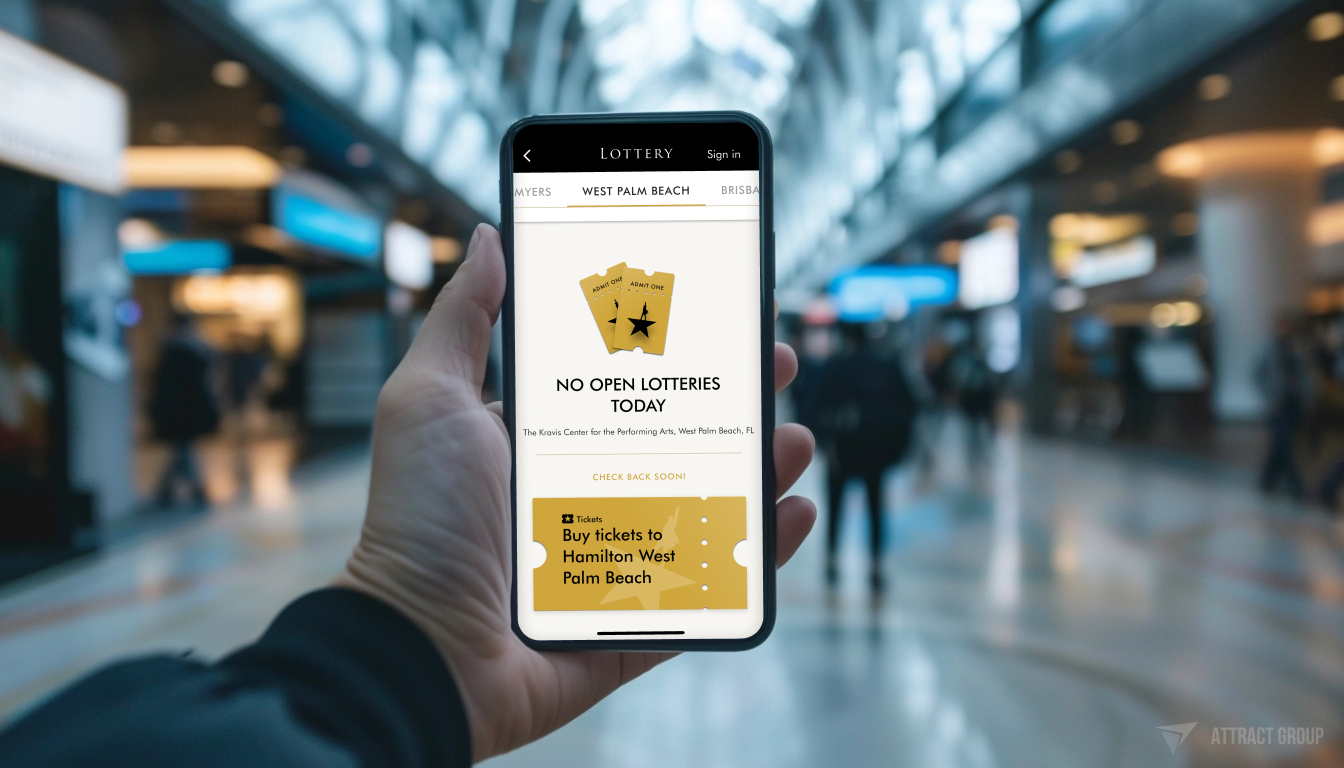
Such success stories narrate Flutter’s strength in balancing aesthetic appeal with technical precision, illustrating why a growing cohort of developers and companies alike are choosing Flutter for their mobile application development needs. These flagship examples reinforce Flutter’s position not only as an innovative framework but also as a strategic business solution.
Apps built with Flutter continue to rise, solidifying the framework’s role as a catalyst for digital transformation and industry innovation. This showcase of Flutter-based applications underscores how startups to global corporations are harnessing Flutter to redefine user experience and drive business growth through digital excellence.
Integration with Devices: Flutter’s Device Compatibility
As the landscape of mobile technology continues to evolve, the capability to create an app with Flutter that seamlessly integrates with a plethora of device functionalities becomes increasingly significant. Flutter’s device compatibility is designed to ensure that developers can access a range of platform-specific features, such as camera functionality, geolocation services, and sensor data collection. This comprehensive integration capability guarantees that Flutter device apps offer a holistic and native user experience, even as they transcend platform boundaries.
To support this level of integration, Flutter’s robust ecosystem provides a collection of plugins and packages. These tools bridge the native device features with the cross-platform environment that Flutter operates within, empowering programmers to devise advanced and multifaceted applications. Whether it’s incorporating a device’s GPS for location tracking or utilizing the camera for image processing tasks, Flutter’s design philosophy ensures that apps maintain their inherent device capabilities.
Indeed, one of the advantages that come with Flutter’s layered architecture is the ease with which you can tap into native features. This accessibility underscores Flutter’s prowess as a dependable and versatile app development framework, solidifying its stance in the current app development arena.
The following table highlights some of the key device features accessible through Flutter, and the associated plugin or package necessary for developers to incorporate these into their applications:
| Device Feature | Flutter Plugin/Package | Use Case |
|---|---|---|
| Camera | camera | Adding image and video functionality to apps |
| Geolocation | location | Enabling real-time location tracking |
| Sensors | sensors | Gathering motion and environmental sensor data |
| File Storage | path_provider | Local file read/write for caching and offline data |
| Biometrics | local_auth | Implementing fingerprint and face recognition |
| Push Notifications | firebase_messaging | Engaging users with timely updates and information |
| NFC | nfc_in_flutter | Reading and writing NFC tags for contactless interaction |
| Bluetooth | flutter_blue | Connecting to and communicating with Bluetooth devices |
The ability to harness a device’s native features is vital for developers looking to create an app with Flutter that’s not just functional but exceptional — with intuitive operation that users expect. This adaptability and ease of use have boosted Flutter’s appeal, positioning it as a strategic choice for those aiming to develop diverse and vibrant mobile ecosystems.

Our QA team can ensure your app is thoroughly tested and debugged before launch.
Best Practices for Developing Flutter Apps
When delving into the world of Flutter app development, understanding how Flutter app works is just the beginning. To truly master the craft and make projects that stand out, developers must adhere to a collection of best practices. These practices are not merely guidelines but pivotal steps in crafting applications that are efficient, scalable, and user-friendly. In the dynamic landscape of Flutter’s framework, these methods form the pillars of creating stable and agile applications that cater to the fast-evolving tech market.
One fundamental practice is embracing the reactive programming model. This approach lends itself exceptionally well to Flutter’s architecture, ensuring that your app remains responsive and dynamic to user interactions and data changes. Coupled with effective state management strategies, such as using the Provider package or the BLoC pattern, developers can create a cohesive app structure with predictable and controllable behavior.
Moreover, thoughtfully planning the project’s architecture is essential from the onset. A scalable and modular design not only facilitates better collaboration across development teams but also simplifies the process of updating and maintaining the app in the long run. By compartmentalizing features and functionalities into discrete components, you create a versatile and manageable codebase.
Leveraging Flutter’s extensive widget library is a feat that requires careful consideration. Widgets are the core building blocks of your application’s UI, and how you integrate and customize these components will define the user experience. A focus on responsiveness ensures that your app delivers a seamless experience across a multitude of devices and screen sizes.
Equally important is the implementation of rigorous testing procedures. Employing widget tests and checking for performance bottlenecks early on can avert potential issues that could degrade the user experience. Testing should be an integrated process throughout development, not just a final step before deployment.
A streamlined and efficient development process involves infusing the design with intuitive interfaces that react to user needs. Attention to detail in UI design is not merely about aesthetics. It’s about fostering a seamless interaction that feels natural and easy for the user, which in turn, enhances overall satisfaction and engagement with the app.
| Best Practice | Objective | Flutter Advantage |
|---|---|---|
| Reactive Programming | Responsive, dynamic app behavior | Aligned with Flutter’s reactive architecture |
| State Management | Consistent, manageable app state | Multiple libraries and patterns to choose from |
| Scalable Architecture | Ease of maintenance and updates | Modular, component-based structure |
| Widget Integration | Customized and seamless UI components | Rich, customizable widget library |
| Responsive Design | Uniform UX across devices | Comfortably handles varying screen sizes and resolutions |
| Testing | Stable, bug-free applications | Comprehensive testing framework |
These best practices offer a roadmap for developers aiming to make a mark with their Flutter applications. The dedication to these principles is what distinguishes a functional app from one that is both powerful and pleasurable to use — thereby embodying the true spirit of how Flutter app works.
Essential Steps in Testing and Debugging Flutter Applications
Quality assurance is a fundamental aspect of Flutter app development, underpinning the stability and reliability of the final product. To test your app effectively, one must engage diligently in unit and widget tests designed to scrutinize every component for potential flaws. This process uncovers discrepancies that could compromise user experiences or functional integrity, enabling developers to implement necessary corrections.
When it comes to debugging in Flutter, the toolkit provides a comprehensive suite of debugging tools, aimed at facilitating a smooth and insightful fault-finding process. These tools assist developers in pinpointing issues within code execution or app performance. A proactive stance in debugging ensures not only a resilient app but also contributes to refining the developer’s skills and knowledge.
To illustrate the various dimensions of testing and debugging, the following table encapsulates the key components and their respective influence on the app development lifecycle:
| Testing/Debugging Component | Description | Contribution to App Quality |
|---|---|---|
| Unit Testing | Validating individual functions and methods | Ensures logic correctness and robust functionality of small app components |
| Widget Testing | Assessing UI components behavior and appearance | Guarantees that widgets render consistently and interact as intended |
| Integration Testing | Evaluating the performance of combined elements | Confirms cohesive functionality among connected app components |
| Debugging Tools | Various utilities like breakpoints, stack traces, and logs | Identifies and isolates bugs for resolution, enhancing app reliability |
| Performance Profiling | Measuring app speed and responsiveness | Uncovers inefficiencies, leading to optimization for better user experiences |
Developers are encouraged to integrate these practices throughout the development cycle of a Flutter app. By embedding tests within the development workflow and utilizing Flutter’s debugging utilities, anticipated challenges can be preemptively tackled, thereby underscoring the app’s readiness for the market. This detailed and disciplined approach acts as the bedrock for robust, user-centric Flutter applications that stand out in competitive digital platforms.

Strategies for a Successful Flutter App Launch
The journey to successfully launching Flutter apps hinges on meticulous preparation and a strategic approach tailored to captivate the target market. When preparing to start a Flutter app, devising a detailed launch plan is imperative to navigate the complexities of the app ecosystem and to stand out amidst the competition.
A crucial element in this process is grasping the market dynamics and establishing a clear Minimum Viable Product (MVP). Such a step not only sets a clear direction for your development team but also aligns your product with market expectations. To ignite user interest and maximize visibility as you embark on launching your Flutter app, engaging potential users through robust pre-launch marketing tactics is key.
Creating impactful landing pages and leveraging the power of social media can drum up excitement and anticipation, ensuring that when the time comes to press the launch button, you have a captive audience ready to experience your offering. Careful scheduling to release your app on days known for higher download volumes can further augment your app’s reach. Inclusivity and global appeal can be enhanced by localizing your app for international audiences, an initiative that can lead to widespread adoption and brand loyalty.
Post-launch, the real work begins to maintain momentum. Monitoring key performance indicators and actively responding to user feedback form the cornerstone of fostering ongoing engagement and optimizing the user experience. All these components, when synthesized, carve the path towards a Flutter Mobile App Launch that resonates with success.
To encapsulate key considerations for a Flutter app launch, please refer to the table below:
| Pre-Launch Phase | Launch Phase | Post-Launch Phase |
|---|---|---|
| Understanding target market dynamics | Choosing the right day for launch | Measuring app performance metrics |
| Defining the MVP | Executing a marketing strategy | Being responsive to user feedback |
| Creating buzz with landing pages and social media | Ensuring App Store Optimization (ASO) | Regularly updating the app |
| Building a pre-launch mailing list | Coordinating with influencers and press | Localizing content for global markets |
By following these strategic steps, developers and marketers can work in tandem to ensure a Flutter app launch that not only captures attention but retains user interest, driving long-term success in the app marketplace.
Optimizing the Performance of Your Flutter App
Delivering an app that provides a seamless and swift user experience is a top priority in Flutter app development. As the market for mobile applications grows increasingly competitive, optimizing performance of your Flutter app is not just an added benefit; it’s a necessity. Embarking on performance tuning not only enhances user experience but also contributes to the app’s success on digital storefronts. Understanding and implementing tips for faster apps are crucial aspects that developers need to integrate into the development lifecycle to stay ahead of the game.
One of the first steps for optimizing a Flutter app is to assess and minimize resource usage. Image optimization stands out as a primary tactic — reducing file sizes while maintaining quality prevents unnecessary memory and bandwidth consumption. Efficient usage of assets and media ensures that the app remains light and fast, critical for maintaining swift navigation and interaction within the app.
The art of code minification is another performance booster. By reducing the code volume through minification, app sizes decrease, leading to quicker download times and app start-ups. This angle of resource management is essential for enhancing app speed and performance, particularly critical in user retention.
- Responsive layouts are paramount to ensure that the app experience is consistent and smooth across various devices and screen sizes. A responsive user interface adapts to different display attributes, offering an optimal experience for every user.
- Profiling an app in Flutter’s profile mode provides developers with invaluable insight into their app’s performance metrics. This mode is designed to help identify and debug possible performance bottlenecks, such as slow animations or lagging scroll behaviours.
These optimizing tactics are fundamental in refining your app’s functionality, but the journey doesn’t end there. Continuous monitoring and tweaking are part of the iterative process that leads to performance excellence. The following table summarizes key strategies that should be considered during the Flutter app development process:
| Optimization Strategy | Practical Application | Performance Impact |
|---|---|---|
| Image Optimization | Compress and resize images without compromising visual quality | Reduces loading time and conserves memory usage |
| Code Minification | Trimming unnecessary characters and spacing from the code | Decreases app size for faster downloading and starting |
| Responsive Layouts | Design UI to be flexible and adaptive to different screen sizes | Ensures smooth and consistent user experiences on all devices |
| Profile Mode | Performance profiling to track down CPU and memory issues | Helps improve app’s responsiveness and overall operation |
Undoubtedly, prioritizing and investing time into optimizing performance of your Flutter app can lead to a richer, more engaging user experience and elevate standpoints on app store platforms. It is clear that performance considerations need to be woven seamlessly into the fabric of app development — from conception to post-launch — to unveil an app that is resilient, rapid, and resonant with users.

Ensuring the Security of Your Flutter Application
In the realm of Flutter app development, security represents a pivotal aspect that directly impacts user trust and the overall success of an application. In an environment where digital threats are continually evolving, integrating robust mobile app security measures into the development lifecycle is not just a recommendation but a necessity for protecting sensitive data and maintaining user confidence.
One of the first steps in fortifying a Flutter application is ensuring secure API integration. APIs are the conduits through which apps communicate with services and databases; hence, securing these touchpoints is critical in preventing unauthorized access and data breaches. Implementing data encryption further shields the app from potential intrusions, encrypting user information and sensitive data both in transit and at rest, thus providing an additional layer of security.
Authentication mechanisms form another fundamental security pillar. A secure authentication process, whether through biometrics, multi-factor authentication, or robust password policies, helps verify user identities and restricts access to verified individuals only. Regular security updates and patches are essential to address newly discovered vulnerabilities and to keep security measures up to date against emergent threats.
It’s equally important to rely on trusted libraries and plugins, which have been thoroughly tested and vetted by the developer community. This reliance on proven components reduces the risk of introducing security flaws through third-party code — a critical consideration in Flutter app development.
Developers must maintain a vigilant approach, continually educating themselves on the latest security trends and best practices. A proactive stance not only ensures the security integrity of their applications but also reinforces their reputation as credible and trustworthy creators within the industry.
Below is an overview of key security practices developers should implement in Flutter applications:
| Security Practice | Description | Benefit |
|---|---|---|
| Secure API Integration | Implementing authentication tokens and encrypted communications | Protects data exchange between the app and services |
| Data Encryption | Encrypting sensitive data at both endpoints and during transit | Prevents data breaches and unauthorized access |
| Authentication Mechanisms | Deploying multi-factor authentication and biometrics | Confirms user identity and secures access control |
| Regular Security Updates | Updating the app with the latest security patches | Fixes vulnerabilities and strengthens app defenses |
| Trusted Libraries/Plugins | Using established and scrutinized third-party code | Reduces risk of security flaws from external code |
A concerted focus on mobile app security practices underscores the commitment to developing secure and reliable applications. By prioritizing these security measures throughout the entire development process of a Flutter app, developers not only safeguard their products but also promote a safer digital ecosystem for everyone.
The Flutter App Release Process: Steps to Publish on App Stores
Embarking on publishing your Flutter app involves navigating a set of intricately detailed steps, ensuring alignment with the stringent App Store and Google Play guidelines. This pivotal phase in the app development lifecycle is as critical as the code you write, as it dictates the accessibility of your app to the desired user base. Addressing the app stores’ strict rules often requires diligent preparation of your app’s store presence and thorough quality assurance testing.
As you transition from development to launch, the preparation of app icons, screenshots, and promotional media plays a significant role in captivating your audience. Each visual asset must be crafted with precision, adhering to the prescribed sizes and resolutions as outlined by the respective stores. A compelling and informative app description, complete with relevant keywords, is instrumental in optimizing your app’s discoverability upon release.
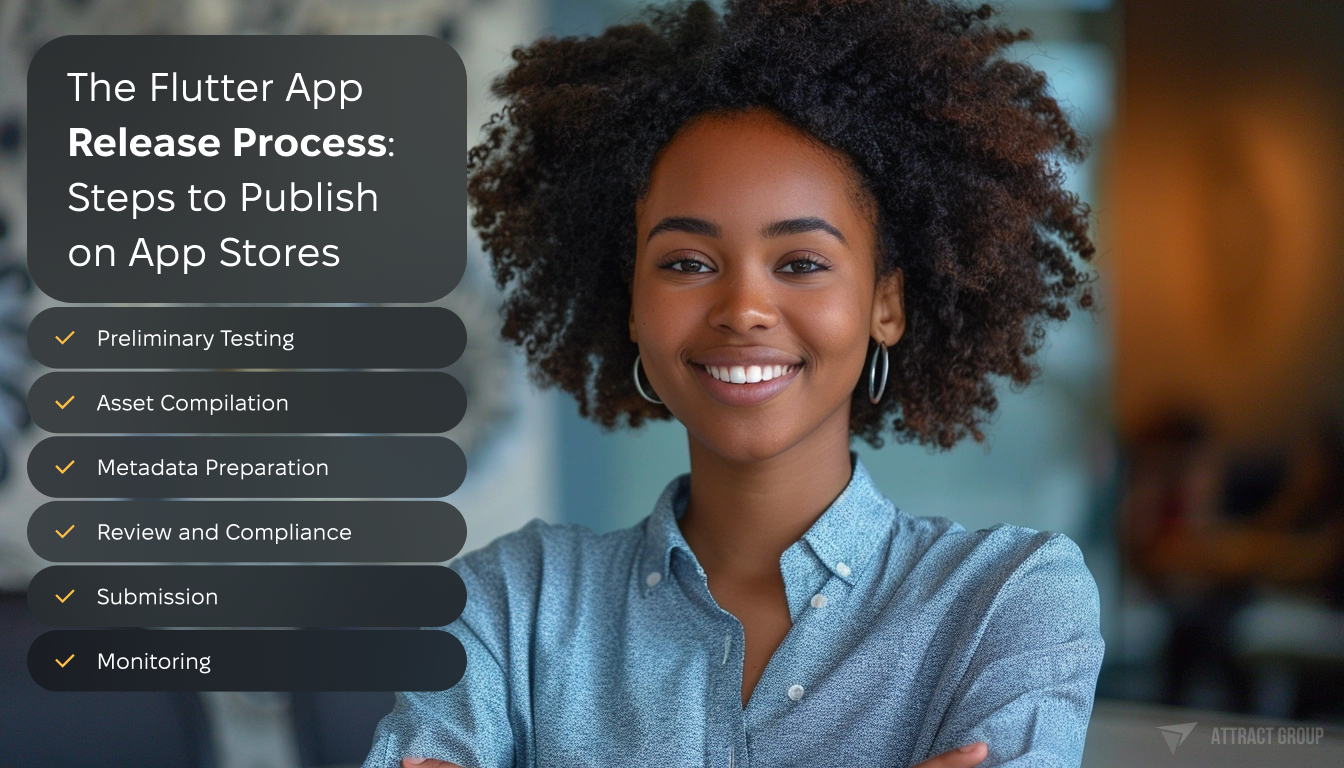
The submission process is meticulous, necessitating a comprehensive review of metadata, a captivating app description, and the integration of vibrant screen captures that reflect the essence of your Flutter application. Attending to these elements with care can mean the difference between rapid approval and untimely delays.
The steps outlined below encapsulate the critical aspects of the Flutter app release process:
- Preliminary Testing: Conduct rigorous testing across a variety of devices to ascertain the app’s comprehensive functionality and universal compatibility.
- Asset Compilation: Gather and polish visual assets, including the app icon, screenshots, videos, and graphics, ensuring they comply with the platform’s specifications.
- Metadata Preparation: Write an enticing app description, choose a memorable app title, and determine relevant keywords for the app’s store listing.
- Review and Compliance: Thoroughly review the app against the App Store and Google Play guidelines to guarantee conformity with platform requirements.
- Submission: Complete the submission forms with detailed app information and upload all necessary assets to the respective app stores.
- Monitoring: Regularly monitor the submission status, be prepared to respond to any feedback or requests for additional information from the review teams.
Undeniably, the assurance that your Flutter app gracefully reaches the App Store and Google Play shelves encapsulates a confluence of strategic planning, meticulous attention to detail, and a deep understanding of the rules governing today’s digital marketplaces. By adhering to this carefully sculpted roadmap for app release, developers can smooth the pathway to publishing with confidence and agility.
| Step | Action | Objective | Outcome |
|---|---|---|---|
| 1. Testing | Conduct comprehensive testing on all device types. | Ensure functional excellence and universal operability of the app. | A Flutter app that delivers optimal performance across devices. |
| 2. Asset Preparation | Create and refine visual and textual assets for the store listing. | Captivate and inform potential users with appealing visuals and clear descriptions. | An engaging app store presence that entices users to download. |
| 3. Compliance Check | Review app against official store guidelines. | Ensure the app meets all criteria for a successful store submission. | Expedited approval and minimized risk of rejection. |
| 4. Submission | Submit the app for review by the App Store and Google Play. | Initiate the process to make the app available on the market. | Placement in app store queues for review and publication. |
| 5. Monitoring | Track submission status and correspond with review teams as needed. | Maintain a proactive engagement to address any potential issues. | A streamlined review process leading to app publication. |
Effective Marketing Techniques for Your New Flutter App
Successful marketing is integral to the triumph of your Flutter app in the crowded digital marketplace. Knowing how to market your Flutter app involves crafting a narrative that highlights its unique features, tapping into the power of social influencers, and initiating captivating social media campaigns that stir up excitement. The utilization of search engine optimization (SEO) is a strategic move to strengthen your online visibility and lay the groundwork for robust user acquisition.
Flutter app development encompasses more than creation; it extends to how one positions the app before an anticipatory audience. Strategic press releases timed with precision can stir the market, fostering a sense of expectancy. Moreover, email marketing campaigns that cater to and evolve with the user journey can be pivotal in transforming a casual audience into a community of dedicated users.
Implementing a diversified app marketing strategy is critical. The multi-channel approach ensures visibility across platforms, vital for app adoption and retention. Below is a breakdown of key marketing strategies essential for propelling your Flutter app into the spotlight:
- Narrative Crafting: Build a compelling story around the app’s value proposition to capture attention and encourage downloads.
- Influencer Outreach: Partner with influencers whose audience aligns with your target demographic to leverage their reach and credibility.
- Social Media Marketing: Design targeted ad campaigns on social platforms where your prospective users are most active, enhancing engagement.
- SEO Techniques: Use SEO to improve app visibility online, capitalizing on organic search potential.
- Email Marketing: Develop tailored email campaigns that nurture leads at every stage of the user funnel, driving both initial and recurrent app usage.
Facilitating the cross-pollination of strategies within the marketing mix can result in a potent campaign that not only garners attention but sustains it post-launch.
| Marketing Strategy | Application | Expected Outcome |
|---|---|---|
| Narrative Development for App | Creating relatable content that underscores the app’s unique selling points (USPs) | Increased interest and higher conversion rates |
| Influencer Partnerships | Engaging key opinion leaders to amplify the app’s reach through their channels | Enhanced credibility and broader awareness |
| Social Media Initiatives | Running ads and organic posts on platforms like Instagram, Twitter, and Facebook | A stronger community and higher engagement |
| Search Engine Optimization (SEO) | Optimizing website and content for higher search engine ranking | Better online visibility leading to increased app discoverability |
| Email Marketing Campaigns | Sending targeted messages that align with the audience’s interests and app usage patterns | Higher retention and lifetime customer value |
Executing these techniques with expertise and finessed timing ensures the distinct voice of your Flutter application resonates within a competitive ecosystem. These orchestrated efforts not only spotlight the application’s features but also engage a community willing to embark on the journey your app promises. In conclusion, effective app marketing strategies are essential for ensuring that the potential of your Flutter app development is fully realized.
Leveraging Analytics to Measure Your Flutter App’s Impact
In an era where data reigns supreme, flutter app analytics pave the way to truly understand the impact your application has in the highly competitive app market. Utilizing robust analytics tools like Google Analytics for Firebase, developers can now dissect and comprehend user behaviors, track engagement patterns, and measure monetization efforts with remarkable precision. This deep dive into analytics empowers teams to make decisions that are not merely informed but strategically sound and ultimately data-driven.
Central to this analytical approach are the app performance metrics that provide a quantifiable measure of the app’s success. Key performance indicators (KPIs) such as Daily Active Users (DAU), Monthly Active Users (MAU), and retention rates are indispensable metrics that reflect user commitment and the stickiness of an app. Furthermore, the integration of analytics allows developers to respond rapidly to trends, adapt strategies, and foster improvements that lead to richer user experiences and app optimization.
| Performance Metric | Importance | Analytical Tool |
|---|---|---|
| Daily Active Users (DAU) | Indicates day-to-day user engagement | Google Analytics for Firebase |
| Monthly Active Users (MAU) | Illustrates wider engagement over time | Google Analytics for Firebase |
| Retention Rates | Measures user retention over specific periods | Google Analytics for Firebase |
| User Acquisition | Tracks new user growth | Google Analytics for Firebase |
| Monetization Efficiency | Assesses revenue generation effectiveness | Google Analytics for Firebase |
Understanding app analytics is akin to holding a compass that points towards the true north of user satisfaction and app vitality. The mastery of this domain is not a mere adjunct to development — it’s the cornerstone of app success in a market that values insight, foresight, and agility.
As the app ecosystem evolves, so does the complexity of user pathways and interactions within your app. Capturing these nuances becomes ever more critical, as they offer a granular perspective on how users engage with your application. This is where sophistication in analytics becomes a hallmark of forward-thinking development teams poised to capitalize on fledgling trends and user preferences.
Ultimately, it is these actionable insights from flutter app analytics that enable developers and marketers alike to pivot with confidence, knowing that their strategies are not cast into the void but are informed by solid empirical evidence obtained from reliable app performance metrics.
Predicting Flutter’s Trajectory: Future Trends and Developments
As industry experts peer into the future of Flutter, they foresee a curve that closely aligns with key technological advancements and growing developer adoption rates. Flutter’s unique approach to app development, primarily hinged on its unified codebase and expansive ecosystem of tools and libraries, positions it as an avant-garde solution ripe for Flutter development trends that will embrace and integrate emergent technologies such as Artificial Intelligence (AI) and the Internet of Things (IoT).
The proliferation of smart devices and the increasing demand for smart applications stipulate that Flutter’s capacity for integration with AI and IoT devices will be a critical determiner of its placement in the future tech hierarchy. Such refined connectivity could empower developers to craft intuitive, context-aware apps that readily engage with the complex web of IoT devices.
The swelling ranks of the Flutter development community are a testament to the framework’s appeal. The steady climb in organizational adoption evinces a level of trust in Flutter’s future-proof design — anticipating its evolution to match the digital transformation’s accelerated pace. This burgeoning community assures that support for Flutter will continue to be substantial, driving innovation and widening application scenarios.
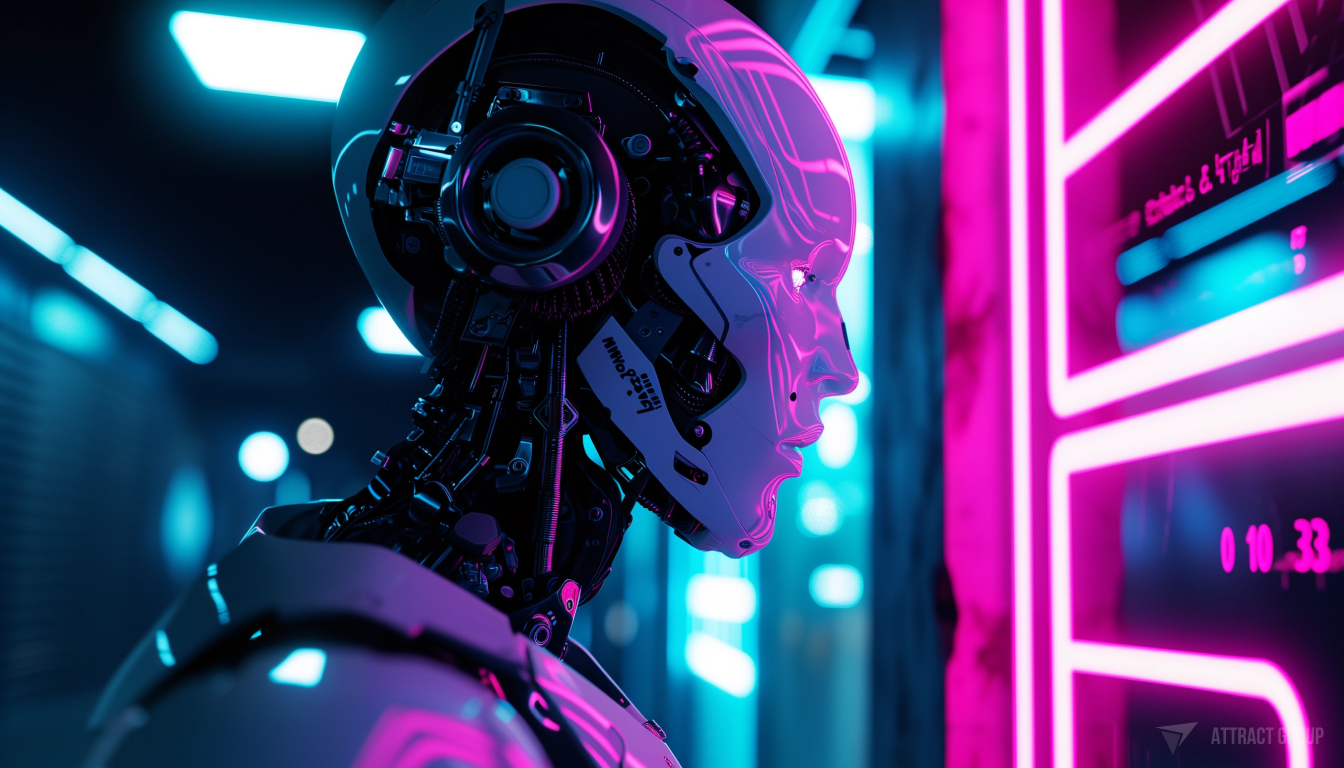
As Flutter advances, its alignment with modern app paradigms, like responsive and adaptive UI, reactivity, and declarative programming, continue to attract industries beyond the traditional tech-sphere. These industries recognize that to remain competitive, leveraging cross-platform efficiencies will be more than advantageous — it will be essential.
Yet, to accurately predict Flutter’s trajectory, one must not only consult the current state but also engage in informed speculation about how the framework will adapt to the relentless tides of change within the tech world. Will Flutter’s performance enhancements keep pace with hardware advancements? How will its widget library expand to encapsulate yet-to-be-realized user interface paradigms? Below is a table that outlines potential developments we might anticipate in the world of Flutter:
| Trend/Development | Impact on Flutter | Potential Benefits for App Development |
|---|---|---|
| Integration with AI | Enabling more intelligent and contextually aware applications | Customized user experiences and predictive functionalities |
| Expansion into IoT | Seamless interaction between apps and a network of devices | Creation of interconnected, intuitive ecosystems |
| Community Growth | Enhanced support structure and collective problem-solving | More extensive libraries and a wealth of shared knowledge |
| Performance Optimization | Continual improvements to match hardware upgrades | Faster, more responsive, and resource-efficient applications |
| Design Innovation | Adoption of emerging UI/UX trends within Flutter’s framework | State-of-the-art user interfaces with novel interaction designs |
As Flutter positions itself at the comparative forefront of app development frameworks, its future — spearheaded by Google’s commitment and the collective prowess of a passionate community — promises expansion, both in functionality and in its sphere of influence. The macrocosm of the future of Flutter hints at a landscape where efficiency and comprehensive cross-platform capability become indispensable tools in the developer’s arsenal — driving the next generation of innovative, user-centric applications.
Answering Common Queries About Flutter App Development
As the Flutter framework continues to gain traction in the software development world, several flutter app development FAQs consistently surface, capturing the widespread intrigue and attention that Flutter commands. Addressing these inquiries is vital for clarifying how Flutter stands out in the competitive landscape of app development frameworks.
Diving into common flutter questions, one frequent topic involves understanding the first steps in exploring Flutter’s capabilities. Prospective developers often inquire about the foundational procedures necessary for initiating Flutter projects, which are crucial for a solid grasp of the framework’s potential.
Another point of discussion addresses the suitability of Flutter for small businesses. The unique selling proposition of Flutter, which includes features such as hot reload and a single codebase that serves multiple platforms, makes it a prudent choice for small business ventures looking to establish a presence on both iOS and Android with limited resources.
Additionally, questions about the key features that distinguish Flutter frequently arise. These are centered around the convenient and innovative elements that make Flutter a desirable selection for developers. Features like its extensive widget library and ability to facilitate rapid iteration with hot reload are often underscored as significant benefits.
A significant topic within Flutter discourse revolves around state management — an essential aspect of app development that ensures predictable and manageable state changes within an application. The various techniques and best practices for state management within Flutter represent a common area of inquiry, which signifies its importance in creating efficient, high-quality applications.
Moreover, Flutter’s capability for web development is a topic of increasing relevance as developers seek to expand their apps’ reach beyond traditional mobile platforms. Flutter’s flexible approach allows for the creation of web applications, thereby extending its purview and showcasing its versatility as a comprehensive development toolkit.
To encapsulate these discussions, the following table presents a concise summary of the recurrent queries and their respective answers in the context of Flutter app development:
| Common Query | Answer |
|---|---|
| Where to begin with Flutter? | Start by installing the Flutter SDK, setting up your development environment, and creating your first Flutter project. |
| Is Flutter good for small businesses? | Yes, Flutter’s cost-effectiveness and cross-platform capabilities make it suitable for small businesses looking to optimize development resources. |
| What are Flutter’s standout features? | Hot reload, a rich widget library, and cross-platform development are among the key features that make Flutter appealing. |
| How to handle state in Flutter? | Utilize state management techniques, such as the Provider package or the BLoC pattern, for effective state management. |
| Can Flutter be used for web development? | Yes, Flutter extends its capabilities to web development, highlighting its flexibility and adaptability across various platforms. |
Wrapping Up: Your Flutter App Development Journey
As we conclude our comprehensive Flutter app development guide, it’s time to take a step back and marvel at the journey you’ve embarked upon, a journey that has equipped you with the knowledge and tools necessary for successfully launching Flutter apps. Your newfound understanding has transformed initial concepts into dynamic, user-engaging applications ready to make their mark in the digital marketplace. Where once the challenge of producing a cross-platform app seemed daunting, you now hold the insights to master Flutter, harnessing its flexibility and efficiency.
The roadmap to Flutter proficiency involves not just understanding its core capabilities, but also leveraging strategic market knowledge, engaging innovative development practices, and executing effective launch strategies. Throughout this guide, we’ve delved into the intricacies of Flutter, from installation and widget manipulation to the final steps of app distribution and marketing. Flutter’s robust framework has shown itself to be an invaluable resource, buttressed by an active community of developers and Google’s progressive updates paving the way for continuous innovation.
Your developmental odyssey doesn’t end at deployment. The post-launch landscape is replete with opportunities for growth and refinement, driven by user feedback and market trends. As the developer community continues to push the boundaries of what’s possible, you now join the ranks of those wielding the versatile tool that is Flutter. Powered by Google and supported by a cohort of enthusiasts worldwide, your journey in mastering Flutter app development is one that promises a blend of creativity, technical acuity, and business acumen, leading toward the successful launch of apps that are not only functional but also remarkable in every tap, swipe, and interaction.
Let our seasoned Flutter developers create your dream app – get in touch today!
FAQ
What is Flutter?
Flutter is an open-source UI software development kit created by Google. It is used to develop applications for Android, iOS, Linux, Mac, Windows, Google Fuchsia, and the web from a single codebase.
How does Flutter work?
Flutter uses a single codebase to build applications that are compiled directly into native code for multiple platforms. It uses the Dart programming language and a rich set of pre-designed widgets to create high-quality, natively compiled applications for mobile, web, and desktop.
Can Flutter apps run on iOS?
Yes, Flutter can create apps for both Android and iOS platforms from a single codebase. This means that you can build an app once and deploy it on both the App Store and Google Play.
When did Flutter come out?
Flutter was first introduced as an early alpha in 2017, and its first stable release (Flutter 1.0) was announced on December 4, 2018.
Why do we use Flutter?
We use Flutter because it allows for faster code development, reduced costs, and the ability to build beautiful, natively compiled applications for mobile, web, and desktop with a single codebase. Its hot reload feature also enables developers to see changes almost instantly, improving productivity.
What are the benefits of using Flutter?
Benefits of using Flutter include faster development times, expressive UI, native performance, and a large ecosystem of pre-made widgets. It also benefits from a strong community and constant updates from Google.
What apps use Flutter?
Numerous apps use Flutter, ranging from startups to large enterprises. Notable examples include Google Ads, Alibaba’s Xianyu, and Hamilton Musical’s official app.
How do I start a Flutter app?
To start a Flutter app, you need to install the Flutter SDK, set up your development environment, and create a new project using the ‘flutter create’ command. After that, you can start building your app with the Dart programming language and Flutter’s rich set of widgets.
Is Flutter a good choice for startups?
Yes, Flutter is often considered an ideal choice for startups due to its cost-effectiveness, rapid development capabilities, and ability to reach both Android and iOS users with a single investment in app development.
What are the best practices for developing Flutter apps?
Best practices include following clean code principles, utilizing effective state management solutions, writing modular code, and including plenty of unit and widget tests to ensure your app’s stability and performance.
How do I publish my Flutter app on app stores?
To publish your Flutter app, you need to prepare it for release, build a release version of your app, and follow the publishing guidelines of the Google Play Store and Apple App Store, including uploading your app’s binaries, assets, and metadata.
How can I market my Flutter app?
Marketing your Flutter app can involve creating a strong app branding, utilizing social media and content marketing, running targeted ad campaigns, optimizing your app store presence, and gathering user feedback for improvements.
What are some ways to leverage analytics to measure my Flutter app’s impact?
You can leverage analytics tools like Google Analytics for Firebase to track user behavior, monitor app performance, and understand user demographics. Use this data to drive decisions on product development and marketing strategies.
What can we expect from Flutter in the future?
We can expect Flutter to continue to expand its capabilities, possibly adding more support for web and desktop application development, as well as deeper integration with emerging technologies like AI and IoT.
Are there common questions about Flutter app development?
Yes, developers often inquire about the differences between Flutter and other frameworks, the performance of Flutter apps, how to handle state management, and the best practices for architecture and testing. Additionally, the ease of Flutter’s integration with existing systems and its compatibility with device features are areas of interest.










