Most Comprehensive List: 138 Features to Consider While Developing a Mobile App
 16 November 2023
16 November 2023In the dynamic sphere of digital innovation, crafting the quintessential mobile app is akin to fine art, demanding a nuanced balance of functionality, design, and user engagement. As we delve into the extensive mobile app features list, it’s essential to note that the success of mobile app development hinges upon integrating features that are not only innovative but practically imperative for user satisfaction. These features of a mobile app set the stage for a seamless, intuitive, and enriching user experience that resonates with the market.
When we consider the best mobile app features, we uncover a tapestry woven with essential elements such as user-friendly interfaces, nimble navigation, and personalized engagements that define the core features of a mobile app. But among mobile app features examples, the ones that truly elevate an app are those enhancing connectivity and interactivity, indicative of innovative mobile app features.
In this exploration, we shall unravel the myriad aspects that constitute the anatomy of mobile native app development, emphasizing features every good mobile app should have. These are the fabric of an app’s identity, the subtle yet potent details that can dictate an app’s trajectory from just another application to a market dominator.
Key Takeaways
- The importance of curating a tailored list of features aligned with user expectations and business needs.
- Understanding the refined mobile app development features that can make or break the usability of an app.
- Recognizing 100 features of a mobile app vital for creating an engaging and efficient user experience.
- Identifying best mobile app features that drive user adoption and retention.
- The significance of innovation in developing features of mobile native apps.
- Acknowledging that essential features for good mobile apps must cater to an intuitive and convenient user interface.
Introduction to Mobile App Development Features
Embarking on the journey of mobile app development is akin to navigating a complex labyrinth that is constantly evolving. This passage requires not just innovation but a firm grasp of the mobile app features list that distinguishes a successful mobile application in today’s competitive market. Deciphering how to make an app that aligns with users’ needs and stands out involves meticulous planning and strategic execution.
Understanding the features of a successful mobile app begins with the blueprint of your vision—defining what the application seeks to achieve. Setting clear, measurable goals provides a roadmap, guiding the development process and ensuring that every feature incorporated is intentional and supportive of the app’s overarching purpose.

Once a solid framework of objectives is established, extensive market research is imperative. Insight into the target audience’s preferences, pain points, and desired functionalities informs the selection of key features of a successful mobile app. This knowledge shapes an app that not only resonates with users but also introduces novel avenues for user engagement and satisfaction.
A fundamental step in visualizing the app’s structure is crafting a wireframe, a skeletal outline of the app’s layout. This phase emphasizes the importance of a mobile app features template—a preliminary design that maps out the user journey and the interactivity of app elements before delving into the aesthetics.
The subsequent critical decision in the app-making process is selecting the appropriate development method. This choice sets the technical foundation for the app and influences the project timeline, budget, and overall app performance. Exploring various development pathways, including no-code platforms, native development, and hybrid models, developers must weigh each method’s benefits and constraints against the app’s specific needs.
With the multitude of apps saturating the digital marketplace, the decision matrix for features can feel overwhelming. To streamline the process of creating a features catalog, consider the following mobile app features list designed to bolster usability and user engagement:
- User-Friendly Interface: Simplify navigation and interactions for user comfort.
- Personalized Experiences: Implement algorithms that tailor content and recommendations.
- Efficient Performance: Ensure the app loads quickly and operates smoothly.
- Security Protocols: Encrypt data and employ authentication measures to protect user information.
- Offline Functionality: Offer core app features that are accessible without internet connectivity.
Developing a feature-rich app that serves a practical purpose and delivers an enriching experience is what separates the ordinary from the extraordinary. Above all, the development of a successful mobile app is an iterative process; it is a canvas for continuous innovation, inviting feedback, refining features, and embracing the fluidity of technological advancement.
“A successful mobile app meets the user’s needs in unique and efficient ways without compromising on performance or design. The art of app creation is in its ability to adapt, engage, and inspire.”
In conclusion, the framework for mobile app development lies not just in coding expertise or stunning graphic design. It is a composite of deliberate planning, user-centric features, and adaptive ingenuity. It’s about piecing together the key features of a successful mobile app to construct an experience that captivates, facilitates, and exceeds expectations.
Our expert developers are ready to help you create a feature-rich, user-friendly mobile app that stands out in today’s competitive market.
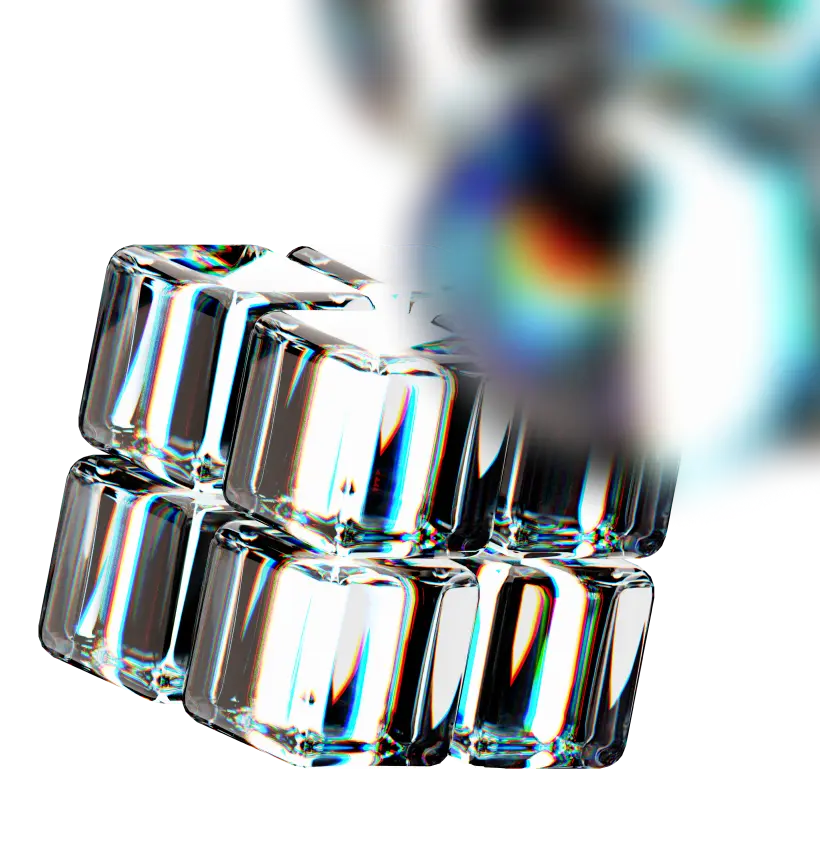
138 Features to Consider While Developing a Mobile App

General Features
1. User registration and login: Allows users to create an account and access personalized features.
2. User profile creation and management: Users can create and edit their profiles, adding personal details.
3. Multi-factor authentication: Adds an extra layer of security during the login process.
4. Push notifications: Sends alerts and updates directly to the user’s device.
5. In-app messaging: Enables users to communicate with each other or support within the app.
6. Social media integration: Allows sharing of content on social platforms and login via social media accounts.
7. GPS and location-based services: Offers functionalities based on the user’s geographical location.
8. Search functionality with filters: Helps users find specific content or features within the app.
9. Customizable user settings: Lets users adjust app settings to their preference.
10. Offline mode and local data caching: Allows the app to function without an internet connection by storing data locally.
11. Data synchronization: Ensures that user data is consistent across different devices and sessions.
12. API integration: Connects the app to third-party services and data sources.
13. Analytics and reporting tools: Provides insights into app usage and user behavior.
14. Payment gateway integration: Facilitates secure in-app payments and transactions.
15. Shopping cart and wishlist: Enables e-commerce functionalities like selecting and saving products for later purchase.
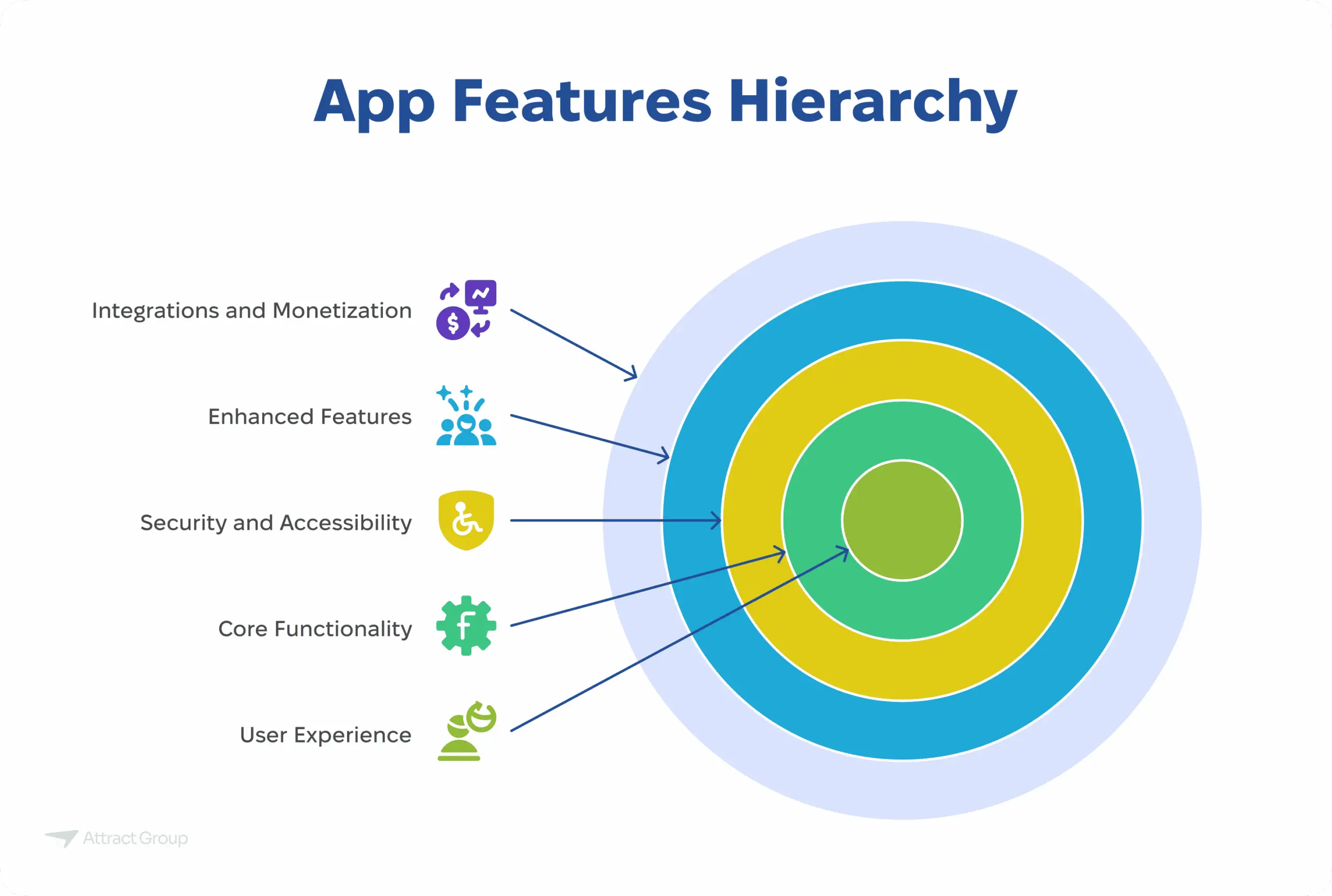
16. Order tracking and history: Allows users to view the status and history of their orders.
17. Ratings and reviews: Users can rate and review products or services within the app.
18. Image and video support: Supports multimedia elements for a rich user experience.
19. File uploads and downloads: Enables users to upload and download files within the app.
20. Cross-platform compatibility (iOS, Android): Ensures the app works on multiple mobile operating systems.
21. Responsive design for various screen sizes: Guarantees a seamless experience on devices of all sizes.
22. Accessibility features for disabled users: Includes features like screen readers and voice commands for accessibility.
23. Multilingual support: Offers multiple language options for users from different regions.
24. Voice recognition and voice commands: Allows hands-free operation and interaction with the app.
Discover how we can implement transformative solutions
25. Chatbots for customer service: Automated bots that provide customer support and assistance.
26. Security features (encryption, SSL, data protection): Protects user data with industry-standard security measures.
27. QR code and barcode scanning: Enables quick scanning of codes for various functionalities.
28. In-app purchases and subscriptions: Offers additional content or services for a fee within the app.
29. Real-time updates: Provides the latest information and content without needing to refresh the app.
30. Calendar and scheduling: Helps users manage events and appointments within the app.
31. Cloud storage integration: Allows users to store and access data through cloud services.
32. User behavior tracking: Monitors how users interact with the app to improve user experience.
33. Gamification elements: Introduces game-like features to increase engagement and motivation.
34. Interactive tutorials and help sections: Provides guidance on how to use the app effectively.
35. Advertisements and promotional banners: Displays ads or promotions to monetize or market within the app.
36. Automated backup and restore: Safeguards user data by regularly backing it up and allowing restoration if needed.
37. Third-party service integrations (like Uber, Google Maps): Adds functionality from other services to enhance the app’s capabilities.
38. User feedback and survey integration: Collects user opinions and feedback to improve the app.
39. App personalization: Tailors the app experience based on the user’s preferences and behavior.
40. Crash reporting and monitoring: Identifies and logs app crashes to help developers fix issues.
41. Content sharing capabilities: Allows users to share app content with others.
42. Version control and updates: Manages app versions and delivers updates to users.
43. Legal and privacy policy inclusion: Provides users with legal disclaimers and privacy policy information.
44. Affiliate and referral programs: Encourages users to refer others in exchange for rewards.
45. Loyalty programs and rewards: Offers benefits to repeat customers to encourage loyalty.
Features related to Airlines and Aviation mobile app

46. Flight booking and management: Enables booking and management of flights within the app.
47. Real-time flight status and notifications: Updates users on flight status and changes in real-time.
48. Mobile check-in and boarding pass: Allows electronic check-in and provides digital boarding passes.
49. Seat selection and upgrade options: Offers the ability to select and upgrade seats via the app.
50. Frequent flyer account integration: Syncs frequent flyer details and rewards within the app.
51. Airport information and maps: Provides maps and detailed information about airport facilities.

52. In-flight services and amenities details: Lists available in-flight services and amenities.
53. Baggage tracking: Allows passengers to track their baggage in real-time.
54. Flight schedules and alerts: Displays current flight schedules and sends alerts for any changes.
55. Airport transfer and parking services: Facilitates booking of airport transfers and parking services.
56. Crew and fleet management (for internal use): Manages crew schedules and fleet information for airline staff.
57. In-app passport and ID scanning: Streamlines the check-in process by scanning travel documents.
58. Duty-free shopping catalog: Displays available duty-free products for pre-order or purchase.
Consult our experts to implement key features for the Airlines / Aviation Industry
Features related to Healthcare / MedTech mobile app

59. Appointment scheduling and reminders: Allows users to schedule and receive reminders for appointments.
60. Telemedicine video consultations: Facilitates remote consultations with healthcare providers.
61. Prescription management: Manages prescription refills and medication schedules.
62. Health records access and sharing: Provides access to electronic health records and sharing options.
63. Medication reminders: Sends timely reminders to take medications.
64. Symptom checkers and health assessments: Offers tools to assess symptoms and health conditions.
65. Insurance information and claims processing: Manages insurance details and facilitates claim submissions.
66. Integration with wearables and health devices: Syncs with health-related wearables for fitness and health tracking.
67. Emergency services and location of nearest facilities: Directs users to the nearest emergency facilities.
68. Patient education and information resources: Provides educational resources on various health topics.
69. Caregiver coordination and communication tools: Assists in communication between caregivers and family members.
Leverage our experience in cutting-edge medtech
Features related to the app for Manufacturing companies

70. Inventory management and tracking: Monitors and tracks inventory levels and locations.
71. Production scheduling: Manages schedules for production processes and machinery.
72. Quality control checklists and reports: Ensures quality through checklists and generates reports.
73. Machine maintenance logs and alerts: Keeps track of machine maintenance and sends alerts for due services.
74. Supply chain management: Oversees the entire supply chain from procurement to delivery.
75. Work order management: Manages work orders and production tasks.
76. Real-time performance analytics: Provides real-time data on manufacturing performance and efficiency.
77. Employee training modules and safety guidelines: Offers training and safety information for manufacturing personnel.
78. Incident reporting and resolution tracking: Tracks incidents and resolutions to improve workplace safety.
Contact us to build a transformative manufacturing app
Features related to Retail & E-commerce mobile app

79. Product catalog and detailed descriptions: Showcases a detailed catalog of products with descriptions.
80. Augmented reality for product visualization: Allows users to visualize products in their environment using AR.
81. Personalized recommendations: Suggests products based on user preferences and past behavior.
82. Quick reorder and repeat purchase options: Streamlines the process for reordering favorite items.
83. Flash sales and deal notifications: Alerts users to time-sensitive sales and promotional deals.
84. Customer loyalty and rewards programs: Rewards customers for their loyalty with special offers and points.
85. Virtual try-on for clothes and accessories: Enables users to try on clothes and accessories virtually.
86. Store locator and in-store navigation: Helps users find physical store locations and navigate inside.
Let our team craft your robust ecommerce app
Features related to E-Learning app

87. Course catalog and enrollment: Lists available courses and facilitates enrollment.
88. Interactive content (videos, quizzes, etc.): Provides engaging content such as videos and quizzes.
89. Progress tracking and certifications: Monitors learner progress and issues certifications upon course completion.
90. Discussion forums and peer interaction: Encourages learner interaction through forums and discussions.
91. Scheduling for live classes or webinars: Manages live class schedules and webinar sessions.
92. Assignment submission and grading: Enables submission of assignments and facilitates grading.
93. Personalized learning paths: Offers customized learning paths based on learner performance.
94. Downloadable resources for offline study: Makes course materials available for download and offline study.
Partner with us to build the ultimate edtech app
Features related to Property Management app

95. Property listings with detailed information: Displays properties with detailed information and images.
96. Rent payment processing: Processes rent payments directly through the app.
97. Maintenance request submission and tracking: Allows tenants to submit and track maintenance requests.
98. Tenant communication and announcements: Facilitates communication between property managers and tenants.
99. Document storage and lease management: Manages lease agreements and related documents.
100. Inspection scheduling and reporting: Schedules property inspections and records reports.
101. Expense tracking and financial reporting: Tracks property-related expenses and generates financial reports.
Our developers can customize your ideal solution
Features related to Logistics and Shipping mobile app

102. Shipment tracking and history: Users can track shipments and view their history.
103. Route optimization and navigation: Helps drivers find the most efficient routes for deliveries.
104. Delivery scheduling and confirmation: Manages delivery schedules and captures delivery confirmations.
105. Barcode scanning for package handling: Streamlines package handling with barcode scanning technology.
106. Fleet management and vehicle tracking: Monitors the fleet and tracks vehicle locations in real-time.
107. Proof of delivery capture (photo, signature): Collects proof of delivery such as photos and signatures.
108. Load planning and cargo management: Assists in the planning and management of cargo loads.
Harness our expertise in logistics technology
Features related to Travel app

109. Trip planning and itinerary creation: Assists users in planning trips and creating detailed itineraries.
110. Hotel and accommodation booking: Enables booking of hotels and other accommodations.
111. Local attraction discovery and booking: Helps users discover and book local attractions and experiences.
112. Currency converter and travel tips: Provides currency conversion tools and travel advice.
113. Visa and travel document assistance: Offers assistance with visa and travel document requirements.
114. Customizable travel guides and maps: Creates personalized travel guides and interactive maps.
115. Emergency services and travel insurance: Connects users with emergency services and offers travel insurance options.
Work with us to create the next big thing
Features related to Food Industry app

116. Menu browsing and food ordering: Displays restaurant menus and facilitates online food ordering.
117. Table reservation system: Enables users to reserve tables at restaurants directly through the app.
118. Nutritional information and dietary filters: Provides nutritional details and allows filtering menu items by dietary preferences.
119. Loyalty programs for frequent diners: Rewards frequent patrons with points or discounts.
120. Food delivery tracking and updates: Offers real-time tracking for food delivery orders.
121. Ingredient sourcing and transparency: Shares information about the origins and quality of food ingredients.
122. Recipe sharing and cooking instructions: Allows users to share recipes and provides cooking instructions.
Collaborate with our innovators to disrupt the industry
Features related to FinTech app

123. Account management and transaction history: Enables users to manage their financial accounts and view transaction history.
124. Budgeting tools and financial insights: Provides tools for budgeting and insights into financial habits.
125. Investment tracking and portfolio management: Offers features to track investments and manage financial portfolios.
126. Bill payments and recurring transactions: Allows users to pay bills and set up recurring payments.
127. Credit score monitoring: Provides monitoring and reporting of users’ credit scores.
128. Peer-to-peer payments and transfers: Facilitates peer-to-peer money transfers between users.
129. Secure document storage for financial records: Offers secure storage for important financial documents.
130. Cryptocurrency management: Allows users to manage and trade cryptocurrencies within the app.
Let our fintech app developers bring your vision to life
Features related to Entertainment and Media mobile app

131. Media library and streaming: Provides a library of media content available for streaming.
132. Personalized content recommendations: Suggests content based on user preferences and viewing history.
133. Live broadcasting and event streaming: Streams live events and broadcasts directly through the app.
134. Interactive content (polls, quizzes, etc.): Engages users with interactive content like polls and quizzes.
135. User-generated content and sharing: Enables users to create and share their own content within the app.
136. Ticket purchasing for events and shows: Allows users to purchase tickets for events and shows.
137. Playlists and favorites: Lets users create and manage their own playlists and favorite content.
138. In-app games and entertainment: Offers games and other forms of entertainment within the app.
Contact our team to create a game-changing media app
Understanding Core Mobile App Functions
The heart of mobile app excellence lies in the bedrock of its core functions, which include a compelling mobile app features UX and mobile app features UI. These elements are not just embellishments but foundational to the app’s identity, influencing how users perceive and interact with your mobile application. Let’s explore the intrinsic values of UX/UI and navigate through the essentials of user authorization and profiles, both key components in tailoring user experiences within the realm of native mobile app development.
Why UX/UI Matters in App Design
An app’s usability can make or break its success, where a harmonious UX/UI design is pivotal. The list of mobile app features UI and UX should prioritize users’ ease-of-use and aesthetic enjoyment, determining the overall satisfaction and retention rates. Consider the following intricate facets of UX/UI design that function as the app’s compass, steering users towards a delightful experience:
- Simplicity in design cultivates ease of navigation and eliminates user confusion.
- Consistency ensures that the app’s visual and interactive elements reinforce a unified user experience.
- Accessibility features invite inclusivity and cater to a wider audience.
- Visual hierarchy directs attention to significant actions and information.
- Feedback systems provide valuable cues to users for successful interactions.
Let our UX/UI experts elevate your app!
When these principles are diligently applied, they crystallize an app’s usability, making the cornerstone of why personalization features are important in mobile app development. By acknowledging individuals’ preferences and behaviors, UX/UI design personalizes experiences and heightens user dedication to the app.
“The soul of effective UI/UX design lies in understanding the user’s journey as an intimate narrative, crafted with precision and care, to make every interaction meaningful and every visual, a delight.”
Navigating User Authorization and Profiles
The advent of robust mobile app user authorization systems and versatile mobile app user profiles are not mere features but necessary steps to securing user journeys. The implementation of user authorization is a statement of trust and security, offering a shielded entrance into the personalized realms of an app. This shield not only guards against unauthorized access but also carves a pathway for customized experiences.
User profiles stand as individualized space within an app, giving users the autonomy to sculpt their presence and preferences. This section of an app is where personalization blooms and a user’s connection to the app is solidified. Here is a comprehensive breakdown of the core functionality for user profiles and authorization:
| Function | Description | Impact on User Experience |
|---|---|---|
| Secure Log-In | Authentication process for app access, typically featuring password, biometrics, or two-factor procedures. | Assures users of safety and cultivates trust. |
| Personalized Profiles | Unique user-centric interfaces allowing customization according to individual preferences. | Enhances user engagement by providing a tailored experience. |
| Privacy Control | Features that give users the power to manage their personal information and how it’s used within the app. | Empowers users and reinforces confidence in the app’s use of their data. |
| Data Encryption | Use of cryptography to secure user data, crucial for sensitive information protection. | Safeguards data integrity and user peace of mind. |
| Preference Settings | Options for users to adjust app functionality to better suit their needs and habits. | Delivers a sense of control and personal relevance to the user. |
The synergy between features of native mobile app development and personalized user experiences is a powerful one, bridging the gap between a user’s expectation and the app’s delivery. In essence, a well-designed authorization framework paired with a personalized user profile strategy propels an app to new heights of user-centric performance and loyalty.
Enhancing Engagement and Performance
The modern mobile app landscape is fiercely competitive and only those apps that engage and retain their users rise to the top. A definitive way to boost user engagement and performance is through social media integration in mobile apps and the incorporation of smart features tailored to the individual user. Such integrations are not merely about connectivity; they’re a strategic imperative for organic growth and fostering user loyalty.
Integrating Social Media and Sharing Capabilities
Recognizing the ubiquitous presence and impact of social networks, social media integration within mobile applications is no longer optional. It is a key driver for enhancing user engagement, as it provides convenient pathways for users to connect and share app content across various platforms. Moreover, facilitating mobile app sharing capabilities serves as a potent impetus for word-of-mouth promotion, essential for an app’s viral growth.
- Encourages users to share achievements and content within their social networks, enhancing app visibility.
- Transforms users into brand ambassadors, promoting the app organically.
- Creates opportunities for community building and increases user attachment to the app.
Social media is not just an activity; it is an investment of valuable time and resources. Surround yourself with people who not just support you and stay with you, but inform your thinking about ways to WOW your online presence. – Sean Gardner
The Power of Personalization Options
While social sharing is essential for outward interaction, turning inwards, we find that personalization options significantly drive user satisfaction. Mobile app personalization features such as custom feeds and recommended content based on user behavior provide a bespoke experience that users have come to expect. Tailoring content and app functionalities to each user’s preferences and usage patterns keeps the app relevant and indispensable to the individual.
- Personalization enhances the usability of an app by ensuring that users’ interactions are intuitive and relevant to their preferences.
- Smart recommendation algorithms can adapt the app interface and features to suit individual user needs, boosting engagement.
- Features like adjustable themes, privacy controls, and personalized alerts are part of an app’s personalization toolkit, giving users control over their experience.
Deploying these personalization techniques through mobile app otf features, or “on-the-fly” updates, allows for real-time adaptation of the app’s functionality. This responsive design approach ensures that users receive a dynamic and customized experience every time they interact with the app.

| Feature | Engagement Impact | Notes on Personalization |
|---|---|---|
| Community Forums | High | Leverages social integrations to create a space for user discussions. |
| Content Sharing | Medium to High | Direct links to share content boost organic app promotion. |
| Personalized Alerts | High | Use user data to send targeted notifications. |
| User-Driven Customization | High | Allows users to tailor app features based on their preferences. |
| Adaptive Learning | Medium | The app learns and adapts interface and content from user behavior. |
The intersection of social media and personalization within mobile apps not only enhances user engagement but brings about a multi-dimensional performance improvement. It sophistically blends the external power of community with the internal strength of user-oriented design, thus leading to an enriched app experience and sustained user loyalty.
Key Considerations for Ecommerce Mobile App Features
Building a robust ecommerce platform on mobile requires a deep understanding of what users need to complete their shopping journey with ease and security. The ecommerce mobile app features should not only align with the latest consumer expectations but also provide a user-friendly experience that encourages loyalty and frequent use. Below, we address the essential ecommerce app features that contribute to the composition of a successful ecommerce application.
Creating a successful ecommerce mobile app is about integrating features that not only simplify the purchasing process but also create a trustworthy and personalized user experience.
- User Authentication & Account Management
- Advanced Product Search & Filtering
- Seamless Shopping Cart & Checkout Process
- Multiple Secure Payment Options
- User Reviews and Ratings System
- Personalized Recommendations & Offers
- Responsive Customer Service Tools
The following tables detail the considerations for the included features that are typically found in the features of a successful mobile app within the ecommerce domain:
| Feature | User Benefit | Business Impact |
|---|---|---|
| Advanced Product Search & Filters | Enhances the shopping experience by allowing users to quickly find what they need. | Increases conversion rates and reduces bounce rates. |
| Secure In-App Payments | Ensures a seamless and secure transaction, instilling customer confidence. | Improves transaction completion rates and builds trust in the brand. |
| User Reviews and Ratings | Gives customers a voice and assists others in making informed purchase decisions. | Encourages transparency, improves product quality and boosts customer confidence. |
| Personalized Product Recommendations | Users receive tailored suggestions, enhancing their shopping experience. | Increases average order value through targeted upselling and cross-selling. |
| Responsive Customer Support | Provides immediate help for issues, enhancing user satisfaction. | Promotes brand loyalty and increases customer lifetime value. |
The integration of features such as easy-to-use payment systems and advanced search capability is fundamental in facilitating shoppers’ desire to find and purchase products on-the-go. Ensuring data protection through secure payment gateways and encrypted user information is more than a functionality; it is a commitment to safeguarding customer trust in your ecommerce application.

Ratings and feedback systems not only forge transparency but are also quintessential for continuous improvement and user engagement. Coupled with analytics, businesses can leverage this data to understand user behavior and preferences, refining their strategies for enhanced user retention.
Among the spectrum of ecommerce mobile app features, success hinges on a thoughtful assembly and implementation of these functionalities that serve as the backbone for a frictionless ecommerce mobile experience, meeting the high standards of today’s tech-savvy consumers.
Incorporating Interactive and Multimedia Elements
In an era where user engagement is paramount to the success of a mobile application, harnessing the power of interactive and multimedia elements becomes a critical strategy. Such features enrich the mobile experience, paving the way for higher user retention rates. The integration of audio and video aspects within a mobile app brings content to life, creating a multi-sensory environment that both informs and entertains. Additionally, leveraging Augmented Reality (AR) technology can transform user interactions from mundane tasks to exhilarating experiences, inherently increasing the app’s value.
Leveraging Audio and Video in Your App
Today’s bustling digital ecosystem demands that mobile applications offer more than static content. Introducing audio features in mobile apps caters to the ever-increasing podcast listeners and audiobook enthusiasts, while video integration in mobile apps captures the imagination of visual learners and entertainment seekers. These multimedia contents significantly bolster the appeal of a mobile app, making it a potent tool for storytelling, education, and brand engagement.
- Podcasts can provide educational content or entertainment, expanding the reach of an app.
- Instructional videos, tutorials, and product demos can offer tremendous value, transforming the app into an informative hub.
- Enabling user-generated content uplifts community interaction and content variety.
“In a world where digital content is king, embedding audio and video features within an app is not just innovative, it’s essential for creating meaningful user connections and enhancing their journey.”
Implementing Augmented Reality for a Real-life Experience
Augmented Reality is the frontier of innovative mobile app features. By superimposing computer-generated images onto a user’s view of the real world, AR offers an interactive experience that is both engaging and memorable. From trying on clothes in a virtual fitting room to placing furniture in a room before purchasing, AR features in mobile apps empower users to make confident decisions. The utility of augmented reality mobile apps spans across various industries, making them a universal asset in the digital age.
- For retail apps, AR can simulate the in-store experience, allowing users to visualize products in their real-life environment.
- In gaming, AR creates immersive environments, blending the digital and physical worlds.
- For education and training apps, AR can illustrate complex concepts through visual overlays, enhancing the learning process.
“AR has the power to redefine the reality of mobile apps, offering a new dimension of interactivity that can provoke wonder and drive user engagement to lofty new heights.”
| Interactive Element | Application | User Engagement Impact |
|---|---|---|
| Audio Features | Podcasts, Music, Sound Effects | Tap into auditory experiences for education and entertainment. |
| Video Integration | How-to Guides, Demos, Live Streams | Visual storytelling that captivates and informs. |
| Augmented Reality | Virtual Trials, Educational Overlay, Interactive Gaming | Transforming user interaction with immersive real-world enhancements. |
By weaving together these multimedia content mobile app features, developers can offer a tapestry of experiences that resonate with users. As technology evolves, the potential for creative integration of audio, video, and AR elements in mobile apps only expands, promising new horizons for interactive engagement.

Optimizing for User Convenience
Today’s mobile economy is built on the foundation of convenience and secure transactions. Users demand efficiency in their in-app interactions, which includes seamless in-app payments and the facilitation of intuitive searchability within applications. Let’s dissect the features every mobile app needs to streamline the user experience and engender loyalty.
Streamlining In-App Payments and Wallets
Integrating mobile wallets and in-app payment options is a strategic move for enhancing user convenience. The integration of mobile app payment integration services such as Apple Pay, Google Pay, and PayPal is crucial for a frictionless checkout experience. Let’s consider the competitive advantage granted by these in-app payment systems:
- Users enjoy a simplified purchasing process with fewer steps to completion.
- Mobile wallets provide a secure way to store payment information, expediting future transactions.
- Features like one-tap buying and buy-now-pay-later options cater to the modern on-the-go lifestyle.
These payment solutions are not simply conveniences but are rapidly becoming expected standards in the mobile app ecosystem. By incorporating these into an app’s feature set, developers can significantly reduce cart abandonment and increase conversion rates.
Integration of secure, fast, and easy-to-use payment technologies are not just an add-on but a baseline necessity in delivering a satisfying end-to-end user experience.
Importance of Search, Filter, and Sort Functions
Finding the needed information quickly is a priority for users who have come to expect instant results. In-app search functions are indispensable features for delivering this expectation. Robust filter options in a mobile app and sort features in a mobile app enhance this functionality further, enabling users to narrow down and organize results according to various parameters such as price, popularity, or relevance.
When these tools are well-implemented, they lead to a richer user experience, increased engagement, and the efficient attainment of user goals within the application.
| Feature | Description | User Benefit |
|---|---|---|
| Search Bar | An accessible interface element allowing for keyword-based queries. | Immediate access to relevant information or products. |
| Filter Options | Criteria-based selection tools refine search results to match user needs. | Users can quickly find products or content tailored to their preferences. |
| Sorting Functionality | Organize search results based on user-specified criteria. | Enhances discoverability of desired items and optimizes time spent in-app. |
Implementing these search and discovery tools is a testament to an app’s dedication to user-centric design. With them, users can wield control over the vast content within applications, aligning with the notion that today’s digital products must serve users expeditiously and with precision.
The integration of advanced search capabilities, payment solutions, and content filtering mechanisms are fundamental to the suite of features every mobile app needs. These elements collectively create a convenient, secure, and delightfully efficient environment, ensuring apps not only meet but exceed the expectations of their discerning users.
Maintaining User Trust With Security Measures
In an era where data breaches are strikingly common, establishing and maintaining user trust hinges on robust mobile app security features that effectively safeguard personal information. With the rise of smartphone usage, it has become paramount for businesses to invest in user data protection in mobile apps to instill confidence and credibility. The integrity of mobile web apps largely depends on their capability to provide a protected environment for transactions and secure storage of sensitive data.
Essential Security Features for User Data Protection
When addressing user data protection in mobile apps, it’s imperative to incorporate a multi-layered security strategy. This approach ensures that from the point of data entry to storage and transmission, every piece of user data is meticulously defended against potential threats. The mobile app security features described below are designed to fortify an app’s defenses, preserving user trust and meeting stringent privacy standards.
Learn how our security protocols meet industry standards!
- Data Encryption: Employs algorithms to transform readable data into an encoded format, which can only be accessed with a decryption key.
- Secure User Authentication: Incorporates robust authentication methods including biometrics, two-factor authentication, and strong password protocols.
- Privacy Regulation Compliance: Adheres to global privacy regulations such as GDPR and CCPA, ensuring user data is handled lawfully and ethically.
- Regular Security Updates: Continual enhancement of security measures to combat evolving threats and vulnerabilities.
- Secure API Access: Implements API security best practices to prevent unauthorized access and data breaches via third-party services.
| Feature | Description | Benefit |
|---|---|---|
| End-to-End Encryption | Secures data as it moves from origin to destination, preventing interception. | Users can confidently share sensitive information, knowing it’s encrypted in transit. |
| On-Device Encryption | Ensures data stored on the device is encrypted and inaccessible without authentication. | Protection against data theft even if the device is compromised. |
| Permission Management | Gives users control over permissions granted to the app for accessing device features. | Reassures users by allowing them to manage their privacy settings. |
| Regular Penetration Testing | Simulates attacks on the app to identify and fix security vulnerabilities. | Proactive identification of potential exploits ensures continuous security enhancements. |
| Session Handling | Manages user sessions with time-outs and tokens to prevent unauthorized access. | Ensures that user sessions are secure, especially in multi-user environments. |
For a mobile application to earn and retain user trust, it must not only include foundational security features but also communicate these protections transparently to its users. This clarity in communication reinforces the brand’s commitment to security and engenders long-term loyalty.
Implementing sophisticated security features is an ongoing commitment to user safety and trustworthiness in the digital space. As technologies advance, so too should the security measures of mobile applications.
Staying ahead with Innovative Mobile App Features
To thrive in the fast-paced world of mobile applications, developers must constantly innovate and introduce new mobile app features that cater to the evolving desires of users. Integrating the latest mobile app features that harness the full potential of contemporary technology can significantly distinguish your app from the competition. In this context, leveraging all available hardware features for a mobile app is not just a novelty; it’s a key strategy for delivering interactive and valuable user experiences.
Building an app that stands the test of time involves more than just meeting current standards; it involves forecasting needs and seamlessly incorporating key features for every mobile app that will shape the future of interaction and service delivery. The use of artificial intelligence, augmented reality, and device-specific enhancements are no longer futuristic concepts—they are realities that can infuse your app with the prowess to captivate and retain an ever more sophisticated user base.
Leveraging Device Capabilities to the Fullest
In the pursuit of creating compelling experiences, making use of a device’s inherent capabilities is a doorway to innovation. Sensors for location, movement, and environmental detection contribute to a multitude of functionalities, from improving health and fitness tracking to enabling contextual recommendations. Integrating such capabilities into your mobile app’s design not only enriches the user experience but also unlocks personalized interactions that resonate on a deeper level with users.
“Using all available hardware features for a mobile app can transform a static experience into a dynamic journey that reflects the user’s real-world context and preferences.”
Introducing AI-Driven Functionalities for Enhanced Interactions
Artificial intelligence has swept across industries as a transformative force, and its impact on mobile apps is becoming increasingly significant. AI-driven features like chatbots, predictive text inputs, and voice recognition not only streamline user interactions but also pave the way for a new era of intuitive user experiences. These smart functionalities can improve user engagement, simplify complex processes, and create a more adaptable app environment.
| Feature | Functionality | User Benefit |
|---|---|---|
| AI Chatbots | Provide instant, conversational assistance to users 24/7. | Reduces wait times and improves overall customer service. |
| Voice Recognition | Allows hands-free control and navigation within the app. | Enhances accessibility and convenience for all users. |
| Predictive Analytics | Forecasts user behavior to personalize content and suggestions. | Delivers a tailored experience that anticipates user needs. |
Integrating Emerging Technologies for Immersive Experiences
As the frontier of mobile app features continues to expand, integrating the latest technological advances becomes crucial. Augmented reality, virtual reality, and block-chain technologies are among the latest tools that savvy developers are utilizing to deliver groundbreaking features. These technologies not only set the stage for immersive user experiences but can also potentially revolutionize how we perceive and interact within a digital space.
- Augmented Reality (AR) allows users to overlay digital information in the real world, enhancing both the shopping and learning experiences.
- Virtual Reality (VR) immerses users in a fully simulated environment, providing unparalleled gaming and visualization capabilities.
- Blockchain can provide transparent and secure transactions, shoring up trust in app-based exchanges.
The key to fostering long-term success and user loyalty lies in an app’s ability to adapt and incorporate new and innovative features. By continually evaluating and adding the latest mobile app features, apps can provide users with relevant, high-value experiences that stand the test of time, and technological progress.
Conclusion
The landscape of mobile app development is an intricate ecosystem where the success of an application is measured by a strategic confluence of its features. A proficiently designed mobile app stands out through features of mobile app that are not just attractive, but functional, user-centric, and purpose-driven. The quintessence of good mobile app features goes beyond eye-catching design; it lies in the seamless integration of standard features that can be controlled through a mobile app, catering to the everyday needs and preferences of users.
Connect with our team today!
Indeed, when we speak of a name of mobile app features that champion user engagement, we address those that resonate with the core objectives of the app—be it through personalized content, an immersive AR experience, or robust security measures. A list of native mobile app features such as push notifications, social sharing, or secure payments harness the full spectrum of a smartphone’s capability, solidifying an app’s presence in a user’s daily life.
Ultimately, in this dynamic digital age, it is crucial for mobile apps to continually evolve by assessing and integrating innovative technologies. An app that connects with its audience—understanding their behavior, preferences, and feedback—while consistently refreshing its feature set, is well-poised for long-lasting prominence and success in the competitive marketplace.
FAQs
What features should I consider when developing a mobile app?
When developing a mobile app, consider features that enhance user experience and engagement, such as a clear UI/UX design, personalization, social media integration, secure payment options, multimedia elements like audio and video, and innovative features like augmented reality. Additionally, prioritize core functions including user authorization, in-app search capabilities, and robust security measures to protect user data.
Why are UX and UI so important in mobile app design?
UX and UI are critical in mobile app design because they determine how intuitively and easily users can interact with the app. A well-thought-out UX/UI enhances the accessibility and aesthetic appeal of the app, leading to higher user retention and overall satisfaction.
How does personalization enhance a mobile app’s functionality?
Personalization enhances a mobile app’s functionality by tailoring the user experience to individual needs and preferences. This can include personalized recommendations, adaptive interfaces, and custom settings that contribute to a more engaging and fulfilling user experience.
What are the key features to include in an ecommerce mobile app?
An ecommerce mobile app should include features that streamline the shopping experience, such as intuitive in-app payment systems, advanced search and filtering, ratings and reviews, and a user-friendly checkout process. These features help facilitate the buyer’s journey and enhance the overall shopping experience.
How does integrating social media benefit a mobile app?
Integrating social media into a mobile app benefits by enabling content sharing and fostering community engagement. This can lead to enhanced app visibility, user retention, and organic marketing through user-generated content and social interactions within the app.
What role does augmented reality play in mobile apps?
Augmented reality (AR) in mobile apps allows for immersive and interactive experiences by overlaying digital information onto the real world. In retail, for instance, AR can enable virtual product trials, while in design apps, it can help visualize how items will look in a given space. AR creates engaging and useful experiences for users, helping them make informed decisions.
What security features are essential for mobile apps?
Essential security features for mobile apps include data encryption, secure user authentication, regular security updates, and compliance with privacy laws to protect user data. These measures are fundamental in maintaining user trust and ensuring that personal information and transactions remain safe.
What are the benefits of having in-app payments and wallets?
In-app payments and wallets provide users with a convenient and seamless way to make transactions within the app, which can lead to increased conversions and user satisfaction. The inclusion of trusted payment gateways and options also reassures users about transaction security.
How do search, filter, and sort functions improve a mobile app’s usability?
Search, filter, and sort functions greatly improve a mobile app’s usability by enabling users to efficiently navigate through content or products, find what they’re looking for with ease, and have a personalized browsing experience, all of which enhance the overall user journey.
What innovative features should I consider for my mobile app?
Consider incorporating the latest technological advancements into your app to stay ahead of the curve, such as artificial intelligence (AI) features, machine learning capabilities, and the use of device-specific hardware features. These innovative features can provide users with unique experiences and give your app a competitive edge.











